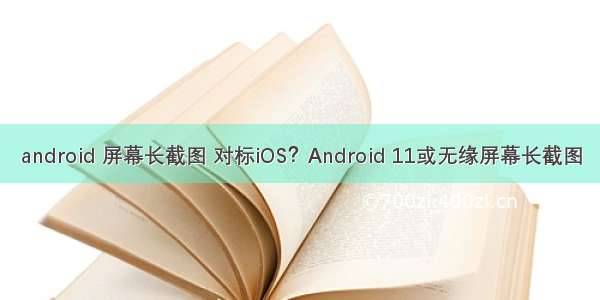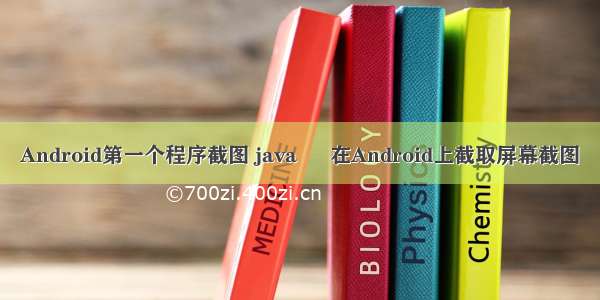不多说废话,直接上代码
屏幕截图,亲测可用,基于Activity
/*** 屏幕截图* @param activity* @return*/public static Bitmap screenShot(AppCompatActivity activity,String filePath) {if (activity == null){Logger.getLogger().e("screenShot--->activity is null");return null;}View view = activity.getWindow().getDecorView();//允许当前窗口保存缓存信息view.setDrawingCacheEnabled(true);view.buildDrawingCache();int navigationBarHeight = ScreenUtils.getNavigationBarHeight(view.getContext());//获取屏幕宽和高int width = ScreenUtils.getScreenWidth(view.getContext());int height = ScreenUtils.getScreenHeight(view.getContext());// 全屏不用考虑状态栏,有导航栏需要加上导航栏高度Bitmap bitmap = null;try {bitmap = Bitmap.createBitmap(view.getDrawingCache(), 0, 0, width,height + navigationBarHeight);} catch (Exception e) {// 这里主要是为了兼容异形屏做的处理,我这里的处理比较仓促,直接靠捕获异常处理// 其实vivo oppo等这些异形屏手机官网都有判断方法// 正确的做法应该是判断当前手机是否是异形屏,如果是就用下面的代码创建bitmapString msg = e.getMessage();// 部分手机导航栏高度不占窗口高度,不用添加,比如OppoR15这种异形屏if (msg.contains("<= bitmap.height()")){try {bitmap = Bitmap.createBitmap(view.getDrawingCache(), 0, 0, width,height);} catch (Exception e1) {msg = e1.getMessage();// 适配Vivo X21异形屏,状态栏和导航栏都没有填充if (msg.contains("<= bitmap.height()")) {try {bitmap = Bitmap.createBitmap(view.getDrawingCache(), 0, 0, width,height - ScreenUtils.getStatusHeight(view.getContext()));} catch (Exception e2) {e2.printStackTrace();}}else {e1.printStackTrace();}}}else {e.printStackTrace();}}//销毁缓存信息view.destroyDrawingCache();view.setDrawingCacheEnabled(false);if (null != bitmap){try {compressAndGenImage(bitmap,filePath);Logger.getLogger().d("--->截图保存地址:" + filePath);} catch (IOException e) {e.printStackTrace();}}return bitmap;}
View截图,亲测可用 参考
/*** view截图* @return*/public static void viewShot(@NonNull final View v, @Nullable final String filePath,@Nullable final ShotCallback shotCallback){if (null == v) {Logger.getLogger().e("view is null");return;}v.getViewTreeObserver().addOnGlobalLayoutListener(new ViewTreeObserver.OnGlobalLayoutListener() {@Overridepublic void onGlobalLayout() {if (Build.VERSION.SDK_INT >= Build.VERSION_CODES.JELLY_BEAN) {v.getViewTreeObserver().removeOnGlobalLayoutListener(this);} else {v.getViewTreeObserver().removeGlobalOnLayoutListener(this);}// 核心代码startBitmap bitmap = Bitmap.createBitmap(v.getWidth() , v.getHeight(), Bitmap.Config.ARGB_8888);Canvas c = new Canvas(bitmap);v.layout(0, 0, v.getLayoutParams().width, v.getLayoutParams().height);v.draw(c);// endString savePath = filePath;if (TextUtils.isEmpty(savePath)){savePath = createImagePath();}try {compressAndGenImage(bitmap,savePath);Logger.getLogger().d("--->截图保存地址:" + savePath);} catch (IOException e) {e.printStackTrace();}if (null != shotCallback){shotCallback.onShotComplete(bitmap,savePath);}}});}
关于View截图,如果需要实现后台截图,也就是截图的时候view不在屏幕显示显示,只需要把要截图的View设置成invisible就可以了。 另外再附上生成图片和保存到手机SD卡上的方法,一步到位,直接粘贴拿去就用。
private static final String IMAGE_FILE_NAME_TEMPLATE = "Image%s.jpg";private static final String IMAGE_FILE_PATH_TEMPLATE = "%s/%s";/*** 存储到sdcard** @param bmp* @param maxSize 为0不压缩* @return*/public static String saveToSD(Bitmap bmp,int maxSize) {if (bmp == null){Logger.getLogger().e("saveToSD--->bmp is null");return "";}//判断sd卡是否存在if (Environment.getExternalStorageState().equals(Environment.MEDIA_MOUNTED)) {//文件名long systemTime = System.currentTimeMillis();String imageDate = new SimpleDateFormat("yyyy-MM-dd-HH-mm-ss").format(new Date(systemTime));String mFileName = String.format(IMAGE_FILE_NAME_TEMPLATE, imageDate);//文件全名String mstrRootPath = FileUtil.getPackageDCIMPath(AFApplication.applicationContext);String filePath = String.format(IMAGE_FILE_PATH_TEMPLATE, mstrRootPath, mFileName);Logger.getLogger().d("saveToSD--->file path:" + filePath);File file = new File(filePath);if (!file.exists()) {try {file.createNewFile();} catch (IOException e) {e.printStackTrace();}}Logger.getLogger().d("saveToSD--->file AbsolutePath:" + filePath);try {compressAndGenImage(bmp,filePath,maxSize);} catch (FileNotFoundException e) {e.printStackTrace();} catch (IOException e) {e.printStackTrace();} finally {bmp.recycle();}return filePath;}return "";}public static String createImagePath(){//判断sd卡是否存在if (Environment.getExternalStorageState().equals(Environment.MEDIA_MOUNTED)) {//文件名long systemTime = System.currentTimeMillis();String imageDate = new SimpleDateFormat("yyyy-MM-dd-HH-mm-ss").format(new Date(systemTime));String mFileName = String.format(IMAGE_FILE_NAME_TEMPLATE, imageDate);//文件全名String mstrRootPath = FileUtil.getPackageDCIMPath(AFApplication.applicationContext);String filePath = String.format(IMAGE_FILE_PATH_TEMPLATE, mstrRootPath, mFileName);File file = new File(filePath);if (!file.exists()) {try {file.createNewFile();} catch (IOException e) {e.printStackTrace();}}return filePath;}return "";}public static void compressAndGenImage(Bitmap image, String outPath, int maxSize) throws IOException {ByteArrayOutputStream os = new ByteArrayOutputStream();// scaleint options = 100;// Store the bitmap into output stream(no compress)press(pressFormat.JPEG, options, os);// Compress by loopif (maxSize != 0) {while (os.toByteArray().length / 1024 > maxSize) {// Clean up osos.reset();// interval 10options -= 10;press(pressFormat.JPEG, options, os);}}// Generate compressed image fileFileOutputStream fos = new FileOutputStream(outPath);fos.write(os.toByteArray());Logger.getLogger().d("compressAndGenImage--->文件大小:" + os.size()+",压缩比例:" + options);fos.flush();fos.close();}public static void compressAndGenImage(Bitmap image, String outPath) throws IOException {ByteArrayOutputStream os = new ByteArrayOutputStream();// scaleint options = 70;// Store the bitmap into output stream(no compress)press(pressFormat.JPEG, options, os);// Generate compressed image fileFileOutputStream fos = new FileOutputStream(outPath);fos.write(os.toByteArray());Logger.getLogger().d("compressAndGenImage--->文件大小:" + os.size()+",压缩比例:" + options);fos.flush();fos.close();}