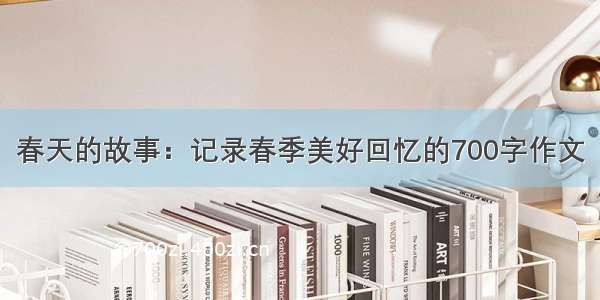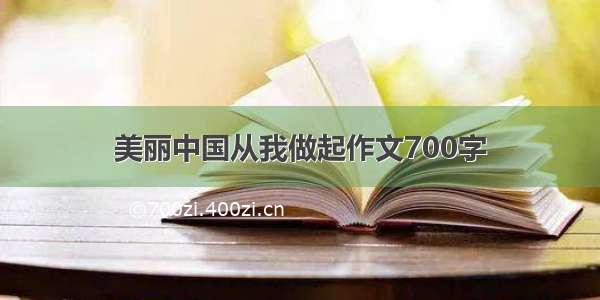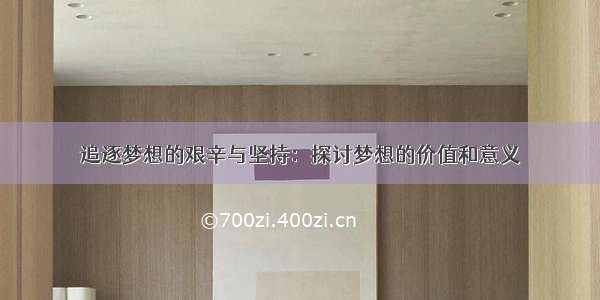1. ubuntu 安装vsftpd : sudo apt-get install vsftpd
2. 修改vsftpd.conf文件:sudo gedit /etc/vsftpd.conf
# Allow anonymous FTP? (Disabled by default)anonymous_enable=NO# Uncomment this to allow userlistlocal users to log in.local_enable=YES# Uncomment this to enable any form of FTP write command.write_enable=YES# Default umask for local users is 077. You may wish to change this to 022,# if your users expect that (022 is used by most other ftpd's)local_umask=022# Activate directory messages - messages given to remote users when they# go into a certain directory.dirmessage_enable=YES# If enabled, vsftpd will display directory listings with the time# in your local time zone. The default is to display GMT. The# times returned by the MDTM FTP command are also affected by this# option.use_localtime=YES# Activate logging of uploads/downloads.xferlog_enable=YES# Make sure PORT transfer connections originate from port 20 (ftp-data).connect_from_port_20=YES# You may specify an explicit list of local users to chroot() to their home# directory. If chroot_local_user is YES, then this list becomes a list of# users to NOT chroot().# (Warning! chroot'ing can be very dangerous. If using chroot, make sure that# the user does not have write access to the top level directory within the# chroot)chroot_local_user=YESchroot_list_enable=YES# (default follows)chroot_list_file=/etc/vsftpd.chroot_list
allow_writeable_chroot=YES userlist_enable=YES userlist_deny=NO userlist_file=/etc/vsftpd.user_list local_root=/home/username anon_root=/home/username pam_service_name=ftp
3. 创建/etc/vsftpd.chroot_list文件写入username;创建userlist_file=/etc/vsftpd.user_list文件写入username
4. 重启vsftpd : sudo service vsftpd restart
5. win下载FlashFXP, 使用username登录FTP服务器。