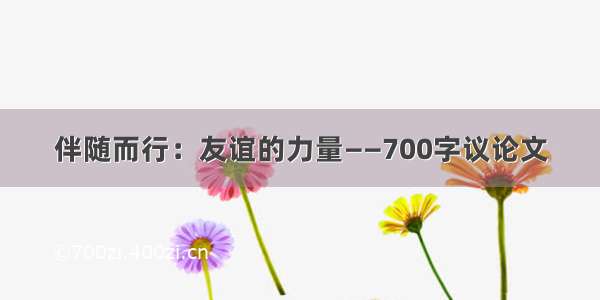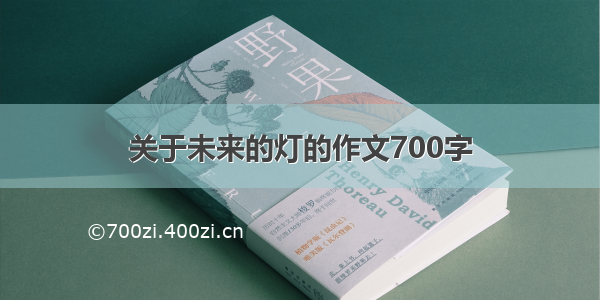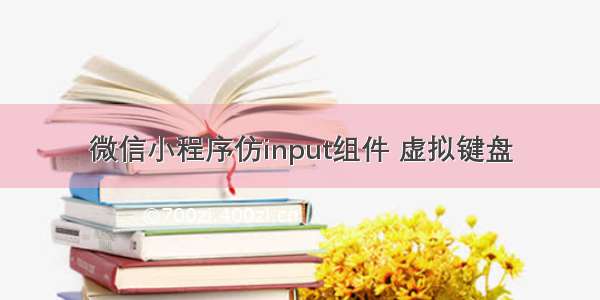
1、仿照微信支付界面,金额输入框不能用input;
2、要有光标,点击输入框调起虚拟键盘,点击输入框以外的地方隐藏输入框;
3、第一个输入的是小数点要补全,比如:第一个输入的是小数点,则输入框显示为 0. ;
效果图:
wxml:
<view class='page_box' catchtap='hindKeyboard'><view class='input_view' catchtap='hindKeyboard'><text class='title'>消费金额:</text><view class='input_box' catchtap='showKeyboard'><text class='input_label'>¥</text><text class='content'>{{content}}</text><view class='className'></view></view><text class='pay'>立即支付</text></view><view class='keyboard {{keyShow&&"hind_box"}}'><view class='complete'>完成</view><view class='key_box'><text class='keys {{index%3==0&&"border0"}} {{(index==9||index==11)&&"bg_color"}}' wx:for='{{KeyboardKeys}}' wx:key='this' catchtap='keyTap' data-keys='{{item}}'>{{item}}</text></view></view></view>
JS
// pages/inputs/inputs.jsPage({/*** 页面的初始数据*/data: {content:'',KeyboardKeys:[1,2,3,4,5,6,7,8,9,'·',0,'<'],keyShow:true},//点击界面键盘消失hindKeyboard(){this.setData({keyShow: false});},//点击输入框,键盘显示showKeyboard(){this.setData({keyShow:true});},keyTap(e){let keys=e.currentTarget.dataset.keys,content=this.data.content,len=content.length;switch(keys){case '·'://点击小数点,(注意输入字符串里的是小数点,但是我界面显示的点不是小数点,是居中的点,在中文输入法下按键盘最左边从上往下数的第二个键,也就是数字键1左边的键可以打出居中的点)if (len < 11 && content.indexOf('.') == -1) {//如果字符串里有小数点了,则不能继续输入小数点,且控制最多可输入10个字符串if (content.length < 1) {//如果小数点是第一个输入,那么在字符串前面补上一个0,让其变成0.content = '0.';} else {//如果不是第一个输入小数点,那么直接在字符串里加上小数点content += '.';}}break;case '<'://如果点击删除键就删除字符串里的最后一个content=content.substr(0,content.length-1);break;default:let Index = content.indexOf('.');//小数点在字符串中的位置if (Index==-1||len-Index!=3){//这里控制小数点只保留两位if (len < 11) {//控制最多可输入10个字符串content += keys;}}break}this.setData({ content });},/*** 生命周期函数--监听页面加载*/onLoad: function (options) {},/*** 生命周期函数--监听页面初次渲染完成*/onReady: function () {},/*** 生命周期函数--监听页面显示*/onShow: function () {},/*** 生命周期函数--监听页面隐藏*/onHide: function () {},/*** 生命周期函数--监听页面卸载*/onUnload: function () {},/*** 页面相关事件处理函数--监听用户下拉动作*/onPullDownRefresh: function () {},/*** 页面上拉触底事件的处理函数*/onReachBottom: function () {},/*** 用户点击右上角分享*/onShareAppMessage: function () {}})
wxss
page{background: #f3f7f7;height: 100%;}.page_box{width: 100%;height: 100%;background: #f3f7f7;overflow: hidden;}.input_view{width: 700rpx;height:500rpx;background: #fff;margin: 25rpx auto; border-radius: 10rpx;padding: 40rpx;box-sizing: border-box;}.title{display: block;line-height: 90rpx;font-size:30rpx;color: #aaa;}.input_box{/* background: #ffc; */display: flex;padding: 20rpx 0;height: 90rpx;border-bottom: 1px solid #efefef;}.input_label{font-size: 35rpx;font-weight: bold;margin-right: 5rpx;}.content{font-size: 80rpx;line-height: 90rpx;font-weight: bold;}.className{ width: 6rpx;height: 90rpx;background: #666;border-radius: 6rpx;animation: twinkling 1s infinite ; } .animated{ animation-duration: 1s; animation-fill-mode: both } @-webkit-keyframes twinkling{ 0%{ opacity: 0; } 100%{ opacity: 1; } } .pay{display: block;width: 300rpx;height: 90rpx;border-radius: 12rpx;background: #62b900;color:#fff;text-align: center;line-height: 90rpx;margin:50rpx auto;font-size: 32rpx;}.keyboard{height: 0;width: 100%;background: #fff;position: fixed;bottom: 0;left: 0;transition:height 0.3s;}.hind_box{height: 440rpx;}.complete{background: #efefef;height: 80rpx;font-size: 30rpx;line-height: 80rpx;text-align: right;padding:0 25rpx;color: #0f0;}.key_box{overflow: hidden;}.keys{float: left;width: 250rpx;height: 90rpx;text-align: center;line-height: 90rpx;border-left: 1px solid #eee;box-sizing: border-box;border-top: 1px solid #eee;}.border0{border-left: 0;}.bg_color{background: #ccc;}