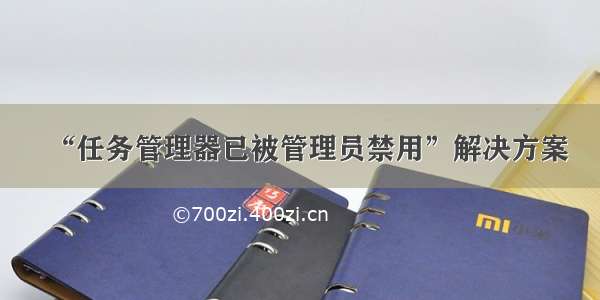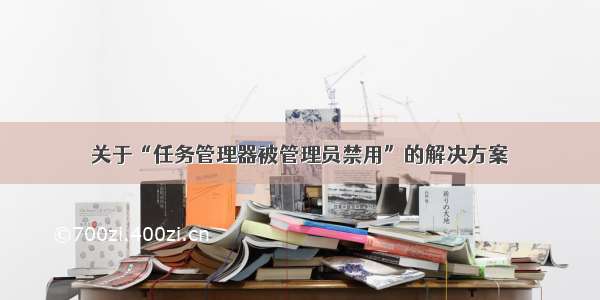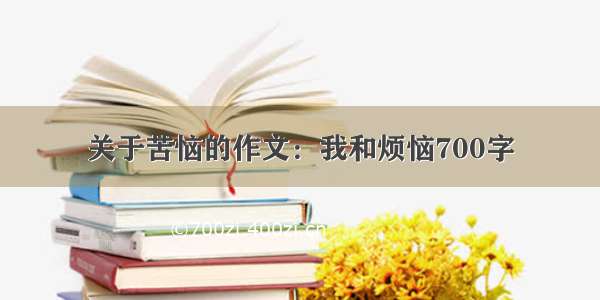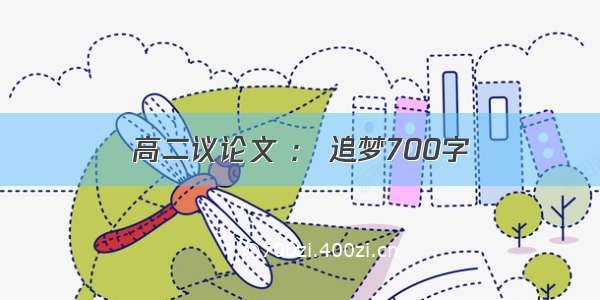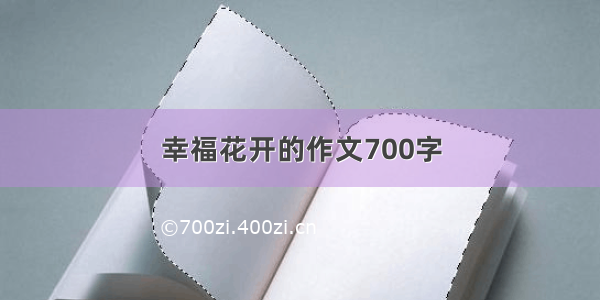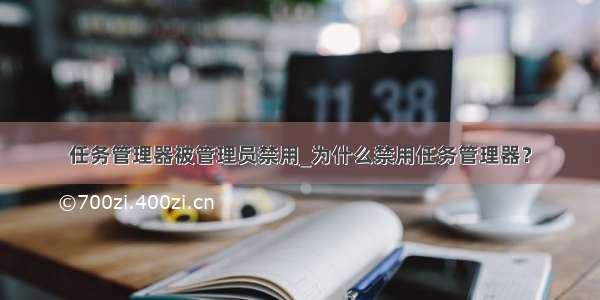
任务管理器被管理员禁用
Some time ago I received an email from a reader curious why their Task Manager option was grayed out on the taskbar right-click menu. After a bit of research his problem was solved, and now I’m sharing the solution with everybody.
不久前,我收到读者的一封电子邮件,好奇为什么他们的“任务管理器”选项在任务栏的右键菜单上显示为灰色。 经过一番研究后,他的问题得以解决,现在我与所有人共享解决方案。
There is a registry key that will disable Task Manager, although it’s not always clear how or why it was set to disable. In many cases the problem is related to spyware, so you should also scan your computer.
有一个注册表项将禁用任务管理器,尽管并不总是清楚如何或为什么将其设置为禁用。 在许多情况下,问题与间谍软件有关,因此您还应该扫描计算机。
Why is task manager grayed out?
为什么任务管理器显示为灰色?
Manual Registry Hack
手动注册表破解
Open up regedit.exe through the start menu search or run box, and then navigate down to the following key:
通过开始菜单搜索或运行框打开regedit.exe,然后向下导航至以下键:
HKEY_CURRENT_USER\Software\Microsoft\Windows\CurrentVersion\Policies\System
HKEY_CURRENT_USER \ Software \ Microsoft \ Windows \ CurrentVersion \ Policies \ System
On the right-hand side is a 32-bit REG_DWORD value named DisableTaskMgr with one of two values:
右侧是一个名为DisableTaskMgr的32位REG_DWORD值,具有两个值之一:
1 – Disable task manager1 –禁用任务管理器 0 – Enable task manager0 –启用任务管理器
Just double-click and change the value, or even delete the key. The change should take place immediately.
只需双击并更改值,甚至删除键即可。 更改应立即进行。
翻译自: /howto/windows-vista/why-is-task-manager-disabled/
任务管理器被管理员禁用