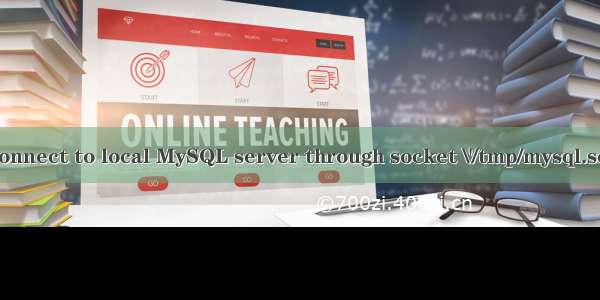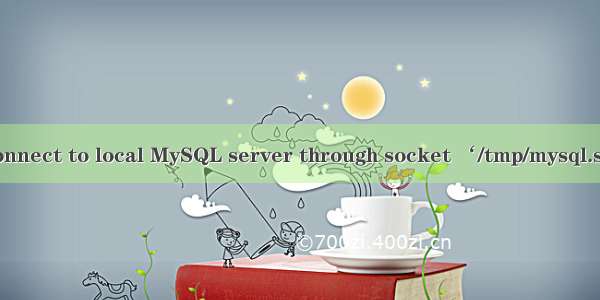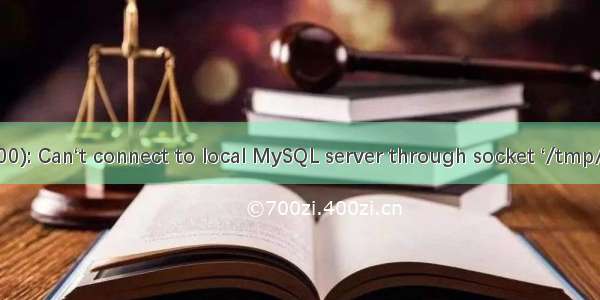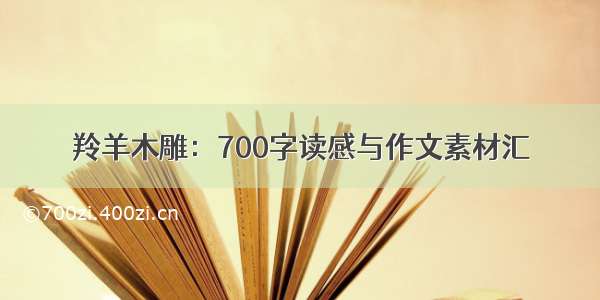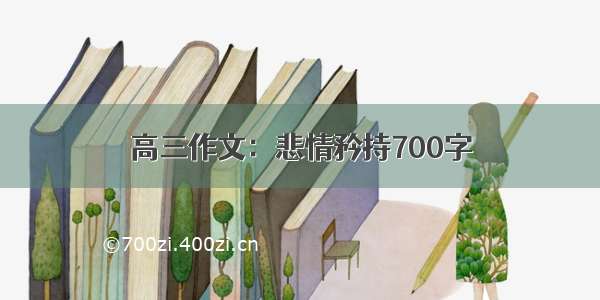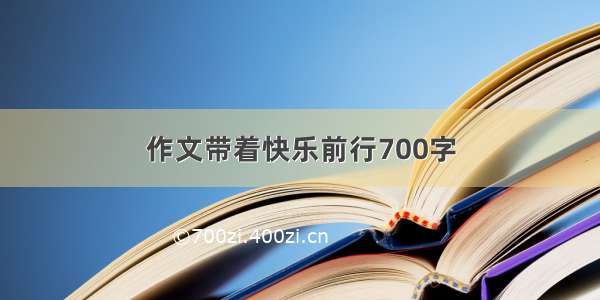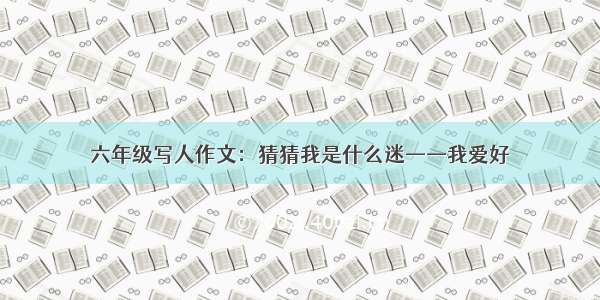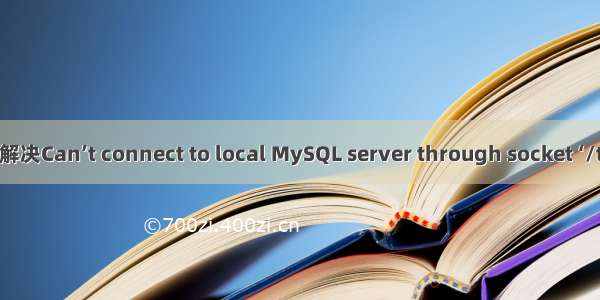
晚上清理mysql日志,强制重启了下mysql,然后mysql就登陆不上了。。。
以下方法来自网络,可以使用,已试。
刚安装完mysql,进行运行测试,报Can’t connect to local MySQL server through socket ‘/tmp/mysql.sock’错误,
[root@localhost mysql]# /usr/local/mysql/bin/mysqld_safe
131206 22:42:51 mysqld_safe Logging to ‘/var/log/mysqld.log’.
131206 22:42:51 mysqld_safe Starting mysqld daemon with databases from /data/mysql/data
131206 22:42:57 mysqld_safe mysqld from pid file /var/run/mysqld/mysqld.pid ended
[root@localhost mysql]# /usr/local/mysql/bin/mysql
ERROR 2002 (HY000): Can’t connect to local MySQL server through socket ‘/tmp/mysql.sock’ (2)
检查一下mysql的运行状态
[root@localhost mysql]# ps -ef | grep mysql
root 32092 2108 0 22:43 pts/0 00:00:00 grep mysql
查看/tmp文件夹的确没有mysql.sock文件,
通过find命令查找
[root@localhost /]# find / -name mysql.sock
/var/lib/mysql/mysql.sock
原来安装到/var/lib/mysql/mysql.sock这个位置啦,我们需要修改f文件
[root@localhost /]# vi /usr/local/mysql/f
[client]
character-set-server = utf8
port = 3306
socket = /var/lib/mysql/mysql.sock
……
保存之后即出,重新启动mysql。
---