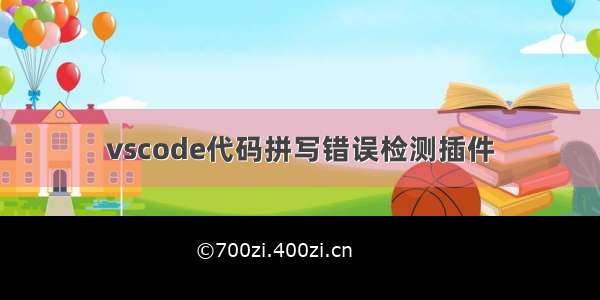Code Spell Checker是一款VSCODE代码拼写检查插件,可以为开发者报告一些常见的拼写错误。这个拼写检查程序的目标是帮助捕获常见的拼写错误,同时保持低误报的数量。它很适合驼峰式代码。
安装
打开VS Code 进入扩展并查找安装code-spell-checker,安装完成后重启编辑器。
Open up VS Code and hit F1 and type ext select install and type code-spell-checker hit enter and reload window to enable.
用法
在TypeScript, JavaScript, Text 等文件中,如果拼写的单词不在正确则会出现下方出现波浪线。
拼写的建议
如果出现提现出错的词,将光标定位到该词后使用如下操作可以显示建议修改的单词列表。
1.点击右上角的电灯炮标志
2.使用快捷键快速修复Mac: ⌘+. or Cmd+.
PC: Ctrl+.
在代码中禁用/启用检查
It is possible to disable / enable the spell checker by adding comments to your code.
停用检查
/* cSpell:disable */
/* spell-checker: disable */
/* spellchecker: disable */
/* cspell: disable-line */
/* cspell: disable-next-line */
开启检查
/* cSpell:enable */
/* spell-checker: enable */
/* spellchecker: enable */
例子
// cSpell:disable
const wackyWord = ['zaallano', 'wooorrdd', 'zzooommmmmmmm'];
/* cSpell:enable */
// Nest disable / enable is not Supported
// spell-checker:disable
// It is now disabled.
var liep = 1;
/* cspell:disable */
// It is still disabled
// cSpell:enable
// It is now enabled
const str = "goededag"; //
// spell-checker:enable
// cSPELL:DISABLE
// if there isn't an enable, spelling is disabled till the end of the file.
const str = "goedemorgen"; //
忽略
你可以在文档里指定某些忽略检查的words。
// cSpell:ignore zaallano, wooorrdd
// cSpell:ignore zzooommmmmmmm
const wackyWord = ['zaallano', 'wooorrdd', 'zzooommmmmmmm'];
你可以创建某些自定义的短语,它也可以作为替代的建议选项。
// cSpell:words woorxs sweeetbeat
const companyName = 'woorxs sweeetbeat';
支持的文件类型
AsciiDoc
C, C++
C#
css, less, scss
Elixir
Go
Html
Java
JavaScript
JSON / JSONC
LaTex
Markdown
PHP
PowerShell
Pug / Jade
Python
reStructuredText
Rust
Scala
Text
TypeScript
YAML
下载
官方市场


![c# vscode 配置_[VSCode插件推荐] Code Runner: 代码一键运行 支持超过40种语言](https://700zi.400zi.cn/uploadfile/img/14/837/caaecc0153ce958bff249e4a3bd2492e.jpg)