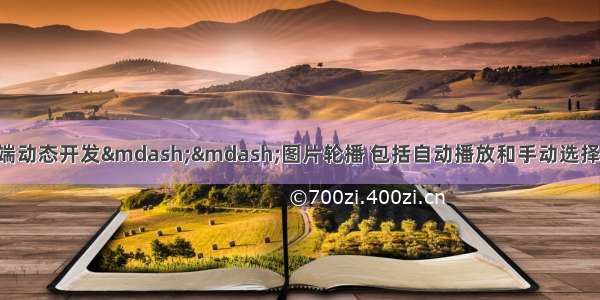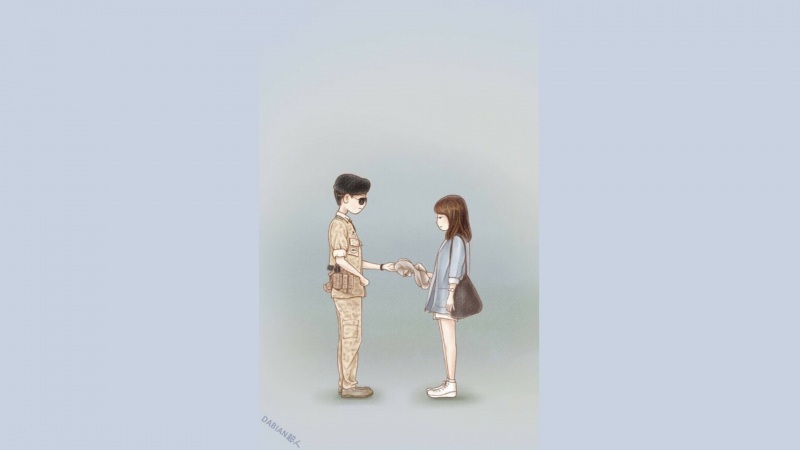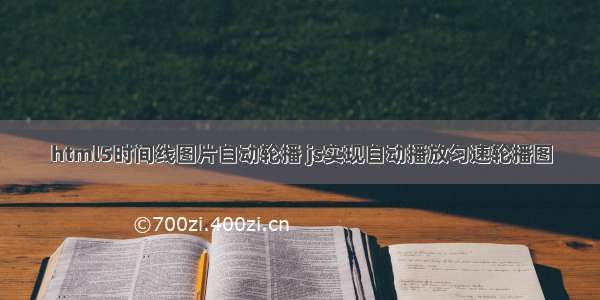
本文实例为大家分享了js实现自动播放匀速轮播图的具体代码,供大家参考,具体内容如下
函数封装:( 匀速运动函数)
function animate(obj,target,step,speed){
clearInterval(obj.timer);
var absStep = Math.abs(step);
step = target > obj.offsetLeft ? absStep : -absStep;
obj.timer = setInterval(function(){
var distance = Math.abs(target - obj.offsetLeft);
obj.style.left = obj.offsetLeft + step + 'px';
if(distance < absStep){
clearInterval(obj.timer);
obj.style.left = target + 'px';
}
},speed);
}
对象可以动态生成属性,用对象的timer,避免了全局变量的使用,
实现步骤:
1.动态生成ol导航条,并将导航条放入all中使其成为孩子节点
2.根据ul中图片数量动态生成li标签,使li成为ol的子节点,
3.给第0个li标签加上颜色(添加属性current)
4.用设置的属性的值去操作图片使图片移动,达到鼠标放上去移动到该图片效果,排它原理实现样式效果
5.深度克隆ul中的第一张图片并将图片放在ul的末尾
6.加入自动播放函数使其自动播放,设置两个变量key,squre,key的值用来计算图片的序号,squre用来计算当前li的序号
7.自动播放函数中排他原理设置当前li标签样式
8.在设置onmouseover和onmouseout事件鼠标放在盒子上暂停,鼠标离开盒子,继续运动
9.在鼠标放在li标签时让key等于当前图片的index属性值 ,并把key的值赋给squre。
实现细节:
1.动态给ul克隆出第0张图片补到末尾,以实现自动轮播是无缝的效果,
2.克隆分深克隆和浅克隆,深克隆克隆带标签内的所有内容,
3.浅克隆只克隆外部标签,深克隆参数为true
效果:
代码:
匀速轮播动画
*{ padding:0; margin:0; list-style:none; border:0;}
.all{
width:500px;
height:200px;
padding:7px;
border:1px solid #ccc;
margin:100px auto;
position:relative;
}
.screen{
width:500px;
height:200px;
overflow:hidden;
position:relative;
}
.screen li{
width:500px;
height:200px;
overflow:hidden;
float:left;
}
.screen ul{
position:absolute;
left:0;
top:0px;
width:3000px;
}
.all ol{
position:absolute;
right:10px;
bottom:10px;
line-height:20px;
text-align:center;
}
.all ol li{
float:left;
width:20px;
height:20px;
background:#fff;
border:1px solid #ccc;
margin-left:10px;
cursor:pointer;
}
.all ol li.current{
background:yellow;
}
function $(id){
return document.getElementById(id);
}
window.onload = function(){
var ul = $('ul');
var all = $('all');
var imgs = ul.getElementsByTagName('img');
var ol = document.createElement('ol');
all.appendChild(ol);
for(var i=0;i
var li = document.createElement('li');
li.innerHTML = i+1;
li.setAttribute('index',i);
ol.appendChild(li);
}
ol.childNodes[0].className = 'current';
var olLis = ol.children;
for(var i=0;i
olLis[i].onmouseover = function(){
for(var j=0;j
olLis[j].className = '';
}
this.className = 'current';
var index = -500*this.getAttribute('index');
animate(ul,index,20,10);
key=this.getAttribute('index');
squre = key;
}
}
ul.appendChild(ul.children[0].cloneNode(true));
var timer=null;
var key=0;
var squre = 0;
timer=setInterval(autoPlay, 1000);
function autoPlay(){
key++; //记录图片
squre++;//记录导航条
if(key>olLis.length){
key=1;
ul.style.left = 0 + 'px';
}
if(squre>=olLis.length){
squre = 0;
}
animate(ul,-500*key,20,10);
for(var i=0;i
olLis[i].className = '';
}
olLis[squre].className = 'current';
}
all.onmouseover = function(){
clearInterval(timer);
}
all.onmouseout = function(){
timer=setInterval(autoPlay, 1000);
}
}
以上就是本文的全部内容,希望对大家的学习有所帮助,也希望大家多多支持脚本之家。