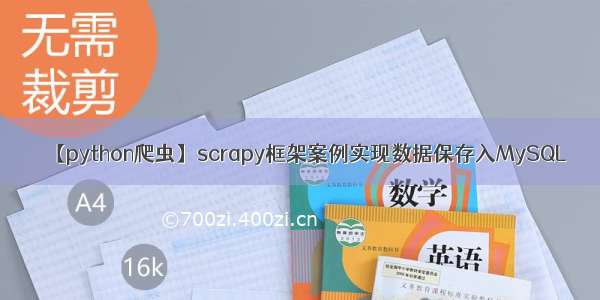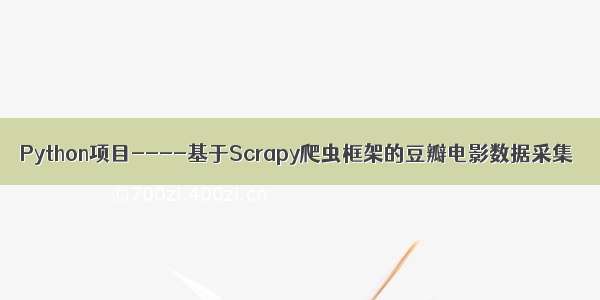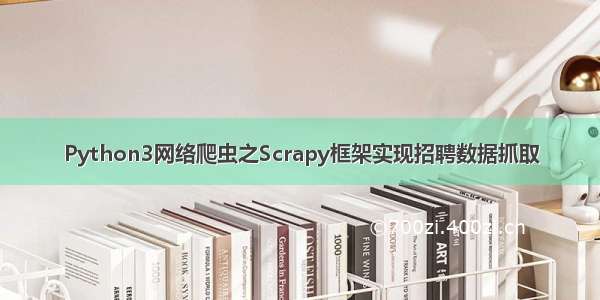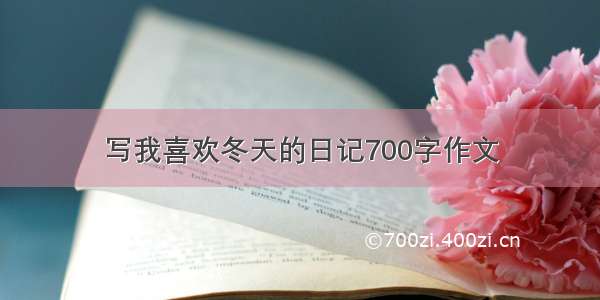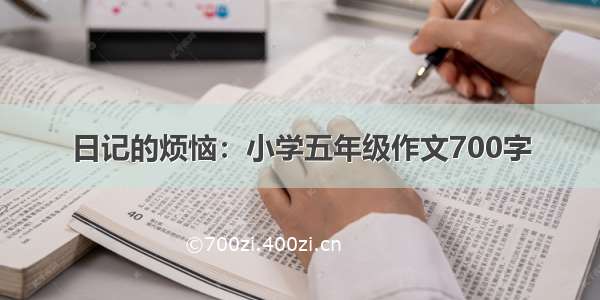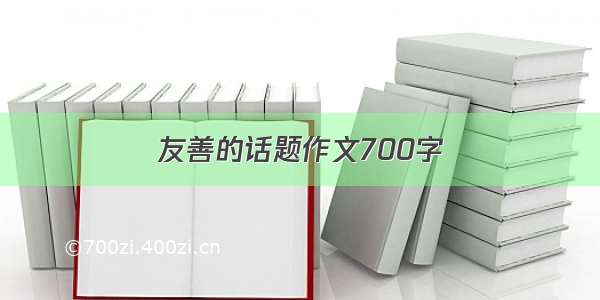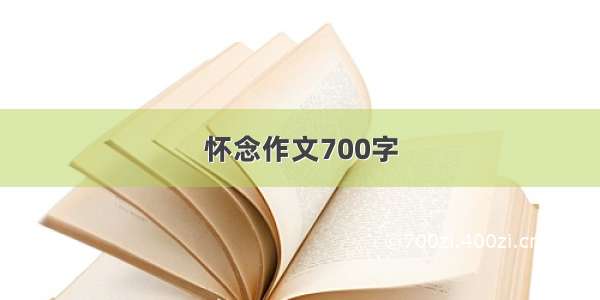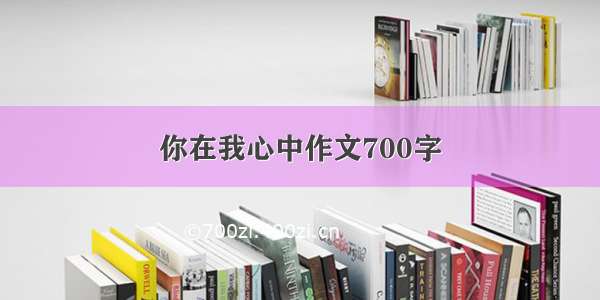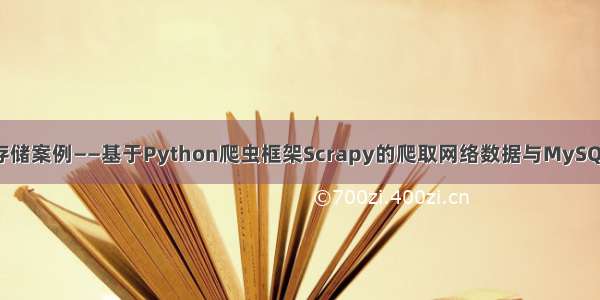
此案例需要预先安装pymsql
python3.7.4
scrapy2.7.1
一、安装scrapy框架
1、使用pip命令安装scrapy
pip install scrapy
在这里下载太慢可以使用国内源进行安装
如下:
pip install scrapy -i /simple --trusted-host
常用国内源如下:
阿里云 /pypi/simple豆瓣 /simple清华大学 https://pypi.tuna./simple中科大 http://pypi.mirrors./simple网易云 /pypi/simple
错误:Fatal error in launcher: Unable to create process using
解决方案:在pip前面加上python-m
python -m pip install scrapy-i /simple --trusted-host
错误分析:根据成功下载后的提示大概为pip版本过低
WARNING: You are using pip version 21.2.3; however, version 22.3.1 is available.
You should consider upgrading via the ‘D:\Program Files (x86)\Python\Python39\python.exe -m pip install --upgrade pip’ command.
二、创建scrapy项目
1、创建爬虫项目
(1)使用win+r输入cmd打开windows终端
(2)使用cd命令进入到想要创建爬虫项目的文件夹
(3)创建项目
scrapy startproject scrapy_mobile(项目名称)
(4)cd命令进入spiders文件夹下
cd \scrapy_mobile\scrapy_mobile\spiders
(5)创建爬虫类
scrapy genspider mobile(爬虫文件的名字)/compositor/57/manu_1795.html( 要爬虫网页的网址)
三、找到需要爬虫数据的所在位置
xpath的安装和使用
使用xpath工具查找
在这里进行测试的时候出现了[scrapy.downloadermiddlewares.redirect] DEBUG: Redirecting (301) to 如下错误,可以去查看301重定向错误
四、代码
1、spiders文件
spiders文件夹下创建的爬虫文件的名字(在第二步创建项目的(5))
针对下载多页文件的代码我在另一篇博客中进行了一些优化,可参考链接提取器CrawlSpider的使用
import scrapyfrom scrapy_mobile.items import ScrapyMobileItemclass MobileSpider(scrapy.Spider):name = 'mobile'# 多页下载时只写域名allowed_domains = ['']start_urls = ['/compositor/57/manu_1795.html']base_url = '/compositor/57/manu_'page_list = [0,1673, 613, 50840, 544, 55731, 34645, 55075, 98, 35579]i = 0def parse(self, response):# name = '//div[@class="rank-list__item clearfix"]//div[@class="rank__name"]/a/text()'# price = '//div[@class="rank-list__item clearfix"]//div[@class="rank__price"]/text()'# score = '//div[@class="rank-list__item clearfix"]//div[@class="score clearfix"]/span/text()'# print(score)div_list = response.xpath('//div[@class="rank-list__item clearfix"]')for div in div_list:name = div.xpath('.//div[@class="rank__name"]/a/text()').extract_first()price = div.xpath('.//div[@class="rank__price"]/text()').extract_first()score = div.xpath('.//div[@class="score clearfix"]/span[1]/text()').extract_first()print(name,price,score)mobile = ScrapyMobileItem(name=name,price=price,score=score)# yield相当于return,获取一个mobile就将一个mobile交给pipelineyield mobile# 每一页的爬取的业务逻辑全都是一样的,所以我们只需要将执行的那个页的请求再次调用parse方法就可以了# oppo /compositor/57/manu_1673.html# 华为 /compositor/57/manu_613.html# 荣耀 /compositor/57/manu_50840.html# 苹果 /compositor/57/manu_544.html# 红米 /compositor/57/manu_55731.html# 小米 /compositor/57/manu_34645.html# iqoo /compositor/57/manu_55075.html# 三星 /compositor/57/manu_98.html# 一加 /compositor/57/manu_35579.htmlif self.i < 9:self.i = self.i + 1url = self.base_url + str(self.page_list[self.i]) + '.html'# 就是scrapy的get请求# url就是请求地址# callback是你要执行的那个函数,不需要加()yield scrapy.Request(url=url,callback=self.parse)
2、items.py
import scrapyclass ScrapyMobileItem(scrapy.Item):# define the fields for your item here like:# name = scrapy.Field()# 名字name = scrapy.Field()# 价格price = scrapy.Field()# 评分score = scrapy.Field()
3、settings.py
首先禁用robots协议,注释掉以下两行代码
# Obey robots.txt rules# ROBOTSTXT_OBEY = True
MySQL
在哪里添加均可
DB_HOST = '192.168.64.133'DB_PORT = 3306DB_USER = 'root'DB_PASSWROD = 'passwd'DB_NAME = 'spider02'DB_CHARSET = 'utf8'
pipelines
ITEM_PIPELINES = {# 管道可以有很多个,数值越低优先级越高'scrapy_mobile.pipelines.ScrapyMobilePipeline': 300,# MysqlPipeline'scrapy_mobile.pipelines.MysqlPipeline': 301}
4、pipelines.py
from itemadapter import ItemAdapter# 在settings中开启管道class ScrapyMobilePipeline:# 在爬虫文件开始之前就执行的一个方法def open_spider(self,spider):self.fp = open('mobile.json','w',encoding='utf-8')# item就是yield后面的mobile对象def process_item(self, item, spider):self.fp.write(str(item))return item# 在爬虫文件执行之后就执行的一个方法def close_spider(self,spider):self.fp.close()# 加载settings文件from scrapy.utils.project import get_project_settingsimport pymysqlclass MysqlPipeline:def open_spider(self,spider):settings = get_project_settings()self.host = settings['DB_HOST']self.port =settings['DB_PORT']self.user =settings['DB_USER']self.password =settings['DB_PASSWROD']self.name =settings['DB_NAME']self.charset =settings['DB_CHARSET']self.connect()def connect(self):self.conn = pymysql.connect(host=self.host,port=self.port,user=self.user,password=self.password,db=self.name,charset=self.charset)self.cursor = self.conn.cursor()def process_item(self, item, spider):sql = 'insert into mobile(name,price,score) values("{}","{}","{}")'.format(item['name'],item['price'],item['score'])# 执行sql语句self.cursor.execute(sql)# 提交mit()return itemdef close_spider(self,spider):self.cursor.close()self.conn.close()
五、在MySQL中创建表
本案例MySQL是在虚拟机中,未使用过MySQL可以去之前的博客查看MySQL在centos中的安装配置MySQL和Hive的安装配置
1、进入MySQL
mysql -uroot -p
2、创建名为spider02的数据库
create database spider02 charset=utf8;
3、使用数据库
use spider02;
4、创建表
create table mobile(id int primary key auto_increment,name varchar(128),price varchar(128),score varchar(128));
六、运行并查看结果
在终端中的spiders文件夹下执行
scrapy crawl mobile(文件名)
结果如图:
使用navicat连接数据库查看
使用命令在虚拟机中查看
select * from mobile;
总结:本文主要写了基于scrapy框架的python爬虫并完成了爬取数据的持久化