
* adjustPan是把整个界面向上平移,使输入框露出,不会改变界面的布局;
* adjustResize则是重新计算弹出软键盘之后的界面大小,相当于是用更少的界面区域去显示内容,输入框一般自然也就在内了,键盘被遮挡
需求:不让布局把title直接顶上去,不要键盘挡住输入框
(1)
adjustPan设置完可以,界面整体往上,设置adjustResize无效为啥?
原来我的Activity extends继承BaseActivty,改为Activity extendsAppCompatActivity就OK了。
(2)
如果说BaseActivty有些对Activty做了一些抽象方法,或者Base层注册了EventBus事件,也要用到咋办?
/*** Created on /12/16.* 如果最外层定义的LinearLayout也可以,extends LinearLayout,次布局是RelativeLayout。*/public class MyRelativeLayout extends RelativeLayout {public MyRelativeLayout(Context context) {super(context);}public MyRelativeLayout(Context context, AttributeSet attrs) {super(context, attrs);}public MyRelativeLayout(Context context, AttributeSet attrs, int defStyleAttr) {super(context, attrs, defStyleAttr);}@Overrideprotected boolean fitSystemWindows(Rect insets) {insets.top = 0;return super.fitSystemWindows(insets);}}
将原先的xml布局的根ViewGroup换成我们自定义的ViewGroup,引用,在代码层设置
/*** xml层进行调用*/<com.test.widget.MyRelativeLayoutandroid:layout_width="match_parent"android:id="@+id/ly_info"android:layout_height="match_parent"/>
/*** xml层进行调用*/MyRelativeLayout linearLayout = (MyRelativeLayout) findViewById(R.id.ly_info); linearLayout.setFitsSystemWindows(true);/*** 最好在Activity或Fragment销毁时调用linearLayout.setFitsSystemWindows(false);* 进行销毁*/@Overrideprotected void onDestroy() {super.onDestroy();ly_info.setFitsSystemWindows(false);}
/*** 记得在AndroidManifest.xml android:windowSoftInputMode="stateVisible|adjustResize"参数*/<activityandroid:name=".test.TestActivity" android:screenOrientation="portrait"android:theme="@style/MyAppTheme"android:windowSoftInputMode="stateVisible|adjustResize" />
亲测成功,如有问题,不吝赐教。

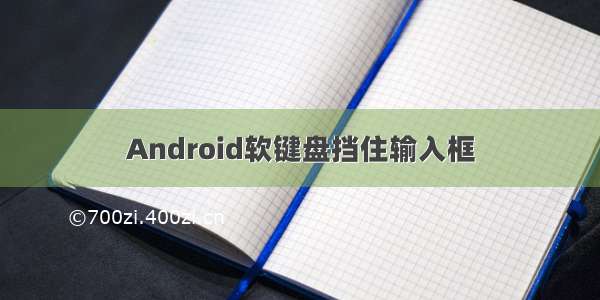







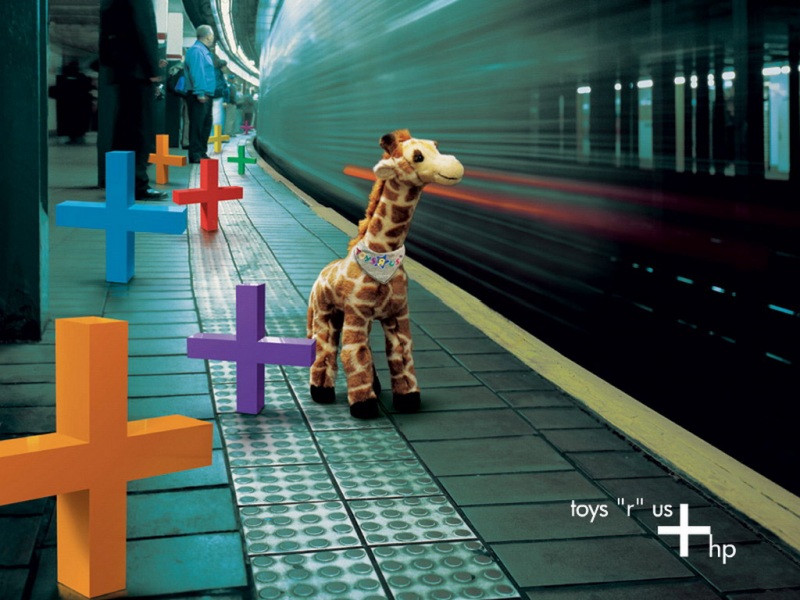

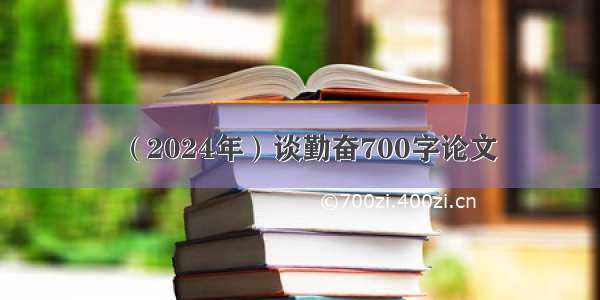

![[2024年]夏日畅想:七百字四篇夏天雨的感受](https://700zi.400zi.cn/uploadfile/img/2024/06/12/95503710caa18d6ded1728100b319e64.jpg)

![[2024年]12生肖里的智慧作文700字](https://700zi.400zi.cn/uploadfile/img/2024/06/12/9a0d7608c20b4ba270a63682d40bf07d.jpg)
