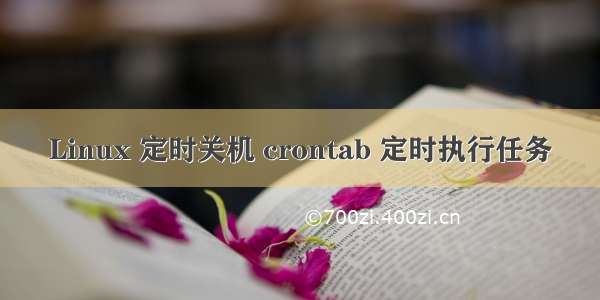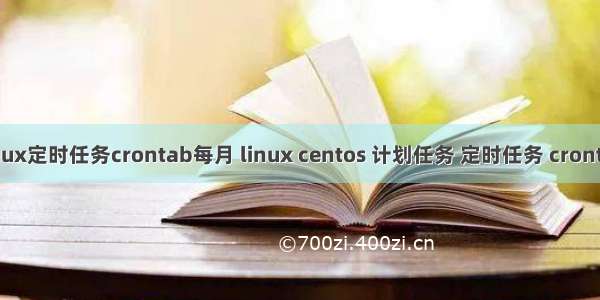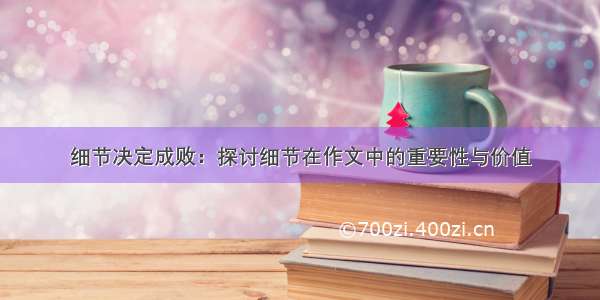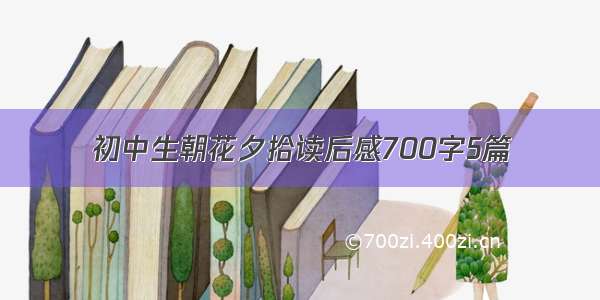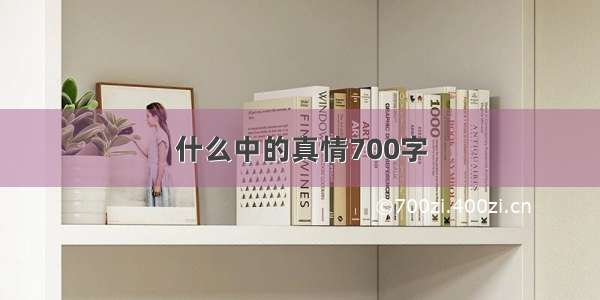一、crontab定时执行脚本文件,脚本文件xxxx.sh一定要被赋予执行x权限。例如,定时执行获取服务器IPv6的脚本修改阿里解析域名:
chmod +x /root/aliddns.sh
crontab -e 编辑用户的计划任务清单
例如在任务清单中输入:
##每十分钟运行一次aliddns.sh脚本
*/10 * * * * sh /root/aliddns.sh
保存退出
或者试着运行一次:
sh /root/aliddns.sh
crontab -l 查看用户的计划任务清单
service crond reload 重读并刷新配置
service crond restart 重启服务
crontab -r 取消全部任务
其中有5个星号
第一个* 一小时当中的第几分钟 0-59
第二个* 一天当中的第几小时 0-23
第三个* 一个月当中的第几天 1-31
第四个* 一年当中的第几月 1-12
第五个* 一周当中的星期几 0-7(0和7都代表周日)
二、如何设置自动定时关机任务:
1. 编辑定时任务
# vi /etc/crontab
在 /etc/crontab 文件末尾加入下面三行:
##即在每天的8点、10点和11点执行关机命令
00 20 * * * root shutdown -h now
00 22 * * * root shutdown -h now
00 23 * * * root shutdown -h now
即:
... ...
# Example of job definition:
# .---------------- minute (0 - 59)
# | .------------- hour (0 - 23)
# | | .---------- day of month (1 - 31)
# | | | .------- month (1 - 12) OR jan,feb,mar,apr ...
# | | | | .---- day of week (0 - 6) (Sunday=0 or 7) OR sun,mon,tue,wed,thu,fri,sat
# | | | | |
# * * * * * user-name command to be executed
00 20 * * * root shutdown -h now
00 22 * * * root shutdown -h now
00 23 * * * root shutdown -h now
保存文件并退出。
2. 重启 crond 服务
# service crond restart
完毕!
即可关机命令 shutdown -h now