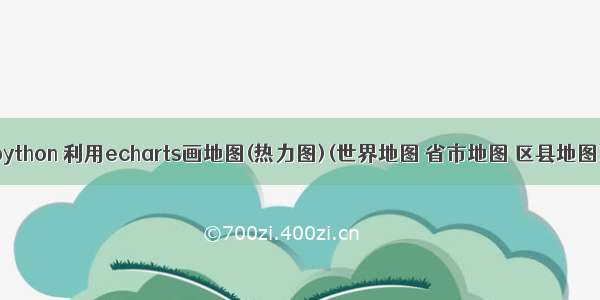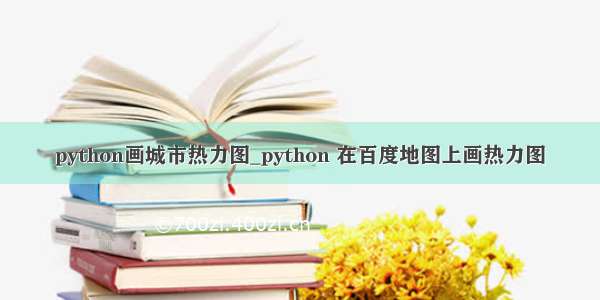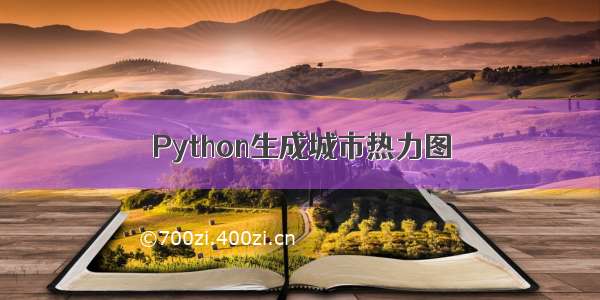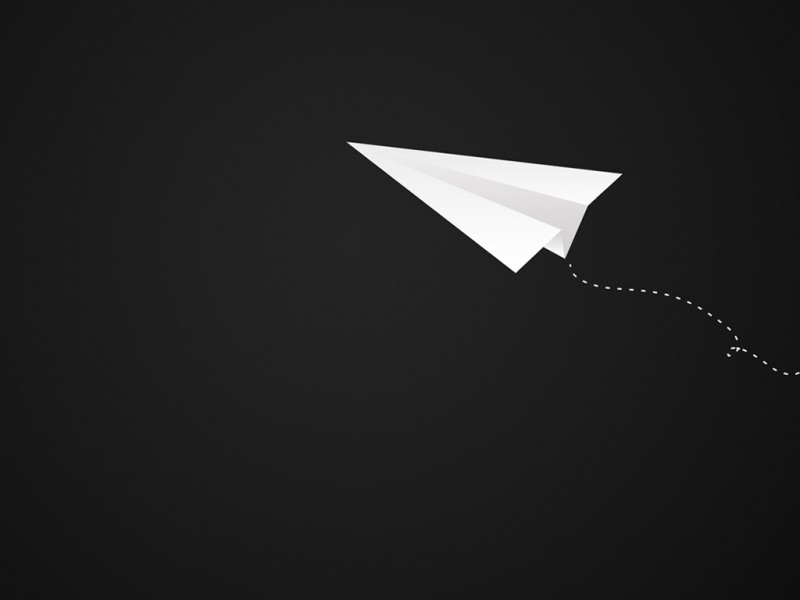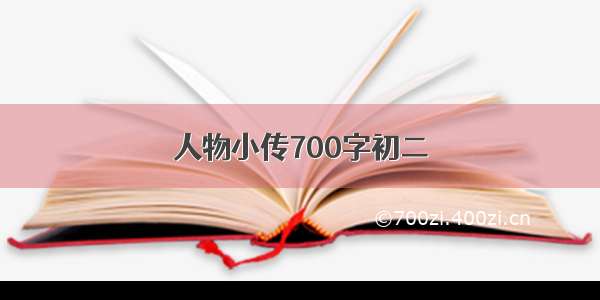其实没有那么麻烦,就使用matplotlib就可以了,plt.matshow(data)然后再加一个color bar基本上完事.官方案例:
import numpy as np
import matplotlib
import matplotlib.pyplot as plt
# 这里是创建一个数据
vegetables = ["cucumber", "tomato", "lettuce", "asparagus",
"potato", "wheat", "barley"]
farmers = ["Farmer Joe", "Upland Bros.", "Smith Gardening",
"Agrifun", "Organiculture", "BioGoods Ltd.", "Cornylee Corp."]
harvest = np.array([[0.8, 2.4, 2.5, 3.9, 0.0, 4.0, 0.0],
[2.4, 0.0, 4.0, 1.0, 2.7, 0.0, 0.0],
[1.1, 2.4, 0.8, 4.3, 1.9, 4.4, 0.0],
[0.6, 0.0, 0.3, 0.0, 3.1, 0.0, 0.0],
[0.7, 1.7, 0.6, 2.6, 2.2, 6.2, 0.0],
[1.3, 1.2, 0.0, 0.0, 0.0, 3.2, 5.1],
[0.1, 2.0, 0.0, 1.4, 0.0, 1.9, 6.3]])
# 这里是创建一个画布
fig, ax = plt.subplots()
im = ax.imshow(harvest)
# 这里是修改标签
# We want to show all ticks...
ax.set_xticks(np.arange(len(farmers)))
ax.set_yticks(np.arange(len(vegetables)))
# ... and label them with the respective list entries
ax.set_xticklabels(farmers)
ax.set_yticklabels(vegetables)
# 因为x轴的标签太长了,需要旋转一下,更加好看
# Rotate the tick labels and set their alignment.
plt.setp(ax.get_xticklabels(), rotation=45, ha="right",
rotation_mode="anchor")
# 添加每个热力块的具体数值
# Loop over data dimensions and create text annotations.
for i in range(len(vegetables)):
for j in range(len(farmers)):
text = ax.text(j, i, harvest[i, j],
ha="center", va="center", color="w")
ax.set_title("Harvest of local farmers (in tons/year)")
fig.tight_layout()
plt.colorbar(im)
plt.show()
这类问题其实都不需要问的,多看看官网链接,就够了。Simple Colorbar - Matplotlib 3.3.3 documentationpcolormesh - Matplotlib 3.3.3 documentationCreating a colormap from a list of colorsCreating annotated heatmaps