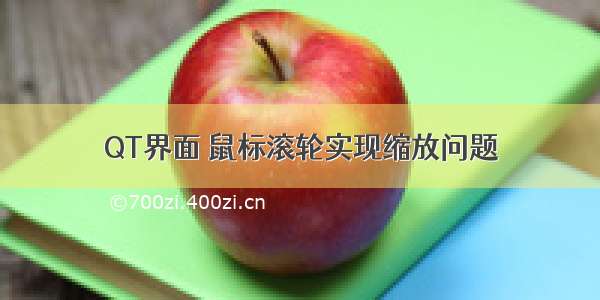
1、实现放大与缩小接口:
//发生缩放
if(scaling_flag == 1)
{
Video->setScaledContents(false);
//fprintf(stderr,"__________________________%f\n",m_scaling);
//QImage: out of memory, returning null image
// QImage* imgScaled = new QImage;
// *imgScaled=mge.scaled(mge.width()*m_scaling,
// mge.height()*m_scaling,
// Qt::KeepAspectRatio);
// mge = *imgScaled;
//解决图片过大,出现内存溢出
mge = mge.scaled(mge.width()*m_scaling,
mge.height()*m_scaling,
Qt::KeepAspectRatio);
//fprintf(stderr,"----------------------------------%d,%d\n",mge.width(),mge.widthMM());
//解决图像中心缩放
if(mge.width()>Video->width())
{
mge = mge.copy((mge.width()-Video->width())/2,(mge.height()-Video->height())/2,
Video->width(),Video->height());
}
}
通过放大与缩小来改变m_scaling的值
void tomato::zoomIn()
{
if(m_videoDev.fd == -1)
{
QMessageBox::warning(this,"放大","摄像头未打开!");
return;
}
myTimer.stop();
scaling_flag = 1;
m_scaling = m_scaling*1.2;
while(m_scaling > 20)
{
m_scaling = 20;
}
myTimer.start();
}
void tomato::zoomOut()
{
if(m_videoDev.fd == -1)
{
QMessageBox::warning(this,"放大","摄像头未打开!");
return;
}
myTimer.stop();
scaling_flag = 1;
m_scaling = m_scaling/1.2;
while(m_scaling<0.05)
{
m_scaling = 0.05;
}
myTimer.start();
}
2、重写滚轮事件
// 滚轮事件
void tomato::wheelEvent(QWheelEvent *event)
{
/*
//得到鼠标事件的位置
//当滚动缩略图标时,鼠标位置不正确,导致图像也发生了缩放
int x = event->x();
int y = event->y();
*/
QPoint pos;
QPoint pos1;
QPoint pos2;
pos1 = mapToGlobal(QPoint(0,0));
pos2 = event->globalPos();
pos = pos2 - pos1;
/*
fprintf(stderr,"pos.x() = %d,pos.y() = %d;Video->x() = %d,Video->y() = %d;Video->width() = %d,Video->height() = %d\n"
,pos.x(),pos.y(),Video->x(),Video->y(),Video->width(),Video->height());
*/
//判断鼠标位置是否在图像显示区域
if (pos.x() > Video->x() && pos.x() < Video->x()+Video->width()
&& pos.y() > Video->y() && pos.y() < Video->y()+Video->height())
{
// 当滚轮远离使用者时进行放大,当滚轮向使用者方向旋转时进行缩小
if(event->delta() > 0)
{
zoomIn();
}
else
{
zoomOut();
}
}
}
















