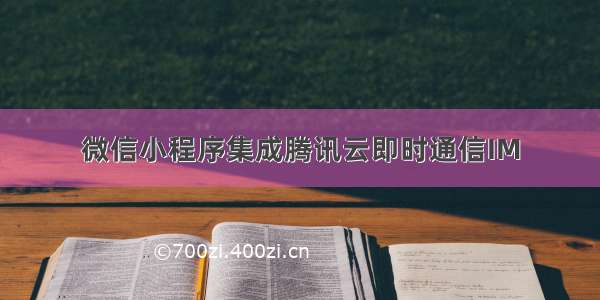微信小程序利用腾讯云IM发送语音 + 图片
能做到这里 说明你已经可以发送普通文本了 如果没有的话可以看一下我的上一篇文章 有完整的讲解
效果图
传送 →发送图片
发送语音
**
1,页面wxml
<!-- 音频 --><block wx:if="{{item.type == 'TIMSoundElem'}}"><!-- 默认状态 --><view class='content' wx:if="{{isplayId != item.payload.uuid || !isplayId}}" bindtap='audioPlay' data-key="{{index}}" data-id="{{item.payload.uuid}}" data-src="{{item.payload.url}}"><view class='audio' style="width:calc(90rpx + {{item.payload.second*10}}rpx);max-width: 464rpx"><image class='ico' mode="widthFix" src='/images/record_icon2.png' /><label class='time'>{{item.payload.second}}''</label></view></view><!-- 当前正在播放状态 --><view class='content' wx:if="{{isplayId == item.payload.uuid}}"><view class='audio' style="width:calc(90rpx + {{item.payload.second*10}}rpx);max-width: 464rpx"><image class='ico' mode="widthFix" src='/images/record_icon3.gif' /><label class='time'>{{item.payload.second}}''</label></view></view></block><!-- 录音时的提示 --><view wx:if="{{isRecording}}" class="record-modal"><view class="wrapper"><image src="/images/record_icon1.png" mode="widthFix" class="icon1"></image><image src="/images/record_icon.gif" mode="widthFix" class="modal-loading"></image></view><view class="modal-title">{{title}}</view></view>
2,wxss样式
/* 录音 */.record-modal {height: 230rpx;width: 260rpx;background-color: rgba(0, 0, 0, 0.8);position: fixed;top: 163rpx;right: 0;left: 0;margin: auto;border-radius: 14px;display: flex;flex-direction: column;}.wrapper {display: flex;box-sizing: border-box;padding: 47rpx 60rpx 26rpx 60rpx;align-items: center;justify-content: space-between;}.icon1{width: 55rpx;}.modal-loading{width: 58rpx;height: 48rpx;}.modal-title{text-align:center;color: white;font-size: 26rpx;}.audio{height: 100%;display: flex;align-items: center;flex-direction: row-reverse;}.ico{width: 24rpx;height: 33rpx;}.time{font-size: 28rpx;color: #232323;margin-right: 18rpx;}
3,js,相关逻辑(点击键盘变语音 长按录音 上滑取消 播放)
//创建audio控件const myaudio = wx.createInnerAudioContext()onLoad:function() {recorderManager.onStart(() => {console.log('recorder start')})recorderManager.onPause(() => {console.log('recorder pause')})recorderManager.onStop((res) => {console.log('recorder stop')console.log(res)wx.hideLoading()if (that.data.canSend) {if (res.duration < 1000) {wx.showToast({title: '录音时间太短',icon: "none"})} else {// 4. 创建消息实例,接口返回的实例可以上屏var tim = app.globalData.timconsole.log(tim)const message = tim.createAudioMessage({to: that.data.conversationID.slice(3), // 消息的接收方conversationType: TIM.TYPES.CONV_C2C,payload: {file: res}});that.sendMessageFun(message)}}})}// 点击录音record(e) {this.setData({isrecord: !this.data.isrecord})},// 长按事件handleRecordStart(e) {var that = thisthat.setData({startPoint: e.touches[0],title: '正在录音',isRecording: true,canSend: true,title_input: '抬起 停止'})that.startRecording()},// 录音时的手势上划移动距离对应文案变化handleTouchmove(e) {var that = thisvar isRecording = that.data.isRecordingvar startPoint = that.data.startPointif (isRecording) {if (startPoint.clientY - e.touches[e.touches.length - 1].clientY > 100) {that.setData({title: '松开手指,取消发送',canSend: false})} else if (startPoint.clientY - e.touches[e.touches.length - 1].clientY > 20) {that.setData({title: '上划可取消',canSend: true})} else {that.setData({title: '正在录音',canSend: true})}}},// 手指离开页面滑动handleRecordStop(e) {this.setData({isRecording: false})wx.hideLoading()recorderManager.stop()},// 开始录音之前要判断一下是否开启权限startRecording () {wx.getSetting({success: (res) => {let auth = res.authSetting['scope.record']if (auth === false) {// 已申请过授权,但是用户拒绝wx.openSetting({success: function (res) {let auth = res.authSetting['scope.record']if (auth === true) {wx.showToast({title: '授权成功',icon: 'success',duration: 1500})} else {wx.showToast({title: '授权失败',icon: 'none',duration: 1500})}}})} else if (auth === true) {// 用户已经同意授权this.setData({isRecording: true})recorderManager.start(this.data.recordOptions)} else {// 第一次进来,未发起授权wx.authorize({scope: 'scope.record',success: () => {wx.showToast({title: '授权成功',icon: 'success',duration: 1500})}})}},fail: function () {wx.showToast({title: '授权失败',icon: 'none',duration: 1500})}})},//音频播放 audioPlay: function (e) {var that = thisvar id = e.currentTarget.dataset.id // 要播放的音频的idvar key = e.currentTarget.dataset.key // 索引var src = e.currentTarget.dataset.src //要播放的音频myaudio.src = srcmyaudio.autoplay = true//切换显示状态this.setData({isplayId: id})myaudio.play()//开始监听myaudio.onPlay(() => {console.log('监听播放的回调函数')})//结束监听myaudio.onEnded(() => {that.setData({isplayId: ''})})},
4,页面用到的变量(写在最后 图片和音频)
5,这里面用到的sendMessageFun跟之前发送消息的函数是一样的 做了封装 看→
发送图片
1,页面wxml展示
<!-- 图片 --><block wx:if="{{item.type == 'TIMImageElem'}}"><image wx:if="{{!item.send}}" class="msg_pic" style="width:100%;" mode="widthFix" bindload="outputSrc" lazy-load="{{true}}" src="{{item.payload.imageInfoArray[0].url}}" bindtap="previewImage" data-url="{{item.payload.imageInfoArray[2].url}}"></image><image wx:else class="msg_pic" style="width:100%;" mode="widthFix" bindload="outputSrc" lazy-load="{{true}}" src="{{item.sendPic}}" bindtap="previewImage" data-url="{{item.payload.imageInfoArray[2].url}}"><view class="progress">{{percent * 100}}%</view></image></block><!-- 底部样式做了修改 --><view class="chat-footer" style="padding-bottom: calc({{tabBottom}}px + 25rpx)"><view class="chat_input_box"><image wx:if="{{isrecord}}" src="/images/msg_record.png" mode="widthFix" class="msg_icon" style="margin-right: 25rpx;" bindtap="record"></image><image wx:else src="/images/msg_key.png" mode="widthFix" class="msg_icon" style="margin-right: 25rpx;" bindtap="record"></image><view class='input' bindtap="bindFocus" wx:if="{{isrecord}}"><input class="inputArea" focus="{{focus}}" cursor-spacing="25" bindinput="bindKeyInput" bindfocus="bindfocus" bindblur="bindblur" value="{{inputValue}}" placeholder=""/><text class="placeHolder" wx:if="{{inputShow}}">对ta发送消息</text></view><view wx:else class="speak" bindtap="getrecord" bindlongpress="handleRecordStart" bindtouchmove="handleTouchmove" bindtouchend="handleRecordStop">{{title_input}}</view><image src="/images/msg_more.png" mode="widthFix" class="msg_icon" style="margin-left: 25rpx;" bindtap="moreClick"></image><view class='send' bindtap='bindConfirm'>发送</view></view><view class="open_more" wx:if="{{sendPic}}"><view class="open_more_item" bindtap="sendPhoto" data-name="album"><image src="/images/msg_img.png" mode="widthFix" class="msg_img"></image><view class="msg_text">相册</view></view><view class="open_more_item" bindtap="sendPhoto" data-name="camera"><image src="/images/msg_photo.png" class="msg_img" mode="widthFix"></image><view class="msg_text">拍摄</view></view></view></view>
2,wxss页面样式(修改了之前底部的样式)
/* 图片消息 */.imgbox{width: 100%;height: 100%;display: flex;flex-direction: row-reverse;}.msg_pic {max-width: 256rpx;background-image: url(/timg?image&quality=80&size=b9999_10000&sec=1588859561060&di=0528a9f22beb9a4b5f443c16bbf3b5e0&imgtype=0&src=http%3A%2F%2Fhbimg.%2Fa72000f4a3780806d4039168bd98ad1f16ea94be73d6-qBWrxA_fw658);background-repeat: no-repeat;background-size: center;background-position: center;border-radius: 4rpx;position: relative;}.progress{position: absolute;left: 0;right: 0;top: 0;bottom: 0;margin: auto;display: flex;justify-content: center;align-items: center;background-color: rgba(29, 29, 29, 0.548);color: #fff;}/* 底部样式 */.chat-footer{position: fixed;bottom: 0;left: 0;width: 100%;background:rgba(248,248,248,1);box-shadow:0px -1px 0px 0px rgba(221,221,221,1);padding: 20rpx 25rpx;}.chat_input_box{display: flex;justify-content: space-between;align-items: center;}.msg_icon{width: 58rpx;height: 58rpx;}.input{height:76rpx;line-height: 76rpx;background:rgba(255,255,255,1);border: none;border:1px solid rgba(212, 215, 222, 1);border-radius:6rpx;font-size: 26rpx;padding:0 20rpx;display: flex;flex-direction: row;align-items: center;position: relative;flex-grow: 1;}.speak{height:76rpx;background:rgba(255,255,255,1);border:1px solid rgba(212, 215, 222, 1);border-radius:6rpx;font-size: 26rpx;padding:0 20rpx;display: flex;justify-content: center;align-items: center;flex-grow: 1;color: #666666;}.inputArea{width: 100%;height: 98%;flex-grow: 1;}.placeHolder{position: absolute;font-size: 26rpx;color: #cccccc;height: 100%;box-sizing: border-box;top: 0;z-index: 0;}.send{color: #fff;background-color: #FF9328;width: 124rpx;height: 76rpx;border-radius: 12rpx;display: flex;justify-content: center;align-items: center;font-size: 26rpx;margin-left: 20rpx;}.footer-h{position: fixed;top: 100px;}.more{display: flex;justify-content: center;align-items: center;}.more_text{padding: 6rpx 14rpx;background:rgba(216,216,216,1);border-radius:4rpx;color: #FFFFFF;font-size: 20rpx;margin: 30rpx auto;}
3,js(点击三个点 弹出底部选择图片或者拍照)
// 点更多...出现图片和相册moreClick() {this.setData({sendPic: true})},// 点击屏幕 发消息更多的弹框下去bodyTouch() {this.setData({sendPic: false})},// 点击相册sendPhoto (e) {var that = thisvar name = e.currentTarget.dataset.nameif (name === 'album') {that.chooseImage(name)} else if (name === 'camera') {wx.getSetting({success: function (res) {if (!res.authSetting['scope.camera']) {// 无权限,跳转设置权限页面wx.authorize({scope: 'scope.camera',success: function () {that.chooseImage(name)}})} else {that.chooseImage(name)}}})}},// 选择图片chooseImage (name) {var that = thisvar tim = app.globalData.timwx.chooseImage({sourceType: [name],count: 1,success: function (res) {// debuggerconsole.log(res)// 在发送之前先push进去一张图片var messageList = that.data.myMessagesvar data = {type: 'TIMImageElem',send: true,sendPic: res.tempFilePaths[0]}messageList.push(data)that.setData({myMessages: messageList})// 2. 创建消息实例,接口返回的实例可以上屏let message = tim.createImageMessage({to: that.data.conversationID.slice(3), // 消息的接收方,conversationType: TIM.TYPES.CONV_C2C,payload: {file: res },onProgress: function(event) {console.log('file uploading:', event)that.setData({percent: event})}})that.sendMessageFun(message, 'pic')}})// that.handleClose()},// 预览previewImage(e) {var url = e.currentTarget.dataset.urlwx.previewImage({current: url, // 当前显示图片的http链接urls: [url]})},
相关变量
data: {isrecord: true,// 录音部分参数recordOptions: {duration: 60000, // 录音的时长,单位 ms,最大值 600000(10 分钟)sampleRate: 44100, // 采样率numberOfChannels: 1, // 录音通道数encodeBitRate: 192000, // 编码码率format: 'aac' // 音频格式,选择此格式创建的音频消息,可以在即时通信 IM 全平台(Android、iOS、微信小程序和 Web)互通},title: '正在录音',isRecording: false,canSend: true,isplayId: '',title_input: '按住 说话',sendPic: false,percent: 0}
sendMessageFun函数的封装
sendMessageFun(message,type) {var tim = app.globalData.timvar that = this// 2. 发送消息let promise = tim.sendMessage(message)promise.then(function(imResponse) {// 发送成功if(type == 'pic') {var messageList = that.data.myMessagesmessageList.pop()that.setData({myMessages: messageList})}var messageList = that.data.myMessagesmessageList.push(imResponse.data.message)that.setData({is_lock:true,myMessages: messageList,percent: 0})that.pageScrollToBottom()that.clearInput()}).catch(function(imError) {// 发送失败console.warn('sendMessage error:', imError);})}
差不多到这儿就完事儿啦(≧▽≦)/,发图片有一个问题(¬_¬) , 微信小程序SDK imagePayLoad参数中的sizeType 表示不同压缩比例 但是实际应用中 并没有压缩 也提交工单询问了 最后的回复是 目前暂不支持 所以图片在展示的时候暂时没有做压缩处理
有什么问题可以评论,不足之处 求大神指导。(✪ω✪)