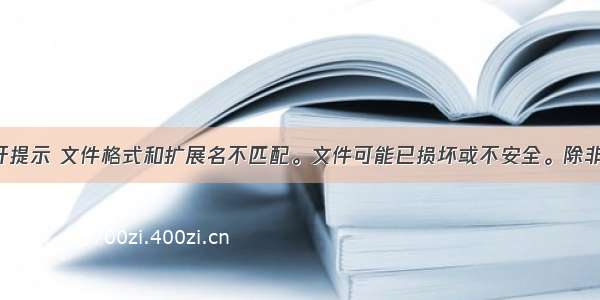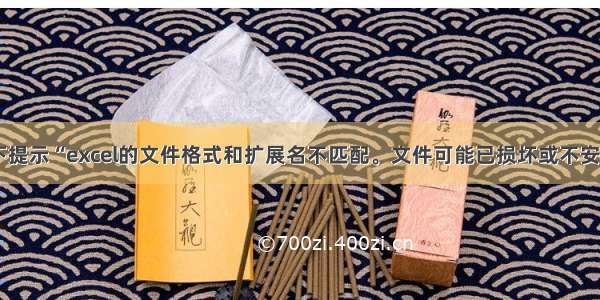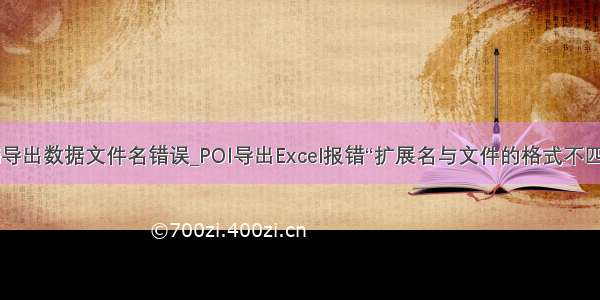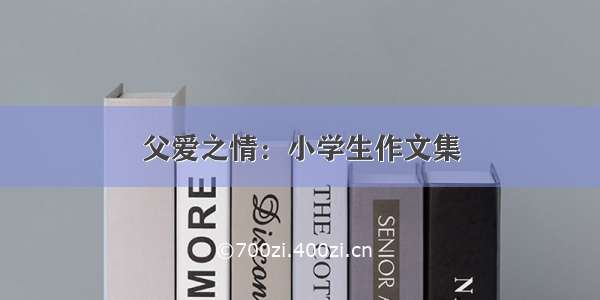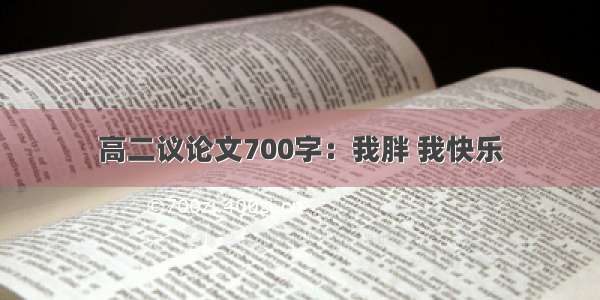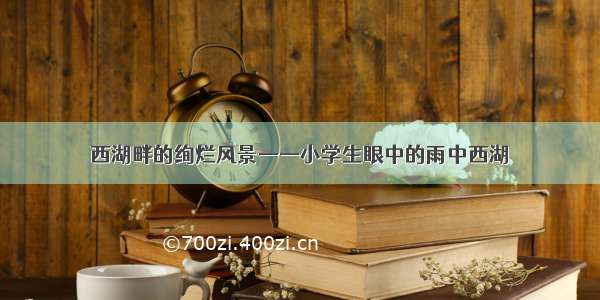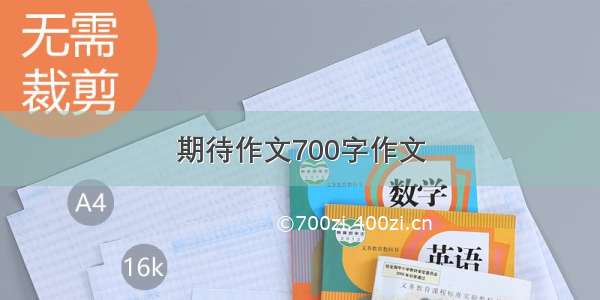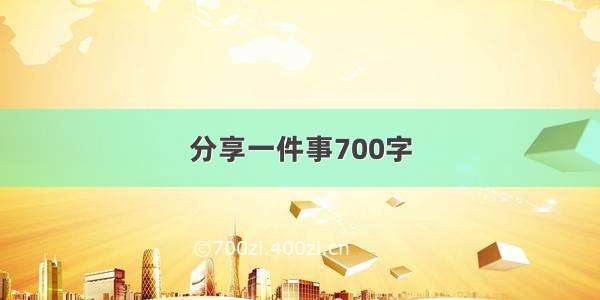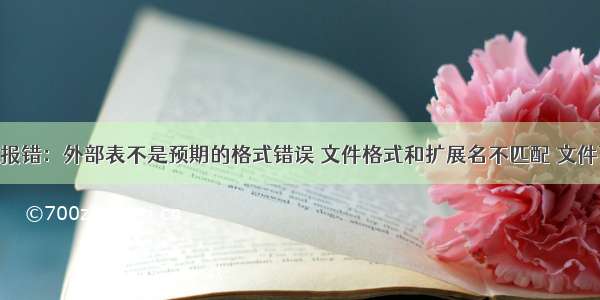
开发环境:C# + EXCEL + VS
问题:
当使用如下代码从gridview导出数据到excel后,无法从excel取出数据,具体如下:
1、原使用的代码:
protected void ExcelOut_Click(object sender, EventArgs e){Response.Clear(); //清除缓冲区流中的所有内容输出Response.Buffer = true; //Response.Charset = ""; //设置输出流的http字符集//保存附件用"attachment;filename=bang.xls";在线打开用"online;filename=bang.xls"//可以是.doc、.xls、.txt、.htm、Response.AppendHeader("Content-Disposition", "attachment;filename=bang.xls");Response.ContentEncoding = System.Text.Encoding.GetEncoding("GB2312");//设置输出流为简体中文//设置输出文件类型为excel文件。保存为word时,应为"application/ms-word" //可以为application/ms-excel、application/ms-word、application/ms-txt、application/ms-html、或其他浏览器可直接支持文档 Response.ContentType = "application/vnd.ms-excel";this.EnableViewState = false; //关闭保存视图状态 System.Globalization.CultureInfo myCItrad = new System.Globalization.CultureInfo("ZH-CN", true);//区域设置System.IO.StringWriter oStringWriter = new System.IO.StringWriter(myCItrad);System.Web.UI.HtmlTextWriter oHtmlTextWriter = new System.Web.UI.HtmlTextWriter(oStringWriter);DepartList.RenderControl(oHtmlTextWriter); //将DataGrid(dgBang)中的内容输出到oHtmlTextWriterResponse.Write(oStringWriter.ToString());Response.End();//将当前所有缓冲的输出发送到客户端,并停止该页执行}
使用这段代码确实可以导出数据,并以excel的格式保存在用户的客户端电脑里,但当使用到这些导出的excel文件时就出问题了,下面代码是使用这些excel文件的:
前台页面需要一个控件配合:
<asp:FileUpload ID="ExcelIn" runat="server" Width="250px" CssClass="inputcss" Height="16px" ></asp:FileUpload><font face="宋体"></font>
protected void ExcelInButton_Click(object sender, EventArgs e){string strFilePath = "";string serverPath = "";//通过控件来获取用户待上传的excel文件名,这个excel文件其实是上面程序产生的文件strFilePath = ExcelIn.PostedFile.FileName;// strFilePath = strFilePath.Substring(strFilePath.LastIndexOf("."));// 获取系统时间生成附件名//strFilePath = DateTime.Now.ToFileTime().ToString() + strFilePath;// 将附件保存到服务器上ExcelIn.PostedFile.SaveAs(("D:") + "\\空调标杆附件\\" + strFilePath);serverPath = "D:\\空调标杆附件\\" + strFilePath;string strCon = "Provider=Microsoft.ACE.OLEDB.12.0;Data Source=" + serverPath + ";Extended Properties='Excel 8.0;HDR=YES;IMEX=1'";OleDbConnection ExcelConn = new OleDbConnection(strCon);try{string strCom = "SELECT * FROM [Sheet1$]";<span style="background-color: rgb(255, 102, 102);">ExcelConn.Open();</span>OleDbDataAdapter myCommand = new OleDbDataAdapter(strCom, ExcelConn);DataSet ds = new DataSet();myCommand.Fill(ds, "[Sheet1$]");<pre>//由于excel列名“当月效益”和gridview中“当月效益”指定的数据源"效益"不一样,无法匹配数据源,因此要把excel中列名改为“效益”ds.Tables[0].Columns["当月效益"].ColumnName = "效益";DepartList.DataSource = ds;DepartList.DataBind();ExcelConn.Close();}catch (MembershipCreateUserException ex){ExcelConn.Close();Response.Write("<script>alert('导入内容:" + ex.Message + "')</script>");}}
当程序运行到下面程序时,会报错,错误代码为:"外部表不是预期的格式错误"。
ExcelConn.Open();
分析:
当我们用以上版本的excel打开这些excel文件时,会出现:文件格式和扩展名不匹配,文件可能已损坏或不安全。
这说明我们用
ExcelOut_Click(object sender, EventArgs e)
来生成excel文件的方法不是很好,我在网上查阅了大量资料,按照各种方法也没有解决这个问题,然后我用另外一种方法从gridview导出数据到excel,结果成功了,不再出现:“文件格式和扩展名不匹配,文件可能已损坏或不安全”这个错误。代码如下:
/// <summary>/// 将数据从gridview导入到本地excel,文件保存在D:\\调试文件\\中,文件名为当时的时间/// </summary>/// <param name="FileName"></param>private void SaveFile(String FileName){try{string fileNameString = "D:\\调试文件\\" + FileName;//验证strFileName是否为空或值无效 if (fileNameString.Trim() == " "){ return; }//定义表格内数据的行数和列数 int rowscount = DepartList.Rows.Count;int colscount = DepartList.Columns.Count;//行数必须大于0 if (rowscount <= 0){System.Web.HttpContext.Current.Response.Write("没有数据可供保存");return;}//列数必须大于0 if (colscount <= 0){System.Web.HttpContext.Current.Response.Write("没有数据可供保存");return;}//行数不可以大于65536 if (rowscount > 65536){System.Web.HttpContext.Current.Response.Write("数据记录数太多(最多不能超过65536条)");return;}//列数不可以大于255 if (colscount > 255){System.Web.HttpContext.Current.Response.Write("数据记录行数太多,不能保存");return;}Microsoft.Office.Interop.Excel.Application objExcel = null;Microsoft.Office.Interop.Excel.Workbook objWorkbook = null;Microsoft.Office.Interop.Excel.Worksheet objsheet = null;try{//申明对象 objExcel = new Microsoft.Office.Interop.Excel.Application();objWorkbook = objExcel.Workbooks.Add(true);objsheet = (Microsoft.Office.Interop.Excel.Worksheet)objWorkbook.ActiveSheet;//设置EXCEL不可见 objExcel.Visible = false;//设置列宽//objExcel.Range objRng = objsheet.get_Range(objsheet.Cells[1, 1], objsheet.Cells[1, 1]);//向Excel中写入表格的表头 int displayColumnsCount = 1;for (int i = 0; i <= DepartList.Columns.Count - 1; i++){if (DepartList.Columns[i].Visible == true){objExcel.Cells[1, displayColumnsCount] = DepartList.Columns[i].HeaderText.Trim();displayColumnsCount++;}}//向Excel中逐行逐列写入表格中的数据 for (int row = 0; row <= DepartList.Rows.Count - 1; row++){displayColumnsCount = 1;for (int col = 0; col < 2; col++){if (DepartList.Columns[col].Visible == true){try{if (DepartList.Rows[row].Cells[col].Text != null){objExcel.Cells[row + 2, displayColumnsCount] = DepartList.Rows[row].Cells[col].Text.ToString();}else{objExcel.Cells[row + 2, displayColumnsCount] = "";}displayColumnsCount++;}catch (Exception ex){System.Web.HttpContext.Current.Response.Write(ex.Message);}}}}//保存文件 objWorkbook.SaveAs(fileNameString, true, null, null, null,null, Microsoft.Office.Interop.Excel.XlSaveAsAccessMode.xlShared, true, true, true,true, true);objExcel.Quit();}catch (Exception error){System.Web.HttpContext.Current.Response.Write(error.Message);return;}}catch (Exception ex){System.Web.HttpContext.Current.Response.Write(ex.Message);}}
上面的函数只能实现从gridview导出数据到excel,要使得用户可以下载生成的文件,那得用到另一个函数:
/// 下载服务器上已有文件/// </summary>/// <param name="fileName">保存到客户端时的文件名</param>/// <param name="filePath">下载文件在服务器上所在物理路径全名</param>public static void DownloadFile(String fileName, String filePath){FileInfo fileInfo = new FileInfo(filePath);System.Web.HttpContext.Current.Response.Clear();System.Web.HttpContext.Current.Response.ClearContent();System.Web.HttpContext.Current.Response.ClearHeaders();System.Web.HttpContext.Current.Response.AddHeader("Content-Disposition", "attachment;filename=" + fileName);System.Web.HttpContext.Current.Response.AddHeader("Content-Length", fileInfo.Length.ToString());System.Web.HttpContext.Current.Response.AddHeader("Content-Transfer-Encoding", "binary");System.Web.HttpContext.Current.Response.ContentType = "application/octet-stream";System.Web.HttpContext.Current.Response.ContentEncoding = System.Text.Encoding.GetEncoding("gb2312");System.Web.HttpContext.Current.Response.WriteFile(fileInfo.FullName);System.Web.HttpContext.Current.Response.Flush();System.Web.HttpContext.Current.Response.End();}
使用方法如下:
protected void ExcelOut_Click(object sender, EventArgs e){string FileName = DateTime.Now.ToFileTime().ToString() + ".xls";string FilePath = "D:\\调试文件\\" + FileName;SaveFile(FileName);DownloadFile(FileName, FilePath);}
导入EXCEL报错:外部表不是预期的格式错误 文件格式和扩展名不匹配 文件可能已损坏或不安全的解决方法