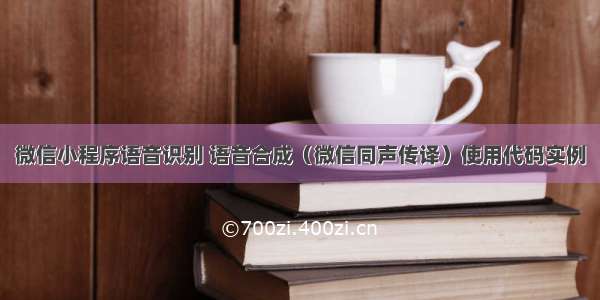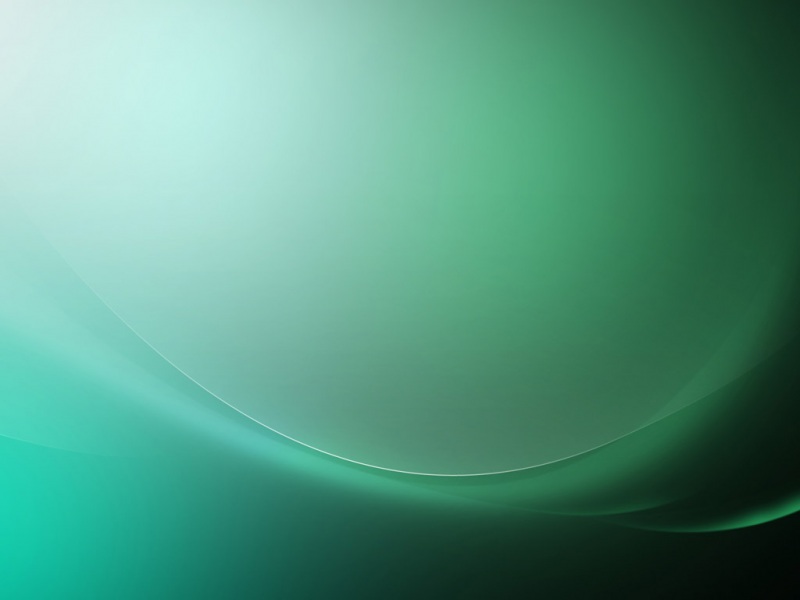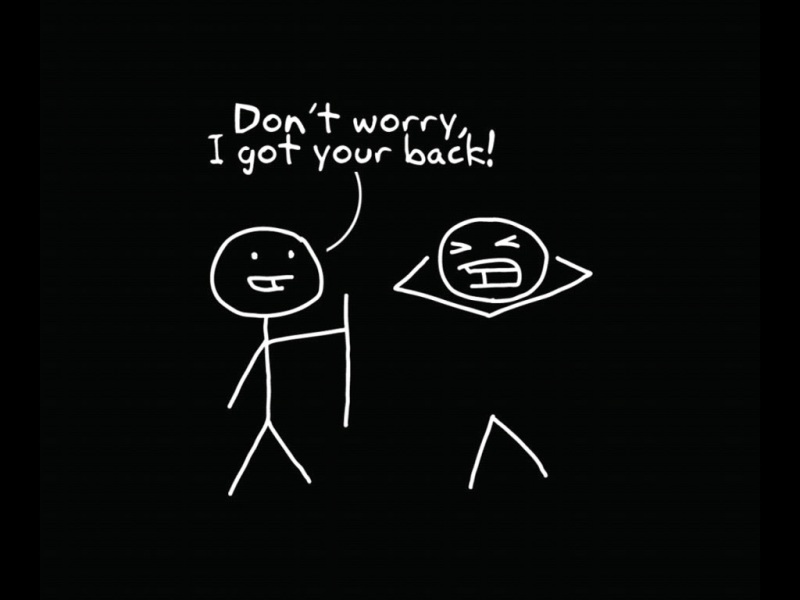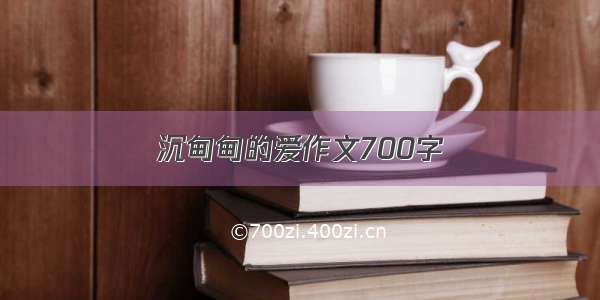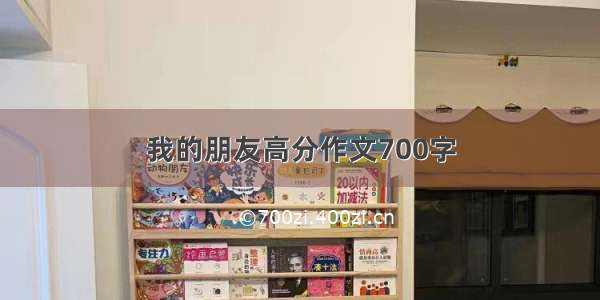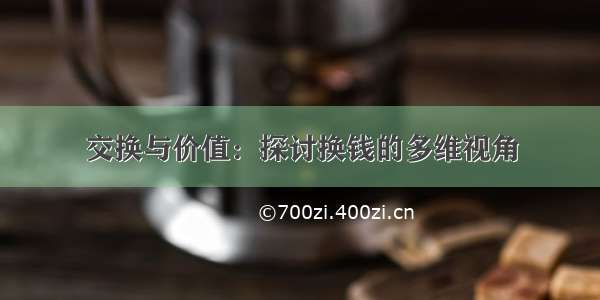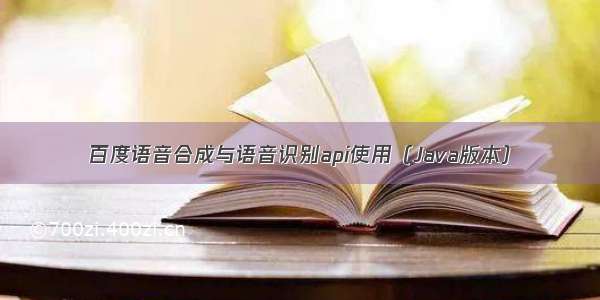
百度语音合成官方文档:/docs#/TTS-Online-Java-SDK/top
百度语音识别官方文档:/docs#/ASR-Online-Java-SDK/top
本文项目源码下载:/Blankwhiter/SpeechSynthesizer
第一步 注册百度账号 以及 创建创建应用
读者请自行注册,以及创建应用 并在创建应用过程中加入接口选择。创建完成后,可得到AppID,API Key,Secret Key。如果任何问题,请在评论留言。最终结果应用详情界面如下:
第二步 加入开发所需环境
在springboot的pom.xml中dependencies节点下 加入fastjson,百度aip的JavaSDK,以及mp3转pcm的mp3spi。
pom.xml 文件如下:
<?xml version="1.0" encoding="UTF-8"?><project xmlns="/POM/4.0.0" xmlns:xsi="/2001/XMLSchema-instance"xsi:schemaLocation="/POM/4.0.0 /xsd/maven-4.0.0.xsd"><modelVersion>4.0.0</modelVersion><groupId>com.example</groupId><artifactId>speechsynthesizer</artifactId><version>0.0.1-SNAPSHOT</version><packaging>jar</packaging><name>SpeechSynthesizer</name><description>Demo project for Spring Boot</description><parent><groupId>org.springframework.boot</groupId><artifactId>spring-boot-starter-parent</artifactId><version>2.0.4.RELEASE</version><relativePath/> <!-- lookup parent from repository --></parent><properties><project.build.sourceEncoding>UTF-8</project.build.sourceEncoding><project.reporting.outputEncoding>UTF-8</project.reporting.outputEncoding><java.version>1.8</java.version></properties><dependencies><dependency><groupId>org.springframework.boot</groupId><artifactId>spring-boot-starter</artifactId></dependency><dependency><groupId>org.springframework.boot</groupId><artifactId>spring-boot-starter-test</artifactId><scope>test</scope></dependency><!--lombok--><dependency><groupId>org.projectlombok</groupId><artifactId>lombok</artifactId><optional>true</optional></dependency><!--json--><dependency><groupId>com.alibaba</groupId><artifactId>fastjson</artifactId><version>1.2.47</version></dependency><!--百度语音识别--><dependency><groupId>com.baidu.aip</groupId><artifactId>java-sdk</artifactId><version>4.1.1</version></dependency><!--mp3转pcm--><dependency><groupId>com.googlecode.soundlibs</groupId><artifactId>mp3spi</artifactId><version>1.9.5.4</version></dependency></dependencies><build><plugins><plugin><groupId>org.springframework.boot</groupId><artifactId>spring-boot-maven-plugin</artifactId></plugin></plugins></build></project>
第三步 编写语音合成代码
内容如下:
/*** 单例 懒加载模式 返回实例* @return*/public static AipSpeech getInstance(){if (client==null){synchronized (AipSpeech.class){if (client==null) {client = new AipSpeech(APP_ID, API_KEY, SECRET_KEY);}}}return client;}/*** 语音合成* @param word 文字内容* @param outputPath 合成语音生成路径* @return*/public static boolean SpeechSynthesizer(String word, String outputPath) {/*最长的长度*/int maxLength = 1024;if (word.getBytes().length >= maxLength) {return false;}// 初始化一个AipSpeechclient = getInstance();// 可选:设置网络连接参数client.setConnectionTimeoutInMillis(2000);client.setSocketTimeoutInMillis(60000);// 可选:设置代理服务器地址, http和socket二选一,或者均不设置// client.setHttpProxy("proxy_host", proxy_port); // 设置http代理// client.setSocketProxy("proxy_host", proxy_port); // 设置socket代理// 调用接口TtsResponse res = client.synthesis(word, "zh", 1, null);byte[] data = res.getData();org.json.JSONObject res1 = res.getResult();if (data != null) {try {Util.writeBytesToFileSystem(data, outputPath);} catch (IOException e) {e.printStackTrace();}return true;}if (res1 != null) {log.info(" result : " + res1.toString());}return false;}
使用示例:
SpeechSynthesizer("简单测试百度语音合成", "d:/SpeechSynthesizer.mp3");
注:语音合成文字是不能超过1024字节,读者可自行改装,将多次内容合成进行拼装。
第四步 编写语音识别代码
/*** 语音识别* @param videoPath* @param videoType* @return*/public static String SpeechRecognition(String videoPath, String videoType) {// 初始化一个AipSpeechclient = getInstance();// 可选:设置网络连接参数client.setConnectionTimeoutInMillis(2000);client.setSocketTimeoutInMillis(60000);// 可选:设置代理服务器地址, http和socket二选一,或者均不设置// client.setHttpProxy("proxy_host", proxy_port); // 设置http代理// client.setSocketProxy("proxy_host", proxy_port); // 设置socket代理// 调用接口JSONObject res = client.asr(videoPath, videoType, 16000, null);log.info(" SpeechRecognition : " + res.toString());return res.toString(2);}/*** mp3转pcm* @param mp3filepath MP3文件存放路径* @param pcmfilepath pcm文件保存路径* @return*/public static boolean convertMP32Pcm(String mp3filepath, String pcmfilepath){try {//获取文件的音频流,pcm的格式AudioInputStream audioInputStream = getPcmAudioInputStream(mp3filepath);//将音频转化为 pcm的格式保存下来AudioSystem.write(audioInputStream, AudioFileFormat.Type.WAVE, new File(pcmfilepath));return true;} catch (IOException e) {// TODO Auto-generated catch blocke.printStackTrace();return false;}}/*** 获得pcm文件的音频流* @param mp3filepath* @return*/private static AudioInputStream getPcmAudioInputStream(String mp3filepath) {File mp3 = new File(mp3filepath);AudioInputStream audioInputStream = null;AudioFormat targetFormat = null;try {AudioInputStream in = null;MpegAudioFileReader mp = new MpegAudioFileReader();in = mp.getAudioInputStream(mp3);AudioFormat baseFormat = in.getFormat();targetFormat = new AudioFormat(AudioFormat.Encoding.PCM_SIGNED, baseFormat.getSampleRate(), 16,baseFormat.getChannels(), baseFormat.getChannels()*2, baseFormat.getSampleRate(), false);audioInputStream = AudioSystem.getAudioInputStream(targetFormat, in);} catch (Exception e) {e.printStackTrace();}return audioInputStream;}
使用示例:
convertMP32Pcm("d:/SpeechSynthesizer.mp3","d:/SpeechSynthesizer.pcm");SpeechRecognition("d:/SpeechSynthesizer.pcm","pcm");
注:原始 PCM 的录音参数必须符合 8k/16k 采样率、16bit 位深、单声道,支持的格式有:pcm(不压缩)、wav(不压缩,pcm编码)、amr(压缩格式)。语音时长上限为60s,请不要超过这个长度,否则会返回错误。
第五步 合成一个工具类
SpeechUtil.java 内容如下:
import com.baidu.aip.speech.AipSpeech;import com.baidu.aip.speech.TtsResponse;import com.baidu.aip.util.Util;import javazoom.spi.mpeg.sampled.file.MpegAudioFileReader;import lombok.extern.slf4j.Slf4j;import org.json.JSONObject;import javax.sound.sampled.AudioFileFormat;import javax.sound.sampled.AudioFormat;import javax.sound.sampled.AudioInputStream;import javax.sound.sampled.AudioSystem;import java.io.File;import java.io.IOException;/*** 百度语音工具类*/@Slf4jpublic class SpeechUtil {public static final String APP_ID = "11679901";public static final String API_KEY = "FMkPBfeCmc7kGQmhHr3prGzN";public static final String SECRET_KEY = "WpWbnNu9SDUscwWTs2sQRtw1WXvGssCg";private static AipSpeech client;public static void main(String[] args) throws IOException {// SpeechSynthesizer("简单测试百度语音合成", "d:/SpeechSynthesizer.mp3");convertMP32Pcm("d:/SpeechSynthesizer.mp3","d:/SpeechSynthesizer.pcm");SpeechRecognition("d:/SpeechSynthesizer.pcm","pcm");}/*** 单例 懒加载模式 返回实例* @return*/public static AipSpeech getInstance(){if (client==null){synchronized (AipSpeech.class){if (client==null) {client = new AipSpeech(APP_ID, API_KEY, SECRET_KEY);}}}return client;}/*** 语音合成* @param word 文字内容* @param outputPath 合成语音生成路径* @return*/public static boolean SpeechSynthesizer(String word, String outputPath) {/*最长的长度*/int maxLength = 1024;if (word.getBytes().length >= maxLength) {return false;}// 初始化一个AipSpeechclient = getInstance();// 可选:设置网络连接参数client.setConnectionTimeoutInMillis(2000);client.setSocketTimeoutInMillis(60000);// 可选:设置代理服务器地址, http和socket二选一,或者均不设置// client.setHttpProxy("proxy_host", proxy_port); // 设置http代理// client.setSocketProxy("proxy_host", proxy_port); // 设置socket代理// 调用接口TtsResponse res = client.synthesis(word, "zh", 1, null);byte[] data = res.getData();org.json.JSONObject res1 = res.getResult();if (data != null) {try {Util.writeBytesToFileSystem(data, outputPath);} catch (IOException e) {e.printStackTrace();}return true;}if (res1 != null) {log.info(" result : " + res1.toString());}return false;}/*** 语音识别* @param videoPath* @param videoType* @return*/public static String SpeechRecognition(String videoPath, String videoType) {// 初始化一个AipSpeechclient = getInstance();// 可选:设置网络连接参数client.setConnectionTimeoutInMillis(2000);client.setSocketTimeoutInMillis(60000);// 可选:设置代理服务器地址, http和socket二选一,或者均不设置// client.setHttpProxy("proxy_host", proxy_port); // 设置http代理// client.setSocketProxy("proxy_host", proxy_port); // 设置socket代理// 调用接口JSONObject res = client.asr(videoPath, videoType, 16000, null);log.info(" SpeechRecognition : " + res.toString());return res.toString(2);}/*** mp3转pcm* @param mp3filepath MP3文件存放路径* @param pcmfilepath pcm文件保存路径* @return*/public static boolean convertMP32Pcm(String mp3filepath, String pcmfilepath){try {//获取文件的音频流,pcm的格式AudioInputStream audioInputStream = getPcmAudioInputStream(mp3filepath);//将音频转化为 pcm的格式保存下来AudioSystem.write(audioInputStream, AudioFileFormat.Type.WAVE, new File(pcmfilepath));return true;} catch (IOException e) {// TODO Auto-generated catch blocke.printStackTrace();return false;}}/*** 获得pcm文件的音频流* @param mp3filepath* @return*/private static AudioInputStream getPcmAudioInputStream(String mp3filepath) {File mp3 = new File(mp3filepath);AudioInputStream audioInputStream = null;AudioFormat targetFormat = null;try {AudioInputStream in = null;MpegAudioFileReader mp = new MpegAudioFileReader();in = mp.getAudioInputStream(mp3);AudioFormat baseFormat = in.getFormat();targetFormat = new AudioFormat(AudioFormat.Encoding.PCM_SIGNED, baseFormat.getSampleRate(), 16,baseFormat.getChannels(), baseFormat.getChannels()*2, baseFormat.getSampleRate(), false);audioInputStream = AudioSystem.getAudioInputStream(targetFormat, in);} catch (Exception e) {e.printStackTrace();}return audioInputStream;}}
注:开发工具需要安装lombok
写在最后,读者如需更多详情配置请移步到百度api官网进行查阅。
附录:
1.语音合成错误码对应表:
SDK本地检测参数返回的错误码:
服务端返回的错误码:
2.语音识别错误码对应表:
SDK本地检测参数返回的错误码:
服务端返回的错误码