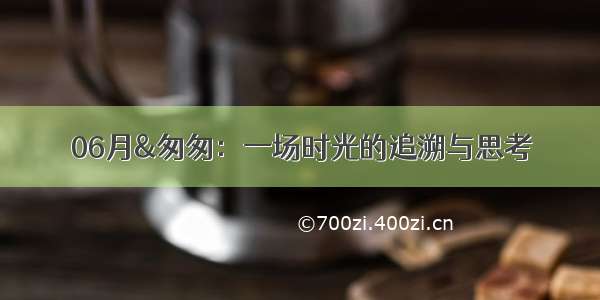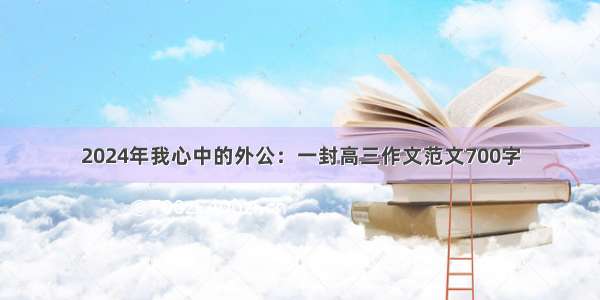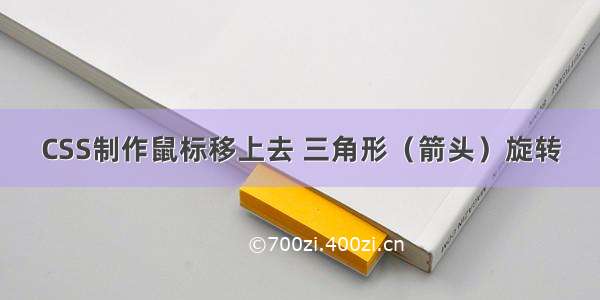
1、假设我们想在“导航网站”后面加个小三角形的箭头
那么我们可以使用 ::before选择器创建一个伪元素,然后设置这个伪元素的背景图片为这个小三角的图片,再利用相对定位设置一下位置
.box a::before {content: '';position: absolute;width: 16px;height: 14px;background: url(./img/箭头.png);top: 9px;right: 5px;}
此时我们就得到了一个小三角形的箭头
2、实现鼠标经过时,小三角形变成向上的箭头,那我们就要用到 :hover选择器,
.box:hover a::before {background: url(./img/箭头上.png);}
意思是:当鼠标经过这个绿色的小盒子时,咱们就把背景图换成向上的箭头
3、实现整个效果所用的代码
<!DOCTYPE html><html lang="en"><head><meta charset="UTF-8"><meta http-equiv="X-UA-Compatible" content="IE=edge"><meta name="viewport" content="width=device-width, initial-scale=1.0"><title>Document</title><style>.box {position: relative;width: 100px;padding: 5px;padding-right: 10px;background-color: aquamarine;text-align: center;}.box a {text-decoration: none;color: rgb(7, 6, 6);}.box a::before {content: '';position: absolute;width: 16px;height: 14px;background: url(./img/箭头.png);top: 9px;right: 5px;}.box:hover {background-color: rgb(248, 236, 71);}.box:hover a::before {background: url(./img/箭头上.png);}</style></head><body><div class="box"><a href="">导航网站</a></div></body></html>


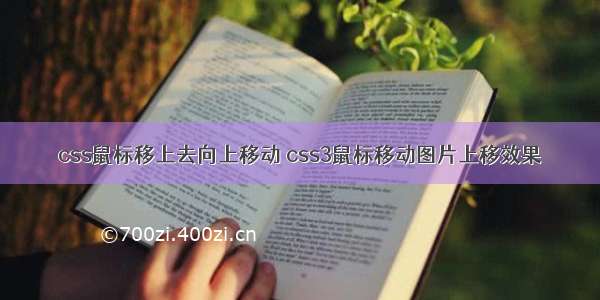


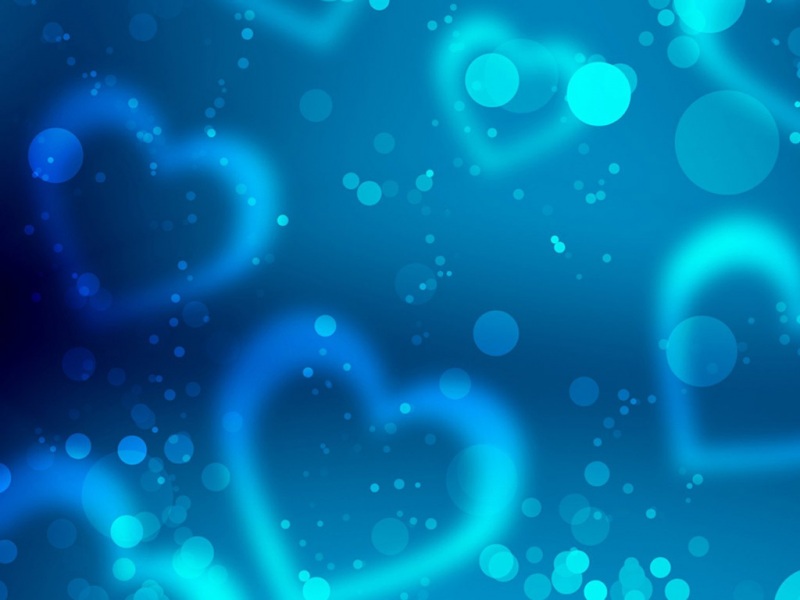





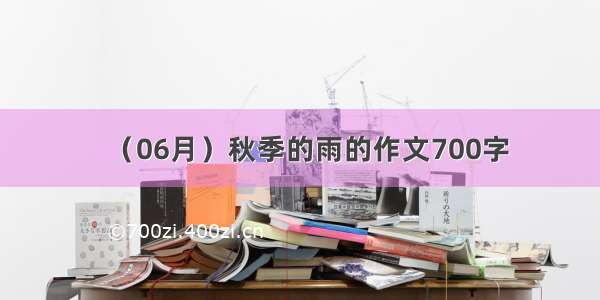

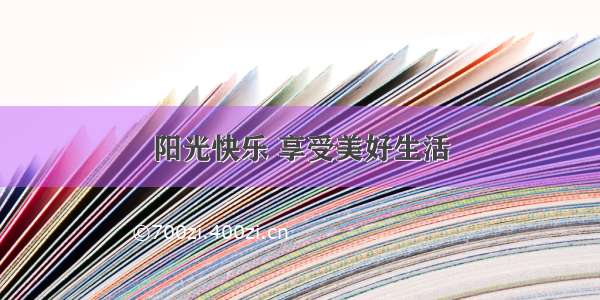
![[06月]跳皮筋作文700字](https://700zi.400zi.cn/uploadfile/img/2024/06/11/5d6569f8c6ebae1ce134fe4ddcfec138.jpg)