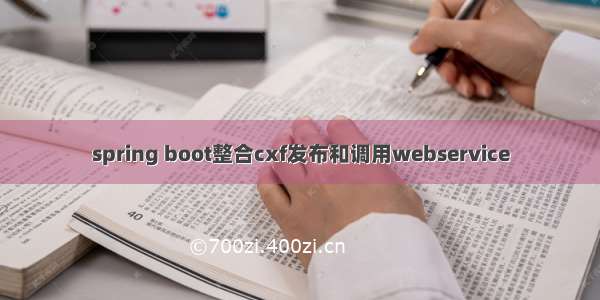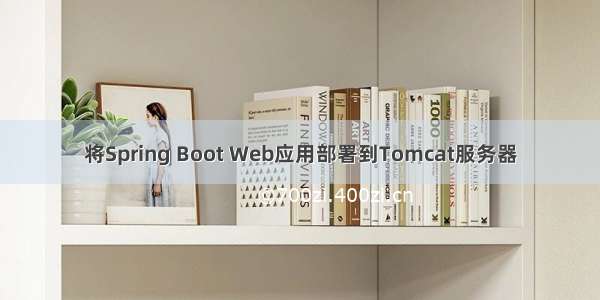记录:298
场景:使用Spring Boot应用Apache CXF发布Web Services服务,实现跨系统之间交互接口。
版本:
JDK 1.8Spring Boot 2.6.3Apache CXF 3.5.1
名词:
以下摘自官网。
Apache CXF:Apache CXF is an open source services framework. CXF helps you build and develop services using frontend programming APIs, like JAX-WS and JAX-RS. These services can speak a variety of protocols such as SOAP, XML/HTTP, RESTful HTTP, or CORBA and work over a variety of transports such as HTTP, JMS or JBI.
一、基础
1.Apache CXF官网地址
/
其中,源码下载和相应包下载均在官网中有入口。
2.Apache CXF基础
Apache CXF发布的Web Services服务,一般在跨系统之间交互接口的场景中使用。
实际开发中可以关注以下几点。
(1)服务提供方和服务调用方需约定交互的数据格式
使用普通字符串,比较容易理解,一目了然。
使用XML格式,需要约定XML格式中每个属性值代表什么业务意义。
使用JSON格式,需要约定JSON格式中每个属性值代表什么业务意义。
(2)服务提供方和服务调用方都需解析数据
服务提供方和服务调用方都需开发解析工具去解析数据,推荐约定标准化格式。
本例XML解析使用:jdom2。
本例JSON解析使用:fastjson。
(3)服务提供方需提供Web Services发布地址
服务调用方需要根据发布的Web Services地址去调用服务的具体方法。
本例地址格式举例:
格式:http://主机IP:主机端口/微服务名/CXFServlet拦截的路径/发布服务地址?wsdl
举例:
http://127.0.0.1:18080/example-cxf/WebServices/cityInfoWS?wsdl
二、部署
使用Apache CXF发布的Web Services服务功能,常用方式有以下两种。
方式一:Spring Web应用中集成Apache CXF框架。打包成war包,放入Tomcat容器中运行。
方式二:Spring Web应用中集成Apache CXF框架。打包成可执行jar包,内嵌Tomcat容器中运行。
三、微服务
微服务工程名:example-106-cxf。微服务以Spring Boot 2.6.3为基础构建。
1.微服务example-106-cxf
在微服务example-106-cxf中,集成Apache CXF框架。
1.1创建微服务工程
微服务工程名:example-106-cxf。
1.2.pom.xml依赖
在pom.xml中引入核心依赖。
<dependency><groupId>org.springframework.boot</groupId><artifactId>spring-boot</artifactId><version>2.6.3</version></dependency><dependency><groupId>org.springframework.boot</groupId><artifactId>spring-boot-starter-web</artifactId><version>2.6.3</version></dependency><dependency><groupId>org.apache.cxf</groupId><artifactId>cxf-spring-boot-starter-jaxws</artifactId><version>3.5.1</version></dependency><dependency><groupId>com.alibaba</groupId><artifactId>fastjson</artifactId><version>1.2.83</version></dependency><dependency><groupId>org.jdom</groupId><artifactId>jdom2</artifactId><version>2.0.6</version></dependency>
1.3.启动类
包名全路径:com.hub.example。
启动类名称:CxfExampleApplication 。
注解@SpringBootApplication:代表CxfExampleApplication 是微服务启动类。
1.4WebServices发布实现类
WebServices发布实现类,即WebServices的请求入口实现类。
本例WebServices发布后,对外暴露3个方法。
方法一:入参和返回值都是普通字符串。
方法二:入参和返回值都是XML格式字符串。
方法三:入参和返回值都是JSON格式字符串。
1.4.1接口ICityInformation
包路径:com.hub.example.webservice.ICityInformation
@WebService标记是发布WebService的接口,targetNamespace指定命名空间。
本例指定命名空间:
当不指定命名空间时,会生成默认空间,是包名的倒序。
如果本例没有指定,则默认:webservice.
import javax.jws.WebService;@WebService(targetNamespace = "")public interface ICityInformation {/*** 入参: 两个普通字符串* 返回: 普通字符串*/String getCityInfo(String cityName, String cityNo);/*** 入参: XML格式字符串* 返回: XML格式字符串*/String getCityInfoXml(String xmlStr);/*** 入参: XML格式字符串* 返回: XML格式字符串*/String getCityInfoJson(String jsonStr);}
1.4.2实现类CityInformationImpl
类CityInformationImpl实现ICityInformation接口方法。
@Component标记该类需Spring的IOC容器加载。
import com.hub.example.service.ICityInfoService;import com.hub.example.webservice.ICityInformation;import lombok.extern.slf4j.Slf4j;import org.springframework.beans.factory.annotation.Autowired;import org.ponent;import javax.jws.WebService;@Slf4j@WebService(targetNamespace = "")@Componentpublic class CityInformationImpl implements ICityInformation {@Autowiredprivate ICityInfoService cityInfo;@Overridepublic String getCityInfo(String cityName, String cityNo) {log.info("WebService的getCityInfo方法,接收入参,cityName:" + cityName + ",cityNo=" + cityNo);String result = cityInfo.getCityInfo(cityName, cityNo);log.info("WebService的getCityInfo方法,返回,result:" + result);return result;}@Overridepublic String getCityInfoXml(String xmlStr) {log.info("WebService的getCityInfoXml方法,接收入参,xmlStr:" + xmlStr);String result = cityInfo.getCityInfoXml(xmlStr);log.info("WebService的getCityInfoXml方法,返回,result:" + result);return result;}@Overridepublic String getCityInfoJson(String jsonStr) {log.info("WebService的getCityInfoJson方法,接收入参,jsonStr:" + jsonStr);String result = cityInfo.getCityInfoJson(jsonStr);log.info("WebService的getCityInfoJson方法,返回,result:" + result);return result;}}
1.5配置类
1.5.1 CXF发布服务的核心配置
CxfConfiguration主要做三件事。
(1)注入CXF框架的org.apache.cxf.Bus接口和注入需要发布实现类对象CityInformationImpl。
(2)在ServletRegistrationBean注册CXFServlet对象,专门拦截WebServices请求。因为这类请求需要交给CXFServlet处理。
(3)发布CXF具体服务和配置服务地址。
1.5.2 CXF发布服务的地址组成
在CxfConfiguration配置类,就能确定需要发布的WebServices全路径。
本例:
http://127.0.0.1:18080/example-cxf/WebServices/cityInfoWS?wsdl
import com.hub.example.webservice.impl.CityInformationImpl;import org.apache.cxf.Bus;import org.apache.cxf.jaxws.EndpointImpl;import org.apache.cxf.transport.servlet.CXFServlet;import org.springframework.beans.factory.annotation.Autowired;import org.springframework.boot.web.servlet.ServletRegistrationBean;import org.springframework.context.annotation.Bean;import org.springframework.context.annotation.Configuration;import javax.xml.ws.Endpoint;@Configurationpublic class CxfConfiguration {@Autowiredprivate Bus bus;/*** 注入对外提供服务的实现类*/@Autowiredprivate CityInformationImpl cityInformationImpl;/*** 配置CXFServlet,拦截/WebServices请求* 注意: /WebServices作为http请求url前缀专门给CXFServlet使用**/@Beanpublic ServletRegistrationBean<CXFServlet> configCXFServlet() {return new ServletRegistrationBean<CXFServlet>(new CXFServlet(), "/WebServices/*");}/*** 发布CXF服务,使用org.apache.cxf.jaxws包的EndpointImpl发布*/@Beanpublic Endpoint endpointCityInfo() {EndpointImpl endpoint = new EndpointImpl(bus, cityInformationImpl);endpoint.publish("/cityInfoWS");return endpoint;}}
1.6业务类
1.6.1业务Service类
包名全路径:com.hub.example.service。
接口:com.hub.example.service.ICityInfoService
实现类:com.hub.example.service.impl.CityInfoServiceImpl
笔者习惯,在WebServices发布类中,只做跟发布类相关的事情,业务实现内容独立成类,注入到WebServices实现类中。提升代码简洁和可读性。
1.6.1.1接口ICityInfoService
接口ICityInfoService。
public interface ICityInfoService {String getCityInfo(String cityName, String cityNo);String getCityInfoXml(String xmlStr);String getCityInfoJson(String jsonStr);}
1.6.1.2实现类CityInfoServiceImpl
在CityInfoServiceImpl实现类,对三个方法具体实现。
方法getCityInfo:处理普通字符串。
方法getCityInfoXml:处理XML字符串。
方法getCityInfoJson:处理Json字符串。
@Slf4j@Servicepublic class CityInfoServiceImpl implements ICityInfoService {@Overridepublic String getCityInfo(String cityName, String cityNo) {String uuid = UUID.randomUUID().toString().toUpperCase().replace("-", "");return cityName + ":" + cityNo + ":" + uuid;}@Overridepublic String getCityInfoXml(String xmlStr) {Map<String, String> result = XlmUtils.parseXml(xmlStr);String jsonStr = JSON.toJSONString(result);CityBO cityBO = JSONObject.parseObject(jsonStr, CityBO.class);String cityName = cityBO.getCityName();log.info("正在生成地区: " + cityName + "的UUID信息.");String uuid = UUID.randomUUID().toString().toUpperCase().replace("-", "");return XlmUtils.buildXml("0", "执行成功", uuid);}@Overridepublic String getCityInfoJson(String jsonStr) {CityBO cityBO = JSONObject.parseObject(jsonStr, CityBO.class);ResultMap resultMap = new ResultMap();resultMap.put("cityName", cityBO.getCityName());resultMap.put("cityNo", cityBO.getCityNo());String uuid = UUID.randomUUID().toString().toUpperCase().replace("-", "");resultMap.put("randomUUID", uuid);return JSON.toJSONString(resultMap);}}
1.7工具类XlmUtils
工具类XlmUtils,辅助解析XML和生成XML。
public class XlmUtils {public static Map<String, String> parseXml(String xmlStr) {if (xmlStr == null) return null;if (!Objects.equals("", xmlStr)) {// 对xmlStr做首尾多余空格处理xmlStr = xmlStr.trim();}StringReader sr = new StringReader(xmlStr);InputSource input = new InputSource(sr);SAXBuilder sb = new SAXBuilder();Map<String, String> result = new HashMap<>();try {Document doc = sb.build(input);//data元素Element dataElement = doc.getRootElement();//row元素(所有row),一个data元素包含多个row元素List<Element> rowElementList = dataElement.getChildren();for (Element rowElement : rowElementList) {//一个row元素包含多个column元素List<Element> columnElementList = rowElement.getChildren();for (Element columnElement : columnElementList) {//从遍历出的column元素中取值String key = columnElement.getAttributeValue("Name").trim();String value = columnElement.getText() == null ? "" : columnElement.getText().trim();result.put(key, value);}}} catch (Exception e) {e.printStackTrace();}return result;}public static String buildXml(String rtnCode, String rtnMsg, String uuid) {String xml = "<?xml version=\"1.0\" encoding=\"UTF-8\"?>\n" +"<data>\n" +" <row>\n" +" <column Name=\"code\">" + rtnCode + "</column>\n" +" <column Name=\"message\">" + rtnMsg + "</column>\n" +" <column Name=\"randomUUID\">" + uuid + "</column>\n" +" </row>\n" +"</data>";return xml;}}
1.8配置文件
在\src\main\resources\目录下添加application.yml。
1.8.1 application.yml
application.yml内容如下:
server:port: 18080servlet:context-path: /example-cxf
2.实体包example-200-entity
微服务使用的实体对象均集中放在example-200-entity模块中,每个微服务只需在pom.xml中引用此模块依赖即可。
2.1引用实体包
引用实体包。
<dependency><groupId>com.hub</groupId><artifactId>example-200-entity</artifactId><version>${hub.example.version}</version></dependency>
2.2实体类
本例使用实体包括CityVO、CityBO、ResultMap。
2.2.1 CityVO类
CityVO,使用在对http请求入参的JSON格式数据封装。
import lombok.Data;@Datapublic class CityVO {private String cityName;private String cityNo;}
2.2.2 CityBO类
CityBO,使用在对http请求入参的JSON格式数据封装。
import lombok.Data;@Datapublic class CityBO {private String cityName;private String cityNo;}
2.2.3 ResultMap类
ResultMap使用在对http请求结果包装。可以便利的转换为JSON数据。
public class ResultMap extends HashMap<String, Object> {public ResultMap() {put("code", 0);put("message", "success");}public static ResultMap error(int code, String msg) {ResultMap resultMap = new ResultMap();resultMap.put("code", code);resultMap.put("msg", msg);return resultMap;}}
四、应用
1.验证微服务example-106-cxf
WS地址:
http://127.0.0.1:18080/example-cxf/WebServices/cityInfoWS?wsdl
当服务启动
1.1验证
1.1.1工具
本例使用SoapUI工具,发起请求。也可以使用其它工具,或者直接写一个客户端。
1.1.2判断服务发布成功(在浏览器中)
在Tomcat容器启动成功后,可以把WebServices地址直接在浏览器访问一下,能生成如下信息则发布成功(本例)。
在页面中可以看到服务端发布的具体方法、命名空间等信息。
1.1.3判断服务发布成功(在Linux操作系统中)
在生产环境中,服务一般部署在Linux操作系统中,可以使用curl指令验证,同样也会返回如上截图信息。
命令:
curl http://127.0.0.1:18080/example-cxf/WebServices/cityInfoWS?wsdl
1.1.4在SoapUI工具查看发布的方法
在SoapUI工具查看发布的方法列表。
1.2验证getCityInfo方法
1.2.1入参
参数0:杭州西湖
参数1:310012
1.2.2返回值
返回值:杭州西湖区:310012:19F011E63F9C4A069C205E4456AB676F
1.2.3结果
1.3验证getCityInfoXml方法
1.3.1入参
<?xml version="1.0" encoding="UTF-8"?><data><row><column Name="cityName">杭州西湖区</column><column Name="cityNo">310012</column></row></data>
1.3.2返回值
<?xml version="1.0" encoding="UTF-8"?><data><row><column Name="code">0</column><column Name="message">执行成功</column><column Name="randomUUID">04A09D40FDDA418A91D3728A97D9621C</column></row></data>
1.3.3结果
使用XML时,XML字符串需要使用<![CDATA[ ]]>包裹起来。
1.4验证getCityInfoJson方法
1.4.1入参
{"cityName":"杭州西湖区","cityNo":"310012"}
1.4.2返回值
{"cityNo": "310012", "code": 0, "cityName": "杭州西湖区", "randomUUID": "8CF23D119D88457EB3C73670C774CB7F", "message": "success"}
1.4.3结果
以上,感谢。
10月19日