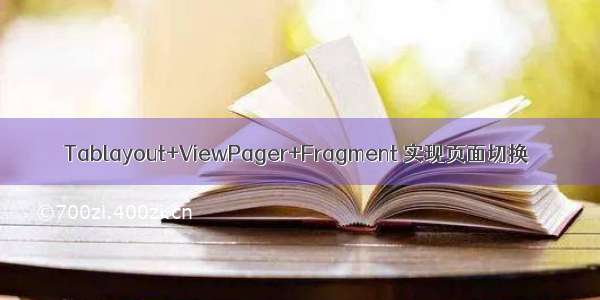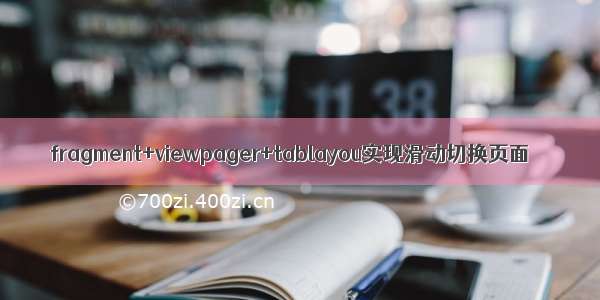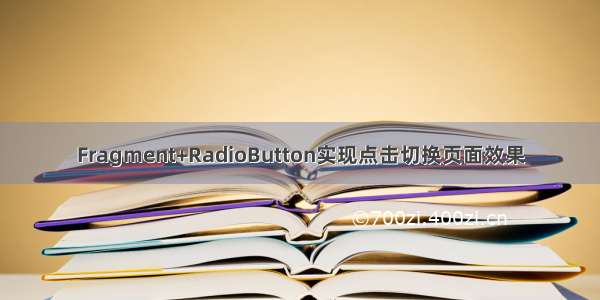
首先我们需要在主布局文件中 放一个 容器,方便让fragment加入进去,我们创建了四个Fragment,并用RedioButton实现了导航栏
MainActivity.java
1 package com.example.administrator.fragmentdemo; 2 3 import android.app.Activity; 4 import android.app.FragmentManager; 5 import android.app.FragmentTransaction; 6 import android.os.Bundle; 7 import android.view.View; 8 import android.widget.RadioButton; 9 10 11 public class MainActivity extends Activity implements View.OnClickListener { 12 13private RadioButton image1; 14private RadioButton image2; 15private RadioButton image3; 16private RadioButton image4; 17 18private FirstFragment firstFragment; 19private SecondFragment secondFragment; 20private ThirdFragment thirdFragment; 21private FourFragment fourFragment; 22 23@Override 24protected void onCreate(Bundle savedInstanceState) { 25 super.onCreate(savedInstanceState); 26 setContentView(R.layout.activity_main); 27 28 initViews(); 29 initEvents(); 30 //首先 我们先选定一个 31 select(0); 32} 33//初始化 各种个 View 34private void initViews(){ 35 image1 = (RadioButton) findViewById(R.id.tab_image1); 36 image2 = (RadioButton) findViewById(R.id.tab_image2); 37 image3 = (RadioButton) findViewById(R.id.tab_image3); 38 image4 = (RadioButton) findViewById(R.id.tab_image4); 39} 40//初始化 监听事件 41private void initEvents(){ 42 image1.setOnClickListener(this); 43 image2.setOnClickListener(this); 44 image3.setOnClickListener(this); 45 image4.setOnClickListener(this); 46} 47// 初始化 各种图片 48private void initImageBack(){ 49 image1.setBackgroundResource(R.drawable.chatting_biaoqing_btn_normal); 50 image2.setBackgroundResource(R.drawable.lbs_icon_disable); 51 image3.setBackgroundResource(R.drawable.scan_book); 52 image4.setBackgroundResource(R.drawable.scan_word); 53} 54// 55private void select(int i){ 56 FragmentManager fm = getFragmentManager(); //获得Fragment管理器 57 FragmentTransaction ft = fm.beginTransaction(); //开启一个事务 58 59 hidtFragment(ft); //先隐藏 Fragment 60 61 switch (i){ 62 case 0: 63 image1.setBackgroundResource(R.drawable.chatting_biaoqing_btn_enable); 64 if (firstFragment == null){ 65 firstFragment = new FirstFragment(); 66 ft.add(R.id.fragment_container,firstFragment); 67 }else{ 68 ft.show(firstFragment); 69 } 70 break; 71 case 1: 72 image2.setBackgroundResource(R.drawable.lbs_icon_enable); 73 if (secondFragment == null){ 74 secondFragment = new SecondFragment(); 75 ft.add(R.id.fragment_container,secondFragment); 76 }else { 77 ft.show(secondFragment); 78 } 79 break; 80 case 2: 81 image3.setBackgroundResource(R.drawable.scan_book_hl); 82 if (thirdFragment == null){ 83 thirdFragment = new ThirdFragment(); 84 ft.add(R.id.fragment_container,thirdFragment); 85 }else { 86 ft.show(thirdFragment); 87 } 88 break; 89 case 3: 90 image4.setBackgroundResource(R.drawable.scan_word_hl); 91 if(fourFragment == null){ 92 fourFragment = new FourFragment(); 93 ft.add(R.id.fragment_container,fourFragment); 94 }else { 95 ft.show(fourFragment); 96 } 97 break; 98 } 99 mit(); //提交事务100}101//隐藏所有Fragment102private void hidtFragment(FragmentTransaction fragmentTransaction){103 if (firstFragment != null){104 fragmentTransaction.hide(firstFragment);105 }106 if (secondFragment != null){107 fragmentTransaction.hide(secondFragment);108 }109 if (thirdFragment != null){110 fragmentTransaction.hide(thirdFragment);111 }112 if (fourFragment != null){113 fragmentTransaction.hide(fourFragment);114 }115}116//重写监听117@Override118public void onClick(View v) {119 120 initImageBack(); //初始化 图片背景121 122 switch (v.getId()){123 case R.id.tab_image1:124 select(0);125 break;126 case R.id.tab_image2:127 select(1);128 break;129 case R.id.tab_image3:130 select(2);131 break;132 case R.id.tab_image4:133 select(3);134 break;135 }136}137 }
主布局文件,在这里我分开写的,底部的导航栏有新建了一个xml文件,并在主布局文件中用include将他包含进来。
activity_main.xml
<LinearLayoutxmlns:android="/apk/res/android"xmlns:tools="/tools"android:layout_width="match_parent"android:layout_height="match_parent"android:orientation="vertical"tools:context=".MainActivity"><ImageViewandroid:layout_width="match_parent"android:layout_height="40dp"android:background="@drawable/friendactivity_comment_frame_pressed"/><FrameLayoutandroid:id="@+id/fragment_container"android:layout_width="match_parent"android:layout_height="0dp"android:layout_weight="1"></FrameLayout><include layout="@layout/activity_main_tab_view"/></LinearLayout>
底部导航栏的布局文件
<?xml version="1.0" encoding="utf-8"?><LinearLayoutxmlns:android="/apk/res/android"android:orientation="horizontal"android:layout_width="match_parent"android:layout_height="50dp"android:layout_gravity="bottom"android:background="@drawable/friendactivity_comment_frame_pressed"><RadioGroupandroid:layout_width="match_parent"android:layout_height="match_parent"android:orientation="horizontal"><RadioButtonandroid:id="@+id/tab_image1"android:layout_width="0dp"android:layout_height="match_parent"android:layout_weight="1"android:button="@null"android:background="@drawable/chatting_biaoqing_btn_normal"/><RadioButtonandroid:id="@+id/tab_image2"android:layout_width="0dp"android:layout_height="match_parent"android:layout_weight="1"android:button="@null"android:background="@drawable/lbs_icon_disable"/><RadioButtonandroid:id="@+id/tab_image3"android:layout_width="0dp"android:layout_height="match_parent"android:layout_weight="1"android:button="@null"android:background="@drawable/scan_book"/><RadioButtonandroid:id="@+id/tab_image4"android:layout_width="0dp"android:layout_height="match_parent"android:layout_weight="1"android:button="@null"android:background="@drawable/scan_word"/></RadioGroup></LinearLayout>
四个fragment都一样,我就放一个代码,布局也很简单,就放了一个TextView
Fragment.java
package com.example.administrator.fragmentdemo;import android.app.Fragment;import android.os.Bundle;import android.view.LayoutInflater;import android.view.View;import android.view.ViewGroup;/*** Created by Administrator on /9/3.*/public class FirstFragment extends Fragment {@Overridepublic View onCreateView(LayoutInflater inflater, ViewGroup container, Bundle savedInstanceState) {return inflater.inflate(R.layout.first_fragment_view,container,false);}}
该fragment的布局文件为:
<?xml version="1.0" encoding="utf-8"?><LinearLayoutxmlns:android="/apk/res/android"android:layout_width="match_parent"android:layout_height="match_parent"android:orientation="vertical"><TextViewandroid:layout_width="wrap_content"android:layout_height="wrap_content"android:text="This is frist fragment"/></LinearLayout>