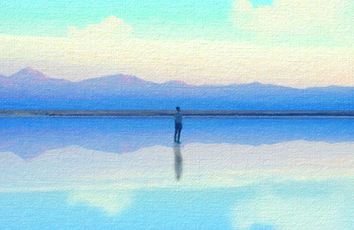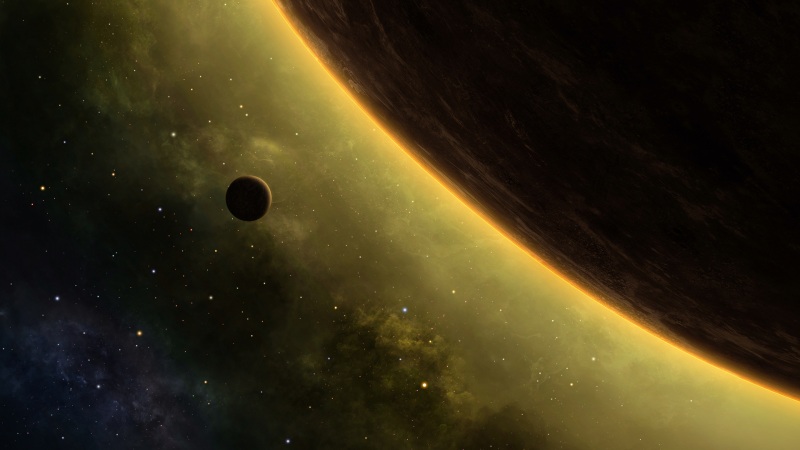图片的圆形/圆角矩形的处理方式有很多,网上也有很多例子,最近项目比较清闲,就试着自己写了一个通用的图片处理,可以根据参数的不同自动生成原型图片或者圆角矩形图片的自定义view大致的效果如下图,两个view是同一个view的不同效果,只是在xml传入的参数不同,从而生成的相应的原型图片/圆角矩形图
1.自定义的view(
viewgroup_a名字是随便起的☺
)
package com.example.hp.viewgroup_a;import android.content.Context;import android.content.res.TypedArray;import android.graphics.Bitmap;import android.graphics.BitmapFactory;import android.graphics.Canvas;import android.graphics.Color;import android.graphics.Matrix;import android.graphics.Paint;import android.graphics.PixelXorXfermode;import android.graphics.PorterDuff;import android.graphics.PorterDuff.Mode;import android.graphics.PorterDuffColorFilter;import android.graphics.PorterDuffXfermode;import android.graphics.Rect;import android.graphics.RectF;import android.graphics.Xfermode;import android.text.BoringLayout;import android.util.AttributeSet;import android.util.Log;import android.view.View;import java.text.BreakIterator;/** * Created by hp on /9/2. */public class MyGroup extends View {private int color;//外围边框的颜色 private String text;private int textSize;private Bitmap bt;//属性图片 private float rou;//圆角矩形的弧度 private String type;//0圆形图,1圆角矩形图 private int coloWid;//外围边框的宽度 public MyGroup(Context context) {super(context);}public MyGroup(Context context, AttributeSet attrs) {super(context, attrs);//获取自定义的属性TypedArray typedArray=context.obtainStyledAttributes(attrs, R.styleable.vi);color=typedArray.getColor(R.styleable.vi_colo, 0X00000000);text=typedArray.getString(R.styleable.vi_tex);textSize=typedArray.getDimensionPixelSize(R.styleable.vi_size, (int) getResources().getDimension(R.dimen.textSize));coloWid=(int)typedArray.getDimension(R.styleable.vi_coloWid,getResources().getDimension(R.dimen.coloWi));rou=typedArray.getDimension(R.styleable.vi_round,getResources().getDimension(R.dimen.roundCir));type=typedArray.getString(R.styleable.vi_type);if (type==null|"".equals(type)){type="0";//默认圆角 }Log.i("type======",type);int id=typedArray.getResourceId(R.styleable.vi_ground,R.mipmap.bb);try {bt= BitmapFactory.decodeResource(getResources(),id);}catch (Exception e){bt=BitmapFactory.decodeResource(getResources(),R.mipmap.ic_launcher);}}//-----------------------------------------------layout----------------------------------------------------- @Override public void layout(int l, int t, int r, int b) {super.layout(l, t, r, b);}@Override protected void onLayout(boolean changed, int left, int top, int right, int bottom) {super.onLayout(changed, left, top, right, bottom);}//----------------------------draw----------------------------------------------------- @Override public void draw(Canvas canvas) {super.draw(canvas);}@Override protected void onDraw(Canvas canvas) {super.onDraw(canvas);int stoWid=coloWid;Paint p=new Paint();p.setColor(Color.BLUE);p.setAntiAlias(true);// RectF rectf=new RectF(0,0,canvas.getWidth(),canvas.getHeight()); Matrix matrix=new Matrix();matrix.postScale((canvas.getWidth() *1f-stoWid-1) / bt.getWidth(), (1f * canvas.getHeight()-stoWid-1) / bt.getHeight());Bitmap bitmap=Bitmap.createBitmap(bt,0,0,bt.getWidth(),bt.getHeight(),matrix,true);Paint paint=new Paint();paint.setColor(Color.BLUE);paint.setAntiAlias(true);paint.setDither(true);Bitmap bt=Bitmap.createBitmap(bitmap.getWidth(),bitmap.getHeight(), Bitmap.Config.ARGB_8888);Canvas can=new Canvas(bt);RectF rectf=new RectF(0,0,can.getWidth(),can.getHeight());if ("0".equals(type)){//圆形图 can.drawCircle(can.getWidth() / 2, can.getHeight() / 2, can.getWidth() / 2, paint);}else if("1".equals(type)){//圆角矩形 can.drawRoundRect(rectf, rou, rou, paint);}paint.setXfermode(new PorterDuffXfermode(Mode.SRC_IN));RectF rectFF=new RectF(0,0,can.getWidth(),can.getHeight());Rect re=new Rect(0,0,bitmap.getWidth(), bitmap.getHeight());can.drawBitmap(bitmap, re, rectFF, paint);p.setAntiAlias(true);p.setDither(true);p.setColor(color);if ("0".equals(type)){//圆形图 canvas.drawCircle(canvas.getWidth() / 2, canvas.getHeight() / 2, canvas.getWidth() / 2, p);}else if ("1".equals(type)){//圆角矩形图 RectF round=new RectF(0,0,canvas.getWidth(),canvas.getHeight());canvas.drawRoundRect(round, rou, rou, p);}Rect rec=new Rect(0,0,bt.getWidth(),bt.getHeight());RectF rectF=new RectF(stoWid,stoWid,canvas.getWidth()-stoWid,canvas.getHeight()-stoWid);canvas.drawBitmap(bt, rec, rectF, p);// canvas.drawBitmap(getRoundBitmap(bt, canvas), 0, 0, p); }public Bitmap getRoundBitmap(Bitmap bitmap,Canvas can){Matrix matrix=new Matrix();matrix.postScale((can.getWidth() * 1f) / bt.getWidth(), (1f * can.getHeight()) / bt.getHeight());Bitmap bitt=Bitmap.createBitmap(bitmap,0,0,bitmap.getWidth(),bitmap.getHeight(),matrix,true);Paint p=new Paint();p.setAntiAlias(true);p.setDither(true);p.setColor(Color.BLUE);Bitmap bt=Bitmap.createBitmap(bitt.getWidth(),bitt.getHeight(), Bitmap.Config.ARGB_8888);Canvas canvas=new Canvas(bt);RectF rectf=new RectF(0,0,canvas.getWidth(),canvas.getHeight());canvas.drawRoundRect(rectf,rou,rou,p);p.setXfermode(new PorterDuffXfermode(Mode.SRC_IN));canvas.drawBitmap(bitt,0,0,p);return bt;}@Override protected void dispatchDraw(Canvas canvas) {super.dispatchDraw(canvas);}//--------------------------------------------meanSure--------------------------- @Override protected void onMeasure(int widthMeasureSpec, int heightMeasureSpec) {int wid=MesuerWid(widthMeasureSpec);int hei=MesuerHeight(heightMeasureSpec);int size=wid>hei?hei:wid;setMeasuredDimension(size,size);Log.i("size==",""+size);// super.onMeasure(widthMeasureSpec, heightMeasureSpec); }//测量view的实际宽度 private int MesuerHeight(int Meaheight){int MinHeight=50;//最小高度 int spaseMode=MeasureSpec.getMode(Meaheight);//获取spceMode int spaseSize=MeasureSpec.getSize(Meaheight);if (MeasureSpec.AT_MOST==spaseMode){//控件可获得最大尺寸 MinHeight=spaseSize;}else if (MeasureSpec.EXACTLY==spaseMode){//精确尺寸MinHeight=spaseSize;}Log.i("MinHeight===",""+MinHeight);return MinHeight;}//测量view的实际kuandu private int MesuerWid(int Meaheight){int MinHeight=50;//最小高度 int spaseMode=MeasureSpec.getMode(Meaheight);//获取spceMode int spaseSize=MeasureSpec.getSize(Meaheight);if (MeasureSpec.AT_MOST==spaseMode){//控件可获得最大尺寸 MinHeight=spaseSize;}else if (MeasureSpec.EXACTLY==spaseMode){//精确尺寸 MinHeight=spaseSize;}Log.i("Minwid===",""+MinHeight);return MinHeight;}}
2.用到的自定义的属性
<declare-styleable name="vi"><attr name="colo" format="color"/>//边框的颜色<attr name="tex" format="string"/>//显示的文字(该属性没有用处,并没有去绘制文字效果)<attr name="size" format="dimension"/>//文字的字体大小(该属性没有效果)<attr name="ground" format="reference"></attr>//ground是获取的我们要显示的图片的资源id,通过资源id转化为图片<attr name="coloWid" format="dimension"></attr>//外围边框的宽度<attr name="type">//0圆形图<enum name="circle" value="0"></enum>//1圆角矩形图<enum name="rect" value="1"></enum></attr>//圆角矩形的圆角度数<attr name="round" format="dimension"></attr>//圆角矩形的弧度<attr name="srcbackground"><enum name="v_0" value="0"></enum><enum name="v_1" value="1"></enum><enum name="v_2" value="2"></enum><enum name="v_3" value="3"></enum></attr></declare-styleable>
3.使用自定义的view(xml)
<?xml version="1.0" encoding="utf-8"?><RelativeLayout xmlns:android="/apk/res/android" xmlns:tools="/tools" xmlns:group="/apk/res-auto" android:layout_width="match_parent" android:layout_height="match_parent" android:background="#c6d7c6" tools:context="com.example.hp.viewgroup_a.MainActivity"><com.example.hp.viewgroup_a.MyGroup group:colo="#a57de9" group:coloWid="2dp" group:type="rect" group:round="7dp" group:ground="@mipmap/aa" android:layout_centerInParent="true" android:layout_width="90dp" android:layout_height="180dp" /><!--ground:图片资源的Id--> <!--colo:外围框的颜色(值:color类型)--> <!--coloWid:外围框的边距(值:dp)--> <!--type:圆形图片或者圆角矩形图片(值emnu:circle或者rect)--> <!--round:圆角矩形的弧度--> <com.example.hp.viewgroup_a.MyGroup group:colo="#a57de9" group:coloWid="2dp" group:type="circle" group:round="7dp" group:ground="@mipmap/bb" android:layout_margin="20dp" android:layout_alignParentTop="true" android:layout_width="120dp" android:layout_height="180dp" /></RelativeLayout>
4.出来的效果大致就是之前图片的小姑