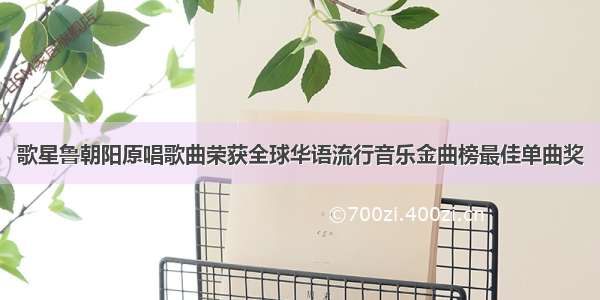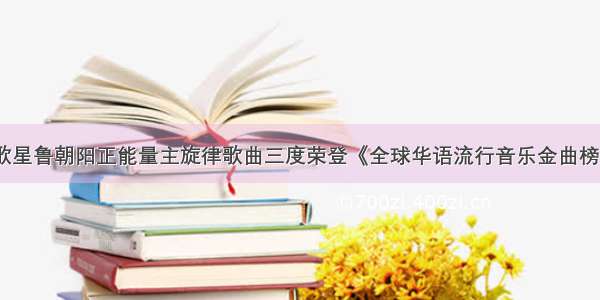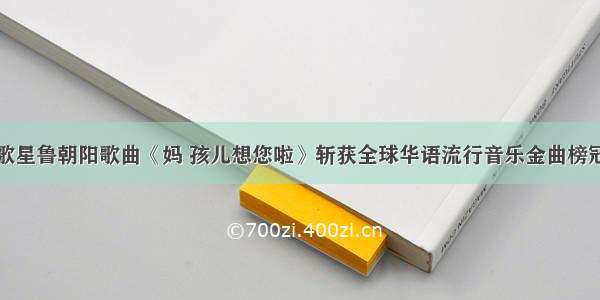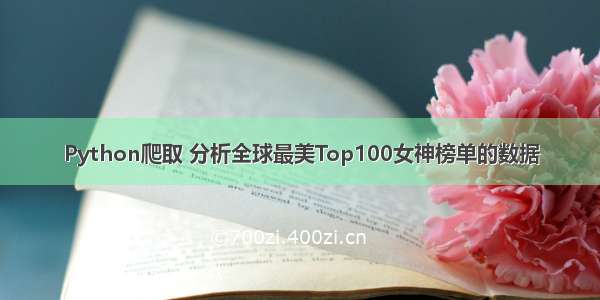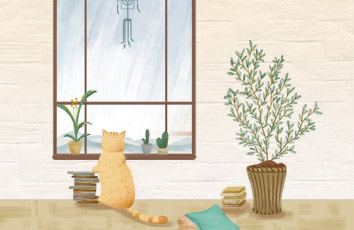这次的数据分析工具是Python,当然如果你Python不是很熟,用tableau也是可以的,做出的图还会更好看。
一、数据准备
1、导入数据
import numpy as np
import pandas as pd
import matplotlib.pyplot as plt
import seaborn as sns
from pyecharts import Bar,WordCloud,Pie,Line
%matplotlib inline
%config InlineBackend.figure_format = ‘svg’
df=pd.read_excel(r’C:\Users\Administrator\Desktop\top50.xlsx’)
df.head()
这些代码都是不需要思考的,只要打开Python做数据分析,你首先就写好,或者直接复制就行,我都是把常用代码保存好,要用的时候就调出来用,这样省时间。
列的名称都是英语,我借助了百度做了下翻译:
Track.Name-曲目;
Artist.Name-歌手;
Genre - 类型
Beats Per Minute (BPM) - 每分钟节拍,也就是节奏.
Energy - 能量 - 分数越高,代表能量就越大;
Danceability - 舞蹈性-分数越高,代表你越容易因歌而舞;
Loudness (dB) - 分贝-值越大,说明歌曲越响亮,反之则低沉;
Liveness -现场性-值越大,歌曲越有可能是现场录音的;
Valence - 情绪-值越大,情绪越激昂,反之越消沉;
lentgh-时长;
Acousticness -音质;.
Speechiness -语言-值越大,说明口语化程度越高;
Popularity -火热程度。
2、数据列的名称更改
import numpy as np
import pandas as pd
import matplotlib.pyplot as plt
import seaborn as sns
from pyecharts import Bar,WordCloud,Pie,Line
%matplotlib inline
%config InlineBackend.figure_format = ‘svg’
df=pd.read_excel(r’C:\Users\Administrator\Desktop\top50.xlsx’)
df=df.rename(columns={‘Track.Name’:‘曲名’, ‘Artist.Name’:‘歌手’, ‘Genre’:‘类型’, ‘Beats.Per.Minute’:‘节奏’, ‘Energy’:‘能量’,
‘Danceability’:‘舞蹈性’, ‘Loudness…dB…’:‘分贝’,‘Liveness’:‘现场感’, ‘Length.’:‘时长’,‘Speechiness’:‘语言’, ‘Popularity’:‘火热程度’})
df.head(10)
看英语的总是不习惯,所以我们可以把英语的列名改为中文。
二、数据分析
1、全球最流行的音乐类型排行
import numpy as np
import pandas as pd
import matplotlib.pyplot as plt
import seaborn as sns
from pyecharts import Bar,WordCloud,Pie,Line
%matplotlib inline
%config InlineBackend.figure_format = ‘svg’
df=pd.read_excel(r’C:\Users\Administrator\Desktop\top50.xlsx’)
df=df.rename(columns={‘Track.Name’:‘曲名’, ‘Artist.Name’:‘歌手’, ‘Genre’:‘类型’, ‘Beats.Per.Minute’:‘音调’, ‘Energy’:‘能量’,
‘Danceability’:‘舞蹈性’, ‘Loudness…dB…’:‘分贝’,‘Liveness’:‘现场感’, ‘Length.’:‘时长’,‘Speechiness’:‘语言’, ‘Popularity’:‘火热程度’})
df=df.groupby(‘类型’)[‘曲名’].count().reset_index()
df=df.sort_values(by=‘曲名’,ascending=False).reset_index()
cloud=WordCloud(title=‘最流行的音乐类型’,width=800,height=420)
cloud.add(name=‘音乐类型’,attr=df[‘类型’],value=df[‘曲名’],word_size_range=(12,60))
cloud.render(‘全球最流行的音乐类型.html’)
cloud
从词云图可以看到,全球最火的还是流行音乐(pop&dance pop)。鉴于其他类型的音乐我都不认识,所以下面的分析,我会直接对pop&dance pop作为主要对象,把他们归为一类。
2、全球流行音乐排行
import numpy as np
import pandas as pd
import matplotlib.pyplot as plt
import seaborn as sns
from pyecharts import Bar,WordCloud,Pie,Line
%matplotlib inline
%config InlineBackend.figure_format = ‘svg’
df=pd.read_excel(r’C:\Users\Administrator\Desktop\top50.xlsx’)
df=df.rename(columns={‘Track.Name’:‘曲名’, ‘Artist.Name’:‘歌手’, ‘Genre’:‘类型’, ‘Beats.Per.Minute’:‘音调’, ‘Energy’:‘能量’,
‘Danceability’:‘舞蹈性’, ‘Loudness…dB…’:‘分贝’,‘Liveness’:‘现场感’, ‘Length.’:‘时长’,‘Speechiness’:‘语言’, ‘Popularity’:‘火热程度’})
df=df.replace(‘dance pop’,‘pop’)
df=df[df[‘类型’]==‘pop’].reset_index().drop(‘index’,axis=1)
df
通过上述代码,我已经把dance pop的类型全部换成pop。
#接上面的代码
df=df.replace(‘dance pop’,‘pop’)
df=df[df[‘类型’]==‘pop’].reset_index().drop(‘index’,axis=1)
df.pivot_table(df,index=‘曲名’).sort_values(by=‘火热程度’,ascending=False).reset_index()
How Do You Sleep?
这是全球最流行的15首流行歌曲。
结合前面的图我们可以知道:这些流行歌曲的口语化程度低,歌词普遍比较优美,有意境;同时时长恰当,多在3分钟左右…
3、根据流行程度对歌曲进行分类颁奖
import numpy as np
import pandas as pd
import matplotlib.pyplot as plt
import seaborn as sns
from pyecharts import Bar,WordCloud,Pie,Line
%matplotlib inline
%config InlineBackend.figure_format = ‘svg’
df=pd.read_excel(r’C:\Users\Administrator\Desktop\top50.xlsx’)
df=df.rename(columns={‘Track.Name’:‘曲名’, ‘Artist.Name’:‘歌手’, ‘Genre’:‘类型’, ‘Beats.Per.Minute’:‘音调’, ‘Energy’:‘能量’,
‘Danceability’:‘舞蹈性’, ‘Loudness…dB…’:‘分贝’,‘Liveness’:‘现场感’, ‘Length.’:‘时长’,‘Speechiness’:‘语言’, ‘Popularity’:‘火热程度’})
df=df.replace(‘dance pop’,‘pop’)
df=df[df[‘类型’]==‘pop’].reset_index().drop(‘index’,axis=1)
df=df.pivot_table(‘火热程度’,index=‘曲名’).sort_values(by=‘火热程度’,ascending=False).reset_index()
def grade(火热程度):
if
(火热程度>=90):
return ‘年度最热’
if(火热程度>=85):
return ‘年度火热’
else:
return ‘年度流行’
现在能在网上找到很多很多的学习资源,有免费的也有收费的,当我拿到1套比较全的学习资源之前,我并没着急去看第1节,我而是去审视这套资源是否值得学习,有时候也会去问一些学长的意见,如果可以之后,我会对这套学习资源做1个学习计划,我的学习计划主要包括规划图和学习进度表。
分享给大家这份我薅到的免费视频资料,质量还不错,大家可以跟着学习
(火热程度>=85):
return ‘年度火热’
else:
return ‘年度流行’
现在能在网上找到很多很多的学习资源,有免费的也有收费的,当我拿到1套比较全的学习资源之前,我并没着急去看第1节,我而是去审视这套资源是否值得学习,有时候也会去问一些学长的意见,如果可以之后,我会对这套学习资源做1个学习计划,我的学习计划主要包括规划图和学习进度表。
分享给大家这份我薅到的免费视频资料,质量还不错,大家可以跟着学习