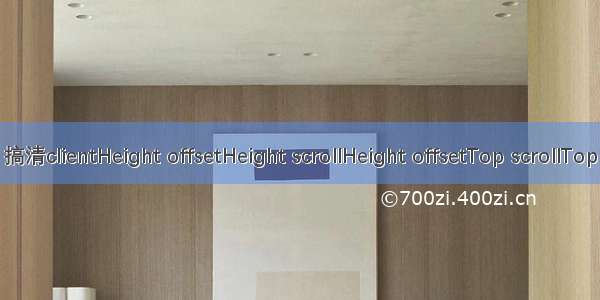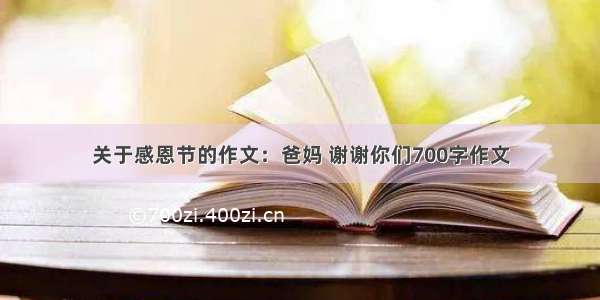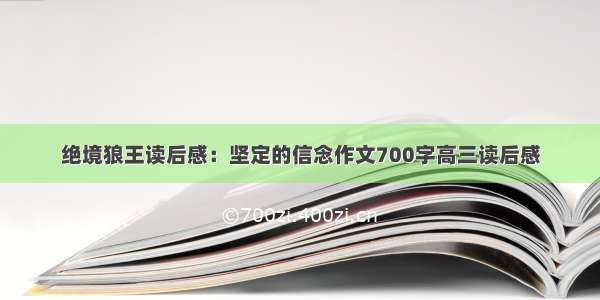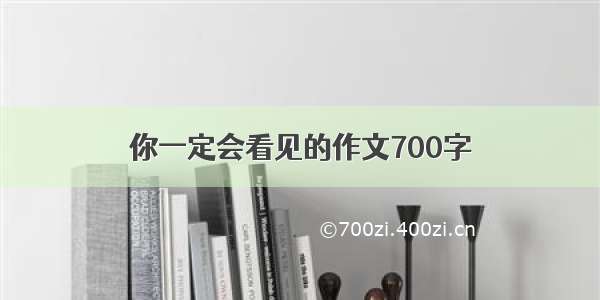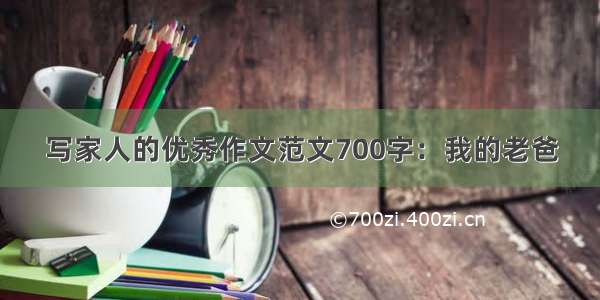由于长时间对clientHeight、offsetHeight、scrollHeight、scrollTop这几个js-dom不理解,处于半迷糊状态,现在就仔仔细细实验整理一波,希望能做个总结,方便以后能快速理解别人代码和做出自己想要的。
结论
clientHeight=height+padding-top+padding-bottom
下面main这个div的clientHeight:1060px=1000px(height)+2x30px(padding-top+padding-bottom)
offsetHeight=height+padding-top+padding-bottom+border-top+border-bottom
下面main这个div的offsetHeight:1070px=1000px(height)+2x30px(padding-top+padding-bottom)+2x5px(border-bottom+border-top)也就是说:
offsetHeight=clientHeight+border也就是说:
offsetHeight和clientHeight都不包含margin
scrollHeight
如果div不包含字内容或者子div的高度不大于父div的高度,不需要撑破父div,此时本div的scrollHeight=本clientHeight(不包含本div的border和margin)比如下面的main这个div,在这里scrollHeight=clientHeight=1060px如果div包含了子div并且子div的总高度大于父div的clientHeight,那么如果父div设置了scroll:auto就会有滚动此时父div的scrollHeight>clientHeight的。在下面的例子当中container的scrollHeight(1250px)=main的scrollHeight(1060px)+main的上下bottom(2x5px)+main的上下margin(2x20px)+top的height(60px)+container的上下padding(2x40px)也就是说:当子div高度大于父div的高度时,此时父div的scrollHeight等于其内部所以子元素的height、padding、border、margin的总和加上自身的padding。这时候scrollHeight和自身的clientHeight关系不大,clientHeight当做了可以被用户看到的大小,相当于用户的显示,能看到的就这么多。
scrollTop当子div的内容高度比父div高度大并且设置了滚动时,scrollTop是父div中的内容已经向上移动并消失在可视范围的内容高度。当父div其内的内容滑到底时有个标志:scrollHeight=clientHeight+scrollTop这个式子只能在滑到底时使用,没有滑
到底时scrollHeight>clientHeight+scrollTop
部分属性关系如下图:
[外链图片转存失败,源站可能有防盗链机制,建议将图片保存下来直接上传(img-9JNRLLMo-1604213867610)(//11/01/yLMx9aOk2vS8gsI.png)]
pageYOffset是window才有的属性,意思是body上滑了多少内容,相当于scrollTop
项目地址codepen.io
源码
<div class="container"><div class="top">Top</div><div class="main">Main</div></div><button class="my-btn" >点我查真相</button><div id="result"></div><div id="result2"></div>
.container{background:#e8ffff;width:100%;height:500px;overflow:auto;padding: 40px 0;}.top{width:100%;height:60px;}.main{background:#a6f6f1;width:100%;height:1000px;padding:30px 0;margin:20px 0;border-bottom: 5px solid #213e3b;border-top: 5px solid #213e3b;}#result{background:#41aea9;}#result2{background:#cee397;}
//要测试的属性 scrollHeight clientHeight offsectHeight scrollToplet btn = document.querySelector(".my-btn");btn.addEventListener("click", showresult);function showresult() {let main = document.querySelector(".main");let scrollHeight = main.scrollHeight;let clientHeight = main.clientHeight;let offsetHeight = main.offsetHeight;let scrollTop = main.scrollTop;let pageYOffset = main.pageYOffset;let maincontent = `main 的 scrollHeight:${scrollHeight}px、clientHeight:${clientHeight}px、offsectHeight:${offsetHeight}px、scrollTop:${scrollTop}px、pageYOffset:${pageYOffset}。`;showInHtml("result", maincontent);let container = document.querySelector(".container");let containerscrollHeight = container.scrollHeight;let containerclientHeight = container.clientHeight;let containeroffsetHeight = container.offsetHeight;let containerscrollTop = container.scrollTop;let containerpageYOffset = container.pageYOffset;let containercontent = `container 的 scrollHeight:${containerscrollHeight}px、clientHeight:${containerclientHeight}px、offsectHeight:${containeroffsetHeight}px、scrollTop:${containerscrollTop}px、pageYOffset:${containerpageYOffset}。`;showInHtml("result2",containercontent)}function showInHtml(id, content) {let result = document.getElementById(id);result.innerHTML = content;}//offsectHeight=height+padding-top+pading-bottom+border-top+border+bottom
原博文地址:/Hardlygo/lifelong-learn/blob/master/js/dom/clientHeight%E3%80%81offsetHeight%E3%80%81scrollHeight%E3%80%81scrollTop.md