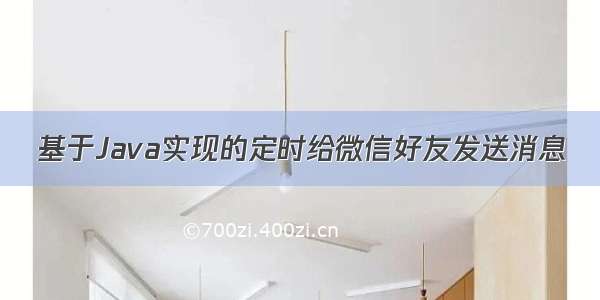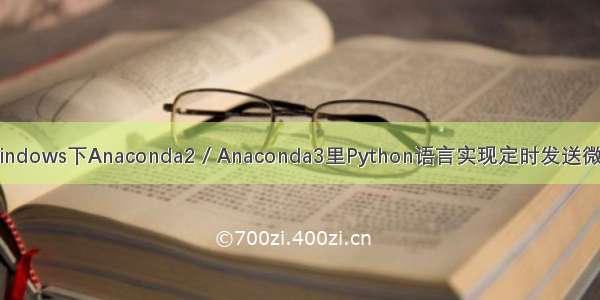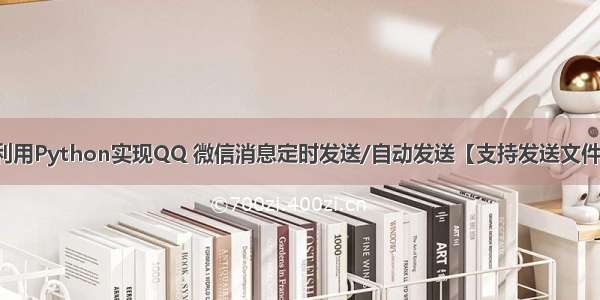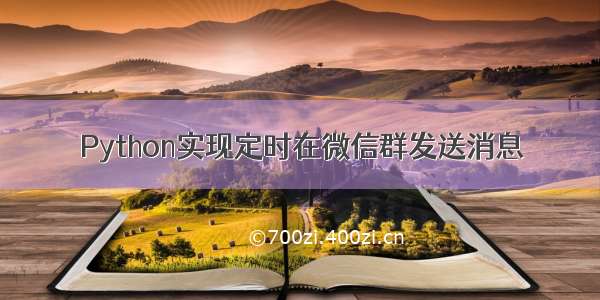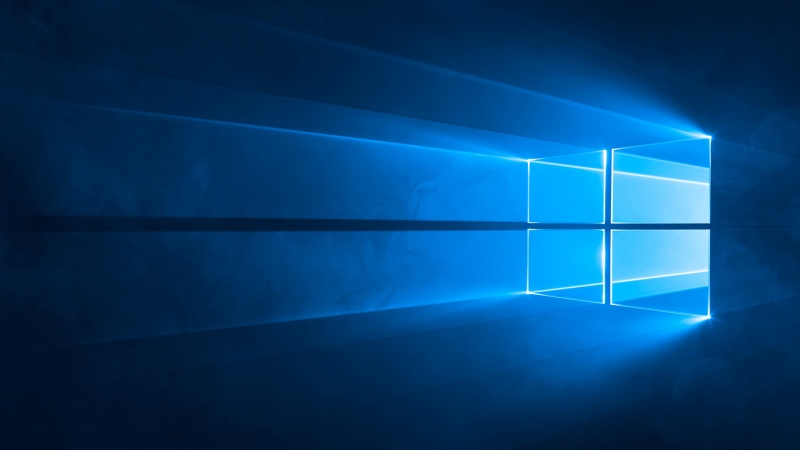python有很多有趣的库,其中wxpy是连接微信的接口,具体可以查看官方文档。可以实现自动操作,wxpy 支持 Python 3.4-3.6,以及 2.7 版本。
一、安装
win10环境,直接在cmd中,输入
pip install wxpy
有时网络不稳定,可能出现错误,重新执行操作尝试一下。
二、简单介绍
# 导入模块
from wxpy import *
# 初始化机器人,扫码登陆
bot = Bot()
# 搜索名称含有 "游否" 的男性深圳好友
my_friend = bot.friends().search('游否', sex=MALE, city="深圳")[0]
三、详细代码
打开cmd,执行jupyter notebook,打开ipython环境,在打开的浏览器页面中,新建一个python3的ipynb文件。
from __future__ import unicode_literals
from threading import Timer
from wxpy import *
import requests
bot = None
def get_news():
#获取一个连接中的内容
url = "/dsapi/"
r = requests.get(url)
print(r.json())
contents = r.json()['content']
translation = r.json()['translation']
return contents,translation
def login_wechat():
global bot
bot = Bot()
# bot = Bot(console_qr=2,cache_path="botoo.pkl")#linux环境上使用
def send_news():
if bot == None:
login_wechat()
try:
my_friend = bot.friends().search(u'xxx')[0] #xxx表示微信昵称
my_friend.send(get_news()[0])
my_friend.send(get_news()[1][5:])
my_friend.send(u"咦?我是自动人!!")
t = Timer(360, send_news) #360是秒数
t.start()
except:
print(u"失败!!")
if __name__ == "__main__":
send_news()
print(get_news()[0])
然后按ctrl+enter键执行。
以上就是本文的全部内容,希望对大家的学习有所帮助,也希望大家多多支持找一找教程网。