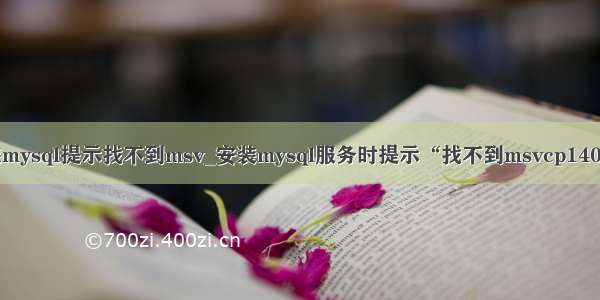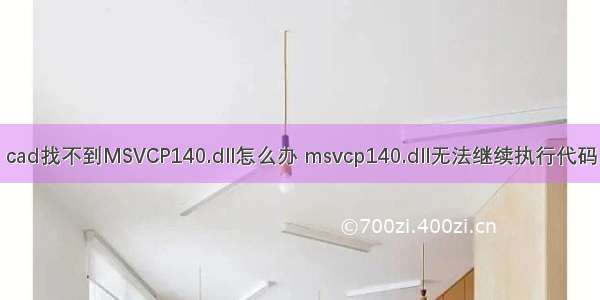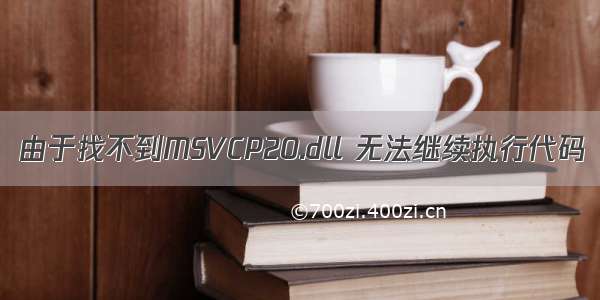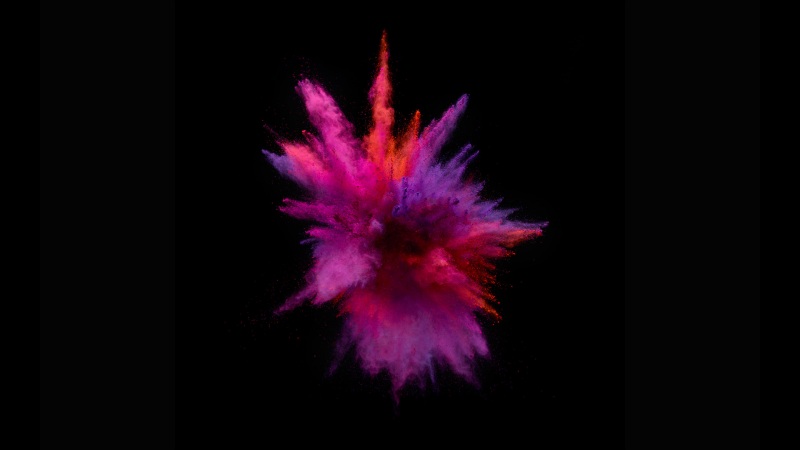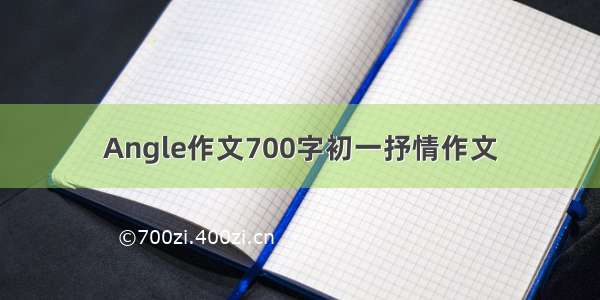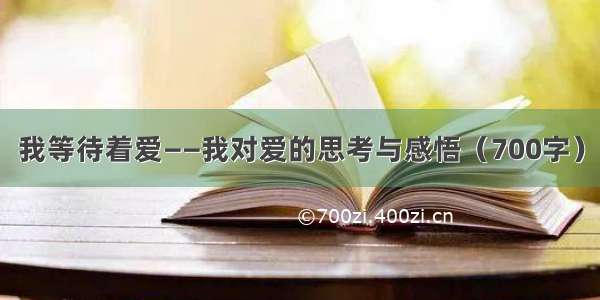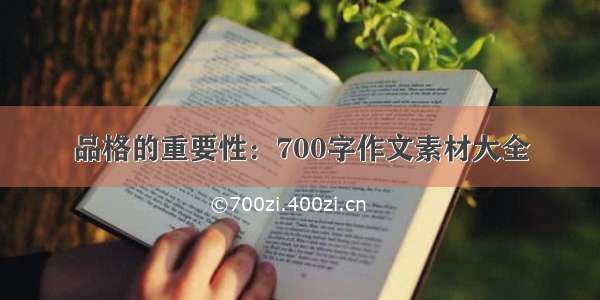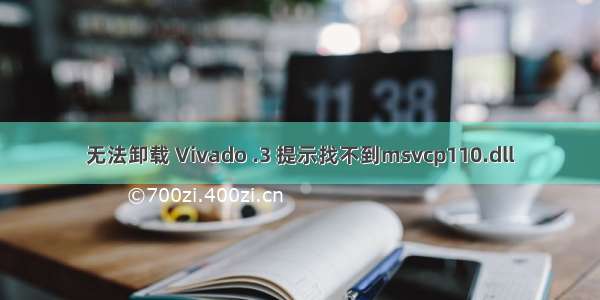
无法卸载 Vivado .3,提示找不到msvcp110.dll
I ran into the same problem trying to uninstall Vivado .3 from a Windows 7 SP1 64-bit machine.
I worked around it by copying all the DLL files from the root of the Vivado .3 installation tarball (Xilinx_Vivado_SDK_.3_0929_1.tar.gz), i.e.
msvcp110.dll
msvcr110.dll
vccorlib110.dll
to
C:\Xilinx.xinstall\Vivado_.3
(I don’t know if all three DLLs are required, but it did no harm to copy them all.)
I was then able to uninstall Vivado with
Start -> All Programs -> Xilinx Design Tools -> Vivado .3 -> Uninstall Vivado
Hope this helps.
以上是官网的参考信息。
通过拷贝这3个DLL文件后,成功在控制面板卸载成功。