
创建一个自定义的View,它将绘制人脸框,并重写 onDraw 方法以绘制矩形。 下面是一个示例代码:
public class FaceBoundsView extends View {private List<Rect> faceBounds;private Paint rectPaint;public FaceBoundsView(Context context) {super(context);init();}public FaceBoundsView(Context context, AttributeSet attrs) {super(context, attrs);init();}public FaceBoundsView(Context context, AttributeSet attrs, int defStyleAttr) {super(context, attrs, defStyleAttr);init();}private void init() {rectPaint = new Paint();rectPaint.setColor(Color.GREEN);rectPaint.setStyle(Paint.Style.STROKE);rectPaint.setStrokeWidth(5);}public void setFaceBounds(List<Rect> faceBounds) {this.faceBounds = faceBounds;invalidate();}@Overrideprotected void onDraw(Canvas canvas) {super.onDraw(canvas);if (faceBounds != null) {for (Rect rect : faceBounds) {canvas.drawRect(rect, rectPaint);}}}}
在Activity或Fragment中,您可以按如下方式使用此视图:
FaceBoundsView faceBoundsView = findViewById(R.id.face_bounds_view);faceBoundsView.setFaceBounds(faceBounds);
在布局中,您可以按如下方式添加此视图
<com.example.FaceBoundsViewandroid:id="@+id/face_bounds_view"android:layout_width="match_parent"android:layout_height="match_parent"/>


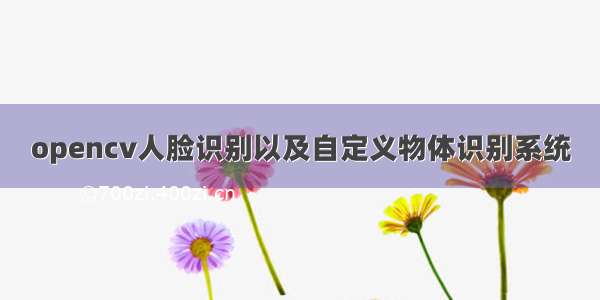

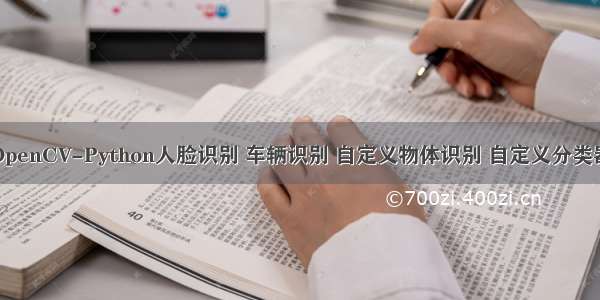








![[2024年]小学作文精选:五篇700字作文集锦](https://700zi.400zi.cn/uploadfile/img/2024/05/21/218b2c58c137e5dfc443ec13cd9ef893.jpg)
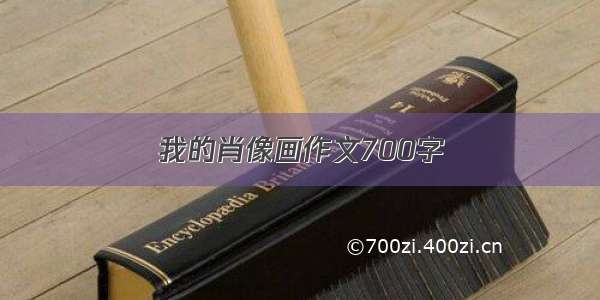
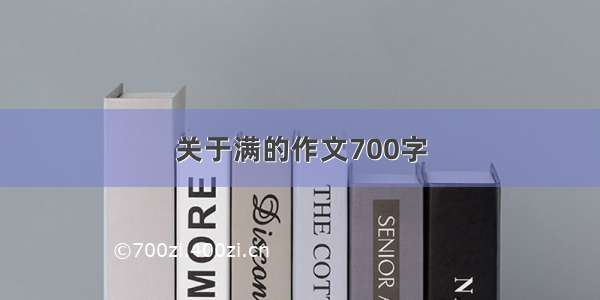
![[2024年]寻找内心宁静:放慢脚步 调整自己](https://700zi.400zi.cn/uploadfile/img/2024/05/21/88443ac0a4b830f24588a3af794dcf99.jpg)