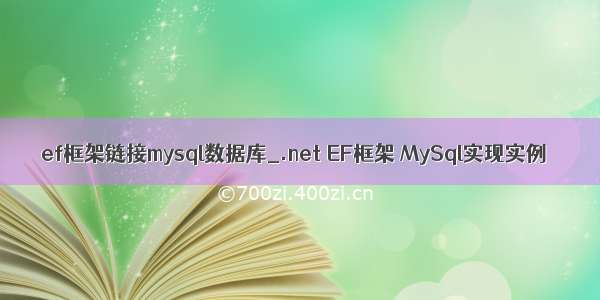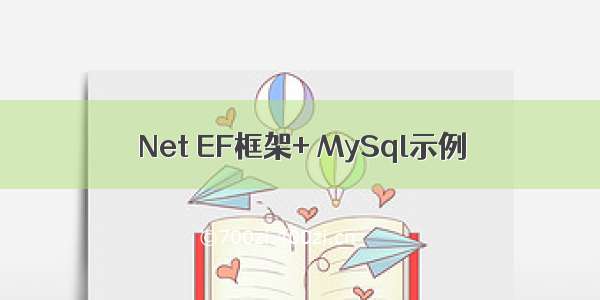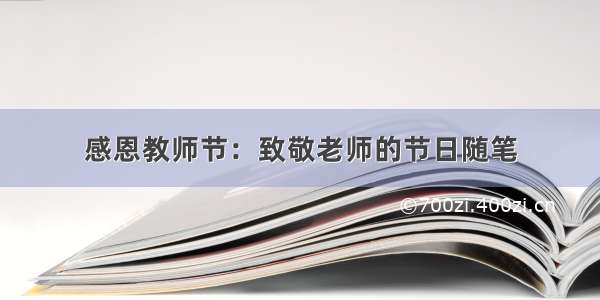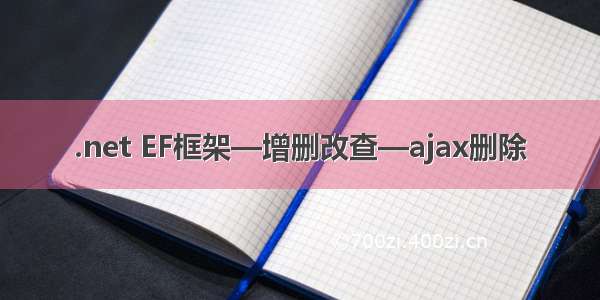
1.数据库代码:(两个表)
use mastergoif exists(select * from sys.databases where name='QU')drop database QUcreate database QUuse QUcreate table class(classID int not null identity primary key,classname varchar(10) not null)create table studentinfo(ID int not null identity primary key,studentname varchar(10) not null,age int not null,phone varchar(50) not null,email varchar(50) not null,Fk_classID int references class(classID))insert into class values('1班')insert into class values('2班')insert into class values('3班')insert into studentinfo values('木子洋1',12,'12345678901','12345@',1)insert into studentinfo values('木子洋2',13,'12345678902','12345@',2)insert into studentinfo values('木子洋3',14,'12345678903','12345@',3)insert into studentinfo values('木子洋4',15,'12345678904','12345@',1)insert into studentinfo values('木子洋5',16,'12345678905','12345@',2)select * from studentinfo
2.创建EF框架以及Web项目——index.aspx(查询页面)
3.index.aspx代码
<form id="form1" runat="server"><div><table style="width: 100%;"><tr><td>编号</td><td>姓名</td><td>年龄</td><td>手机</td><td>邮箱</td><td>班级</td><td>操作</td></tr><asp:Repeater ID="Repeater1" runat="server"><ItemTemplate><tr><td><%#Eval("ID") %></td><td><%#Eval("studentname") %></td><td><%#Eval("age") %></td><td><%#Eval("phone") %></td><td><%#Eval("email") %></td><td><%#Eval("classname") %></td><td><a href ="update.aspx?userid=<%#Eval("ID") %>">修改</a><a href="javascript:;" class="del" onclick="del(<%#Eval("ID") %>)" >删除</a></td></tr></ItemTemplate></asp:Repeater></table><asp:Button ID="Button1" runat="server" Text="添加" OnClick="Button1_Click" /></div></form>
index.aspx设计图
查询
//声明一个EF上下文对象QUEntities db = new QUEntities();//查询语句var select = from c in db.@classjoin d in db.studentinfo on c.classID equals d.Fk_classIDselect new { c.classname, d.age, d.email, d.ID, d.phone, d.studentname };//在Repeater中显示Repeater1.DataSource = select.ToList();Repeater1.DataBind();
添加
add.aspx页面代码:
<%@ Page Language="C#" AutoEventWireup="true" CodeBehind="add.aspx.cs" Inherits="WebApplication1.add" %><!DOCTYPE html><html xmlns="/1999/xhtml"><head runat="server"><meta http-equiv="Content-Type" content="text/html; charset=utf-8"/><title></title><style type="text/css">.auto-style1 {height: 20px;}</style></head><body><form id="form1" runat="server"><div><h3>添加新学员</h3><table style="width: 100%;"><tr><td class="auto-style1">姓名</td><td class="auto-style1"><asp:TextBox ID="Tbname" runat="server"></asp:TextBox></td></tr><tr><td class="auto-style1">年龄</td><td class="auto-style1"><asp:TextBox ID="tbage" runat="server"></asp:TextBox></td></tr><tr><td class="auto-style1">手机</td><td class="auto-style1"><asp:TextBox ID="tbphone" runat="server"></asp:TextBox></td></tr><tr><td class="auto-style1">邮箱</td><td class="auto-style1"><asp:TextBox ID="tbemail" runat="server"></asp:TextBox></td></tr><tr><td class="auto-style1">班级</td><td class="auto-style1"><asp:DropDownList ID="DropDownList1" runat="server"></asp:DropDownList></td></tr><tr><td class="auto-style1"> </td><td class="auto-style1"><asp:Button ID="Button1" runat="server" Text="添加学员" OnClick="Button1_Click" /></td></tr></table></div></form></body></html>
add.aspx页面设计图
添加后台代码:
using System;using System.Collections.Generic;using System.Linq;using System.Web;using System.Web.UI;using System.Web.UI.WebControls;namespace WebApplication1{public partial class add : System.Web.UI.Page{//声明一个EF上下文对象QUEntities db = new QUEntities();protected void Page_Load(object sender, EventArgs e){if (!IsPostBack){//下拉框显示var select = from c in db.@class select c;DropDownList1.DataSource = select.ToList();DropDownList1. DataValueField = "classID";DropDownList1.DataTextField = "classname";DropDownList1.DataBind();}}protected void Button1_Click(object sender, EventArgs e){//添加信息studentinfo insert = new WebApplication1.studentinfo();insert.studentname = Tbname.Text;insert.age =Convert.ToInt16( tbage.Text);insert.phone = tbphone.Text;insert.Fk_classID = Convert.ToInt32(DropDownList1.SelectedValue);insert.email = tbemail.Text;//将信息添加到数据库db.studentinfo.Add(insert);//将所有的更改保存到数据库int i = db.SaveChanges();if (i>0){Response.Write("<script>alert('成功');location.href='index.aspx';</script>");}else{Response.Write("<script>alert('失败');</script>");}}}}
修改
update.aspx设计图
update.aspx代码
<%@ Page Language="C#" AutoEventWireup="true" CodeBehind="update.aspx.cs" Inherits="WebApplication1.update" %><!DOCTYPE html><html xmlns="/1999/xhtml"><head runat="server"><meta http-equiv="Content-Type" content="text/html; charset=utf-8"/><title></title></head><body><form id="form1" runat="server"><div><h3>修改学员</h3><table style="width: 100%;"><tr><td class="auto-style1">姓名</td><td class="auto-style1"><asp:TextBox ID="Tbname" runat="server"></asp:TextBox></td></tr><tr><td class="auto-style1">年龄</td><td class="auto-style1"><asp:TextBox ID="tbage" runat="server"></asp:TextBox></td></tr><tr><td class="auto-style1">手机</td><td class="auto-style1"><asp:TextBox ID="tbphone" runat="server"></asp:TextBox></td></tr><tr><td class="auto-style1">邮箱</td><td class="auto-style1"><asp:TextBox ID="tbemail" runat="server"></asp:TextBox></td></tr><tr><td class="auto-style1">班级</td><td class="auto-style1"><asp:DropDownList ID="DropDownList1" runat="server"></asp:DropDownList></td></tr><tr><td class="auto-style1"> </td><td class="auto-style1"><asp:Button ID="Button1" runat="server" Text="修改学员" OnClick="Button1_Click" /></td></tr></table></div></form></body></html>
update.aspx后台代码
using System;using System.Collections.Generic;using System.Data.Entity;using System.Linq;using System.Web;using System.Web.UI;using System.Web.UI.WebControls;namespace WebApplication1{public partial class update : System.Web.UI.Page{//声明一个EF上下文对象QUEntities db = new QUEntities();protected void Page_Load(object sender, EventArgs e){if (!IsPostBack){//下拉框显示var select = from c in db.@class select c;DropDownList1.DataSource = select.ToList();DropDownList1.DataValueField = "classID";DropDownList1.DataTextField = "classname";DropDownList1.DataBind();//获取到idint id = Convert.ToInt32(Request.QueryString["userid"]);//根据ID查询var xinashi = db.studentinfo.Where(p => p.ID == id).FirstOrDefault();//文本框显示值Tbname.Text = xinashi.studentname;tbage.Text = xinashi.age.ToString();tbphone.Text = xinashi.phone;tbemail.Text = xinashi.email;DropDownList1.SelectedValue = xinashi.Fk_classID.ToString();}}protected void Button1_Click(object sender, EventArgs e){//获取到idint id = Convert.ToInt32(Request.QueryString["userid"]);//根据ID查询var insert = db.studentinfo.Where(p => p.ID == id).FirstOrDefault();insert.studentname = Tbname.Text;insert.age = Convert.ToInt16(tbage.Text);insert.phone = tbphone.Text;insert.Fk_classID = Convert.ToInt32(DropDownList1.SelectedValue);insert.email = tbemail.Text;db.studentinfo.Attach(insert);db.Entry(insert).State = EntityState.Modified;int i = db.SaveChanges();if (i>0){Response.Write("<script>alert('更新成功');location.href='index.aspx';</script>");}else{Response.Write("<script>alert('更新失败')</script>");}}}}
删除(EF+ajax)
1.新建一个类(json)
using System;using System.Collections.Generic;using System.Linq;using System.Web;namespace WebApplication1{public class ReusltJson{public bool date { get; set; }public string mess { get; set; }public ReusltJson() { }public ReusltJson(bool date,string mess){this.date = date;this.mess = mess; }}}
2.新建一个一般应用程序
using System;using System.Collections.Generic;using System.Linq;using System.Web;using System.Web.Script.Serialization;namespace WebApplication1{/// <summary>/// DElete 的摘要说明/// </summary>public class DElete : IHttpHandler, System.Web.SessionState.IRequiresSessionState{//EF实例化上下文QUEntities db = new QUEntities();public void ProcessRequest(HttpContext context){context.Response.ContentType = "text/plain";//获取到idint id =Convert.ToInt32( context.Request.Form["c"]);//根据id查询var a = db.studentinfo.FirstOrDefault(s=>s.ID==id);//如果没有数据,已经删除if (a == null){ReusltJson result = new WebApplication1.ReusltJson(false, "已经删除");JavaScriptSerializer js = new JavaScriptSerializer();string join = js.Serialize(result);context.Response.Write(join);return;}//删除db.studentinfo.Remove(a);int i = db.SaveChanges();//判断是否删除if (i>0){//实例化json并添加数据ReusltJson result = new WebApplication1.ReusltJson(true, "删除成功");JavaScriptSerializer js = new JavaScriptSerializer();string join = js.Serialize(result);context.Response.Write(join);}else{ReusltJson result = new WebApplication1.ReusltJson(false, "删除失败");JavaScriptSerializer js = new JavaScriptSerializer();string join = js.Serialize(result);context.Response.Write(join);}}public bool IsReusable{get{return false;}}}}
3.ajax代码(写在index)
注意:删除按钮 <a href="javascript:;" class="del" οnclick="del(<%#Eval("ID") %>)" >删除</a>
<script>function del(id){if(confirm("你确定要删除吗?")){$.post("DElete.ashx",{ c: id },function (d) {if (d.data=true) {alert(d.mess);location.reload();}else {alert(d.mess );}}, "json");}}</script>