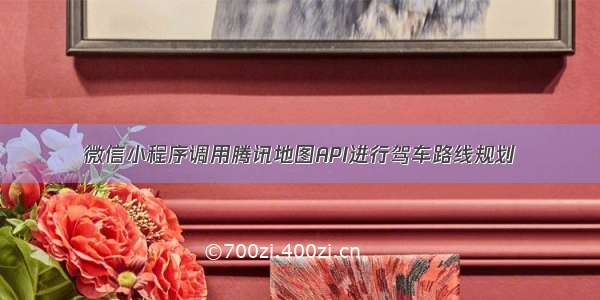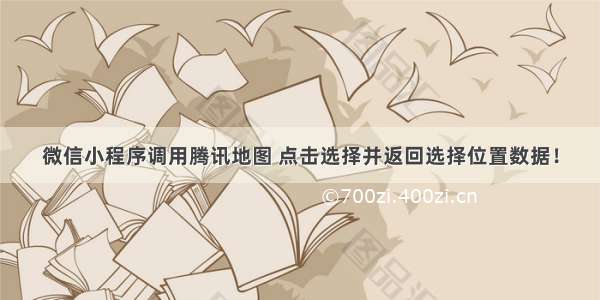
选择前
选择位置
选择后
上代码:WXML
<view class="cu-form-group border-bottom"><view class="title">详细地址</view><input class="address-right" disabled='{{true}}' required="{{true}}" name="address" value="{{address}}"bindtap="AddressInput" /><text class="cuIcon-locationfill text-green"></text></view>
JS
AddressInput(e) {wx.getSetting({success: function (res) {var statu = res.authSetting;if (!statu['scope.userLocation']) {wx.showModal({title: '发布需要授权定位功能',content: '请确认授权,否则地图功能将无法使用',success: function (tip) {if (tip.confirm) {console.log(tip.confirm)wx.openSetting({success: function (data) {if (data.authSetting["scope.userLocation"] === true) {app.ShowToast("授权成功")} else {app.ShowToast("授权失败,请重新点击")}},fail: function (data) {console.log(data)}})} else {app.ShowToast("授权失败,请重新点击")}},})}}});var that = this;wx.chooseLocation({success: function (res) {console.log(res)that.setData({address: res.address,//调用成功直接设置地址resident: res.name,longitude: res.longitude,latitude: res.latitude})}})},