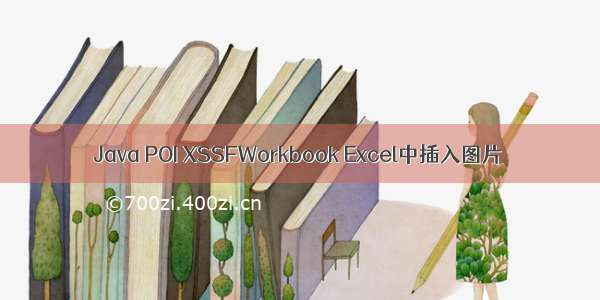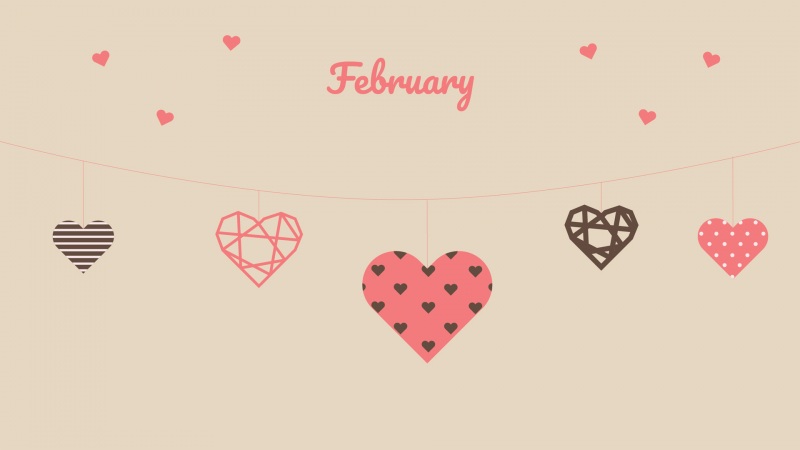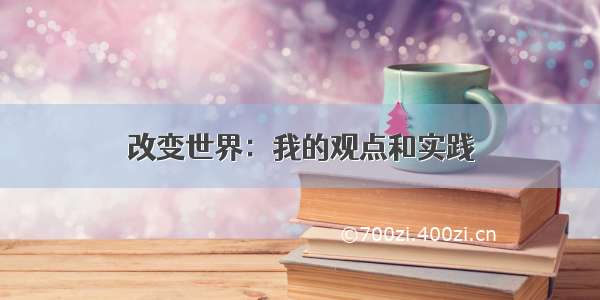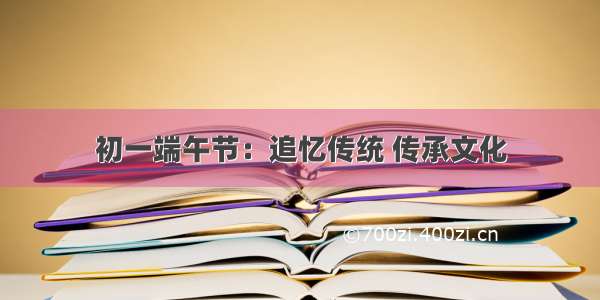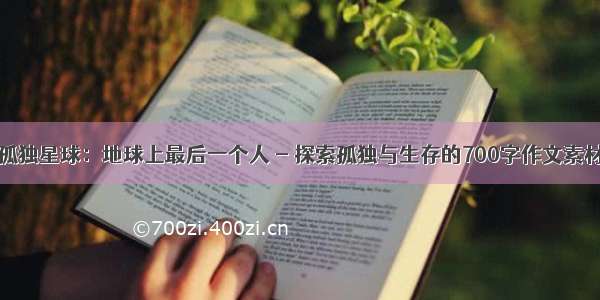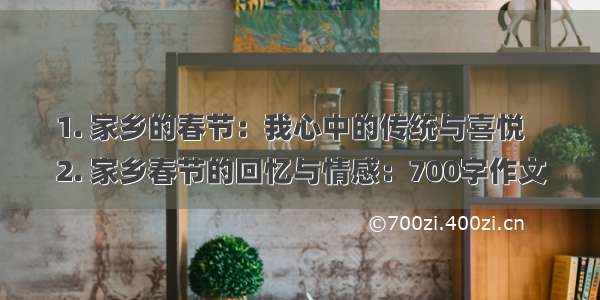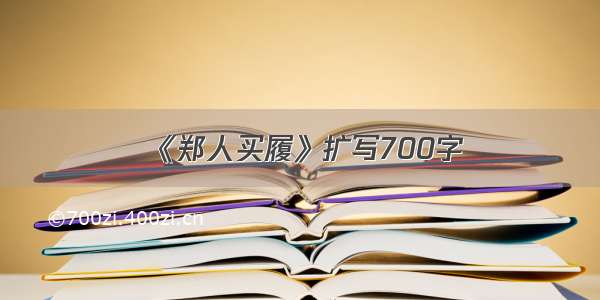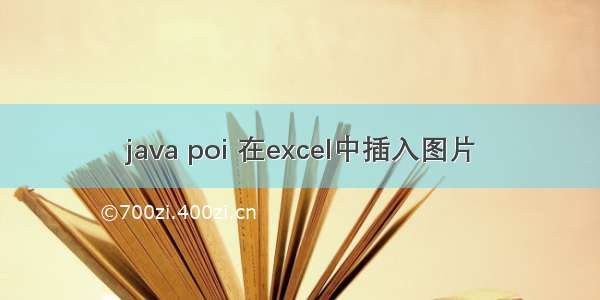
java web中导出excel数据是常见的功能,最近遇到一个需求是在excel中插入图片。处理excel及其他微软办公系列软件常用的就是apache poi,它也是支持图片插入的。插入图片最主要的用到HSSFClientAnchor,HSSFClientAnchor的文档介绍如下:
public HSSFClientAnchor(int dx1,
int dy1,
int dx2,
int dy2,
short col1,
int row1,
short col2,
int row2)
Creates a new client anchor and sets the top-left and bottom-right coordinates of the anchor. Note: Microsoft Excel seems to sometimes disallow higher y1 than y2 or higher x1 than x2, you might need to reverse them and draw shapes vertically or horizontally flipped!
Parameters:
dx1 - the x coordinate within the first cell.//定义了图片在第一个cell内的偏移x坐标,既左上角所在cell的偏移x坐标,一般可设0dy1 - the y coordinate within the first cell.//定义了图片在第一个cell的偏移y坐标,既左上角所在cell的偏移y坐标,一般可设0dx2 - the x coordinate within the second cell.//定义了图片在第二个cell的偏移x坐标,既右下角所在cell的偏移x坐标,一般可设0dy2 - the y coordinate within the second cell.//定义了图片在第二个cell的偏移y坐标,既右下角所在cell的偏移y坐标,一般可设0col1 - the column (0 based) of the first cell.//第一个cell所在列,既图片左上角所在列row1 - the row (0 based) of the first cell.//图片左上角所在行col2 - the column (0 based) of the second cell.//图片右下角所在列row2 - the row (0 based) of the second cell.//图片右下角所在行
具体demo 如下:
[java]view plain copy
importjava.awt.image.BufferedImage;importjava.io.ByteArrayOutputStream;importjava.io.File;importjava.io.FileOutputStream;importjavax.imageio.ImageIO;importorg.apache.poi.hssf.usermodel.HSSFClientAnchor;importorg.apache.poi.hssf.usermodel.HSSFPatriarch;importorg.apache.poi.hssf.usermodel.HSSFSheet;importorg.apache.poi.hssf.usermodel.HSSFWorkbook;publicclassExcelExport {publicstaticvoidmain(String[] args) {FileOutputStream fileOut =null; BufferedImage bufferImg =null;try{ ByteArrayOutputStream byteArrayOut =newByteArrayOutputStream();//加载图片 bufferImg = ImageIO.read(newFile("e:/1.jpg")); ImageIO.write(bufferImg, "jpg", byteArrayOut); HSSFWorkbook wb =newHSSFWorkbook(); HSSFSheet sheet1 = wb.createSheet("sheet1"); HSSFPatriarch patriarch = sheet1.createDrawingPatriarch(); /** dx1 - the x coordinate within the first cell.//定义了图片在第一个cell内的偏移x坐标,既左上角所在cell的偏移x坐标,一般可设0 dy1 - the y coordinate within the first cell.//定义了图片在第一个cell的偏移y坐标,既左上角所在cell的偏移y坐标,一般可设0 dx2 - the x coordinate within the second cell.//定义了图片在第二个cell的偏移x坐标,既右下角所在cell的偏移x坐标,一般可设0 dy2 - the y coordinate within the second cell.//定义了图片在第二个cell的偏移y坐标,既右下角所在cell的偏移y坐标,一般可设0 col1 - the column (0 based) of the first cell.//第一个cell所在列,既图片左上角所在列 row1 - the row (0 based) of the first cell.//图片左上角所在行 col2 - the column (0 based) of the second cell.//图片右下角所在列 row2 - the row (0 based) of the second cell.//图片右下角所在行 */ HSSFClientAnchor anchor =newHSSFClientAnchor(-100, 0, 0, 0,(short) 2, 2, (short) 5, 8); //插入图片 patriarch.createPicture(anchor, wb.addPicture(byteArrayOut.toByteArray(), HSSFWorkbook.PICTURE_TYPE_JPEG)); fileOut =newFileOutputStream("e:/excel.xls"); // 输出文件 wb.write(fileOut);}catch(Exception e) { e.printStackTrace();} } }
关于dx1的设置的说明,dx2,dy1等都是类似的
关于一个excel设置设置多张图片的demo
[java]view plain copy
packagecom.poi;importjava.awt.image.BufferedImage;importjava.io.ByteArrayOutputStream;importjava.io.File;importjava.io.FileOutputStream;importjavax.imageio.ImageIO;importorg.apache.poi.hssf.usermodel.HSSFClientAnchor;importorg.apache.poi.hssf.usermodel.HSSFPatriarch;importorg.apache.poi.hssf.usermodel.HSSFSheet;importorg.apache.poi.hssf.usermodel.HSSFWorkbook;publicclassExcelExport {publicstaticvoidmain(String[] args) {FileOutputStream fileOut =null; BufferedImage bufferImg =null;try{ ByteArrayOutputStream byteArrayOut =newByteArrayOutputStream();//加载图片 bufferImg = ImageIO.read(newFile("e:/1.jpg")); ImageIO.write(bufferImg, "jpg", byteArrayOut); HSSFWorkbook wb =newHSSFWorkbook(); HSSFSheet sheet1 = wb.createSheet("sheet1"); HSSFPatriarch patriarch = sheet1.createDrawingPatriarch(); HSSFClientAnchor anchor =newHSSFClientAnchor(0, 0, 0, 0,(short) 2, 2, (short) 5, 8); //插入图片 1 patriarch.createPicture(anchor, wb.addPicture(byteArrayOut.toByteArray(), HSSFWorkbook.PICTURE_TYPE_JPEG)); //图片2 anchor =newHSSFClientAnchor(200, 0, 0, 0,(short) 2, 9, (short) 5, 15); patriarch.createPicture(anchor, wb.addPicture(byteArrayOut.toByteArray(), HSSFWorkbook.PICTURE_TYPE_JPEG)); fileOut =newFileOutputStream("e:/excel.xls"); // 输出文件 wb.write(fileOut);}catch(Exception e) { e.printStackTrace();} } }
总体来说使用poi还是很方便的。