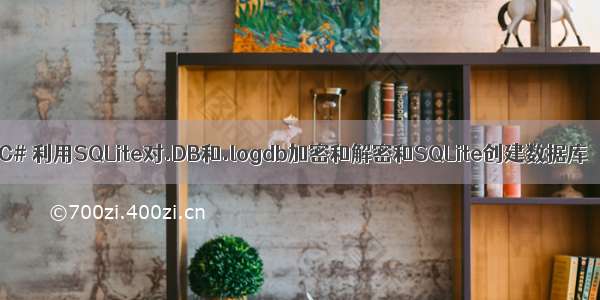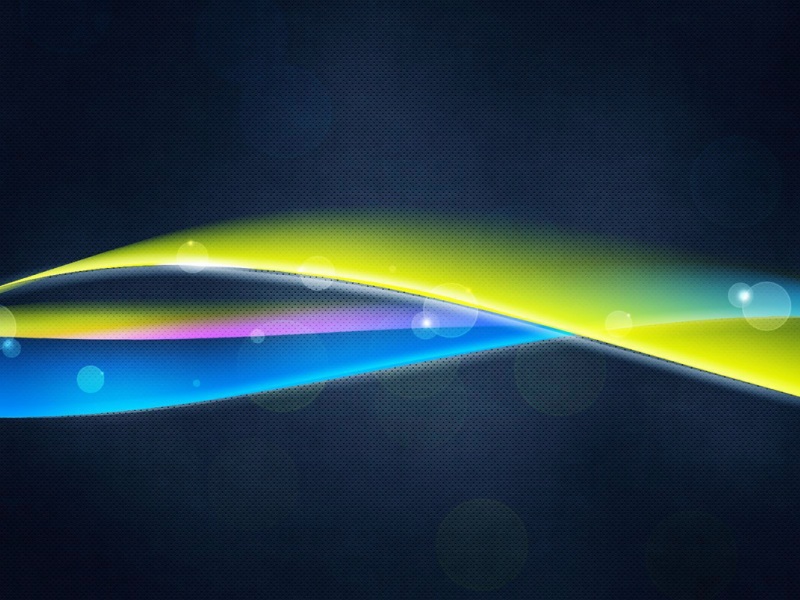一 关于SQlite
Android系统自带的SQlite是明文存储,不支持加密
二 SQlite加密方式
内容加密
主要写入读取数据时候做加密与解密的动作
缺点:
表结构暴露
无法直接搜索
数据库文件加密
对整个数据库文件加密
三 采用开源的SQLCipher进行加密
SQLCipher使用256-bit AES加密,由于其基于免费版的SQLite,主要的加密接口和SQLite是相同的,但也增加了一些自己的接口
3.1 对Android原生的数据库进行加密
(1)导入SQLCipher加密库
compile "net.zetetic:android-database-sqlcipher:3.5.9@aar"
(2)替换原生的包
* android.database.Cursor 为 net.sqlcipher.Cursor
* android.database.sqlite.SQLiteDatabase 为 net.sqlcipher.database.SQLiteDatabase
* android.database.SQLiteOpenHelper 为 net.sqlcipher.database.SQLiteOpenHelper
(3)加载SQLCipher所需要的SO库
SQLiteDatabase.loadLibs(this);
(4)获取读写对象时候附带密码
SQLiteOpenHelper.getWritableDatabase("密码"):
SQLiteOpenHelper.getReadableDatabase("密码")
3.2 对第三方DbFlow数据库进行加密
(1)替换为DbFlow加密库
// sql-cipher database encryption (optional)
compile "com.github.Raizlabs.DBFlow:dbflow-sqlcipher:${dbflow_version}"
compile "net.zetetic:android-database-sqlcipher:${sqlcipher_version}@aar"
(2)更改初始化的方法
FlowManager.init(FlowConfig.builder(this)
.addDatabaseConfig(DatabaseConfig.builder(QiDatabase.class)
.openHelper(new DatabaseConfig.OpenHelperCreator() {
@Override
public OpenHelper createHelper(DatabaseDefinition databaseDefinition, DatabaseHelperListener helperListener) {
return new SQLCipherOpenHelper(databaseDefinition, helperListener) {
@Override
protected String getCipherSecret() {
return "密码";
}
};
}
})
.build())
.build());
3.3 对未加密数据库的转换为加密的数据库
在加载SQLCipher所需要的SO库后及SQLiteDatabase.loadLibs(this)后,调用以下加密方法
/**
* 对未加密的数据库文件做加密处理
*
* @param ctxt 上下文
* @param dbName 数据库的文件名
* @param passphrase 密码
* @throws IOException
*/
public static void encrypt(Context ctxt, String dbName, String passphrase) throws IOException {
File originalFile = ctxt.getDatabasePath(dbName);
if (originalFile.exists()) {
File newFile =
File.createTempFile("sqlcipherutils", "tmp",
ctxt.getCacheDir());
SQLiteDatabase db =
SQLiteDatabase.openDatabase(originalFile.getAbsolutePath(),
"", null,
SQLiteDatabase.OPEN_READWRITE);
db.rawExecSQL(String.format("ATTACH DATABASE '%s' AS encrypted KEY '%s';",
newFile.getAbsolutePath(), passphrase));
db.rawExecSQL("SELECT sqlcipher_export('encrypted')");
db.rawExecSQL("DETACH DATABASE encrypted;");
int version = db.getVersion();
db.close();
db = SQLiteDatabase.openDatabase(newFile.getAbsolutePath(),
passphrase, null,
SQLiteDatabase.OPEN_READWRITE);
db.setVersion(version);
db.close();
originalFile.delete();
newFile.renameTo(originalFile);
}
}
3.4 对加密数据库的保存为未加密的数据库文件
/**
* 将加密数据库文件保存为非加密的数据库文件
*
* @param context 上下文
* @param dbName 数据库名
* @param password 密码
* @param decFile 待保存的目标文件
* @return
*/
public static boolean decrypt(Context context, String dbName, String password, File decFile) {
boolean flag = false;
//先清空目标文件
decFile.delete();
try {
File originalFile = context.getDatabasePath(dbName);
SQLiteDatabase database = SQLiteDatabase.openOrCreateDatabase(originalFile, password, null);
if (database.isOpen()) {
database.rawExecSQL(String.format("ATTACH DATABASE '%s' as plaintext KEY '';", decFile.getAbsolutePath()));
database.rawExecSQL("SELECT sqlcipher_export('plaintext');");
database.rawExecSQL("DETACH DATABASE plaintext;");
android.database.sqlite.SQLiteDatabase sqlDB = android.database.sqlite.SQLiteDatabase.openOrCreateDatabase(decFile, null);
if (sqlDB != null)
flag = true;
sqlDB.close();
database.close();
}
} catch (Exception e) {
e.printStackTrace();
}
return flag;
// databaseFile.delete();
}