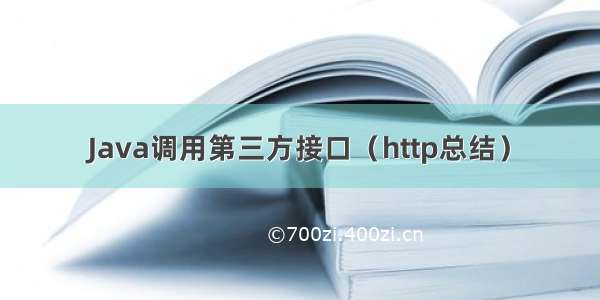本文参考:/fightingXia/article/details/71775516
/jeffen/p/6937788.html
随着网络上java应用越来越多,场景越来越复杂,所以应用之间经常通过HTTP接口来访问资源
首先了解了URL的最常用的两种请求方式:第一种GET,第二种POST
GET:get请求可以获取页面,也可以把参数放到URL后面以?分割传递数据,参数之间以&关联,例如http://110.32.44.11:8086/sp-test/usertest/1.0/query?mobile=15334567890&name=zhansan
POST:post请求的参数是放在HTTP请求的正文里,请求的参数被封装起来通过流的方式传递
1.HttpURLConnection
1.1简介:
在包中,已经提供访问HTTP协议的基本功能类:HttpURLConnection,可以向其他系统发送GET,POST访问请求
1.2 GET方式调用
1 private voidhttpURLGETCase() {2 String methodUrl = "http://110.32.44.11:8086/sp-test/usertest/1.0/query";3 HttpURLConnection connection = null;4 BufferedReader reader = null;5 String line = null;6 try{7 URL url = new URL(methodUrl + "?mobile=15334567890&name=zhansan");8 connection = (HttpURLConnection) url.openConnection();//根据URL生成HttpURLConnection
9 connection.setRequestMethod("GET");//默认GET请求
10 connection.connect();//建立TCP连接
11 if (connection.getResponseCode() ==HttpURLConnection.HTTP_OK) {12 reader = new BufferedReader(new InputStreamReader(connection.getInputStream(), "UTF-8"));//发送http请求
13 StringBuilder result = newStringBuilder();14 //循环读取流
15 while ((line = reader.readLine()) != null) {16 result.append(line).append(System.getProperty("line.separator"));//"\n"
17 }18 System.out.println(result.toString());19 }20 } catch(IOException e) {21 e.printStackTrace();22 } finally{23 try{24 reader.close();25 } catch(IOException e) {26 e.printStackTrace();27 }28 connection.disconnect();29 }30 }
1.3 POST方式调用
1.3.1 带授权的传递json格式参数调用
1 private static voidhttpURLPOSTCase() {2 String methodUrl = "http://xxx.xxx.xx.xx:8280/xx/adviserxx/1.0 ";3 HttpURLConnection connection = null;4 OutputStream dataout = null;5 BufferedReader reader = null;6 String line = null;7 try{8 URL url = newURL(methodUrl);9 connection = (HttpURLConnection) url.openConnection();//根据URL生成HttpURLConnection
10 connection.setDoOutput(true);//设置是否向connection输出,因为这个是post请求,参数要放在http正文内,因此需要设为true,默认情况下是false
11 connection.setDoInput(true); //设置是否从connection读入,默认情况下是true;
12 connection.setRequestMethod("POST");//设置请求方式为post,默认GET请求
13 connection.setUseCaches(false);//post请求不能使用缓存设为false
14 connection.setConnectTimeout(3000);//连接主机的超时时间
15 connection.setReadTimeout(3000);//从主机读取数据的超时时间
16 connection.setInstanceFollowRedirects(true);//设置该HttpURLConnection实例是否自动执行重定向
17 connection.setRequestProperty("connection", "Keep-Alive");//连接复用
18 connection.setRequestProperty("charset", "utf-8");19
20 connection.setRequestProperty("Content-Type", "application/json");21 connection.setRequestProperty("Authorization", "Bearer 66cb225f1c3ff0ddfdae31rae2b57488aadfb8b5e7");22 connection.connect();//建立TCP连接,getOutputStream会隐含的进行connect,所以此处可以不要
23
24 dataout = new DataOutputStream(connection.getOutputStream());//创建输入输出流,用于往连接里面输出携带的参数
25 String body = "[{\"orderNo\":\"44921902\",\"adviser\":\"张怡筠\"}]";26 dataout.write(body.getBytes());27 dataout.flush();28 dataout.close();29
30 if (connection.getResponseCode() ==HttpURLConnection.HTTP_OK) {31 reader = new BufferedReader(new InputStreamReader(connection.getInputStream(), "UTF-8"));//发送http请求
32 StringBuilder result = newStringBuilder();33 //循环读取流
34 while ((line = reader.readLine()) != null) {35 result.append(line).append(System.getProperty("line.separator"));//36 }37 System.out.println(result.toString());38 }39 } catch(IOException e) {40 e.printStackTrace();41 } finally{42 try{43 reader.close();44 } catch(IOException e) {45 e.printStackTrace();46 }47 connection.disconnect();48 }49 }
1.3.2 传递键值对的参数
URL url = newURL(getUrl);
HttpURLConnection connection=(HttpURLConnection) url.openConnection();
connection.setRequestMethod("POST");
connection.setDoOutput(true);
connection.setDoInput(true);
connection.setUseCaches(false);
connection.connect();
String body= "userName=zhangsan&password=123456";
BufferedWriter writer= new BufferedWriter(new OutputStreamWriter(connection.getOutputStream(), "UTF-8"));
writer.write(body);
writer.close();
1.3.3在post请求上传文件
try{
URL url= newURL(getUrl);
HttpURLConnection connection=(HttpURLConnection) url.openConnection();
connection.setRequestMethod("POST");
connection.setDoOutput(true);
connection.setDoInput(true);
connection.setUseCaches(false);
connection.setRequestProperty("Content-Type", "file/*");//设置数据类型
connection.connect();
OutputStream outputStream=connection.getOutputStream();
FileInputStream fileInputStream= new FileInputStream("file");//把文件封装成一个流
int length = -1;byte[] bytes = new byte[1024];while ((length = fileInputStream.read(bytes)) != -1){
outputStream.write(bytes,0,length);//写的具体操作
}
fileInputStream.close();
outputStream.close();int responseCode =connection.getResponseCode();if(responseCode ==HttpURLConnection.HTTP_OK){
InputStream inputStream=connection.getInputStream();
String result= is2String(inputStream);//将流转换为字符串。
Log.d("kwwl","result============="+result);
}
}catch(Exception e) {
e.printStackTrace();
}
1.3.4 同时上传参数和文件
在实际应用时,上传文件的同时也常常需要上传键值对参数。比如在微信中发朋友圈时,不仅有图片,还有有文字。此时就需要同时上传参数和文件。
在httpURLconnection中并没有提供直接上传参数和文件的API,需要我们自己去探索。我们知道在Web页面上传参数和文件很简单,只需要在form标签写上contentype=”multipart/form-data”即可,剩余工作便都交给浏览器去完成数据收集并发送Http请求。但是如果没有页面的话要怎么上传文件呢?
由于脱离了浏览器的环境,我们就要自己去完成数据的封装并发送。首先我们来看web页面上传参数和文件是什么样子的?
我们写一个web表单,上传两个键值对参数和一个文件。使用抓包工具抓取的数据结果如下:
经过分析可知,上传到服务器的数据除了键值对数据和文件数据外,还有其他字符串,使用这些这些字符串来拼接一定的格式。
那么我们只要模拟这个数据,并写入到Http请求中便能实现同时传递参数和文件。
代码如下:
try{
String BOUNDARY=java.util.UUID.randomUUID().toString();
String TWO_HYPHENS= "--";
String LINE_END= "\r\n";
URL url= newURL(URLContant.CHAT_ROOM_SUBJECT_IMAGE);
HttpURLConnection connection=(HttpURLConnection) url.openConnection();
connection.setRequestMethod("POST");
connection.setDoOutput(true);
connection.setDoInput(true);
connection.setUseCaches(false);//设置请求头
connection.setRequestProperty("Connection", "Keep-Alive");
connection.setRequestProperty("Charset", "UTF-8");
connection.setRequestProperty("Content-Type","multipart/form-data; BOUNDARY=" +BOUNDARY);
connection.setRequestProperty("Authorization","Bearer "+UserInfoConfigure.authToken);
connection.connect();
DataOutputStream outputStream= newDataOutputStream(connection.getOutputStream());
StringBuffer strBufparam= newStringBuffer();//封装键值对数据一
strBufparam.append(TWO_HYPHENS);
strBufparam.append(BOUNDARY);
strBufparam.append(LINE_END);
strBufparam.append("Content-Disposition: form-data; name=\"" + "groupId" + "\"");
strBufparam.append(LINE_END);
strBufparam.append("Content-Type: " + "text/plain");
strBufparam.append(LINE_END);
strBufparam.append("Content-Lenght: "+(""+groupId).length());
strBufparam.append(LINE_END);
strBufparam.append(LINE_END);
strBufparam.append(""+groupId);
strBufparam.append(LINE_END);//封装键值对数据二
strBufparam.append(TWO_HYPHENS);
strBufparam.append(BOUNDARY);
strBufparam.append(LINE_END);
strBufparam.append("Content-Disposition: form-data; name=\"" + "title" + "\"");
strBufparam.append(LINE_END);
strBufparam.append("Content-Type: " + "text/plain");
strBufparam.append(LINE_END);
strBufparam.append("Content-Lenght: "+"kwwl".length());
strBufparam.append(LINE_END);
strBufparam.append(LINE_END);
strBufparam.append("kwwl");
strBufparam.append(LINE_END);//拼接完成后,一块写入
outputStream.write(strBufparam.toString().getBytes());//拼接文件的参数
StringBuffer strBufFile = newStringBuffer();
strBufFile.append(LINE_END);
strBufFile.append(TWO_HYPHENS);
strBufFile.append(BOUNDARY);
strBufFile.append(LINE_END);
strBufFile.append("Content-Disposition: form-data; name=\"" + "image" + "\"; filename=\"" + file.getName() + "\"");
strBufFile.append(LINE_END);
strBufFile.append("Content-Type: " + "image/*");
strBufFile.append(LINE_END);
strBufFile.append("Content-Lenght: "+file.length());
strBufFile.append(LINE_END);
strBufFile.append(LINE_END);
outputStream.write(strBufFile.toString().getBytes());//写入文件
FileInputStream fileInputStream = newFileInputStream(file);byte[] buffer = new byte[1024*2];int length = -1;while ((length = fileInputStream.read(buffer)) != -1){
outputStream.write(buffer,0,length);
}
outputStream.flush();
fileInputStream.close();//写入标记结束位
byte[] endData = (LINE_END + TWO_HYPHENS + BOUNDARY + TWO_HYPHENS + LINE_END).getBytes();//写结束标记位
outputStream.write(endData);
outputStream.flush();//得到响应
int responseCode =connection.getResponseCode();if(responseCode ==HttpURLConnection.HTTP_OK){
InputStream inputStream=connection.getInputStream();
String result= is2String(inputStream);//将流转换为字符串。
Log.d("kwwl","result============="+result);
}
}catch(Exception e) {
e.printStackTrace();
}
demo2
private static String imageIdentify(String card,String methodUrl, byte[] fileBytes, String file_id) {
HttpURLConnection connection= null;
OutputStream dataout= null;
BufferedReader bf= null;
String BOUNDARY= "----WebKitFormBoundary2NYA7hQkjRHg5WJk";
String END_DATA= ("\r\n--" + BOUNDARY + "--\r\n");
String BOUNDARY_PREFIX= "--";
String NEW_LINE= "\r\n";try{
URL url= new URL(methodUrl+"?card="+card);
connection=(HttpURLConnection) url.openConnection();
connection.setConnectTimeout(3000);
connection.setReadTimeout(3000);
connection.setDoOutput(true);//设置连接输出流为true,默认false
connection.setDoInput(true);//设置连接输入流为true
connection.setRequestMethod("POST");//设置请求方式为post
connection.setUseCaches(false);//post请求缓存设为false
connection.setInstanceFollowRedirects(true);//设置该HttpURLConnection实例是否自动执行重定向
connection.setRequestProperty("connection", "Keep-Alive");//连接复用
connection.setRequestProperty("charset", "utf-8");
connection.setRequestProperty("Content-Type", "multipart/form-data;boundary=" +BOUNDARY);
connection.connect();//建立连接
dataout= new DataOutputStream(connection.getOutputStream());//创建输入输出流,用于往连接里面输出携带的参数
StringBuilder sb2 = newStringBuilder();
sb2.append(BOUNDARY_PREFIX);
sb2.append(BOUNDARY);
sb2.append(NEW_LINE);
sb2.append("Content-Disposition:form-data; name=\"type\"");//参数头设置完成后需要2个换行,才是内容
sb2.append(NEW_LINE);
sb2.append(NEW_LINE);
sb2.append("0");
sb2.append(NEW_LINE);
dataout.write(sb2.toString().getBytes());//读取文件上传到服务器
StringBuilder sb1 = newStringBuilder();
sb1.append(BOUNDARY_PREFIX);
sb1.append(BOUNDARY);
sb1.append(NEW_LINE);
sb1.append("Content-Disposition:form-data; name=\"file\";filename=\"" + file_id + "\"");//文件名必须带后缀
sb1.append(NEW_LINE);
sb1.append("Content-Type:application/octet-stream");//参数头设置完成后需要2个换行,才是内容
sb1.append(NEW_LINE);
sb1.append(NEW_LINE);
dataout.write(sb1.toString().getBytes());
dataout.write(fileBytes);//写文件字节
dataout.write(NEW_LINE.getBytes());
dataout.write(END_DATA.getBytes());
dataout.flush();
dataout.close();
bf= new BufferedReader(new InputStreamReader(connection.getInputStream(), "UTF-8"));//连接发起请求,处理服务器响应
String line;
StringBuilder result= new StringBuilder(); //用来存储响应数据//循环读取流,若不到结尾处
while ((line = bf.readLine()) != null) {
result.append(line).append(System.getProperty("line.separator"));
}
bf.close();
connection.disconnect();//销毁连接
returnresult.toString();
}catch(Exception e) {
LOGGER.error(e.getMessage(), e);
}return "";
}
1.3.4
从服务器下载文件是比较简单的操作,只要得到输入流,就可以从流中读出数据。使用示例如下:
try{
String urlPath= "/";
URL url= newURL(urlPath);
HttpURLConnection connection=(HttpURLConnection) url.openConnection();
connection.setRequestMethod("GET");
connection.connect();int responseCode =connection.getResponseCode();if(responseCode ==HttpURLConnection.HTTP_OK){
InputStream inputStream=connection.getInputStream();
File dir= new File("fileDir");if (!dir.exists()){
dir.mkdirs();
}
File file= new File(dir, "fileName");//根据目录和文件名得到file对象
FileOutputStream fos = newFileOutputStream(file);byte[] buf = new byte[1024*8];int len = -1;while ((len = inputStream.read(buf)) != -1){
fos.write(buf,0, len);
}
fos.flush();
}
}catch(Exception e) {
e.printStackTrace();
}
2.HttpClient
2.1简介:
2.2 GET方式调用
2.3 POST方式调用
3.Spring RestTemplate
3.1简介:
3.2 GET方式调用
3.3 POST方式调用