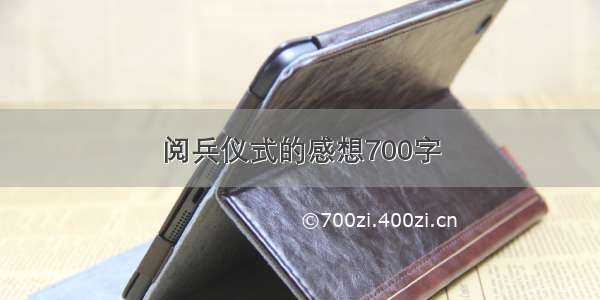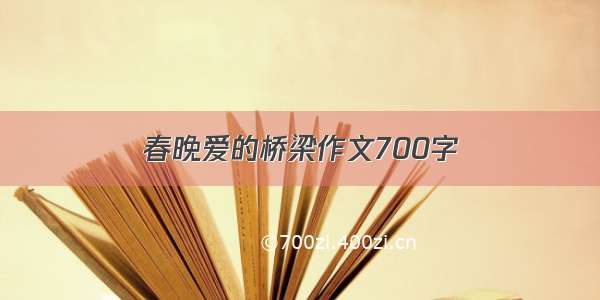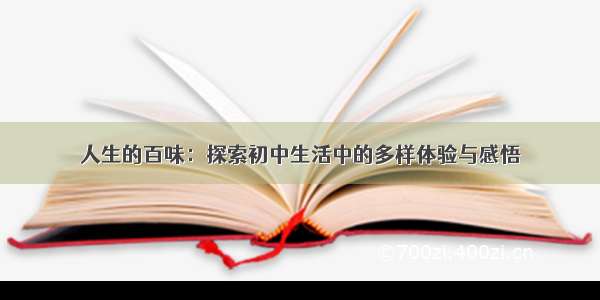<template lang="html"><div class="editor" ><!-- <SelectFile></SelectFile>--><el-dialogappend-to-bodytitle="选择要插入的文件":visible.sync="dialogVisible"width="60%"><SelectFile @addImage="addImage" @addVideo="addVideo"></SelectFile><span slot="footer" class="dialog-footer"><el-button @click="dialogVisible = false">关闭</el-button></span></el-dialog><div ref="toolbar" class="toolbar"></div><div ref="editor" class="text" :style="{height: height, overflow: 'scroll'}"></div><!--选择我的文件页面--></div></template><script>import SelectFile from "./SelectFile";// 引入 wangEditorimport E from 'wangeditor' // npm 安装// const E = window.wangEditor // CDN 引入的方式// 获取必要的变量,这些在下文中都会用到const { $, BtnMenu, DropListMenu, PanelMenu, DropList, Panel, Tooltip } = Eimport { mapGetters, mapMutations, mapActions } from 'vuex'// 标题菜单的 class ,可作为 DropList 菜单的参考代码class Head extends PanelMenu {constructor(editor) {// data-title属性表示当鼠标悬停在该按钮上时提示该按钮的功能简述const $elem = $('<div class="w-e-menu" data-title="标题">文件</div>')super($elem, editor)}// 菜单点击事件clickHandler() {this.editor.config.showFiles()return}/*constructor(editor) {// 菜单栏中,标题菜单的 DOM 元素// 注意,这里的 $ 不是 jQuery ,是 E.$ (wangEditor 自带的 DOM 操作工具,类似于 jQuery)// data-title属性表示当鼠标悬停在该按钮上时提示该按钮的功能简述const $elem = $('<div class="w-e-menu" data-title="标题">文件</div>')//// droplist 配置const dropListConf = {width: 100,title: '我的文件',type: 'list',list: [{ $elem: $('<h1>H1</h1>'), value: '<h1>' },{ $elem: $('<h2>H2</h2>'), value: '<h2>' },{ $elem: $('<h3>H3</h3>'), value: '<h3>' },{ $elem: $('<h4>H4</h4>'), value: '<h4>' },{ $elem: $('<h5>H5</h5>'), value: '<h5>' },{ $elem: $('<p>正文</p>'), value: '<p>' },],// droplist 每个 item 的点击事件clickHandler: (value) => {// value 参数即 dropListConf.list 中配置的 mand(value)},}super($elem, editor, dropListConf)}*/command(value) {// 设置标题// this.editor.cmd.do('formatBlock', value)}// 菜单是否需要激活tryChangeActive() {}}// 菜单 key ,各个菜单不能重复const menuKey = 'alertMenuKey11'// 注册菜单E.registerMenu(menuKey, Head)export default {name: 'Editor',components: {SelectFile},props: {value: {type: String,default: ''},isClear: {type: Boolean,default: false},editable: {type: Boolean,default: true},height:{type: String,default: '500px'},dirType: { // 上传目录类型type: String}},...mapActions({fileList: 'user_material/list'}),data() {return {// uploadPath,editor: null,info_: null,dialogVisible: false}},model: {prop: 'value',event: 'change'},watch: {isClear(val) {// 触发清除文本域内容if (val) {this.editor.txt.clear()this.info_ = null}},value: function(value) {if (value !== this.editor.txt.html()) {this.editor.txt.html(this.value)}}//value为编辑框输入的内容,这里我监听了一下值,当父组件调用得时候,如果给value赋值了,子组件将会显示父组件赋给的值},computed: {...mapGetters(['uploadURL'])},mounted() {this.setEditor()this.editor.txt.html(this.value)// 开启/禁用编辑功能this.editor.$textElem.attr('contenteditable', this.editable)// 操作dom播放器let vodVideoDiv = document.getElementsByClassName('vod-video-div')for (let i=0;i<vodVideoDiv.length;i++) {const fileid = vodVideoDiv[i].getAttribute('fileid')vodVideoDiv[i].innerHTML = ''const dateTime = Date.parse(new Date())vodVideoDiv[i].innerHTML = `<video id="vod${dateTime}" class="vod-video" preload="auto" playsinline webkit-playsinline></video>`this.$nextTick(()=>{setTimeout(()=>{this.getVodPlaySign({ fileId: fileid}).then(res=>{// eslint-disable-next-line no-undefTCPlayer('vod'+dateTime, { // player-container-id 为播放器容器 ID,必须与 html 中一致fileID: fileid, // 请传入需要播放的视频 filID(必须)appID: this.$store.state.user.appid + '', // 请传入点播账号的 appID(必须)psign:res.sign})})},1000)})}},methods: {...mapActions({uploadFile: 'uploadFile',list: 'user_material/list',getVodPlaySign: 'resourceVideo/getVodPlaySignature'}),// 添加图片addImage (url) {this.editor.cmd.do( 'insertHTML', `<img src="${url}" style="max-width:100%;"/>` )},// 添加视频async addVideo (fileId) {const id = 'vodvideo_' + (new Date()).getTime();const str = `<div class="vod-video-div" style="width: 80%;margin: 0 auto" fileid="${fileId}"><video id="${id}" class="vod-video" preload="auto" playsinline webkit-playsinline></video></div>`this.editor.cmd.do('insertHTML',`${str}`)const res = await this.getVodPlaySign({ fileId: fileId})const psign = res.signthis.$nextTick(()=>{// eslint-disable-next-line no-undefTCPlayer(id, { // player-container-id 为播放器容器 ID,必须与 html 中一致fileID: fileId, // 请传入需要播放的视频 filID(必须)appID: this.$store.state.user.appid + '', // 请传入点播账号的 appID(必须)psign:psign});})},setEditor() {// http://192.168.2.125:8080/admin/storage/createthis.editor = new E(this.$refs.toolbar, this.$refs.editor)// 配置菜单this.editor.config.menus = ['head', // 标题'bold', // 粗体'fontSize', // 字号'fontName', // 字体'italic', // 斜体'underline', // 下划线'strikeThrough', // 删除线'indent','lineHeight','todo','splitLine','foreColor', // 文字颜色'backColor', // 背景颜色'link', // 插入链接'list', // 列表'justify', // 对齐方式'quote', // 引用'emoticon', // 表情'image', // 插入图片'table', // 表格'video', // 插入视频'code', // 插入代码'undo', // 撤销'redo', // 重复'fullscreen', // 全屏]this.editor.config.showFiles = async () => {this.dialogVisible = true/*const res = await this.list({query:{path:'/'}})console.info(res)*/}this.editor.config.customUploadImg = async (resultFiles, insertImgFn)=> {// resultFiles 是 input 中选中的文件列表// insertImgFn 是获取图片 url 后,插入到编辑器的方法// console.log(resultFiles)// 上传图片,返回结果,将图片插入到编辑器中try{console.log(resultFiles)const result = await this.uploadFile({files: resultFiles, dirType: this.dirType})// console.log(result)Object.values(result).forEach(f=> insertImgFn(this.uploadURL + f))}catch(err){console.log(err)this.$message.error(`上传文件失败:${err}`)// this.$message.error(`上传文件失败:[${err.code}] ${err.msg}`)}}this.editor.config.customUploadVideo = async (resultFiles, insertVideoFn)=> {// resultFiles 是 input 中选中的文件列表// insertImgFn 是获取图片 url 后,插入到编辑器的方法// console.log(resultFiles)// 上传视频,返回结果,将图片插入到编辑器中try{const result = await this.uploadFile({files: resultFiles, dirType: this.dirType})console.log(result)Object.values(result).forEach(f=> insertVideoFn(this.uploadURL + f))}catch(err){console.log(err)this.$message.error(`上传文件失败:${err}`)// this.$message.error(`上传文件失败:[${err.code}] ${err.msg}`)}}/*this.editor.config.uploadImgShowBase64 = false // base 64 存储图片this.editor.config.uploadImgServer = 'http://otp.cdinfotech.top/file/upload_images'// 配置服务器端地址this.editor.config.uploadImgHeaders = { }// 自定义 headerthis.editor.config.uploadFileName = 'file' // 后端接受上传文件的参数名this.editor.config.uploadImgMaxSize = 2 * 1024 * 1024 // 将图片大小限制为 2Mthis.editor.config.uploadImgMaxLength = 6 // 限制一次最多上传 3 张图片this.editor.config.uploadImgTimeout = 3 * 60 * 1000 // 设置超时时间this.editor.config.uploadImgHooks = {fail: (xhr, editor, result) => {// 插入图片失败回调},success: (xhr, editor, result) => {// 图片上传成功回调},timeout: (xhr, editor) => {// 网络超时的回调},error: (xhr, editor) => {// 图片上传错误的回调},customInsert: (insertImg, result, editor) => {// 图片上传成功,插入图片的回调//result为上传图片成功的时候返回的数据,这里我打印了一下发现后台返回的是data:[{url:"路径的形式"},...]// console.log(result.data[0].url)//insertImg()为插入图片的函数//循环插入图片// for (let i = 0; i < 1; i++) {// console.log(result)let url = "http://otp.cdinfotech.top"+result.urlinsertImg(url)// }}}*/this.editor.config.onchange = (html) => {this.info_ = html // 绑定当前逐渐地值this.$emit('change', this.info_) // 将内容同步到父组件中// 判断内容的vodvideo是不是存在,不存在的话销毁黑色框const vodDiv = document.getElementsByClassName('vod-video-div')if (vodDiv.length>0) {for (let i=0;i<vodDiv.length;i++) {if (vodDiv[i].getElementsByTagName('video').length==0) {// 移除该标签vodDiv[i].parentNode.removeChild(vodDiv[i]);}}}}this.editor.txt.eventHooks.deleteUpEvents.push((tar)=>{console.info('删除'+tar)})/*this.editor.config.onchange = (html) => {this.info_ = html // 绑定当前逐渐地值// 进行文本的替换const parser=new DOMParser();var tempDom = parser.parseFromString(html, "text/html");let vodVideoDiv = tempDom.getElementsByClassName('vod-video-div')for (let i=0;i<vodVideoDiv.length;i++) {vodVideoDiv[i].innerHTML = ''}/!*const vodVideos = document.getElementsByClassName('vod-video-div')for (let i=0;i<vodVideos.length;i++) {tempHtml.replace(vodVideos[i].getInnerHTML(),'')}*!/this.$emit('change', tempDom.getElementsByTagName('body')[0].innerHTML) // 将内容同步到父组件中}*/// 创建富文本编辑器this.editor.create()}}}</script><style lang="css">.editor {width: 100%;margin: 0 auto;position: relative;z-index: 0;}.toolbar {border: 1px solid #ccc;}.text {border: 1px solid #ccc;/* min-height: 500px; */}.vod-video .vjs-big-play-button{height: 4.8em !important;width: 6.8em !important;left: 50% !important;top: 50% !important;margin-left: -3.4em !important;margin-top: -2.4em !important;font-size: 1em !important;border: 0 !important;opacity: 1;z-index: 1;}.vod-video .vjs-button-icon{background: transparent;}/*.vod-video{width: 100%;height: 500px;}*/.vod-video{width: 100%;max-width: 100%;height: 0;padding-top: 56.25%;}</style>