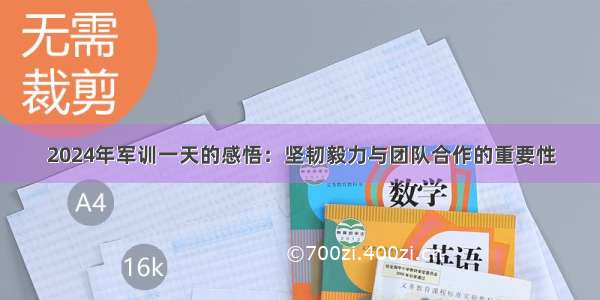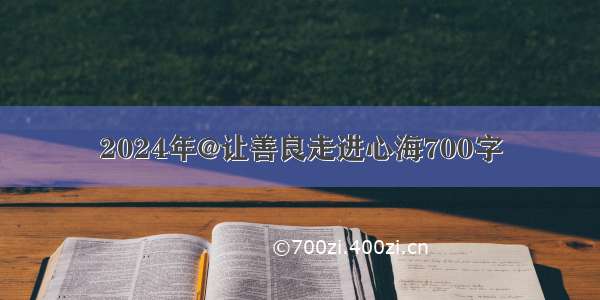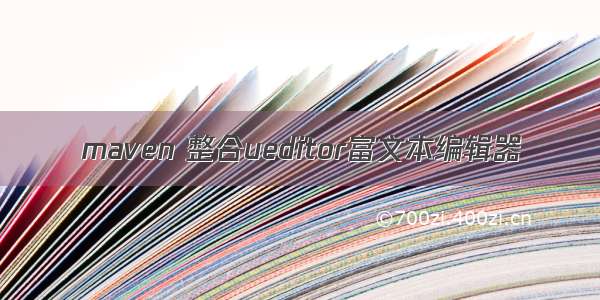
首先去官网下载ueditor编辑器插件
然后将
中的lib文件夹 放到
的lib中
下面上代码
jsp:
这里写代码片<%@page import="com.education.monsUtil"%><%@ page language="java" contentType="text/html; charset=UTF-8"pageEncoding="UTF-8"%><%@ taglib prefix="c" uri="/jsp/jstl/core" %><%@ taglib prefix="form" uri="/tags/form" %><c:set var="pageurl" value="${pageContext.request.contextPath}"></c:set><!DOCTYPE html PUBLIC "-//W3C//DTD HTML 4.01 Transitional//EN" "/TR/html4/loose.dtd"><html><head><meta http-equiv="Content-Type" content="text/html; charset=UTF-8"><title>Insert title here</title><script type="text/javascript" src="${pageurl }/resources/jquery/1.8.3/jquery.js"></script><script type="text/javascript" charset="utf-8" src="${pageurl }/resources/ueditor/ueditor.config.js"></script><script type="text/javascript" charset="utf-8" src="${pageurl }/resources/ueditor/ueditor.all.min.js"> </script><!--建议手动加在语言,避免在ie下有时因为加载语言失败导致编辑器加载失败--><!--这里加载的语言文件会覆盖你在配置项目里添加的语言类型,比如你在配置项目里配置的是英文,这里加载的中文,那最后就是中文--><script type="text/javascript" charset="utf-8" src="${pageurl }/resources/ueditor/lang/zh-cn/zh-cn.js"></script></head><body><div><h1>完整demo</h1><script id="editor" type="text/plain" style="width:1024px;height:500px;"> </script><button id="savebtn">保存</button></div><div id="allContent"></div><!-- <div id="btns"><div><button onclick="getAllHtml()">获得整个html的内容</button><button onclick="getContent()">获得内容</button><button onclick="setContent()">写入内容</button><button onclick="setContent(true)">追加内容</button><button onclick="getContentTxt()">获得纯文本</button><button onclick="getPlainTxt()">获得带格式的纯文本</button><button onclick="hasContent()">判断是否有内容</button><button onclick="setFocus()">使编辑器获得焦点</button><button onmousedown="isFocus(event)">编辑器是否获得焦点</button><button onmousedown="setblur(event)" >编辑器失去焦点</button></div><div><button onclick="getText()">获得当前选中的文本</button><button onclick="insertHtml()">插入给定的内容</button><button id="enable" onclick="setEnabled()">可以编辑</button><button onclick="setDisabled()">不可编辑</button><button onclick=" UE.getEditor('editor').setHide()">隐藏编辑器</button><button onclick=" UE.getEditor('editor').setShow()">显示编辑器</button><button onclick=" UE.getEditor('editor').setHeight(300)">设置高度为300默认关闭了自动长高</button></div><div><button onclick="getLocalData()" >获取草稿箱内容</button><button onclick="clearLocalData()" >清空草稿箱</button></div></div><div><button onclick="createEditor()">创建编辑器</button><button onclick="deleteEditor()">删除编辑器</button></div>--><script type="text/javascript">//实例化编辑器//建议使用工厂方法getEditor创建和引用编辑器实例,如果在某个闭包下引用该编辑器,直接调用UE.getEditor('editor')就能拿到相关的实例var ue = UE.getEditor('editor');/*function isFocus(e){alert(UE.getEditor('editor').isFocus());UE.dom.domUtils.preventDefault(e)}function setblur(e){UE.getEditor('editor').blur();UE.dom.domUtils.preventDefault(e)}function insertHtml() {var value = prompt('插入html代码', '');UE.getEditor('editor').execCommand('insertHtml', value)}function createEditor() {enableBtn();UE.getEditor('editor');}function getAllHtml() {alert(UE.getEditor('editor').getAllHtml())}function getContent() {var arr = [];arr.push("使用editor.getContent()方法可以获得编辑器的内容");arr.push("内容为:");arr.push(UE.getEditor('editor').getContent());alert(arr.join("\n"));}function getPlainTxt() {var arr = [];arr.push("使用editor.getPlainTxt()方法可以获得编辑器的带格式的纯文本内容");arr.push("内容为:");arr.push(UE.getEditor('editor').getPlainTxt());alert(arr.join('\n'))}function setContent(isAppendTo) {var arr = [];arr.push("使用editor.setContent('欢迎使用ueditor')方法可以设置编辑器的内容");UE.getEditor('editor').setContent('欢迎使用ueditor', isAppendTo);alert(arr.join("\n"));}function setDisabled() {UE.getEditor('editor').setDisabled('fullscreen');disableBtn("enable");}function setEnabled() {UE.getEditor('editor').setEnabled();enableBtn();}function getText() {//当你点击按钮时编辑区域已经失去了焦点,如果直接用getText将不会得到内容,所以要在选回来,然后取得内容var range = UE.getEditor('editor').selection.getRange();range.select();var txt = UE.getEditor('editor').selection.getText();alert(txt)}function getContentTxt() {var arr = [];arr.push("使用editor.getContentTxt()方法可以获得编辑器的纯文本内容");arr.push("编辑器的纯文本内容为:");arr.push(UE.getEditor('editor').getContentTxt());alert(arr.join("\n"));}function hasContent() {var arr = [];arr.push("使用editor.hasContents()方法判断编辑器里是否有内容");arr.push("判断结果为:");arr.push(UE.getEditor('editor').hasContents());alert(arr.join("\n"));}function setFocus() {UE.getEditor('editor').focus();}function deleteEditor() {disableBtn();UE.getEditor('editor').destroy();}function disableBtn(str) {var div = document.getElementById('btns');var btns = UE.dom.domUtils.getElementsByTagName(div, "button");for (var i = 0, btn; btn = btns[i++];) {if (btn.id == str) {UE.dom.domUtils.removeAttributes(btn, ["disabled"]);} else {btn.setAttribute("disabled", "true");}}}function enableBtn() {var div = document.getElementById('btns');var btns = UE.dom.domUtils.getElementsByTagName(div, "button");for (var i = 0, btn; btn = btns[i++];) {UE.dom.domUtils.removeAttributes(btn, ["disabled"]);}}function getLocalData () {alert(UE.getEditor('editor').execCommand( "getlocaldata" ));}function clearLocalData () {UE.getEditor('editor').execCommand( "clearlocaldata" );alert("已清空草稿箱")}*/$(function(){$("#savebtn").click(function(){var allContent=UE.getEditor('editor').getContent();if (allContent!=null && allContent!='') {$.post('/getContent',{'textContent':allContent},function(data){if (data.success) {//alert();$("#allContent").html(data.text_content);}},'json');}});});//获取文本内容/*var allContent=UE.getEditor('editor').getAllHtml();alert(allContent);/*$('#savebtn').click(function(){$.post('/getContent',{'textContent':allContent},function(data){if (data.success) {alert(data.text_content);//$('#allcontent').html(data.text_content);}},'json');});*/</script></body></html>
Controller:
package com.education.project.web.controller;import java.util.HashMap;import java.util.Map;import org.springframework.stereotype.Controller;import org.springframework.web.bind.annotation.RequestMapping;import org.springframework.web.bind.annotation.ResponseBody;@Controllerpublic class UeditorController {@RequestMapping("/ueindex")public String ueindex(){return "ueditor/index";}@RequestMapping("/getContent")public @ResponseBody Map<String, Object> getContent(String textContent){Map<String, Object> map=new HashMap<>();map.put("text_content", textContent);map.put("success", true);return map;}}
效果图:
输入内容:
结果:


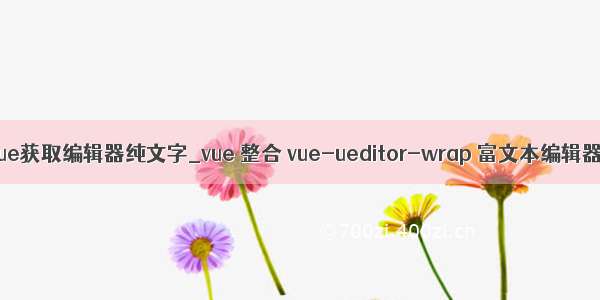








![[2024年]我的新伙伴700字左右](https://700zi.400zi.cn/uploadfile/img/2024/05/27/491e93cbce6fcb5ff02d42fc921785ea.jpg)
![[2024年]探寻张孝祥诗意之美:宋词鉴赏与深度解读](https://700zi.400zi.cn/uploadfile/img/2024/05/27/8850b384962229189271533b3974c63a.jpg)