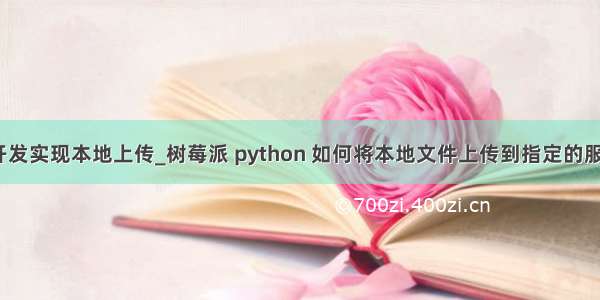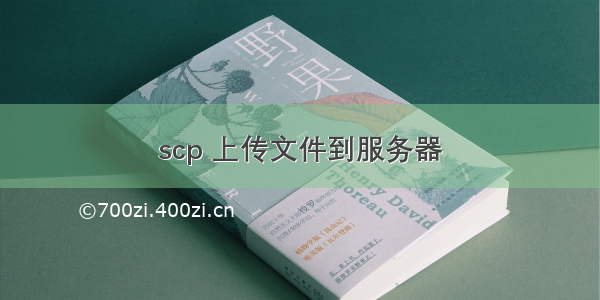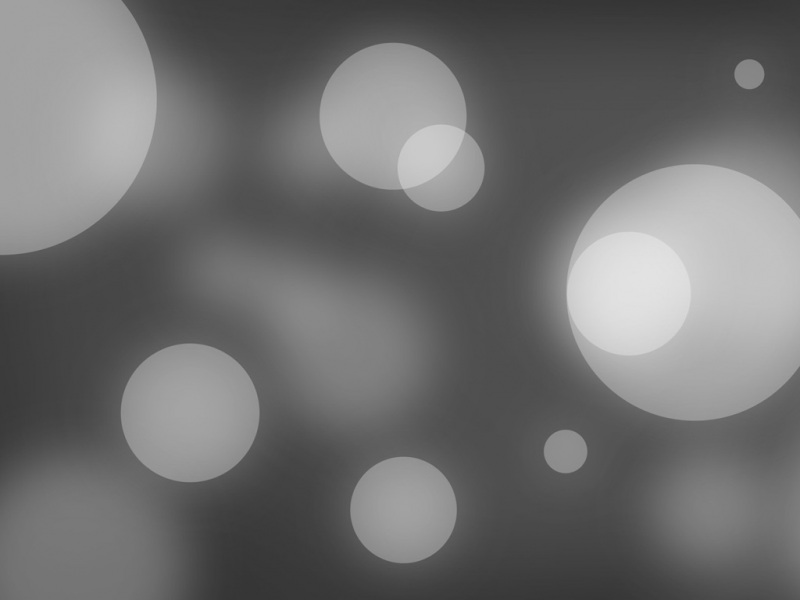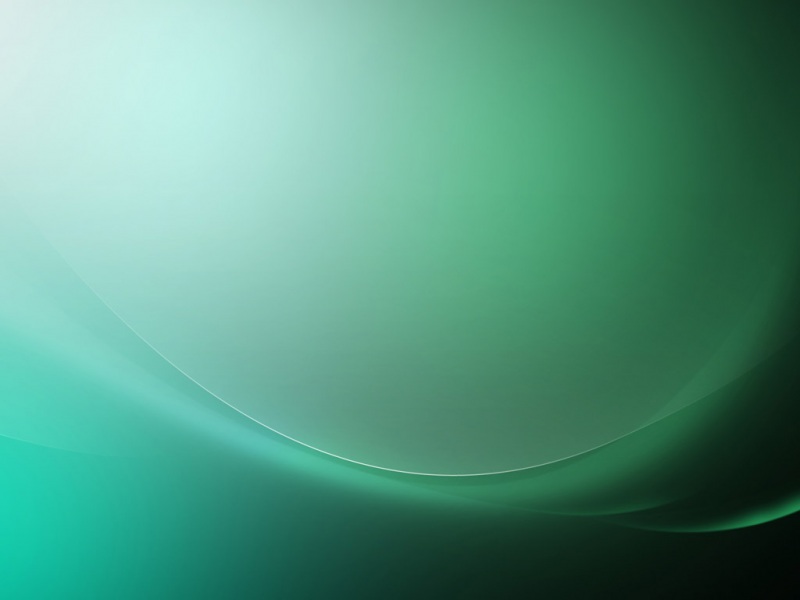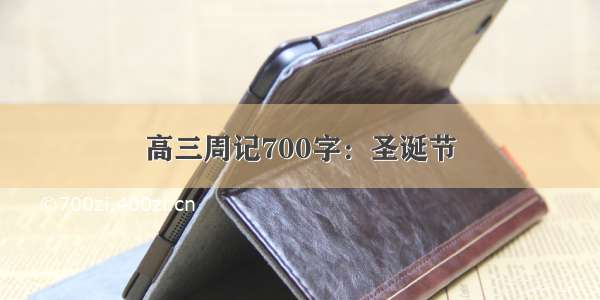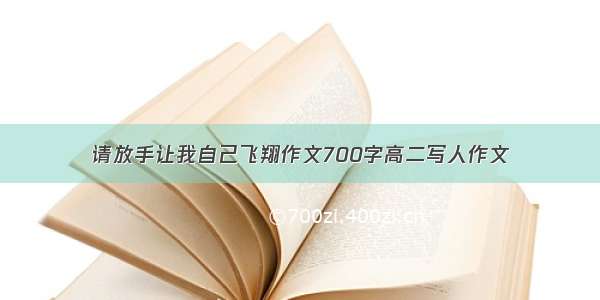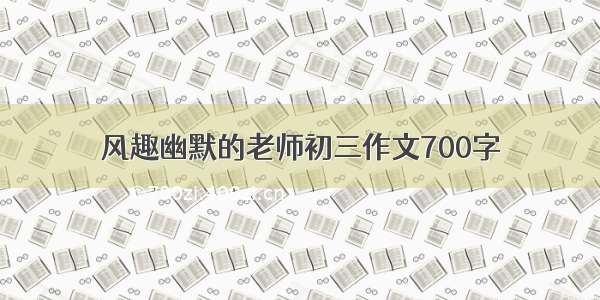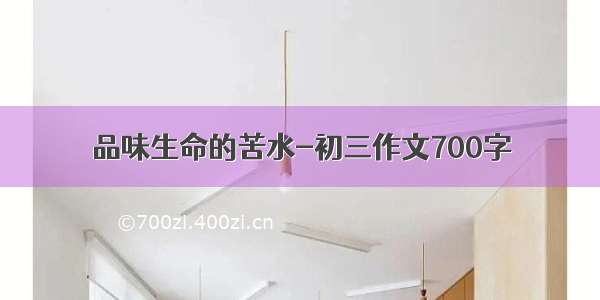1 说明
实现功能:
扫描指定文件目录下文件,通过scp上传到指定服务器目录下
程序结构简单说明:
包含两个线程,线程一:扫描文件线程;线程二:消费文件线程;线程一:扫描指定文件目录下文件,把符合要求的文件名加入到全局列表中;线程二:遍历全局列表,取出文件名,并获取该文件最后修改时间;判断文件最后修改时间与当前时间只差是否大于阈值;如果大于阈值则通过scp上传文件到指定服务器,上传成功删除文件并从全局列表中移除。2 SSH免密登录环境
因为是通过scp自动上传,无需人工干预,所以需要配置两台服务的ssh免密登录;
假如本次服务器分别为A和B,A上传文件到B,按照如下步骤配置ssh免密登录环境:
1)在A机下生成公钥/私钥对。
[root@A~]#ssh-keygen-trsa-P''
-P表示密码,-P '' 就表示空密码,也可以不用-P参数,这样就要三车回车,用-P就一次回车。 该命令将在/root/.ssh目录下面产生一对密钥id_rsa和id_rsa.pub。 一般采用的ssh的rsa密钥: id_rsa 私钥 id_rsa.pub 公钥 下述命令产生不同类型的密钥 ssh-keygen -t dsa ssh-keygen -t rsa ssh-keygen -t rsa1
2)把A机下的/root/.ssh/id_rsa.pub 复制到B机的 /root/.ssh/authorized_keys文件里,先要在B机上创建好 /root/.ssh 这个目录,用scp复制。
[root@A~]#scp /root/.ssh/id_rsa.pubroot@192.168.1.181:/root/.ssh/authorized_keys root@192.168.1.181'spassword: id_rsa.pub100%2230.2KB/s00:00 由于还没有免密码登录的,所以要输入一次B机的root密码。3)authorized_keys的权限要是600
[root@B~]#chmod600/root/.ssh/authorized_keys4)A机登录B机
[root@A~]#ssh-l root192.168.1.181 Theauthenticityofhost'192.168.1.181(192.168.1.181)'can'tbeestablished. RSAkeyfingerprintis00:a6:a8:87:eb:c7:40:10:39:cc:a0:eb:50:d9:6a:5b. Areyousureyouwanttocontinueconnecting(yes/no)?yes Warning:Permanentlyadded'192.168.1.181'(RSA)tothelistofknownhosts. Lastlogin:ThuJul309:53:18fromroot [root@B~]# 第一次登录是时要你输入yes。 现在A机可以无密码登录B机了。想让A,B机无密码互登录,那B机以上面同样的方式配置即可。
3 python源码
#coding=utf-8"""作用说明:通过scp上传文件,需要两台无服务预先配置好ssh无密登录,至于如何配置可以网上查看教程。线程一:扫描指定文件目录下的文件,并添加到全局列表中线程二:扫描全局列表,把文件上传到指定的服务器中,上传成功则删除该文件,并从全局列表中移除"""from threading import Thread, Lockimport signalimport timeimport datetimeimport osimport sysftp_list = []# 全局列表flag_time = 5# 时间阈值,表示当前时间戳与文件最后修改时间大于该值时才操作ftp_path="/tmp/data" # 示例:要扫描的文件目录server=" root@192.168.101.22:/data/" # 示例:上传到服务器的文件目录"""path:要扫描的文件目录file_list: 将扫描到文件加入该列表中key: 扫描文件时,有的文件不需要,以key关键词判断该文件是否为需要的文件"""def get_file_list(path, file_list, key):files=os.listdir(path)for f in files:if key not in f:continuefile_with_path = path+"/"+fif file_with_path in file_list:continueif not os.path.isdir(file_with_path):try:time_str = os.path.getmtime(file_with_path)file_time = int(time_str)now_time = int(time.time())#print("time :", now_time-file_time)except OSError as err:continueif((now_time-file_time) > flag_time):lock.acquire()file_list.append(file_with_path)lock.release()#print("[## add ##]add file %s to global list"% file_with_path)"""file_list: 扫描文件列表,并把文件上传到服务器,上传成功后,删除文件,并从全局列表中移除"""def send_file(file_list):year = datetime.datetime.now().yearmonth = datetime.datetime.now().monthday = datetime.datetime.now().dayfor f in file_list:if f.strip():#上传到服务指定目录下子目录以 年月日 分类shell_cmd="scp "+f+server+"/"+str(year)+"/"+str(month)+"/"+str(day)ret_shell=os.system(shell_cmd)#print("shellcmd:",shell_cmd)lock.acquire()file_list.remove(f)lock.release()os.remove(f)#print("[-- remove --]remove file %s "% f)def quit(signum, frame):print("You choose to stop me")sys.exit()"""线程一:扫描文件目录,将符合要求文件名添加到全局列表中"""def traverse_dir():global ftp_listwhile True:get_file_list(ftp_path, ftp_list, ".bin")time.sleep(2)#print("======================== start to traverse ===========================");#print("[traverse]:%s"% ftp_list)"""线程二:扫描全局列表,将文件上传到指定服务器,上传成功,删除文件,并从全局列表中移除"""def consume_file():global ftp_listwhile True:send_file(ftp_list)time.sleep(2)#print("consume:%s"%ftp_list)if __name__=='__main__':try:signal.signal(signal.SIGINT, quit)signal.signal(signal.SIGTERM, quit)lock = Lock() #创建线程锁thread_product = Thread(target=traverse_dir)thread_consume = Thread(target=consume_file)thread_product.setDaemon(True)thread_product.start()thread_consume.setDaemon(True)thread_consume.start()while True:passexcept Exception, exc:print exc