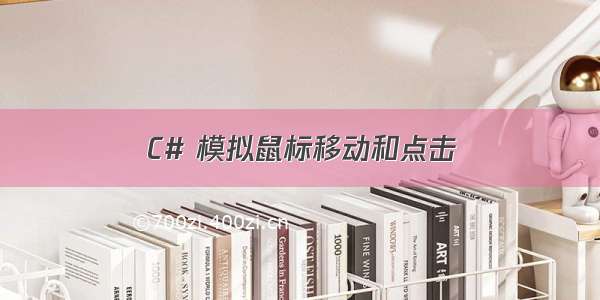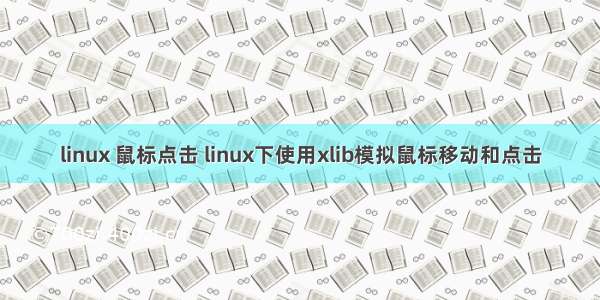
/* ref: /~danny/Projects/xwarppointer/ */
#include
#include
//头文件
#include
#include
#include
#include
//全局变量
Display *display;
Window root;
//初始化
void init()
{
if ((display = XOpenDisplay(NULL)) == NULL) {
fprintf(stderr, "Cannot open local X-display.\n");
return;
}
root = DefaultRootWindow(display);
}
//得到坐标
void GetCursorPos(int &x,int &y)
{
int tmp;unsigned int tmp2;
Window fromroot, tmpwin;
XQueryPointer(display, root, &fromroot, &tmpwin, &x, &y, &tmp, &tmp, &tmp2);
}
//设置坐标
void SetCursorPos(int x,int y)
{
int tmp;
XWarpPointer(display, None, root, 0, 0, 0, 0, x, y);
XFlush(display);
}
//模拟点击
/* /questions/programming-9/simulating-a-mouse-click-594576/ */
void mouseClick(int button)
{
Display *display = XOpenDisplay(NULL);
XEvent event;
if(display == NULL)
{
printf("Errore nell'apertura del Display !!!\n");
return;
}
memset(&event, 0x00, sizeof(event));
event.type = ButtonPress;
event.xbutton.button = button;
event.xbutton.same_screen = True;
XQueryPointer(display, RootWindow(display, DefaultScreen(display)), &event.xbutton.root, &event.xbutton.window, &event.xbutton.x_root, &event.xbutton.y_root, &event.xbutton.x, &event.xbutton.y, &event.xbutton.state);
event.xbutton.subwindow = event.xbutton.window;
while(event.xbutton.subwindow)
{
event.xbutton.window = event.xbutton.subwindow;
XQueryPointer(display, event.xbutton.window, &event.xbutton.root, &event.xbutton.subwindow, &event.xbutton.x_root, &event.xbutton.y_root, &event.xbutton.x, &event.xbutton.y, &event.xbutton.state);
}
if(XSendEvent(display, PointerWindow, True, 0xfff, &event) == 0) printf("Errore nell'invio dell'evento !!!\n");
XFlush(display);
usleep(100000);
event.type = ButtonRelease;
event.xbutton.state = 0x100;
if(XSendEvent(display, PointerWindow, True, 0xfff, &event) == 0) printf("Errore nell'invio dell'evento !!!\n");
XFlush(display);
XCloseDisplay(display);
}
int main()
{
init();
int x,y;
GetCursorPos(x,y);
printf("%d %d\n",x,y);
SetCursorPos(0,0);
XCloseDisplay(display);
mouseClick(Button1);
return 0;
}