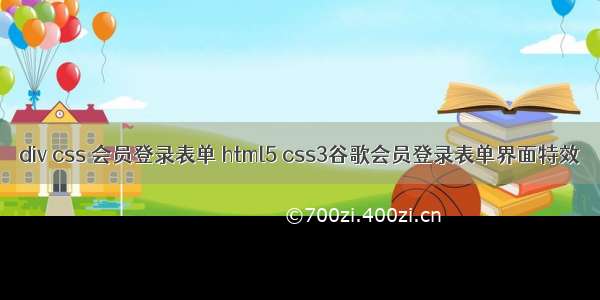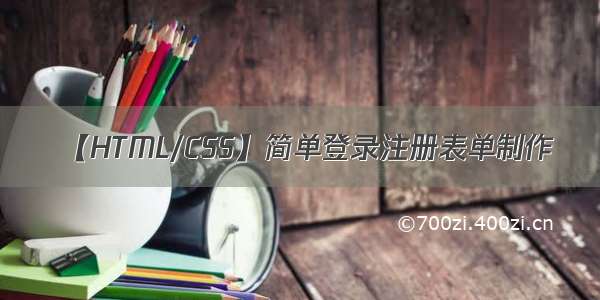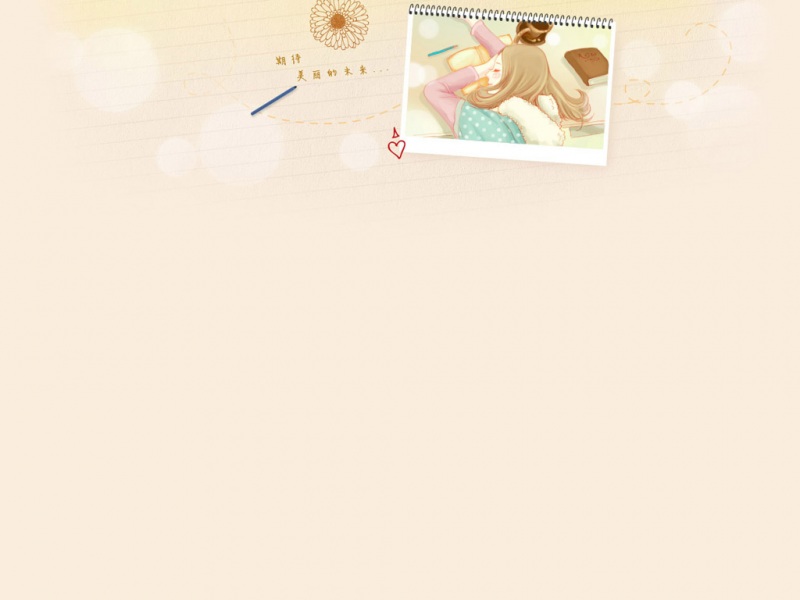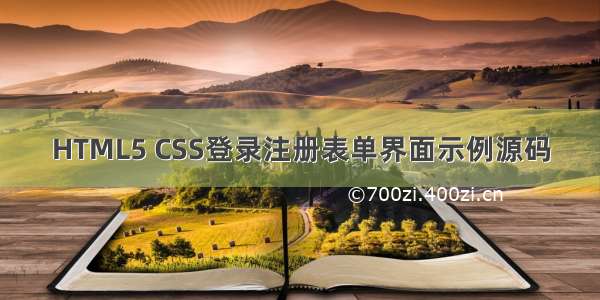
先上图
高质量前端技术交流,有问必答q群:57974
html
<!DOCTYPE html>
<html lang="zh">
<head>
<meta charset="UTF-8">
<meta http-equiv="X-UA-Compatible" content="IE=edge,chrome=1">
<meta name="viewport" content="width=device-width, initial-scale=1.0">
<title>带摇晃特效的扁平风格登录注册表单界面</title>
<link rel="stylesheet" type="text/css" href="css/normalize.css" />
<style type="text/css">
.login-page {
width: 360px;
padding: 8% 0 0;
margin: auto;
}
.form {
position: relative;
z-index: 1;
background: #FFFFFF;
max-width: 360px;
margin: 0 auto 100px;
padding: 45px;
text-align: center;
box-shadow: 0 0 20px 0 rgba(0, 0, 0, 0.2), 0 5px 5px 0 rgba(0, 0, 0, 0.24);
}
.form input {
font-family: "Roboto", sans-serif;
outline: 0;
background: #f2f2f2;
width: 100%;
border: 0;
margin: 0 0 15px;
padding: 15px;
box-sizing: border-box;
font-size: 14px;
}
.form button {
font-family: "Microsoft YaHei","Roboto", sans-serif;
text-transform: uppercase;
outline: 0;
background: #4CAF50;
width: 100%;
border: 0;
padding: 15px;
color: #FFFFFF;
font-size: 14px;
-webkit-transition: all 0.3 ease;
transition: all 0.3 ease;
cursor: pointer;
}
.form button:hover,.form button:active,.form button:focus {
background: #43A047;
}
.form .message {
margin: 15px 0 0;
color: #b3b3b3;
font-size: 12px;
}
.form .message a {
color: #4CAF50;
text-decoration: none;
}
.form .register-form {
display: none;
}
.container {
position: relative;
z-index: 1;
max-width: 300px;
margin: 0 auto;
}
.container:before, .container:after {
content: "";
display: block;
clear: both;
}
.container .info {
margin: 50px auto;
text-align: center;
}
.container .info h1 {
margin: 0 0 15px;
padding: 0;
font-size: 36px;
font-weight: 300;
color: #1a1a1a;
}
.container .info span {
color: #4d4d4d;
font-size: 12px;
}
.container .info span a {
color: #000000;
text-decoration: none;
}
.container .info span .fa {
color: #EF3B3A;
}
body {
background: #76b852; /* fallback for old browsers */
background: -webkit-linear-gradient(right, #76b852, #8DC26F);
background: -moz-linear-gradient(right, #76b852, #8DC26F);
background: -o-linear-gradient(right, #76b852, #8DC26F);
background: linear-gradient(to left, #76b852, #8DC26F);
font-family: "Roboto", sans-serif;
-webkit-font-smoothing: antialiased;
-moz-osx-font-smoothing: grayscale;
}
.shake_effect{
-webkit-animation-name: shake;
animation-name: shake;
-webkit-animation-duration: 1s;
animation-duration: 1s;
}
@-webkit-keyframes shake {
from, to {
-webkit-transform: translate3d(0, 0, 0);
transform: translate3d(0, 0, 0);
}
10%, 30%, 50%, 70%, 90% {
-webkit-transform: translate3d(-10px, 0, 0);
transform: translate3d(-10px, 0, 0);
}
20%, 40%, 60%, 80% {
-webkit-transform: translate3d(10px, 0, 0);
transform: translate3d(10px, 0, 0);
}
}
@keyframes shake {
from, to {
-webkit-transform: translate3d(0, 0, 0);
transform: translate3d(0, 0, 0);
}
10%, 30%, 50%, 70%, 90% {
-webkit-transform: translate3d(-10px, 0, 0);
transform: translate3d(-10px, 0, 0);
}
20%, 40%, 60%, 80% {
-webkit-transform: translate3d(10px, 0, 0);
transform: translate3d(10px, 0, 0);
}
}
p.center{
color: #fff;font-family: "Microsoft YaHei";
}
</style>
<!--[if IE]>
<script src="/js/html5shiv/3.7/html5shiv.min.js"></script>
<![endif]-->
</head>
<body>
<p class="center" style="display:block;text-align:center;">登录用户名为:,密码为</p>
<p class="center" style="display:block;text-align:center;">在用户名和密码错误时,点击登录按钮可以看到表单的摇晃效果。</p>
<div id="wrapper" class="login-page">
<div id="login_form" class="form">
<form class="register-form">
<input type="text" placeholder="用户名" id="r_user_name"/>
<input type="password" placeholder="密码" id="r_password" />
<input type="text" placeholder="电子邮件" id="r_emial"/>
<button id="create">创建账户</button>
<p class="message">已经有了一个账户? <a href="#">立刻登录</a></p>
</form>
<form class="login-form">
<input type="text" placeholder="用户名" id="user_name"/>
<input type="password" placeholder="密码" id="password"/>
<button id="login">登录</button>
<p class="message">还没有账户? <a href="#">立刻创建</a></p>
</form>
</div>
</div>
<script src="/jquery/jquery-1.10.2.js"></script>
<script>window.jQuery || document.write('<script src="js/jquery-2.1.1.min.js"><\/script>')</script>
<script type="text/javascript">
function check_login()
{
var name=$("#user_name").val();
var pass=$("#password").val();
if(name=="" && pass=="")
{
alert("登录成功!");
$("#user_name").val("");
$("#password").val("");
}
else
{
$("#login_form").removeClass('shake_effect');
setTimeout(function()
{
$("#login_form").addClass('shake_effect')
},1);
}
}
function check_register(){
var name = $("#r_user_name").val();
var pass = $("#r_password").val();
var email = $("r_email").val();
if(name!="" && pass=="" && email != "")
{
alert("注册成功!");
$("#user_name").val("");
$("#password").val("");
}
else
{
$("#login_form").removeClass('shake_effect');
setTimeout(function()
{
$("#login_form").addClass('shake_effect')
},1);
}
}
$(function(){
$("#create").click(function(){
check_register();
return false;
})
$("#login").click(function(){
check_login();
return false;
})
$('.message a').click(function () {
$('form').animate({
height: 'toggle',
opacity: 'toggle'
}, 'slow');
});
})
</script>
</body>
</html>
还有的css及图片,附到这里下载点击打开链接