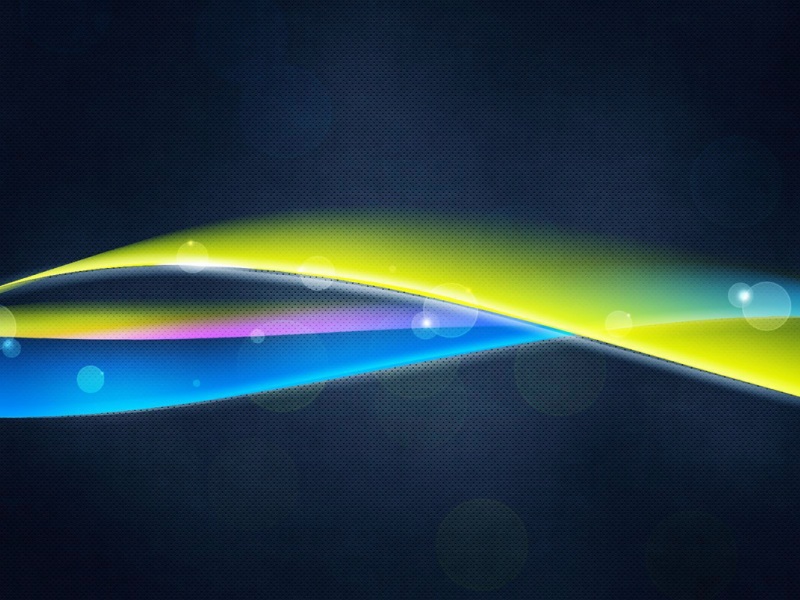在网站建设中,特别是做商城和产品网站,通常会用到导航弹出菜单,像是jquery写的仿京东导航菜单,一个经典的左侧多级导航菜单,学会了可以任意改变布局。京东菜单已经有不少JS前端爱好者仿写过,今天蚂蚁网络重新与大家分享一款仿京东商城的商品多级分类菜单,精简版代码
先看下jquery仿京东导航效果:
前端html代码如下:
<ul> <li><a href="#">baidu</a></li> <div class="tips"><p><a href="">baidu</a></p> </div> <li>goolge</li> <div class="tips"><p><a href="">google</a></p> </div> <li>yahoo</li> <div class="tips"><p><a href="">yahoo</a></p> </div> <li>microsoft</li> <div class="tips"><p><a href="">microsoft</a></p> </div> </ul>
<style type="text/css"> html{color:#666;background:#FFF;} body,div,dl,dt,dd,ul,ol,li,h1,h2,h3,h4,h5,h6,pre,code,form,i,fieldset,legend,input,textarea,p,blockquote,th,td{margin:0;padding:0;} body{font:12px/1.3 arial,helvetica,clean,sans-serif,\5b8b\4f53;} h1,h2,h3,h4,h5,h6{font-size:100%;font-weight:normal} table{border-collapse:collapse;border-spacing:0;} img{border:none;} a{text-decoration:none; color:#666;} a:hover{text-decoration:underline; color:#FF6600;} ul,li{list-style-type:none;} q:before,q:after{content:'';} sup{vertical-align:text-top;}sub{vertical-align:text-bottom;} /* All reset */ body{ margin:100px;} ul li{line-height:30px; border:1px solid #E5D1A1; text-align:center; margin-top:-1px; width:200px; background:#FFFDD2; position:relative; z-index:1;} .tips{position:absolute; width:150px; height:150px; border:1px solid #E5D1A1; background:#fff; z-index:2; display:none;} </style>
js代码:
<script type="text/javascript"> $(function(){$("ul li").each(function(index){$(this).mouseover(function(){var obj=$(this).offset(); var xobj=obj.left+190+"px"; var yobj=obj.top-50+"px"; $(this).css({"width":"190px","z-index":"9999","border-right":"none","background":"#fff"}); $("ul > div:eq("+index+")").css({"left":xobj,"top":yobj}).show(); }).mouseout(function(){$("ul > .tips").hide(); $(this).css({"width":"200px","z-index":"1","border":"1px solid #E5D1A1","background":"#FFFDD2"}) }) }) $("div").each(function(){$(this).mouseover(function(){$(this).prev("li").css({"width":"190px","z-index":"9999","border-right":"none","background":"#fff"}) $(this).show(); }).mouseout(function(){$(this).hide(); $(this).prev("li").css({"width":"200px","z-index":"1","border":"1px solid #E5D1A1","background":"#FFFDD2"}); }) }) }) </script>
效果图如下,
jQuery仿京东左侧菜单效果,适合商城产品导航,这里没有做的那么细,只是使用CSS结合jQuery完成了菜单的简单效果,如果需要美化,请您在实际应用中自己搞一下吧,兼容性非常不错的,欢迎大家使用。