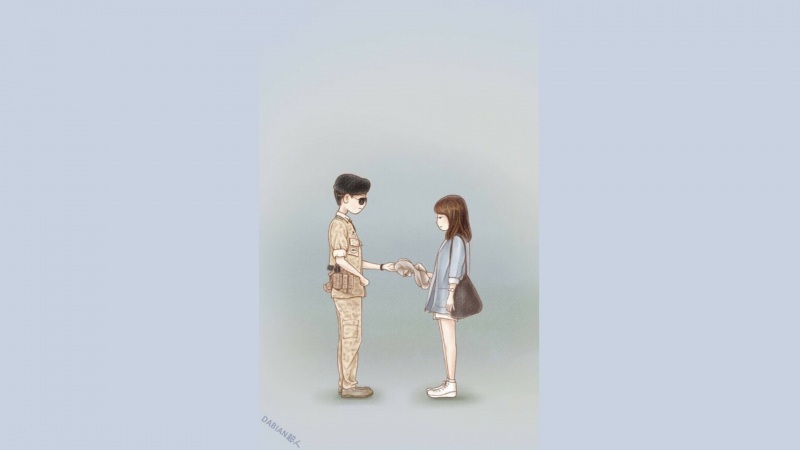基于jeecgboot前端框架制作。
.env文件中加入变量定义:
VUE_APP_MAP_KEY= 你的key
项目中config文件夹中的index.js中增加一个变量,引用这个key
//腾讯地图keywindow._CONFIG['qqMapKey'] = process.env.VUE_APP_MAP_KEY
index.html中增加腾讯地图的js文件引用
<script src="/api/gljs?v=1.exp&key=<%= VUE_APP_MAP_KEY %>"></script>
地图组件:
<template><j-modal:title="title":width="width":visible="visible"switchFullscreen@ok="handleOk"@cancel="handleCancel"cancelText="关闭"><div id="container"></div></j-modal></template><script>export default {name: "TencentMap",props: {coordinate: {type: Object,default: () => {return {lat: '',lng: ''}}}},data() {return {title: '设置地点',width: 1000,visible: false,markerLayer: {},markerId: 'marker',location: this.coordinate}},methods: {getMyLocation() {const KEY = window._CONFIG['qqMapKey']let url = 'https://apis./ws/location/v1/ip'this.$jsonp(url, {key: KEY,output: 'jsonp'}).then(json => {this.location.lat = json.result.location.lat;this.location.lng = json.result.location.lng;this.initMap()}).catch(error => {this.$message.error('定位失败')})},initMap() {let center = new TMap.LatLng(this.location.lat, this.location.lng)let map = new TMap.Map(document.getElementById('container'), {center: center,zoom: 17.2, //设置地图缩放级别pitch: 0, //设置俯仰角rotation: 0 //设置地图旋转角度});this.markerLayer = new TMap.MultiMarker({id: 'marker-layer',map: map,})map.on('click', (evt) => {this.location.lat = evt.latLng.latthis.location.lng = evt.latLng.lngthis.markerLayer.remove(this.markerId) //移除旧的标记this.markerLayer.add({id: this.markerId,position: new TMap.LatLng(this.location.lat, this.location.lng)})})if (this.location.lat) {this.markerLayer.add({id: this.markerId,position: new TMap.LatLng(this.location.lat, this.location.lng)})}},handleCancel() {this.visible = false},handleOk() {this.$emit('onSel', this.location)this.visible = false},open(location) {if (location && JSON.stringify(location) != "{}") {this.location = location}this.visible = truethis.$nextTick(() => {if (!this.location.lat) {this.getMyLocation()} else {this.initMap()}})}}}</script><style scoped></style>
使用:
<tencent-map ref="map" @onSel="selLocation"></tencent-map>import TencentMap from "@comp/map/TencentMap";components: {TencentMap},this.$refs.map.open() //打开窗口,未传入坐标,将使用ip进行定位,并在地图上标记,ip定位并不准确,不过距离实际的位置不会太远,都在一个城市内this.$refs.map.open({lat:35.21406841039809 ,lng:113.2474249152092}) //打开窗口,传入坐标,将在这个坐标上标记selLocation(location){console.log(location)}