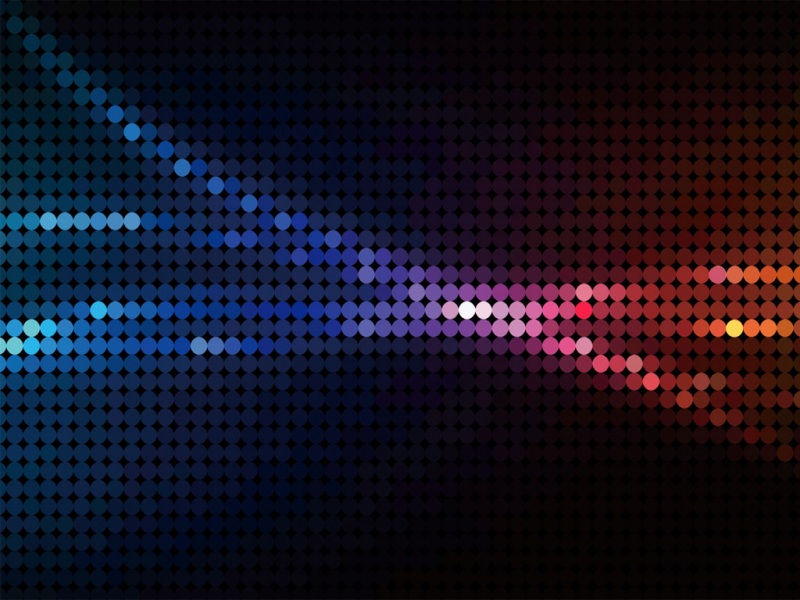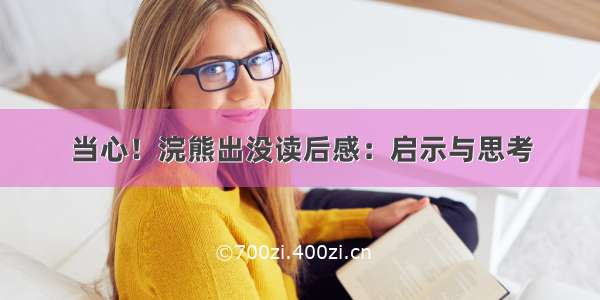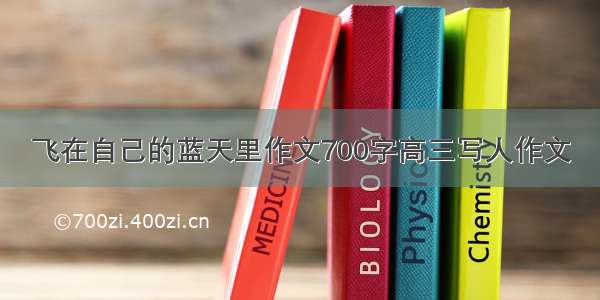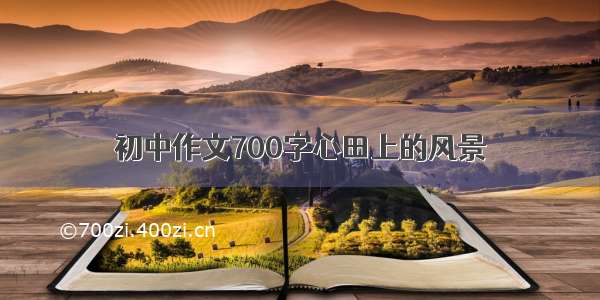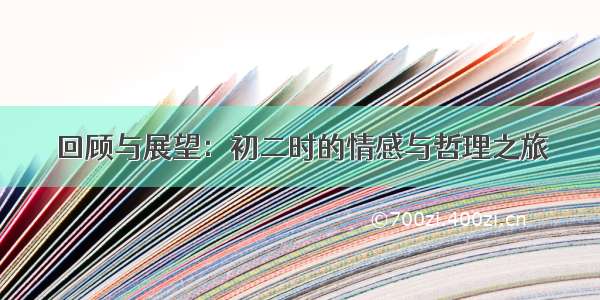采用windows的GDI显示系统的TrueType字体,没有封装,就两个函数,分成了h和cpp文件,可以自己编辑文件名和函数名,亦可以直接将cpp的代码复制到你需要的程序中。FReeType打包的win32的静态库是可以在C#通过dll引用进行调用,这需要其版本跟CvxText对应,否则会出现错误,其在x64平台也一样。
putText.hputText.cpp演示
文件putText.h
后面的cpp文件有一些简要说明。
#ifndef PUTTEXT_H_#define PUTTEXT_H_#include <windows.h>#include <string>#include <opencv2/opencv.hpp>using namespace cv;void GetStringSize(HDC hDC, const char* str, int* w, int* h);void putTextZH(Mat &dst, const char* str, Point org, Scalar color, int fontSize,const char *fn = "Arial", bool italic = false, bool underline = false);#endif // PUTTEXT_H_123456789101112131415123456789101112131415
putText.cpp
第二个函数putTextZH(),默认使用Arial字体,也可以设置成操作系统中已经安装的字体,如“宋体”、“微软雅黑”、“Times New Roman”等;默认显示非斜体、非下划线。
#include "putText.h"void GetStringSize(HDC hDC, const char* str, int* w, int* h){SIZE size;GetTextExtentPoint32A(hDC, str, strlen(str), &size);if (w != 0) *w = size.cx;if (h != 0) *h = size.cy;}void putTextZH(Mat &dst, const char* str, Point org, Scalar color, int fontSize, const char* fn, bool italic, bool underline){CV_Assert(dst.data != 0 && (dst.channels() == 1 || dst.channels() == 3));int x, y, r, b;if (org.x > dst.cols || org.y > dst.rows) return;x = org.x < 0 ? -org.x : 0;y = org.y < 0 ? -org.y : 0;LOGFONTA lf;lf.lfHeight = -fontSize;lf.lfWidth = 0;lf.lfEscapement = 0;lf.lfOrientation = 0;lf.lfWeight = 5;lf.lfItalic = italic; //斜体lf.lfUnderline = underline; //下划线lf.lfStrikeOut = 0;lf.lfCharSet = DEFAULT_CHARSET;lf.lfOutPrecision = 0;lf.lfClipPrecision = 0;lf.lfQuality = PROOF_QUALITY;lf.lfPitchAndFamily = 0;strcpy_s(lf.lfFaceName, fn);HFONT hf = CreateFontIndirectA(&lf);HDC hDC = CreateCompatibleDC(0);HFONT hOldFont = (HFONT)SelectObject(hDC, hf);int strBaseW = 0, strBaseH = 0;int singleRow = 0;char buf[1 << 12];strcpy_s(buf, str);char *bufT[1 << 12]; // 这个用于分隔字符串后剩余的字符,可能会超出。//处理多行{int nnh = 0;int cw, ch;const char* ln = strtok_s(buf, "\n",bufT);while (ln != 0){GetStringSize(hDC, ln, &cw, &ch);strBaseW = max(strBaseW, cw);strBaseH = max(strBaseH, ch);ln = strtok_s(0, "\n",bufT);nnh++;}singleRow = strBaseH;strBaseH *= nnh;}if (org.x + strBaseW < 0 || org.y + strBaseH < 0){SelectObject(hDC, hOldFont);DeleteObject(hf);DeleteObject(hDC);return;}r = org.x + strBaseW > dst.cols ? dst.cols - org.x - 1 : strBaseW - 1;b = org.y + strBaseH > dst.rows ? dst.rows - org.y - 1 : strBaseH - 1;org.x = org.x < 0 ? 0 : org.x;org.y = org.y < 0 ? 0 : org.y;BITMAPINFO bmp = { 0 };BITMAPINFOHEADER& bih = bmp.bmiHeader;int strDrawLineStep = strBaseW * 3 % 4 == 0 ? strBaseW * 3 : (strBaseW * 3 + 4 - ((strBaseW * 3) % 4));bih.biSize = sizeof(BITMAPINFOHEADER);bih.biWidth = strBaseW;bih.biHeight = strBaseH;bih.biPlanes = 1;bih.biBitCount = 24;bih.biCompression = BI_RGB;bih.biSizeImage = strBaseH * strDrawLineStep;bih.biClrUsed = 0;bih.biClrImportant = 0;void* pDibData = 0;HBITMAP hBmp = CreateDIBSection(hDC, &bmp, DIB_RGB_COLORS, &pDibData, 0, 0);CV_Assert(pDibData != 0);HBITMAP hOldBmp = (HBITMAP)SelectObject(hDC, hBmp);//color.val[2], color.val[1], color.val[0]SetTextColor(hDC, RGB(255, 255, 255));SetBkColor(hDC, 0);//SetStretchBltMode(hDC, COLORONCOLOR);strcpy_s(buf, str);const char* ln = strtok_s(buf, "\n",bufT);int outTextY = 0;while (ln != 0){TextOutA(hDC, 0, outTextY, ln, strlen(ln));outTextY += singleRow;ln = strtok_s(0, "\n",bufT);}uchar* dstData = (uchar*)dst.data;int dstStep = dst.step / sizeof(dstData[0]);unsigned char* pImg = (unsigned char*)dst.data + org.x * dst.channels() + org.y * dstStep;unsigned char* pStr = (unsigned char*)pDibData + x * 3;for (int tty = y; tty <= b; ++tty){unsigned char* subImg = pImg + (tty - y) * dstStep;unsigned char* subStr = pStr + (strBaseH - tty - 1) * strDrawLineStep;for (int ttx = x; ttx <= r; ++ttx){for (int n = 0; n < dst.channels(); ++n){double vtxt = subStr[n] / 255.0;int cvv = vtxt * color.val[n] + (1 - vtxt) * subImg[n];subImg[n] = cvv > 255 ? 255 : (cvv < 0 ? 0 : cvv);}subStr += 3;subImg += dst.channels();}}SelectObject(hDC, hOldBmp);SelectObject(hDC, hOldFont);DeleteObject(hf);DeleteObject(hBmp);DeleteDC(hDC);}12345678910111213141516171819222324252627282930313233343536373839404142434445464748495051525354555657585960616263646566676869707172737475767778798081828384858687888990919293949596979899100101102103104105106107108109110111112113114115116117118119111221231241251261271281291301311321331341351361371234567891011121314151617181922232425262728293031323334353637383940414243444546474849505152535455565758596061626364656667686970717273747576777879808182838485868788899091929394959697989910010110210310410510610710810911011111211311411511611711811911122123124125126127128129130131132133134135136137
演示
读取一个图片加入字体,显示。
#include "opencv2/opencv.hpp"#include "putText.h"using namespace std;using namespace cv;int main(){Mat img = imread("src.jpg");putTextZH(img, "Arial字体换...\n行显示!", Point(50, 50), Scalar(0, 0, 255), 30, "Arial");putTextZH(img, "微软雅黑字体换...\n行,斜体,下划线,显示!", Point(50, 100), Scalar(0, 255, 0), 30, "微软雅黑", true, true);putTextZH(img, "楷体字体换...\n行,斜体,下划线,显示!", Point(50, 200), Scalar(128, 255, 0), 30, "楷体", true, true);imshow("test", img);waitKey();return 0; }1234567891011121314151617181912345678910111213141516171819
加上字体显示效果如下: