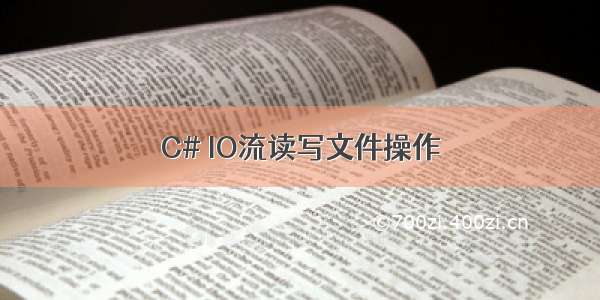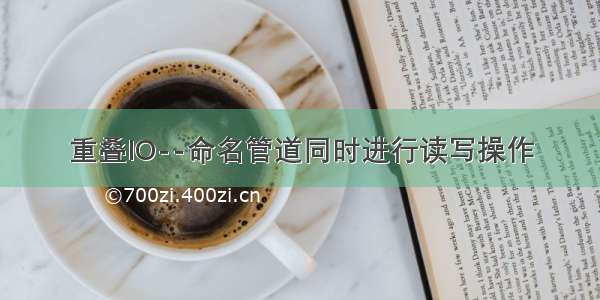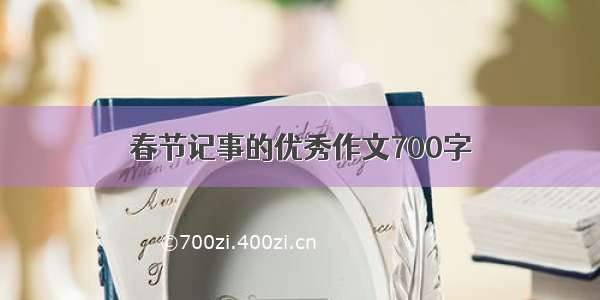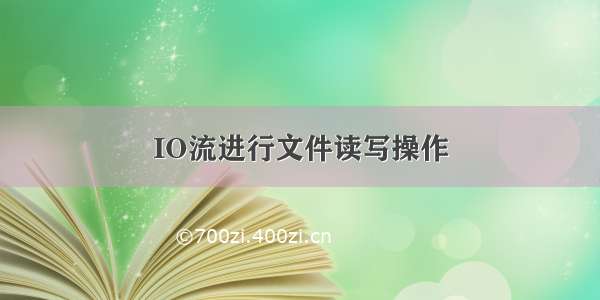
IO流进行文件读写操作
一.Java程序读excel文件
excel文件分为xls,xlsx和csv文件。1.xls和xlsx的主要区别是版本不同:
xls是excel及以前版本所生成的文件格式。xlsx是excel及以后版本所生成的文件格式。(excel 之后版本可以打开上述两种格式,但是excel只能打开xls格式)2.一个excel文件的特点:
一个excel文件中有个文件多张表叫sheet。在excel文件中表是有行和列组成的,单元格一行一列。
3.使用三方架包(jxl,poi )
基本步骤:
下载jar包(jxl) .使用 workbook来表示excel.使用sheet对象类表示每一个sheet表.row表示行.
4.代码
Student.java
public class Student {private int id;private String name;private int age;public int getId() {return id;}public void setId(int id) {this.id = id;}public String getName() {return name;}public void setName(String name) {this.name = name;}public int getAge() {return age;}public void setAge(int age) {this.age = age;}public Student(int id, String name, int age) {super();this.id = id;this.name = name;this.age = age;}public Student() {super();// TODO Auto-generated constructor stub}@Overridepublic String toString() {return "Student [id=" + id + ", name=" + name + ", age=" + age + "]";}}
ReadExcel.java
public class ReadExcel {public static void main(String[] args) {// 指定目标文件//File file = new File("stu.xls");File file = new File("student.xlsx");//readExcel(file);readExcelToList(file);}// 读取文件public static void readExcel(File file) {try {// 将文件内容保存到io流中FileInputStream fis = new FileInputStream(file);// 使用workbook来表示 excel文件Workbook workbook = Workbook.getWorkbook(file);System.out.println(workbook);// 获取所有的表//Sheet[] sheets = workbook.getSheets();//for (Sheet sheet : sheets) {//System.out.println(sheet.getName());//}// 获取student名字的sheet对象 //Sheet sheet = workbook.getSheet(0);Sheet sheet = workbook.getSheet("student");System.out.println(sheet.getName());// 从表中获取 每一行数据 System.out.println(sheet.getRows());// 有效行数System.out.println(sheet.getColumns());// 有效列数// 单元格 对象 每一个数据都保存在单元格中 // 表的起始坐标是0,0 Cell cell = sheet.getCell(0, 0);// 获取单元格中的内容 String contents = cell.getContents();System.out.println();// 输出student表中的所有数据 for (int i = 0; i < sheet.getRows(); i++) {// 第几行for (int j = 0; j < sheet.getColumns(); j++) {//第几列// 获取每一行的每一个单元格 就是一个student对象 一行代表一个对象// j 列位置 i 行位置 System.out.print(sheet.getCell(j, i).getContents()+"----");}System.out.println();//换行 }} catch (BiffException e) {// TODO Auto-generated catch blocke.printStackTrace();} catch (IOException e) {// TODO Auto-generated catch blocke.printStackTrace();}}// 将excel文件 读取到之后 保存到Java的student对象中,在保存到集合中public static void readExcelToList(File file) {ArrayList<Student> stus=new ArrayList<Student>();//创建 workbooktry {Workbook workbook = Workbook.getWorkbook(file);// 得到sheetSheet sheet = workbook.getSheet(0);for (int i =1; i < sheet.getRows(); i++) {Student stu=new Student();for (int j = 0; j < sheet.getColumns(); j++) {String contents = sheet.getCell(j, i).getContents();// 类型转换 if(j==0) {stu.setId(Integer.valueOf(contents));}else if(j==1){// String contents = sheet.getCell(j, i).getContents();stu.setName(contents);}else {// String contents = sheet.getCell(j, i).getContents();stu.setAge(Integer.valueOf(contents));}}stus.add(stu);}} catch (BiffException e) {// TODO Auto-generated catch blocke.printStackTrace();} catch (IOException e) {// TODO Auto-generated catch blocke.printStackTrace();}for (Student student : stus) {System.out.println(student);}}// 普通读取 不能使用public void readec(File file) {try {FileInputStream fis = new FileInputStream(file);int len = 0;while ((len = fis.read()) != -1) {System.out.print((char) len);}} catch (FileNotFoundException e) {// TODO Auto-generated catch blocke.printStackTrace();}catch (IOException e) {// TODO Auto-generated catch blocke.printStackTrace();}}}
使用poi的话需要重新导包,使用HSSFWorkBook类。
Java对格式化文件的操作是为了获取格式化文件中的数据的。
Java代码创建 excel文件
将java对象信息写出到excel文件中基本步骤:
创建目标文件,调用WritableWorkbook对象创建sheet
//创建sheet表//第一个参数是sheet的名,第二个是sheet的位置WritableSheet createSheet = createWorkbook.createSheet("stu",0);
创建单元格对象,将单元格对象添加到sheet中。将数据写出到 excel文件中,可以使用write方法。关闭资源
public class WriteExcel2 {public static void main(String[] args) {//writerExcel();Scanner input=new Scanner(System.in);System.out.println("请选择你的操作 1导出数据 ");String choose=input.next();if(choose.equals("1")) {exportStudent();}}//创建excel文件public static void writerExcel(){//创建目标文件try {WritableWorkbook createWorkbook = Workbook.createWorkbook(new FileOutputStream(new File("D:\\Java1\\ssss.xls")));//创建sheet表WritableSheet createSheet01 = createWorkbook.createSheet("stu01", 0);WritableSheet createSheet02 = createWorkbook.createSheet("stu02", 1);WritableSheet createSheet03 = createWorkbook.createSheet("stu03", 2);//创建单元格对象并添加到sheet//先创建表头Label id=new Label(0,0,"学生编号");createSheet01.addCell(id);Label name=new Label(1,0,"学生姓名");createSheet01.addCell(name);Label age=new Label(2,0,"学生年龄");createSheet01.addCell(age);//写出数据createWorkbook.write();//关闭资源createWorkbook.close();System.out.println("文件写出成功");} catch (FileNotFoundException e) {// TODO Auto-generated catch blocke.printStackTrace();} catch (IOException e) {// TODO Auto-generated catch blocke.printStackTrace();} catch (RowsExceededException e) {// TODO Auto-generated catch blocke.printStackTrace();} catch (WriteException e) {// TODO Auto-generated catch blocke.printStackTrace();}}public static void readExcel() {try {Workbook workbook = Workbook.getWorkbook(new FileInputStream(new File("D:\\Java1\\ssss.xls")));System.out.println(workbook.getSheets());} catch (BiffException | IOException e) {// TODO Auto-generated catch blocke.printStackTrace();}}//导出数据public static void exportStudent() {//要导出的数据List<Student> students=new ArrayList<Student>();for (int i = 0; i <10; i++) {Student stu=new Student(i,"张三",15+i);students.add(stu);}//导出目标try {WritableWorkbook createWorkbook = Workbook.createWorkbook(new FileOutputStream(new File("D:\\Java1\\ssss.xls")));//创建sheetWritableSheet createSheet = createWorkbook.createSheet("学生信息表", 0);//sheet表中的数据,表头,内容//表头Label id=new Label(0,0,"学生编号");createSheet.addCell(id);Label name=new Label(1,0,"学生姓名");createSheet.addCell(name);Label age=new Label(2,0,"学生年龄");createSheet.addCell(age);//内容for (int i = 1; i <= students.size(); i++) {//获取集合中的每一个对象Student student=students.get(i-1);//将对象的每一个字段的值保存到每一行的每一个单元格中Number messid=new Number(0,i,student.getId());createSheet.addCell(messid);Label messname=new Label(1,i,student.getName());createSheet.addCell(messname);Number message=new Number(2,i,student.getAge());createSheet.addCell(message);}//写出数据createWorkbook.write();//关闭资源createWorkbook.close();} catch (IOException e) {// TODO Auto-generated catch blocke.printStackTrace();} catch (RowsExceededException e) {// TODO Auto-generated catch blocke.printStackTrace();} catch (WriteException e) {// TODO Auto-generated catch blocke.printStackTrace();}System.out.println("数据导出成功 请去文件中查看 ");}}
二.Java程序读取word文件
使用poi架包来读取 world文件1.导入架包
2.编写代码
根据不同的world文件格式 来选择不同的对象操作public class ReadWord {public static void main(String[] args) {//源文件String src="hello.doc";//String src="hello.docx";//doc和docx的操作不一样if(src.endsWith(".doc")) {//读取到io流try {FileInputStream fis=new FileInputStream(new File(src));//使用WordExtractorWordExtractor wordExtractor=new WordExtractor(fis);//读取文件信息String textFromPieces = wordExtractor.getTextFromPieces();System.out.println(textFromPieces);} catch (FileNotFoundException e) {// TODO Auto-generated catch blocke.printStackTrace();} catch (IOException e) {// TODO Auto-generated catch blocke.printStackTrace();}}else if(src.endsWith(".docx")) {//使用xml文档对象的形式去操作try {OPCPackage openPackage = POIXMLDocument.openPackage(src);//需要报xmlexception异常POIXMLTextExtractor extractor=new XWPFWordExtractor(openPackage);//读取内容String text = extractor.getText();System.out.println(text);} catch (IOException e) {// TODO Auto-generated catch blocke.printStackTrace();} catch (XmlException e) {// TODO Auto-generated catch blocke.printStackTrace();} catch (OpenXML4JException e) {// TODO Auto-generated catch blocke.printStackTrace();}}else {System.out.println("格式不符合要求");}}}
三.Java网络爬虫
Java代码读取某一个网页中的所有图片.Java代码:必须使用URL对象,正则表达式,io流的文件拷贝.基本步骤:
指定目标文件 String字符串(网络地址)获取URL对象通过url开启java程序与资源的连接将资源读取到io流中文件拷贝操作
1.单个网络资源下载(单一下载)
public class OneFileDown {public static void main(String[] args) {//目标文件位置String src="/uploads/allimg/180723/13-1PH31P112.jpg";//获取URL对象try {URL url=new URL(src);//通过url获取Java程序与资源的连接URLConnection openConnection = url.openConnection();//将资源读取到io流中InputStream inputStream = openConnection.getInputStream();//文件拷贝操作IOUtils.copy(inputStream,new FileOutputStream(new File("new.jpg")));System.out.println("文件拷贝成功");//关闭资源inputStream.close();} catch (MalformedURLException e) {// TODO Auto-generated catch blocke.printStackTrace();} catch (IOException e) {// TODO Auto-generated catch blocke.printStackTrace();}}}
2.目标路径中的所有需要的资源文件的下载(多文件下载)
基本步骤:
指定目标文件创建URL对象建立连接将源文件内容读取到io流转换,变成字符缓冲流读取每一行数据获取每一个img标签中的src的内容下载之后的文件的名字
2.1获取单个信息
不同的网页结构需要使用不同的正则表达式来处理.public class AllFileDown {public static void main(String[] args) {getALLImg();}//获取单个信息public static void getALLImg() {int index=0;//指定目标文件String address="/info/1187/11784.htm";//创建URL对象try {URL url=new URL(address);//建立连接URLConnection openConnection = url.openConnection();//将源文件内容读取到io流InputStream inputStream = openConnection.getInputStream();//转换,变成字符缓冲流InputStreamReader isr=new InputStreamReader(inputStream);BufferedReader br=new BufferedReader(isr);//读取每一行数据String buff=null;while((buff=br.readLine())!=null) {/** 使用正则表达式来获取页面中的所有的img标签* 定义正则匹配规则 pattern * 进行匹配 将结果保存到matcher 中 * 从matcher获取匹配结果 *///<img.*src\\s*=\\s*(.*?)>Pattern compile = pile("<img.*src\\s*=\\s*(.*?)>");Matcher matcher = compile.matcher(buff);while(matcher.find()) {String group = matcher.group();//获取每一个img标签中的src的内容 Pattern spatt=pile("src\\s*=\\s*\"?(.*?)(\"|>|\\s+)");Matcher smatcher = spatt.matcher(buff);//每行数据进行匹配int count=0;while(smatcher.find()) {count++;index++;if(count/2==0) {smatcher.find();}String group2 = smatcher.group();System.out.println(group2);//在获取src的具体值//拼接全路径Pattern compile2 = pile("/.*.jpg");Matcher matcher2 = compile2.matcher(group2);matcher2.find();String group3 = matcher2.group();String path=""+group3;System.out.println("具体的路径下载"+path);// 下载之后的文件的名字 String name="slxy"+index+".jpg";// 开始下载 URL imgurl=new URL(path);URLConnection openConnection2 = imgurl.openConnection();InputStream inputStream2 = openConnection2.getInputStream();IOUtils.copy(inputStream2, new FileOutputStream(new File("D:\\java笔记\\图片",name)));System.out.println("第"+index+"个文件下载成功");}}}} catch (MalformedURLException e) {// TODO Auto-generated catch blocke.printStackTrace();} catch (IOException e) {// TODO Auto-generated catch blocke.printStackTrace();}}
2.2获取所有信息
获取目标网页中的html内容// 获取所有信息 public static void getAllMessage() {// 目标文件位置String src = "/info/1187/11677.htm";//将需要的页面html文件全部获取到try {URL url=new URL(src);//创建连接try {URLConnection openConnection = url.openConnection();//加载到io流InputStream inputStream = openConnection.getInputStream();byte[] b=new byte[inputStream.available()];inputStream.read(b);//写出去FileOutputStream fos=new FileOutputStream(new File("D:\\Java1\\Internet.txt"));fos.write(b);int len=0;while((len=inputStream.read())!=-1) {fos.write(len);}//关闭资源fos.flush();fos.close();inputStream.close();} catch (IOException e) {// TODO Auto-generated catch blocke.printStackTrace();}} catch (MalformedURLException e) {// TODO Auto-generated catch blocke.printStackTrace();}}}