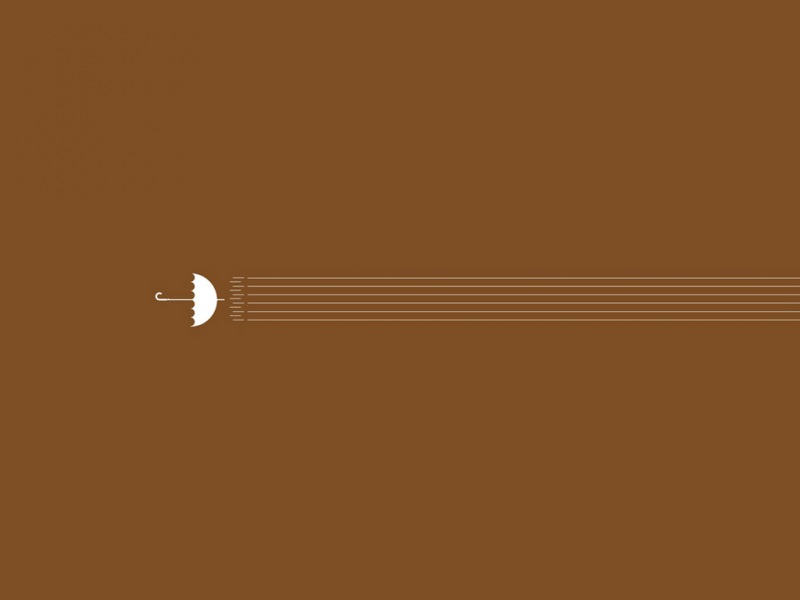linux创建用户只读权限
第一步:添加用户并设置能够在shell上使用的命令1.创建用户和登录shell2.修改用户密码3.创建用户shell执行命令目录4.root修改用户的shell配置文件5.修改bash配置文件,主要是指定PATH的读取切换到只读账号使环境变量生效6.将允许执行的命令链接到$HOME/.bin目录==root账号执行==第二步:在相应服务的log日志文件夹授权第一步:添加用户并设置能够在shell上使用的命令
本文摘自 /nsh123/p/12574322.html
1.创建用户和登录shell
useradd -s /bin/bash test
这步不要指定rbash,否侧cd等內建命令无法使用
2.修改用户密码
passwd test
3.创建用户shell执行命令目录
mkdir /home/test/.bin
4.root修改用户的shell配置文件
chown root. /home/test/.bash_profilechmod 755 /home/test/.bash_profile
5.修改bash配置文件,主要是指定PATH的读取
[swallet@iZj6c6g9pt4wd4xt1xi69zZ ~]$ cat .bash_profile # .bash_profile# Get the aliases and functionsif [ -f ~/.bashrc ]; then. ~/.bashrcfi# User specific environment and startup programsPATH=$PATH:$HOME/.local/bin:$HOME/binexport PATH
切换到只读账号使环境变量生效
su - testsource /home/test/.bash_profile
6.将允许执行的命令链接到$HOME/.bin目录
root账号执行
ln -s /usr/bin/wc /home/test/.bin/wcln -s /usr/bin/tail /home/test/.bin/tailln -s /bin/more /home/test/.bin/moreln -s /bin/cat /home/test/.bin/catln -s /bin/grep /home/test/.bin/grepln -s /bin/find /home/test/.bin/findln -s /bin/pwd /home/test/.bin/pwdln -s /bin/ls /home/test/.bin/lsln -s /bin/less /home/test/.bin/lessln -s /bin/tar /home/test/.bin/tar
第二步:在相应服务的log日志文件夹授权
chmod说明(u:与文件属主拥有一样的权限[a:所有人];+:增加权限;rwx:可读可写可执行) -R:递归所有目录和文件
chmod a+rwx -R /logs /home/*.log