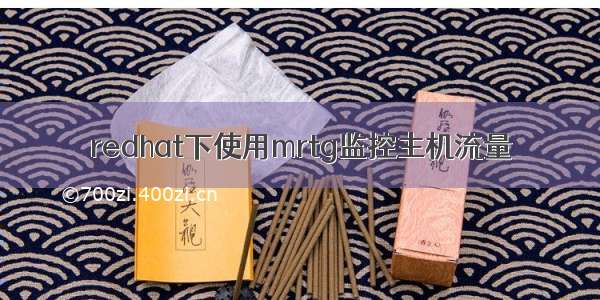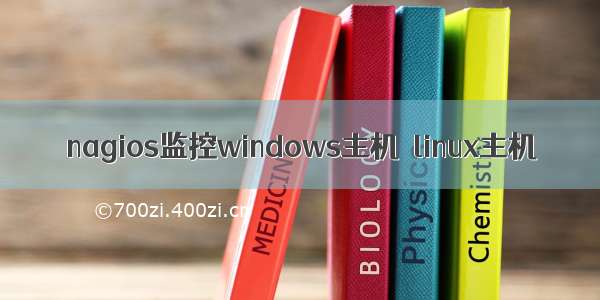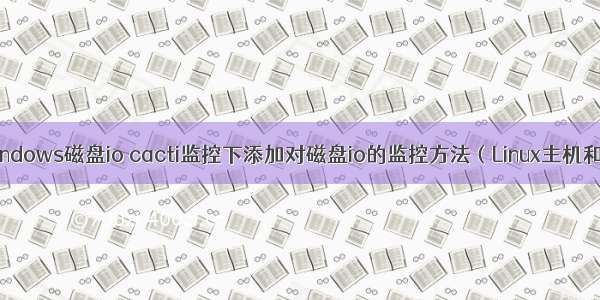*网上95%都是linux安装mrtg来做监控,windows来做监控机的很少,即使用也是轻轻点水很肤浅,下面是我亲自在windows上安装mrtg来做监控机的实验,并且也已经开始运行在企业当中。mrtg的特点就是一目了然,配置也相对简单,不需要数据库,它与rrdtools、Nagios没有好坏之分,看你需要用什么了。
*在windows系统上安装mrtg,监控linux机器(只要把此搞懂了,在linux安装mrtg监控其他机器就更简单了)
一、准备安装环境
1. MRTG,
2. ActivePerl.msi
3. Windows服务安装工具:SERANY.exe 和 INSTSRV.exe 1. MRTG,
二、安装,配置监控机环境
1. 安装ActivePerl解 压ActivePerl的包,然后双击运行安装文件即可。缺省情况下Perl安装在C:\Perl目录下。
2. 安装MRTG解压MRTG的包,我用的是MRTG-2.12.2版本。将解压后的目录移到一个自定义的目录下就行了,我用的是C:\MRTG。
3. 安装,创建snmp。
在“控制面板->增加/删除程序->Windows组件安装”中,安装SNMP的组件。
添加snmp,开始-->管理工具-->服务-->SNMP Server,右键-->安全 添加public,只读
4,需要有iis来支持,网站目录自己定(我这里是c:\Inetpub\wwwroot\)
4.修改防火墙,打开UDP 161端口。
5.设置监控机器的snmp
二,安装,配置被监控机配置(ip:10.180.0.123):
1,安装包
net-snmp-perl-5.1.2-11.EL4.6.x86_64.rpm
net-snmp-libs-5.1.2-11.EL4.6.x86_64.rpm
net-snmp-utils-5.1.2-11.EL4.6.x86_64.rpm
net-snmp-devel-5.1.2-11.EL4.6.x86_64.rpm
!!需要预先安装以下rpm包
beecrypt-devel-3.1.0-6.x86_64.rpm
elfutils-devel-0.97-5.x86_64.rpm(在第5张安装光盘上)
net-snmp-5.1.2-11.EL4.6.x86_64.rpm
net-snmp-utils-5.1.2-11.EL4.6.x86_64.rpm
2,修改/etc/snmp/snmpd.conf
找到这行:
# Make at least snmpwalk -v 1 localhost -c public system fast again
# nameincl/excl subtreemask(optional)
view systemview included .1.3.6.1.2.1.1
view systemview included .1.3.6.1.2.1.25.1.1
在view几行的下面,加上这段文字:
# For Mrtg Add start ####################################
view allincluded .1.3.6
# For Mrtg Add end ####################################
找到这行:
####
# Finally, grant the group read-only access to the systemview view.
# groupcontext sec.model sec.level prefix read write notif
access notConfigGroup "" any noauth exact mib2 none none
把 access notConfigGroup 里的mib2(也可能是systemview) 更改为all
然后重启snmp服务
# service snmpd restart
三,生产监控机器的文件
1,
打开DOS窗口,首先进入C:\mrtg\bin,然后输入以下命令(生产主配置文件):
perl cfgmaker --global "WorkDir: C:\Inetpub\wwwroot" OutPut --output mrtg.cfg
2,生产首页文件
perl indexmaker mrtg.cfg>c:\Inetpub\wwwroot\index.htm
3,生产日志文件(执行3次以上就不会有报错了)
perl mrtg --logging=all.log all.cfg
4,启动mrtg服务
perl mrtg mrtg.cfg
四,修改配置文件
(可以清空mrtg.cfg所有内容以上默认监控的只是流量,对其他服务的监控如下):
修改C:\mrtg\bin\mrtg.cfg
加入:
EnableIPv6: no
WorkDir: C:\Inetpub\wwwroot #监控机目录
RunAsDaemon:yes
Interval:5 #5分钟snmp查询一次
#================================================================================
Language: gb2312
#HtmlDir: C:\Inetpub\wwwroot
ImageDir: C:\mrtg\bin
LogDir: C:\Inetpub\wwwroot
ThreshDir: C:\mrtg\bin
LoadMIBs:/usr/share/snmp/mibs/UCD-SNMP-MIB.txt,/usr/share/snmp/mibs/HOST-RESOURCES-MIB.txt,/usr/share/snmp/mibs/TCP-MIB.txt
#================================================================================
Target[eth0_lan]: /10.180.0.123:public@10.180.0.123:
Options[eth0_lan]: growright
Directory[eth0_lan]: eth0
MaxBytes[eth0_lan]: 100000000
Kmg[eth0_lan]: ,k,M,G,T,P
YLegend[eth0_lan]: Bytes per Second
ShortLegend[eth0_lan]: B/s
Legend1[eth0_lan]: in b/s (Bytes)
Legend2[eth0_lan]: out b/s (Bytes)
LegendI[eth0_lan]: in:
LegendO[eth0_lan]: out
Title[eth0_lan]: eth0
PageTop[eth0_lan]:
eth0
#双网卡如下添加
Target[eth0_lan]: /10.180.0.111:public@10.180.0.123:
Options[eth0_lan]: growright
Directory[eth0_lan]: eth0
MaxBytes[eth0_lan]: 100000000
Kmg[eth0_lan]: ,k,M,G,T,P
YLegend[eth0_lan]: Bytes per Second
ShortLegend[eth0_lan]: B/s
Legend1[eth0_lan]: in b/s (Bytes)
Legend2[eth0_lan]: out b/s (Bytes)
LegendI[eth0_lan]: in:
LegendO[eth0_lan]: out
Title[eth0_lan]: eth0
PageTop[eth0_lan]:
eth0
#cpu使用和空间查看
Target[cpuload]: .1.3.6.1.4.1..11.50.0&1.3.6.1.4.1..11.53.0:public@10.180.0.123:
Options[cpuload]: nopercent,growright
Directory[cpuload]: cpu
MaxBytes[cpuload]: 100
Unscaled[cpuload]: dwym
YLegend[cpuload]: CPU Utilization
ShortLegend[cpuload]: %;
Legend1[cpuload]: CPU used(%)
Legend2[cpuload]: CPU Idle(%)
LegendI[cpuload]: user:
LegendO[cpuload]: ldle:
Title[cpuload]: CPU[user+ldle]
PageTop[cpuload]:
CPU[user+ldle]
#内存使用和空闲查看
Target[memory]: .1.3.6.1.2.1.25.2.3.1.6.2&.1.3.6.1.2.1.25.2.3.1.6.3:public@10.180.0.123:
Options[memory]: gauge,growright
Directory[memory]: mem
MaxBytes1[memory]: 4138700
MaxBytes2[memory]: 5406712
Kmg[memory]: k,M,G,T,P
Kilo[memory]: 1024
Unscaled[memory]: dwym
YLegend[memory]: Bytes
ShortLegend[memory]: B
Legend1[memory]: used Mem (Bytes)
Legend2[memory]: used Swap(Bytes)
LegendI[memory]: used Mem :
LegendO[memory]: used Swap:
Title[memory]: Mem% [Mem+Swap]
PageTop[memory]:
Mem%[Mem+Swap]
#tcp连接数
Target[tcpopen]: .1.3.6.1.2.1.6.9.0&.1.3.6.1.2.1.6.9.0:public@10.180.0.123:
Options[tcpopen]: gauge,nopercent,growright
Directory[tcpopen]: tcpopen
MaxBytes[tcpopen]: 1000
YLegend[tcpopen]: Tcp Connections
ShortLegend[tcpopen]: 个
Legend1[tcpopen]: 打开的TCP连接数(个)
Legend2[tcpopen]:
LegendI[tcpopen]: TCP连接数:
LegendO[tcpopen]:
Title[tcpopen]: TCP Open
PageTop[tcpopen]:
TCP Connections
#系统进程查看
Target[process]: .1.3.6.1.2.1.25.1.6.0&.1.3.6.1.2.1.25.1.6.0:public@10.180.0.123:
Options[process]: gauge,nopercent,growright
Directory[process]: process
MaxBytes[process]: 1000
YLegend[process]: Processes
ShortLegend[process]: 个
Legend1[process]: 系统进程数(个)
Legend2[process]:
LegendI[process]: 进程数:
LegendO[process]:
Title[process]: 系统进程数[进程数]
PageTop[process]:
System processes
五,给mrtg创建服务,来定时监控
1,
把SERANY.exe 和 INSTSRV.exe拷贝到c:\mrtg\bin下
2,
执行instsrv mrtg c:\mrtg\bin\srvany.exe
3,
创建文件mrtg.reg,拷入:
Windows Registry Editor Version 5.00[HKEY_LOCAL_MACHINE\SYSTEM\CurrentControlSet\Services\mrtg\Parameters]
"Application"="c:\\perl\\bin\\wperl.exe"
"AppParameters"="c:\\mrtg\\bin\\mrtg --logging=eventlog c:\\mrtg\\bin\\mrtg.cfg"
"AppDirectory"="c:\\mrtg\\bin\\"
双击mrtg.reg 进行合并。
这样就可以关闭perl mrtg mrtg.cfg 命令了。
六,关于oid
一般使用windows来做监控机,需要知道被监控机器的oid,不同系统,不同主机oid相对来说也是不同的,不过一般都能使用查询oid可以下载getif和getif-mibs,华为交换机cpu使用的oid是1.3.6.1.4.1..6.1.1.1.2.0&1.3.6.1.4.1..6.1.1.1.4.0
(-01-28)