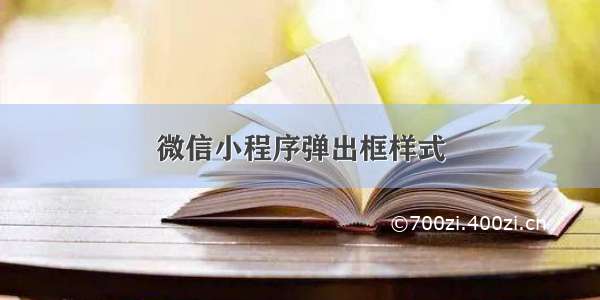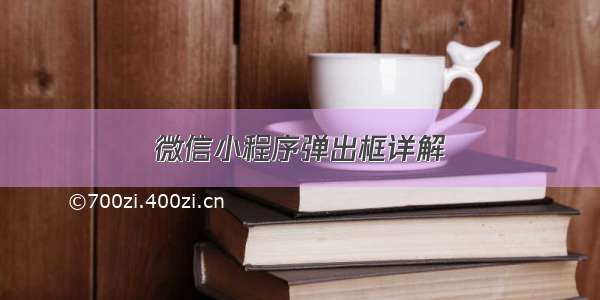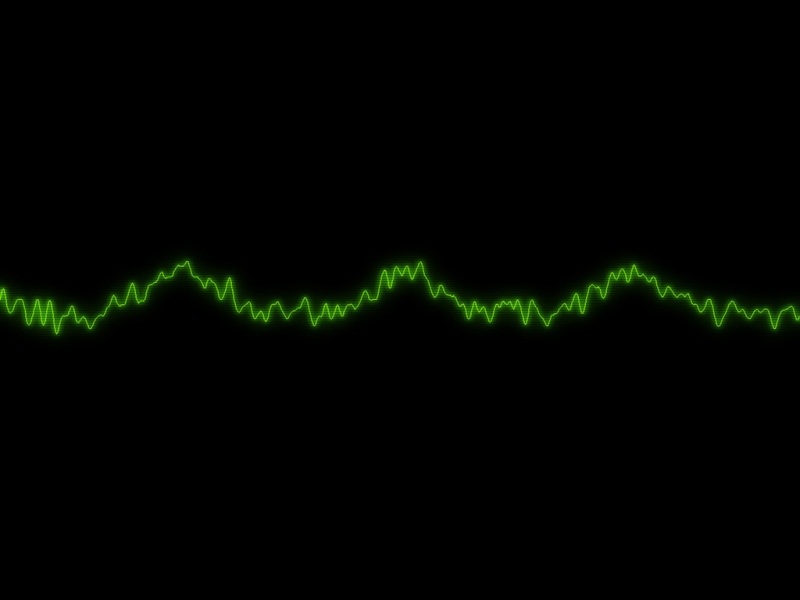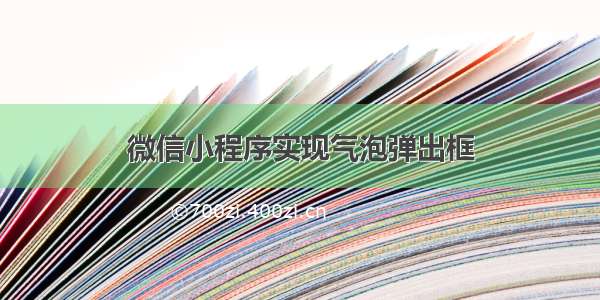
这个组件可以实现
引用别人的组件,上面github可以很好的实现气泡弹窗效果
<view style="margin-top: 200rpx;" class="hello"><view><!-- 以下style样式均为实现动画效果 --><view bindtap="show" class="timePicker" style="position:relative" >第一列</view><!-- style 其中40*4 40为列表格的固定高度,单位为px,4为列表格数量 --><view class="box" style="height:{{show?40*4:'0'}}px; position: absolute; "><!-- 展示行 --><view class="box-in" bindtap="he">编辑</view><view class="box-in">删除</view><view class="box-in">详情</view></view></view><view>hello你认为呢</view></view>
show:function(){
//如果show值为true,则更改为false 反之设置true
if(this.data.show){
this.setData({
show:false
})
}else{
this.setData({
show:true
})
}
},
he(){
console.log(“sadasdd”)
this.setData({
show:!this.show
})
wx.navigateTo({
url: ‘/pages/test1/index’,
})
},
<view style="margin-top: 200rpx;" class="hello"><view><!-- 以下style样式均为实现动画效果 --><view bindtap="show" class="timePicker" style="position:relative">第一列</view><!-- style 其中40*4 40为列表格的固定高度,单位为px,4为列表格数量 --></view><view style="position: relative;"><view class="sanjiaoxing" wx:if="{{show}}" style="position: absolute; left: 60rpx;"></view><view class="box" style="height:{{show?40*4:'0'}}px; position: absolute;top: 20rpx; border-radius: 10rpx;"><view class="box-in" bindtap="he">编辑</view><view class="box-in">删除</view><view class="box-in">详情</view></view></view><view>hello你认为呢</view></view>
.sanjiaoxing{/*宽高为0*/width: 0;height: 0;/*在三角形底边设置一个边界颜色/border-top: 20px solid red;/*其它3边设置相同颜色,*/border-left:10px solid transparent;border-right:10px solid transparent;border-bottom:10px solid #fff;}
样式有点丑,要继续优化,可以引用对应的气泡类型的组件,可以更好的实现效果。
优化:
<!--components/tabchange/index.wxml--><view style="margin-top: 400rpx;" class="hello"><view style="position: relative;"><!-- 以下style样式均为实现动画效果 --><view style=""><view class="bubble" style="position: absolute; top: -320rpx;" wx:if="{{show}}"><view class="box-in" bindtap="he">盘点</view><view class="box-in" bindtap="del">盘点记录</view><view class="box-in">含水量</view><view class="box-in">含水量记录</view></view><view bindtap="show" style="position: absolute; width: 130rpx;text-align: center;"><!-- 图标 --><van-icon name="more-o" size="20" /></view><!-- 站行 --><view style="width: 100%;height: 40rpx;"></view></view></view></view>
.bubble{width:190rpx;height:290rpx;background:#fff;border:1rpx solid #ddd;border-radius: 14rpx;}.bubble::after{content: '';position: absolute;left:50rpx;bottom:-32rpx;z-index: 2;width: 0;height: 0;border: 18rpx solid;border-color: rgb(211, 207, 207) transparent transparent transparent ;}.box{width:30%;overflow: hidden;background-color: #fff;box-shadow: 0 0 15rpx black}.box-in{display: flex;align-items: center;height:70rpx;padding-left: 10rpx;border-bottom: #E5E5E5 1rpx solid;z-index: 99;}
{"component": true,"usingComponents": {"van-icon": "@vant/weapp/icon/index"}}
// components/common/son-home-info-template/index.jsComponent({/*** 组件的属性列表*/properties: {//是否是仓库管理isBinManage: {type: Boolean,value: false},dataItem: {},navTitle: {type: String,value: ""}},/*** 组件的初始数据*/data: {show:false},/*** 组件的方法列表*/methods: {he(){this.setData({show:!this.data.show})wx.showToast({title: '点击了盘点',icon:'none'})},show:function(){//如果show值为true,则更改为false 反之设置trueif(this.data.show){this.setData({show:false})}else{this.setData({show:true})}},},lifetimes: {ready() {this.setData({dataItem: this.properties.dataItem})}}})