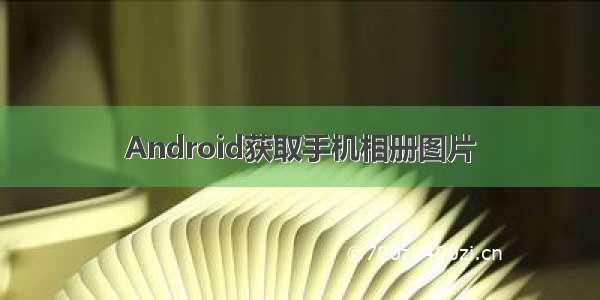
1.在AndroidManifest.XML中添加权限
<uses-permission android:name="android.permission.WRITE_EXTERNAL_STORAGE" />
<uses-permission android:name="android.permission.READ_EXTERNAL_STORAGE" />
2.使用Intent
在Activity Action里面有一个“ACTION_GET_CONTENT”字符串常量,该常量让用户选择特定类型的数据,并返回该数据的URI.我们利用该常量,
然后设置类型为“image/*”,就可获得android手机内的所有image。
Intent intent1= new Intent();
intent1.setAction(Intent.ACTION_GET_CONTENT);
intent1.addCategory(Intent.CATEGORY_OPENABLE);
intent1.setType("image/*");
在onCreate中开启onActivityResult
startActivityForResult(intent1,111);
复写onActivityResult读取选择图片的uri
@Override
protected void onActivityResult(int requestCode, int resultCode, Intent data){
super.onActivityResult(requestCode,resultCode,data);
switch (requestCode){
case 111:
if(resultCode ==RESULT_CANCELED) {
Toast.makeText(getApplication(), "点击取消从相册选择", Toast.LENGTH_LONG).show();
return;
}
try{
Uri uri = data.getData();
Log.e("TAG",uri.toString());
String filePath = getRealPathFromURI(uri);
bitmap1 = getresizePhoto(filePath);
imageView1.setImageBitmap(bitmap1);
if(bitmap1!=null){
Log.e("aa","bitmap1不为空!!!!!!!!!!");
}else{
Log.e("aa","bitmap1为空!!!!!!!!!!");
}
}catch (Exception e){
e.printStackTrace();
}
break;
}
}
某个uri格式:uri: content://media/external/images/media/614016
某个图片路径 /storage/emulated/0/DCIM/P70713-115542.jpg
从URI获取String类型的文件路径
public String getRealPathFromURI(Uri contentUri){
Cursor cursor = null;
try{
String [] proj = {MediaStore.Images.Media.DATA};
//由context.getContentResolver()获取contentProvider再获取cursor(游
//标)用游标获取文件路径返回
cursor = context.getContentResolver().query(contentUri,proj,null,null,null);
cursor.moveToFirst();
int column_indenx = cursor.getColumnIndexOrThrow(MediaStore.Images.Media.DATA);
return cursor.getString(column_indenx);
} finally {
if (cursor != null) {
cursor.close();
}
}
}
3.根据文件路径调整图片大小防止OOM并且返回bitmap
private Bitmap getresizePhoto(String ImagePath){
if (ImagePath!=null){
BitmapFactory.Options options = new BitmapFactory.Options();
options.inJustDecodeBounds = true;
BitmapFactory.decodeFile(ImagePath,options);
double ratio = Math.max(options.outWidth*1.0d/1024f,options.outHeight*1.0d/1024);
options.inSampleSize = (int) Math.ceil(ratio);
options.inJustDecodeBounds= false;
Bitmap bitmap=BitmapFactory.decodeFile(ImagePath,options);
return bitmap;
}
return null;
}
















