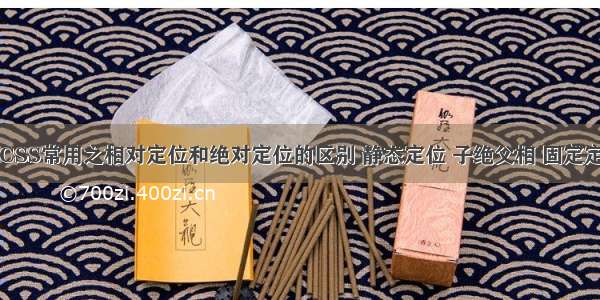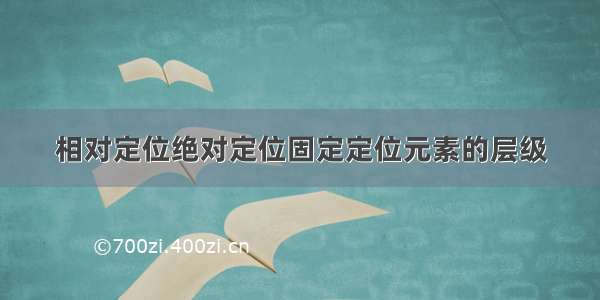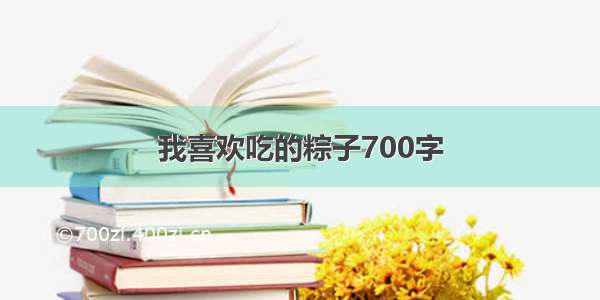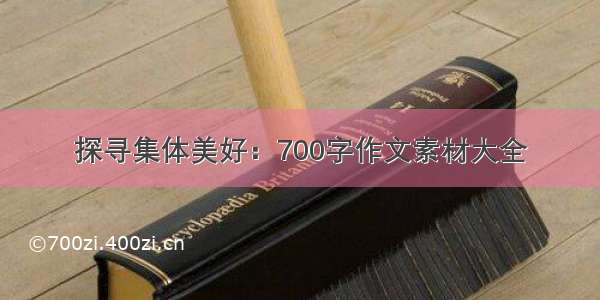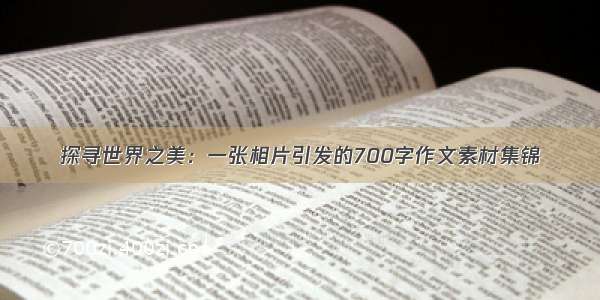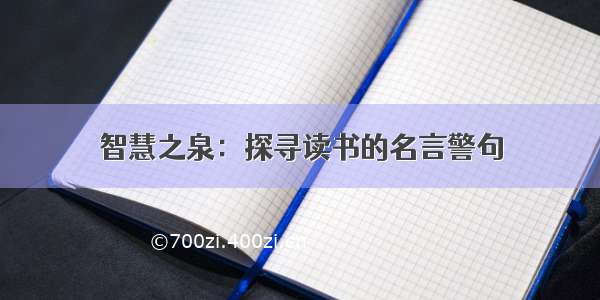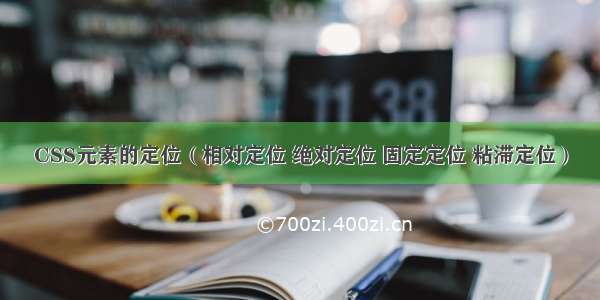
目录
元素的定位相对定位绝对定位固定定位粘滞定位绝对定位的布局元素的定位
相对定位
当元素的position属性值设置为relative时则开启了元素的相对定位。
相对定位的特点:
1.元素开启相对定位以后,如果不设置偏移量元素不会发生改变。
2.相对定位是参照于元素在文档流中的位置进行定位的。
3.相对定位会提升元素的层级。
4.相对定位不会使元素脱离文档流。
5.相对定位不会改变元素的性质(块元素还是块元素,行内元素还是行内元素)
未使用相对定位
代码:
<!DOCTYPE html><html lang="en"><head><meta charset="UTF-8"><meta http-equiv="X-UA-Compatible" content="IE=edge"><meta name="viewport" content="width=device-width, initial-scale=1.0"><title>相对定位</title></head><style>*{margin: 0;padding: 0;}body{font-size: 60px;}.box1{width: 200px;height: 200px;background-color: #bfa; }.box2{width: 200px;height: 200px;background-color: orange; }.box3{width: 200px;height: 200px;background-color: red; }</style><body><div class="box1">1</div><div class="box2">2</div><div class="box3">3</div></body></html>
box2使用相对定位
代码:
position: relative;left: 200px;top:-200px;
相对定位代码示例:box2相对于原来的位置向左边偏移200px,向上偏移200px(值为-200px)。
<!DOCTYPE html><html lang="en"><head><meta charset="UTF-8"><meta http-equiv="X-UA-Compatible" content="IE=edge"><meta name="viewport" content="width=device-width, initial-scale=1.0"><title>相对定位</title></head><style>*{margin: 0;padding: 0;}body{font-size: 60px;}.box1{width: 200px;height: 200px;background-color: #bfa; }.box2{width: 200px;height: 200px;background-color: orange; position: relative;left: 200px;top:-200px;}.box3{width: 200px;height: 200px;background-color: red; }</style><body><div class="box1">1</div><div class="box2">2</div><div class="box3">3</div></body></html>
绝对定位
当元素的position属性值设置为absolute时,则开启了元素的绝对定位。
绝对定位的特点:
1.开启绝对定位后,如果不设置偏移量元素的位置不会发生变化。
2.开启绝对定位后,元素会从文档流中脱离。
3.绝对定位会改变元素的性质,行内变成块,块的宽高被内容撑开。
4.绝对定位会使元素提升一个层级。
5.绝对定位元素是相对于其包含块进行定位的。
包含块( containing block )- 正常情况下:包含块就是离当前元素最近的祖先块元素。- 绝对定位的包含块:包含块就是离它最近的开启了==定位的祖先元素。==如果所有的祖先元素都没有开启定位则根元素就是它的包含块。- html(根元素、初始包含块)
未使用绝对定位
未使用绝对定位代码:元素依照原始文档流进行排序。
<!DOCTYPE html><html lang="en"><head><meta charset="UTF-8"><meta http-equiv="X-UA-Compatible" content="IE=edge"><meta name="viewport" content="width=device-width, initial-scale=1.0"><title>绝对定位</title></head><style>*{margin: 0;padding: 0;}body{font-size: 60px;}.box1{width: 200px;height: 200px;background-color: #bfa; }.box2-1{width: 200px;height: 200px;background-color: orange; }.box2-2{width: 200px;height: 200px;background-color: blue; }.box2-3{width: 200px;height: 200px;background-color: #abc; }.box3{width: 200px;height: 200px;background-color: red; }</style><body><div class="box1">1</div><div class="box2-1">2-1<div class="box2-2">2-2<div class="box2-3">2-3</div></div></div><div class="box3">3</div></body></html>
box2-3 没有最近的定位祖先元素则根据根元素html定位。
代码:
<!DOCTYPE html><html lang="en"><head><meta charset="UTF-8"><meta http-equiv="X-UA-Compatible" content="IE=edge"><meta name="viewport" content="width=device-width, initial-scale=1.0"><title>绝对定位</title></head><style>*{margin: 0;padding: 0;}body{font-size: 60px;}.box1{width: 200px;height: 200px;background-color: #bfa; }.box2-1{width: 200px;height: 200px;background-color: orange; }.box2-2{width: 200px;height: 200px;background-color: blue; }.box2-3{width: 200px;height: 200px;background-color: #abc;position: absolute;top: 0;left: 0;}.box3{width: 200px;height: 200px;background-color: red; }</style><body><div class="box1">1</div><div class="box2-1">2-1<div class="box2-2">2-2<div class="box2-3">2-3</div></div></div><div class="box3">3</div></body></html>
box2-3根据box2-2(具有相对定位的祖先元素)进行定位
代码:
<!DOCTYPE html><html lang="en"><head><meta charset="UTF-8"><meta http-equiv="X-UA-Compatible" content="IE=edge"><meta name="viewport" content="width=device-width, initial-scale=1.0"><title>绝对定位</title></head><style>*{margin: 0;padding: 0;}body{font-size: 60px;}.box1{width: 200px;height: 200px;background-color: #bfa; }.box2-1{width: 500px;height: 500px;background-color: orange;}.box2-2{width: 400px;height: 400px;background-color: blue; position: relative;}.box2-3{width: 300px;height: 300px;background-color: #abc;position: absolute;top: 0;left: 0;}.box3{width: 200px;height: 200px;background-color: red; }</style><body><div class="box1">1</div><div class="box2-1">2-1<div class="box2-2">2-2<div class="box2-3">2-3</div></div> </div><div class="box3">3</div></body></html>
固定定位
将元素的position属性设置为fixed则开启元素的固定定位。
固定定位永远参照于浏览器的视口进行定位。
将box3进行固定定位
代码:
<!DOCTYPE html><html lang="en"><head><meta charset="UTF-8"><meta http-equiv="X-UA-Compatible" content="IE=edge"><meta name="viewport" content="width=device-width, initial-scale=1.0"><title>固定定位</title></head><style>*{margin: 0;padding: 0;}body{font-size: 60px;}.box1{width: 200px;height: 200px;background-color: #bfa; }.box2-1{width: 500px;height: 500px;background-color: orange;}.box2-2{width: 400px;height: 400px;background-color: blue; }.box2-3{width: 300px;height: 300px;background-color: #abc;}.box3{width: 200px;height: 200px;background-color: red;position: fixed;top: 50px;left: 50px; }</style><body><div class="box1">1</div><div class="box2-1">2-1<div class="box2-2">2-2<div class="box2-3">2-3</div></div> </div><div class="box3">3</div></body></html>
粘滞定位
当元素的postion属性设置为sticky时则开启了元素的粘滞定位。
粘滞定位和相对定位的特点基本一致,不同的是粘滞定位可以在元素到达某个位置时将其固定。
将box1进行粘滞定位
代码:
<!DOCTYPE html><html lang="en"><head><meta charset="UTF-8"><meta http-equiv="X-UA-Compatible" content="IE=edge"><meta name="viewport" content="width=device-width, initial-scale=1.0"><title>粘滞定位</title></head><style>*{margin: 0;padding: 0;}body{font-size: 60px;height: 3000px;}.box1{width: 200px;height: 200px;background-color: #bfa;margin-top: 600px;position: sticky;top: 100px;}</style><body><div class="box1">1</div></body></html>
绝对定位的布局
水平居中<!DOCTYPE html><html lang="en"><head><meta charset="UTF-8"><meta http-equiv="X-UA-Compatible" content="IE=edge"><meta name="viewport" content="width=device-width, initial-scale=1.0"><title>绝对定位的布局</title></head><style>*{margin: 0;padding: 0;}body{font-size: 60px;}.box1{width: 600px;height: 600px;background-color: #bfa;position: relative;}.box2{width: 100px;height: 100px;background-color: red;position: absolute;right: 0;left: 0;margin-left: auto;margin-right: auto;}</style><body><div class="box1">1<div class="box2">2</div></div></body></html>
垂直居中
<!DOCTYPE html><html lang="en"><head><meta charset="UTF-8"><meta http-equiv="X-UA-Compatible" content="IE=edge"><meta name="viewport" content="width=device-width, initial-scale=1.0"><title>绝对定位的布局</title></head><style>*{margin: 0;padding: 0;}body{font-size: 60px;}.box1{width: 600px;height: 600px;background-color: #bfa;position: relative;}.box2{width: 100px;height: 100px;background-color: red;position: absolute;top: 0;bottom: 0;margin-top: auto;margin-bottom: auto;}</style><body><div class="box1">1<div class="box2">2</div></div></body></html>
水平垂直居中
<!DOCTYPE html><html lang="en"><head><meta charset="UTF-8"><meta http-equiv="X-UA-Compatible" content="IE=edge"><meta name="viewport" content="width=device-width, initial-scale=1.0"><title>绝对定位的布局</title></head><style>*{margin: 0;padding: 0;}body{font-size: 60px;}.box1{width: 600px;height: 600px;background-color: #bfa;position: relative;}.box2{width: 100px;height: 100px;background-color: red;position: absolute;top: 0;bottom: 0;left: 0;right: 0;margin: auto;}</style><body><div class="box1">1<div class="box2">2</div></div></body></html>