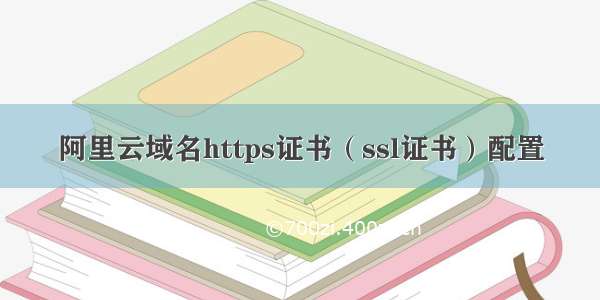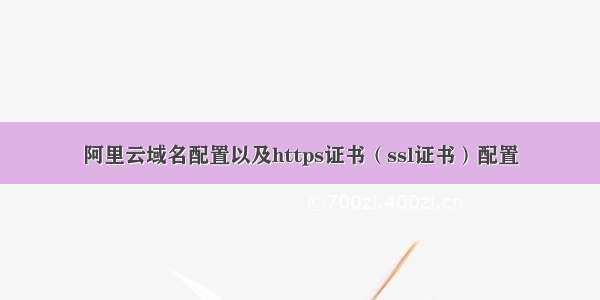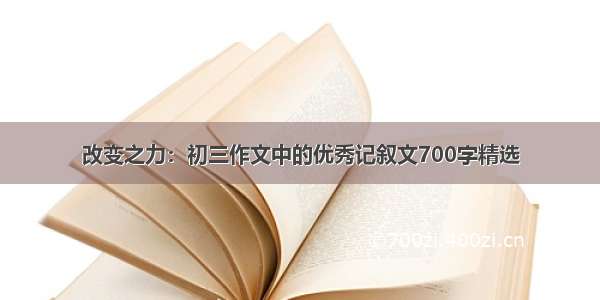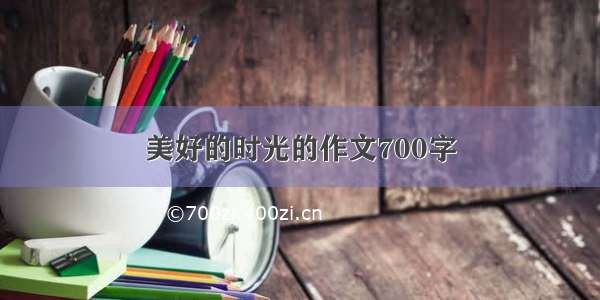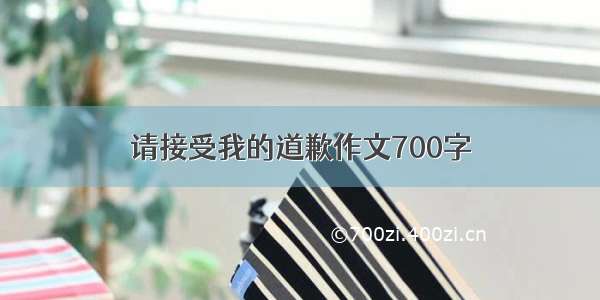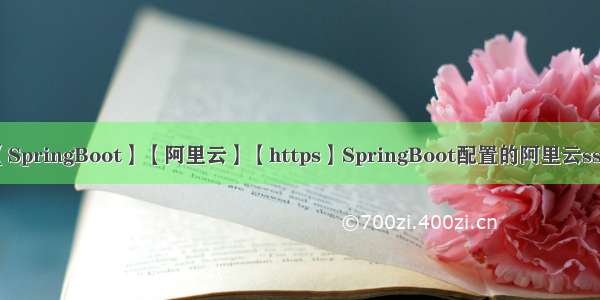
文章目录
一、获取阿里云免费一年SSL验证二、下载SSL证书,并整合到SpringBoot项目。一、获取阿里云免费一年SSL验证
进入阿里云服务器,搜索SSL,选择SSL证书。
选择免费版SSL证书,并购买
输入SSL服务的域名和个人信息
这里的信息是需要你填到你所购买域名的地方,在哪购买的,就填到哪。(笔者这里是在腾讯云上购买的,所以下面的内容会填到腾讯云上。)
把刚刚知道的信息,复制粘贴填到对应的域名购买地方那。
点击验证,验证成功,提交审核,等待通知。(如果刚刚在域名DNS解析那填错了,点击验证是显示出错的。)
二、下载SSL证书,并整合到SpringBoot项目。
已部署那显示负载均衡了,代表你的SSL证书能是合法的了。点击下载
由于SpringBoot是内嵌tomcat的,因此,我们是要选择下载的服务器类型是Tomcat的。
下载的是一个压缩包,解压
① .pfx 文件是要放到SpringBoot项目里的resources目录下,即和application.properties同级目录下。
② pfx-password.txt文件里的内容是属于密码,需要写到application.properties里面去,还需要添加加载.pfx文件。
即需要在application.properties文件里添加下面两句。server.ssl.key-store=classpath:.pfx
server.ssl.key-store-password=qpwHeBvg
SpringBoot项目配置https成功
但是,这有个问题,输入http访问的时候,并没有跳转到https,这是需要处理的。 所以,需要在启动类里添加处理,并且设置application.properties的端口为443。
@Bean
public Connector connector(){
Connector connector=new Connector(“org.apache.coyote.http11.Http11NioProtocol”);
connector.setScheme(“http”);
connector.setPort(602);
connector.setSecure(false);
connector.setRedirectPort(443);
return connector;
}
@Bean
public TomcatServletWebServerFactory tomcatServletWebServerFactory(Connector connector){
TomcatServletWebServerFactory tomcat=new TomcatServletWebServerFactory(){
@Override
protected void postProcessContext(Context context) {
SecurityConstraint securityConstraint=new SecurityConstraint();
securityConstraint.setUserConstraint(“CONFIDENTIAL”);
SecurityCollection collection=new SecurityCollection();
collection.addPattern(“/*”);
securityConstraint.addCollection(collection);
context.addConstraint(securityConstraint);
}
};
tomcat.addAdditionalTomcatConnectors(connector);
return tomcat;
}
输入localhost:602会自动转到https://localhost(完美结束)
【SSL】【SpringBoot】【阿里云】【https】SpringBoot配置免费的阿里云ssl(完整版) SpringBoot配置https(手把手教)