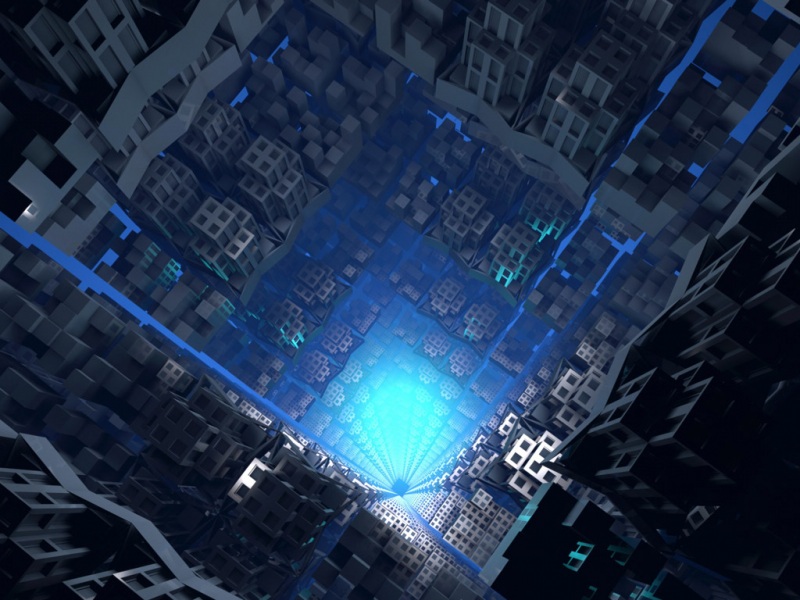前言
这个项目是公司有新的需求,需要用java来绘制一些图表,但是自己又完全没有搞过这一块,在实现功能的过程中,发现poi这块的针对word的官方文档并不是很详细,所有才有了这个博客的由来
其中参考了很多国内外大佬的博文,里面也有一些代码是直接粘贴复制过来,稍加改动实现的,如果有侵权请联系我删除
功能
这里包含了使用java绘制word里面的
普通柱状图,堆叠柱状图,簇状柱状图,饼状图,散点图,折线图
其中柱状图和散点图加入了自定义颜色的功能
项目是jdk8+maven+lombok构建
代码本体
依赖部分
<dependencies><dependency><groupId>org.projectlombok</groupId><artifactId>lombok</artifactId><version>1.18.2</version><scope>provided</scope></dependency><dependency><groupId>org.apache.poi</groupId><artifactId>poi-ooxml</artifactId><version>4.1.2</version></dependency><dependency><groupId>org.apache.poi</groupId><artifactId>poi-ooxml-schemas</artifactId><version>4.1.2</version></dependency><dependency><groupId>org.apache.poi</groupId><artifactId>poi</artifactId><version>4.1.2</version></dependency><dependency><groupId>org.apache.poi</groupId><artifactId>poi-scratchpad</artifactId><version>4.1.2</version></dependency><dependency><groupId>mons</groupId><artifactId>commons-collections4</artifactId><version>4.4</version></dependency><dependency><groupId>commons-codec</groupId><artifactId>commons-codec</artifactId><version>1.13</version></dependency><dependency><groupId>mons</groupId><artifactId>commons-compress</artifactId><version>1.19</version></dependency><dependency><groupId>org.apache.xmlbeans</groupId><artifactId>xmlbeans</artifactId><version>3.1.0</version></dependency><dependency><groupId>org.apache.poi</groupId><artifactId>ooxml-schemas</artifactId><version>1.4</version></dependency></dependencies>
WordUtil本体
import com.lh.word.form.*;import org.apache.poi.openxml4j.exceptions.InvalidFormatException;import org.apache.poi.ss.util.CellRangeAddress;import org.apache.poi.ss.util.CellReference;import org.apache.poi.util.Units;import org.apache.poi.xddf.usermodel.XDDFColor;import org.apache.poi.xddf.usermodel.XDDFShapeProperties;import org.apache.poi.xddf.usermodel.XDDFSolidFillProperties;import org.apache.poi.xddf.usermodel.chart.*;import org.apache.poi.xssf.usermodel.XSSFCell;import org.apache.poi.xssf.usermodel.XSSFRow;import org.apache.poi.xssf.usermodel.XSSFSheet;import org.apache.poi.xssf.usermodel.XSSFWorkbook;import org.apache.poi.xwpf.usermodel.*;import java.io.FileOutputStream;import java.io.IOException;import java.util.*;/*** Copyright (C), -, ChengDu ybya info. Co., Ltd.* FileName: WordUtils.java** @author lh* @version 1.0.0* @Date /02/02 16:04*/public class WordUtils {/*** 获取图表对象** @param document word对象* @param width 默认15* @param height 默认10* @return*/public XWPFChart getChart(XWPFDocument document, Integer width, Integer height) throws IOException, InvalidFormatException {if (width == null) {width = 15;}if (height == null) {height = 10;}return document.createChart(width * Units.EMU_PER_CENTIMETER, height * Units.EMU_PER_CENTIMETER);}/*** 创建普通柱状图-簇状柱状图-堆叠柱状图** @param chart 图表对象* @param barChartForm 数据对象*/public void createBarChart(XWPFChart chart, BarChartForm barChartForm) throws Exception {String[] categories = barChartForm.getCategories();List<Double[]> tableData = barChartForm.getTableData();List<String> colorTitles = barChartForm.getColorTitles();String title = barChartForm.getTitle();if (colorTitles.size() != tableData.size()) {throw new Exception("颜色标题个数,必须和数组个数相同");}for (Double[] tableDatum : tableData) {if (tableDatum.length != categories.length) {throw new Exception("每个数组的元素个数,必须和");}}// 设置标题chart.setTitleText(title);//标题覆盖chart.setTitleOverlay(false);// 处理对应的数据int numOfPoints = categories.length;String categoryDataRange = chart.formatRange(new CellRangeAddress(1, numOfPoints, 0, 0));XDDFDataSource<String> categoriesData = XDDFDataSourcesFactory.fromArray(categories, categoryDataRange, 0);List<XDDFChartData.Series> seriesList = new ArrayList<>();// 创建一些轴XDDFCategoryAxis bottomAxis = chart.createCategoryAxis(AxisPosition.BOTTOM);bottomAxis.setTitle(barChartForm.getBottomTitle());XDDFValueAxis leftAxis = chart.createValueAxis(AxisPosition.LEFT);leftAxis.setTitle(barChartForm.getBottomTitle());leftAxis.setCrosses(AxisCrosses.AUTO_ZERO);leftAxis.setCrossBetween(AxisCrossBetween.BETWEEN);// 创建柱状图的类型XDDFChartData data = chart.createData(ChartTypes.BAR, bottomAxis, leftAxis);// 为图表添加数据for (int i = 0; i < tableData.size(); i++) {XDDFChartData.Series series = data.addSeries(categoriesData, XDDFDataSourcesFactory.fromArray(tableData.get(i), chart.formatRange(new CellRangeAddress(1, numOfPoints, i, i))));seriesList.add(series);}for (int i = 0; i < seriesList.size(); i++) {seriesList.get(i).setTitle(colorTitles.get(i), setTitleInDataSheet(chart, colorTitles.get(i), 1));}// 指定为簇状柱状图if (tableData.size() > 1) {((XDDFBarChartData) data).setBarGrouping(barChartForm.getGrouping());chart.getCTChart().getPlotArea().getBarChartArray(0).addNewOverlap().setVal(barChartForm.getNewOverlap());}// 指定系列颜色for (BarChartForm.ColorCheck colorCheck : barChartForm.getList()) {XDDFSolidFillProperties fillMarker = new XDDFSolidFillProperties(colorCheck.getXddfColor());XDDFShapeProperties propertiesMarker = new XDDFShapeProperties();// 给对象填充颜色属性propertiesMarker.setFillProperties(fillMarker);chart.getCTChart().getPlotArea().getBarChartArray(0).getSerArray(colorCheck.getNum()).addNewSpPr().set(propertiesMarker.getXmlObject());}((XDDFBarChartData) data).setBarDirection(BarDirection.COL);// 设置多个柱子之间的间隔// 绘制图形数据chart.plot(data);// create legendXDDFChartLegend legend = chart.getOrAddLegend();legend.setPosition(LegendPosition.LEFT);legend.setOverlay(false);}/*** 创建折线图** @param chart 图表对象* @param lineChartForm 数据对象*/public void createLineChart(XWPFChart chart, LineChartForm lineChartForm) {// 标题chart.setTitleText(lineChartForm.getTitle());//标题覆盖chart.setTitleOverlay(false);//图例位置XDDFChartLegend legend = chart.getOrAddLegend();legend.setPosition(LegendPosition.TOP);//分类轴标(X轴),标题位置XDDFCategoryAxis bottomAxis = chart.createCategoryAxis(AxisPosition.BOTTOM);bottomAxis.setTitle(lineChartForm.getBottomTitle());//值(Y轴)轴,标题位置XDDFValueAxis leftAxis = chart.createValueAxis(AxisPosition.LEFT);leftAxis.setTitle(lineChartForm.getLeftTitle());// 处理数据XDDFCategoryDataSource bottomDataSource = XDDFDataSourcesFactory.fromArray(lineChartForm.getBottomData());XDDFNumericalDataSource<Integer> leftDataSource = XDDFDataSourcesFactory.fromArray(lineChartForm.getLeftData());// 生成数据XDDFLineChartData data = (XDDFLineChartData) chart.createData(ChartTypes.LINE, bottomAxis, leftAxis);// 不自动生成颜色data.setVaryColors(lineChartForm.getVaryColors());//图表加载数据,折线1XDDFLineChartData.Series series = (XDDFLineChartData.Series) data.addSeries(bottomDataSource, leftDataSource);//是否弯曲series.setSmooth(lineChartForm.getSmooth());//设置标记样式series.setMarkerStyle(lineChartForm.getStyle());//绘制chart.plot(data);}/*** 创建散点图** @param chart 图表对象* @param scatterChartForm 数据对象*/public void createScatterChart(XWPFChart chart, ScatterChartForm scatterChartForm) {// 标题chart.setTitleText(scatterChartForm.getTitle());//标题覆盖chart.setTitleOverlay(false);//图例位置XDDFChartLegend legend = chart.getOrAddLegend();legend.setPosition(LegendPosition.TOP);//分类轴标(X轴),标题位置XDDFCategoryAxis bottomAxis = chart.createCategoryAxis(AxisPosition.BOTTOM);bottomAxis.setTitle(scatterChartForm.getBottomTitle());//值(Y轴)轴,标题位置XDDFValueAxis leftAxis = chart.createValueAxis(AxisPosition.LEFT);leftAxis.setTitle(scatterChartForm.getLeftTitle());XDDFScatterChartData data = null;for (int i = 0; i < scatterChartForm.getLists().size(); i++) {// 处理数据XDDFNumericalDataSource bottomDataSource = XDDFDataSourcesFactory.fromArray(scatterChartForm.getLists().get(i).getBottomData());XDDFNumericalDataSource<Integer> leftDataSource = XDDFDataSourcesFactory.fromArray(scatterChartForm.getLists().get(i).getLeftData());// 生成数据if (data == null) {data = (XDDFScatterChartData) chart.createData(ChartTypes.SCATTER, bottomAxis, leftAxis);// 是否自动生成颜色data.setVaryColors(false);}//图表加载数据,折线1XDDFScatterChartData.Series series = (XDDFScatterChartData.Series) data.addSeries(bottomDataSource, leftDataSource);//设置标记样式series.setMarkerStyle(scatterChartForm.getStyle());series.setMarkerSize(scatterChartForm.getMarkerSize());// 设置系列标题series.setTitle(scatterChartForm.getLists().get(i).getTitle(), null);// 去除连接线chart.getCTChart().getPlotArea().getScatterChartArray(0).getSerArray(i).addNewSpPr().addNewLn().addNewNoFill();if (scatterChartForm.getLists().get(i).getXddfColor() != null) {// 创建一个设置对象XDDFSolidFillProperties fillMarker = new XDDFSolidFillProperties(scatterChartForm.getLists().get(i).getXddfColor());XDDFShapeProperties propertiesMarker = new XDDFShapeProperties();// 给对象填充颜色属性propertiesMarker.setFillProperties(fillMarker);// 修改系列颜色chart.getCTChart().getPlotArea().getScatterChartArray(0).getSerArray(i).getMarker().addNewSpPr().set(propertiesMarker.getXmlObject());}}//绘制chart.plot(data);}/*** 创建饼状图** @param chart 图表对象* @param pieChartForm 数据对象*/public void createPieChart(XWPFChart chart, PieChartForm pieChartForm) {// 标题chart.setTitleText(pieChartForm.getTitle());//标题覆盖chart.setTitleOverlay(false);//图例位置XDDFChartLegend legend = chart.getOrAddLegend();legend.setPosition(LegendPosition.TOP);// 处理数据XDDFCategoryDataSource bottomDataSource = XDDFDataSourcesFactory.fromArray(pieChartForm.getBottomData());XDDFNumericalDataSource<Integer> leftDataSource = XDDFDataSourcesFactory.fromArray(pieChartForm.getLeftData());// 生成数据XDDFChartData data = chart.createData(ChartTypes.PIE, null, null);// 自动生成颜色data.setVaryColors(false);//图表加载数据XDDFChartData.Series series = data.addSeries(bottomDataSource, leftDataSource);//绘制chart.plot(data);}/*** 添加word中的标记数据 标记方式为 ${text}** @param document word对象* @param textMap 需要替换的信息集合*/public void changeParagraphText(XWPFDocument document, Map<String, String> textMap) {//获取段落集合List<XWPFParagraph> paragraphs = document.getParagraphs();for (XWPFParagraph paragraph : paragraphs) {//判断此段落时候需要进行替换String text = paragraph.getText();if (checkText(text)) {List<XWPFRun> runs = paragraph.getRuns();for (XWPFRun run : runs) {//替换模板原来位置run.setText(changeValue(run.toString(), textMap), 0);}}}}/*** 替换表格中标记的数据 标记方式为 ${text}* 这里有个奇怪的问题 输入${}符号的时候需要把输入法切换到中文* ${}中间不能用数字,不能有下划线** @param document word对象* @param textMap 需要替换的信息集合*/public void changeTableText(XWPFDocument document, List<Map<String, String>> tableTextList) {//获取表格对象集合List<XWPFTable> tables = document.getTables();for (int i = 0; i < tables.size(); i++) {Map<String, String> textMap = tableTextList.get(i);//只处理行数大于等于2的表格XWPFTable table = tables.get(i);if (table.getRows().size() > 1) {//判断表格是需要替换还是需要插入,判断逻辑有$为替换,表格无$为插入if (checkText(table.getText())) {List<XWPFTableRow> rows = table.getRows();//遍历表格,并替换模板eachTable(rows, textMap);}}}}/*** 复制表头,插入行数据,这里的样式和表头一样** @param document word对象* @param list集合个数和word中的表格个数必须相同*/public void copyHeaderInsertText(XWPFDocument document, List<TableForm> list) {//获取表格对象集合List<XWPFTable> tables = document.getTables();// 循环word中的所有表格for (int k = 0; k < tables.size(); k++) {// 获取单个表格XWPFTable table = tables.get(k);// 获取要替换的数据TableForm tableForm = list.get(k);Integer headerIndex = tableForm.getStartLine();List<String[]> tableList = tableForm.getData();if (null == tableList) {return;}XWPFTableRow copyRow = table.getRow(headerIndex);List<XWPFTableCell> cellList = copyRow.getTableCells();if (null == cellList) {break;}//遍历要添加的数据的listfor (int i = 0; i < tableList.size(); i++) {//插入一行XWPFTableRow targetRow = table.insertNewTableRow(headerIndex + 1 + i);//复制行属性targetRow.getCtRow().setTrPr(copyRow.getCtRow().getTrPr());String[] strings = tableList.get(i);for (int j = 0; j < strings.length; j++) {XWPFTableCell sourceCell = cellList.get(j);//插入一个单元格XWPFTableCell targetCell = targetRow.addNewTableCell();//复制列属性targetCell.getCTTc().setTcPr(sourceCell.getCTTc().getTcPr());targetCell.setText(strings[j]);}}}}public static void main(String[] args) {// try (XWPFDocument document = new XWPFDocument(new FileInputStream("D:\\FreeMarker.docx"))) {// WordUtils wordUtils = new WordUtils();// Map<String, String> paragraphMap = new HashMap<>();// paragraphMap.put("number", "10000");// paragraphMap.put("date", "-03-25");// wordUtils.changeParagraphText(document, paragraphMap);//// List<Map<String, String>> tableTextList = new ArrayList<>();// Map<String, String> tableMap = new HashMap<>();// tableMap.put("name", "赵云");// tableMap.put("sexual", "男");// tableMap.put("birthday", "-01-01");// tableMap.put("identify", "123456789");// tableMap.put("phone", "18377776666");// tableMap.put("address", "王者荣耀");// tableMap.put("domicile", "中国-腾讯");// tableMap.put("QQ", "是");// tableMap.put("chat", "是");// tableMap.put("blog", "是");// tableTextList.add(tableMap);// Map<String, String> tableMap2 = new HashMap<>();// tableMap2.put("spring", "sony的名称");// tableTextList.add(tableMap2);// wordUtils.changeTableText(document, tableTextList);//// List<TableForm> list = new ArrayList<>();// TableForm tableForm = new TableForm();// tableForm.setStartLine(7);// tableForm.getData().add(new String[]{"露娜", "女", "野友", "666", "6660"});// tableForm.getData().add(new String[]{"鲁班", "男", "射友", "222", "2220"});// tableForm.getData().add(new String[]{"程咬金", "男", "肉友", "999", "9990"});// tableForm.getData().add(new String[]{"太乙真人", "男", "辅友", "111", "1110"});// tableForm.getData().add(new String[]{"貂蝉", "女", "法友", "888", "8880"});// list.add(tableForm);// TableForm tableForm2 = new TableForm();// tableForm2.setStartLine(1);// tableForm2.getData().add(new String[]{"18581588710", "蜘蛛侠", "100"});// tableForm2.getData().add(new String[]{"18581588710", "战神", "200"});// list.add(tableForm2);// wordUtils.copyHeaderInsertText(document,list);// try (FileOutputStream fileOut = new FileOutputStream("CreateWordXDDFChart.docx")) {//document.write(fileOut);// }// } catch (Exception e) {//// }// try (XWPFDocument document = new XWPFDocument()) {// WordUtils wordUtils = new WordUtils();// XWPFChart chart = wordUtils.getChart(document, null, null);// PieChartForm pieChartForm = new PieChartForm();// pieChartForm.setTitle("标题");// pieChartForm.setBottomData(new String[]{"俄罗斯", "加拿大", "美国", "中国", "巴西", "澳大利亚", "印度"});// pieChartForm.setLeftData(new Integer[]{17098242, 9984670, 9826675, 9596961, 8514877, 7741220, 3287263});// wordUtils.createPieChart(chart, pieChartForm);// try (FileOutputStream fileOut = new FileOutputStream("CreateWordXDDFChart.docx")) {//document.write(fileOut);// }// } catch (Exception e) {//// }//// try (XWPFDocument document = new XWPFDocument()) {// WordUtils wordUtils = new WordUtils();// XWPFChart chart = wordUtils.getChart(document, null, null);// ScatterChartForm scatterChartForm = new ScatterChartForm();// scatterChartForm.setTitle("测试");// scatterChartForm.setBottomTitle("X轴");// scatterChartForm.setLeftTitle("Y轴");// scatterChartForm.setStyle(MarkerStyle.CIRCLE);// scatterChartForm.setMarkerSize((short) 10);// scatterChartForm.setVaryColors(false);//// ScatterChartForm.AreaData areaData = new ScatterChartForm.AreaData();// areaData.setBottomData(new Integer[]{1, 2, 3, 4, 5, 8, 7});// areaData.setLeftData(new Integer[]{5, 5, 5, 4, 5, 6, 7});// areaData.setTitle("测试1");// scatterChartForm.getLists().add(areaData);//// ScatterChartForm.AreaData areaData2 = new ScatterChartForm.AreaData();// areaData2.setBottomData(new Integer[]{6,9});// areaData2.setLeftData(new Integer[]{1,9});// areaData2.setXddfColor(XDDFColor.from(new byte[]{(byte)0xFF, (byte)0xE1, (byte)0xFF}));// areaData2.setTitle("测试2");// scatterChartForm.getLists().add(areaData2);// wordUtils.createScatterChart(chart, scatterChartForm);//// try (FileOutputStream fileOut = new FileOutputStream("CreateWordXDDFChart.docx")) {//document.write(fileOut);// }// } catch (Exception e) {//// }// try (XWPFDocument document = new XWPFDocument()) {// WordUtils wordUtils = new WordUtils();// XWPFChart chart = wordUtils.getChart(document, null, null);// LineChartForm lineChartForm = new LineChartForm();// lineChartForm.setTitle("测试");// lineChartForm.setBottomTitle("X轴");// lineChartForm.setLeftTitle("Y轴");// lineChartForm.setStyle(MarkerStyle.STAR);// lineChartForm.setMarkerSize((short) 6);// lineChartForm.setSmooth(false);// lineChartForm.setVaryColors(false);// lineChartForm.setBottomData(new String[] {"俄罗斯","加拿大","美国","中国","巴西","澳大利亚","印度"});// lineChartForm.setLeftData(new Integer[] {17098242,9984670,9826675,9596961,8514877,7741220,3287263});// wordUtils.createLineChart(chart, lineChartForm);// try (FileOutputStream fileOut = new FileOutputStream("CreateWordXDDFChart.docx")) {//document.write(fileOut);// }// } catch (Exception e) {//// }try (XWPFDocument document = new XWPFDocument()) {WordUtils wordUtils = new WordUtils();XWPFChart chart = wordUtils.getChart(document, null, null);String[] categories = new String[]{"Lang 1", "Lang 2", "Lang 3"};Double[] valuesA = new Double[]{10d, 20d, 30d};Double[] valuesB = new Double[]{15d, 25d, 35d};Double[] valuesC = new Double[]{10d, 8d, 20d};List<Double[]> list = new ArrayList<>();list.add(valuesA);list.add(valuesB);list.add(valuesC);BarChartForm barChartForm = new BarChartForm();barChartForm.setTitle("测试");barChartForm.setCategories(categories);barChartForm.setTableData(list);barChartForm.setColorTitles(Arrays.asList("a", "b", "c"));barChartForm.setGrouping(BarGrouping.STACKED);barChartForm.setNewOverlap((byte) 100);BarChartForm.ColorCheck colorCheck = new BarChartForm.ColorCheck();colorCheck.setXddfColor(XDDFColor.from(new byte[]{(byte) 0xFF, (byte) 0x33, (byte) 0x00}));colorCheck.setNum(0);barChartForm.getList().add(colorCheck);BarChartForm.ColorCheck colorCheck2 = new BarChartForm.ColorCheck();colorCheck2.setXddfColor(XDDFColor.from(new byte[]{(byte) 0x91, (byte) 0x2C, (byte) 0xEE}));colorCheck2.setNum(1);barChartForm.getList().add(colorCheck2);BarChartForm.ColorCheck colorCheck3 = new BarChartForm.ColorCheck();colorCheck3.setXddfColor(XDDFColor.from(new byte[]{(byte) 0x00, (byte) 0x00, (byte) 0x80}));colorCheck3.setNum(2);barChartForm.getList().add(colorCheck3);wordUtils.createBarChart(chart, barChartForm);try (FileOutputStream fileOut = new FileOutputStream("CreateWordXDDFChart.docx")) {document.write(fileOut);}} catch (Exception e) {}}/*** 判断文本中时候包含$** @param text 文本* @return 包含返回true, 不包含返回false*/public static boolean checkText(String text) {boolean check = false;if (text.indexOf("$") != -1) {check = true;}return check;}/*** 匹配传入信息集合与模板** @param value 模板需要替换的区域* @param textMap 传入信息集合* @return 模板需要替换区域信息集合对应值*/public static String changeValue(String value, Map<String, String> textMap) {Set<Map.Entry<String, String>> textSets = textMap.entrySet();for (Map.Entry<String, String> textSet : textSets) {//匹配模板与替换值 格式${key}String key = "${" + textSet.getKey() + "}";if (value.indexOf(key) != -1) {value = textSet.getValue();}}//模板未匹配到区域替换为空if (checkText(value)) {value = "";}return value;}/*** 遍历表格,并替换模板** @param rows 表格行对象* @param textMap 需要替换的信息集合*/public static void eachTable(List<XWPFTableRow> rows, Map<String, String> textMap) {for (XWPFTableRow row : rows) {List<XWPFTableCell> cells = row.getTableCells();for (XWPFTableCell cell : cells) {//判断单元格是否需要替换if (checkText(cell.getText())) {List<XWPFParagraph> paragraphs = cell.getParagraphs();for (XWPFParagraph paragraph : paragraphs) {List<XWPFRun> runs = paragraph.getRuns();for (XWPFRun run : runs) {run.setText(changeValue(run.toString(), textMap), 0);}}}}}}static CellReference setTitleInDataSheet(XWPFChart chart, String title, int column) throws Exception {XSSFWorkbook workbook = chart.getWorkbook();XSSFSheet sheet = workbook.getSheetAt(0);XSSFRow row = sheet.getRow(0);if (row == null)row = sheet.createRow(0);XSSFCell cell = row.getCell(column);if (cell == null)cell = row.createCell(column);cell.setCellValue(title);return new CellReference(sheet.getSheetName(), 0, column, true, true);}}
其中里面的一些Form类我没有在博客中贴出来,需要可自行在下面的github中下载
gitHub地址