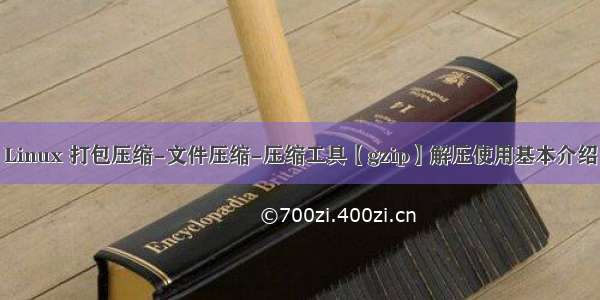一.widonds下打包rar文件并上传
yum install lrzsz
rz test.rar
二、下载并安装rar软件
2.1 下载
mkdir -p /home/oldboy/tools
cd /home/oldboy/tools
wget /rar/rarlinux-3.8.0.tar.gz
2.2 安装
tar zxvf rarlinux-3.8.0.tar.gz
cd rar
make
make install
三、rar命令语法
将/etc 目录压缩为etc.rar 命令为:
rar a etc.rar /etc
将etc.rar 解压 命令为:
rar x etc.rar
unrar -e etc.tar
注意:如果安装完成执行解压命令提示:
error while loading shared libraries: libstdc++.so.6: cannot open shared object file: No such file or directory
解决办法:
1、执行命令: yum whatprovides libstdc++.so.6
然后会提示哪个安装包有这个库文件如下:
[root@localhost ~]# yum whatprovides libstdc++.so.6
Loaded plugins: aliases, changelog, downloadonly, fastestmirror, kabi, presto, refresh-packagekit, security, tmprepo, verify,
: versionlock
Loading support for CentOS kernel ABI
Loading mirror speeds from cached hostfile
* base: centos.
* centosplus: centos.
* contrib: centos.
* extras: centos.
* updates: centos.
libstdc++-4.4.7-3.el6.i686 : GNU Standard C++ Library
Repo : base
Matched from:
Other : libstdc++.so.6
2、然后执行:
[root@localhost ~]# yum install libstdc++-4.4.7-3.el6.i686
libstdc++-4.4.7-3.el6.i686这个是根据上面的查询显示的,不能直接复制粘贴本案例中的