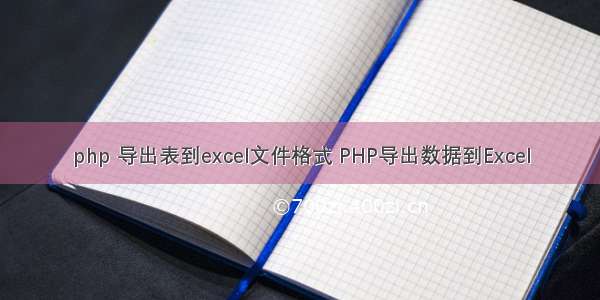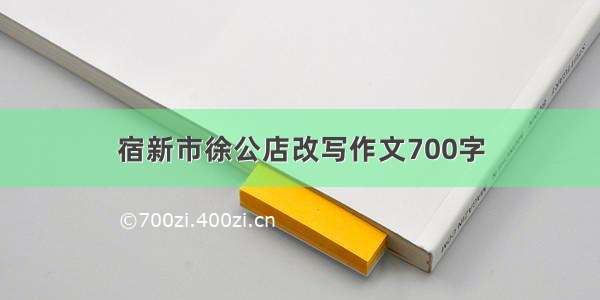本文实例为大家分享了java web将数据导出为Excel格式文件的具体代码,供大家参考,具体内容如下
1、jsp代码
2、js代码
function getVerExcel() {
window.location.href = '/pms/jsp/version/getPrdVerListExcel?page='
+ $("#getPage").html() + '&key=' + $("#select").val();
}
3、java代码
/**
*
* Purpose :将产品版本列表导出为Excel文件
* @param req
* 请求
* @param resp
* 应答
* @param page
* 当前页数
* @param key
* 查询条件
* @return
*/
@RequestMapping("getPrdVerListExcel")
public void getExcel(HttpServletRequest req, HttpServletResponse resp, Integer page, String key) {
// 设置文件的mime类型
resp.setContentType("application/vnd.ms-excel");
// 得到所有的数据
List verList = prdVersionSer.getAllPrdVersion(key);
// 若没有数据,则给用户提示
if (verList.size() == 0) {
req.setAttribute("getFileMsg", "没有符合条件的信息!");
req.setAttribute("select", key);
try {
req.getRequestDispatcher("/jsp/version/ver_list.jsp").forward(req, resp);
} catch (Exception e) {
e.printStackTrace();
}
} else {
// 存储编码后的文件名
String name = "name";
// 存储文件名称
String n = "";
if (key != "") {
n = verList.get(0).getPrdName() + "的版本列表";
} else {
n = "产品版本列表";
}
try {
name = URLEncoder.encode(n, "utf-8");
} catch (UnsupportedEncodingException e1) {
e1.printStackTrace();
}
resp.setHeader("content-disposition",
"attachment;filename=" + name + ".xls;filename*=utf-8''" + name + ".xls");
System.out.println("key:" + key);
// 从session中删除saveExcelMsg属性
req.getSession().removeAttribute("saveExcelMsg");
// 定义一个输出流
ServletOutputStream sos = null;
// 创建一个工作簿
HSSFWorkbook wb = new HSSFWorkbook();
// 创建一个工作表
HSSFSheet sheet = null;
if (key != "") {
sheet = wb.createSheet(verList.get(0).getPrdName() + "的版本信息");
} else {
sheet = wb.createSheet("产品版本信息");
}
// 返回数据格式对象
// 从格式对象中获取对应日期格式的编号,如果格式不存在,该方法会为它生成新的编号
HSSFDataFormat format = wb.createDataFormat();
short dfNum = format.getFormat("yyyy-mm-dd");
// 创建样式对象
CellStyle style = wb.createCellStyle();
// 设置数据格式
style.setDataFormat(dfNum);
// 创建第一行(表格标题)
HSSFRow row = sheet.createRow(0);
HSSFCell cell = row.createCell(0, HSSFCell.CELL_TYPE_STRING);
if (key != "") {
cell.setCellValue(verList.get(0).getPrdName() + "的产品版本列表");
} else {
cell.setCellValue("产品版本列表");
}
// 创建第二行(表头)
row = sheet.createRow(1);
cell = row.createCell(0, HSSFCell.CELL_TYPE_STRING);
cell.setCellValue("序号");
cell = row.createCell(1, HSSFCell.CELL_TYPE_STRING);
cell.setCellValue("产品名称");
cell = row.createCell(2, HSSFCell.CELL_TYPE_STRING);
cell.setCellValue("版本号");
cell = row.createCell(3, HSSFCell.CELL_TYPE_STRING);
cell.setCellValue("发布日期");
cell = row.createCell(4, HSSFCell.CELL_TYPE_STRING);
cell.setCellValue("版本类型");
cell = row.createCell(5, HSSFCell.CELL_TYPE_STRING);
cell.setCellValue("版本描述");
int num = 1;
// 遍历输出verList中的数据,将其存入Excel中
for (int i = 0; i < verList.size(); i++) {
row = sheet.createRow(i + 2);
// 写入序号
cell = row.createCell(0, HSSFCell.CELL_TYPE_NUMERIC);
cell.setCellValue(num);
num++;
// 写入产品名称
cell = row.createCell(1, HSSFCell.CELL_TYPE_STRING);
cell.setCellValue(verList.get(i).getPrdName());
// 写入版本号
cell = row.createCell(2, HSSFCell.CELL_TYPE_STRING);
cell.setCellValue(verList.get(i).getVerNo());
// 写入发布日期(日期格式做处理)
cell = row.createCell(3, HSSFCell.CELL_TYPE_STRING);
// 将样式应用于单元格
cell.setCellStyle(style);
cell.setCellValue(verList.get(i).getVerDate());
// 写入版本类型
cell = row.createCell(4, HSSFCell.CELL_TYPE_STRING);
cell.setCellValue(verList.get(i).getVerType());
// 写入版本描述
cell = row.createCell(5, HSSFCell.CELL_TYPE_STRING);
cell.setCellValue(verList.get(i).getVerDesc());
}
try {
// 保存到文件中
sos = resp.getOutputStream();
wb.write(sos);
} catch (Exception e) {
e.printStackTrace();
} finally {
if (sos != null) {
try {
sos.close();
} catch (IOException e) {
e.printStackTrace();
}
}
}
}
}
以上就是本文的全部内容,希望对大家的学习有所帮助,也希望大家多多支持脚本之家。