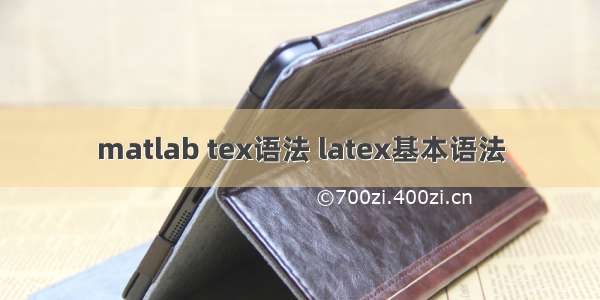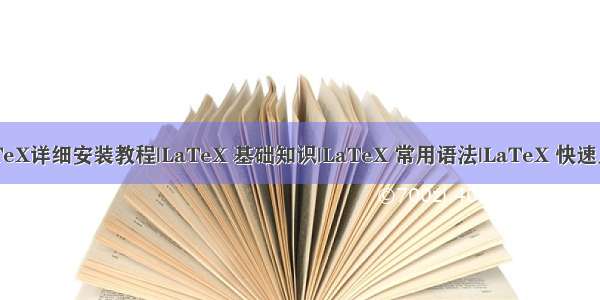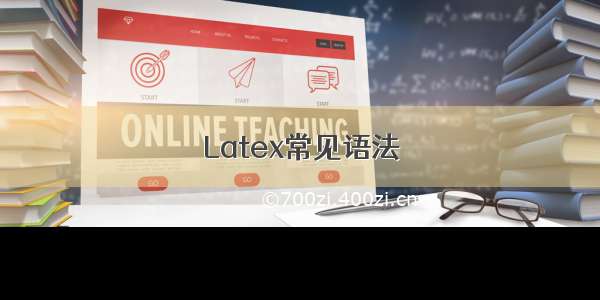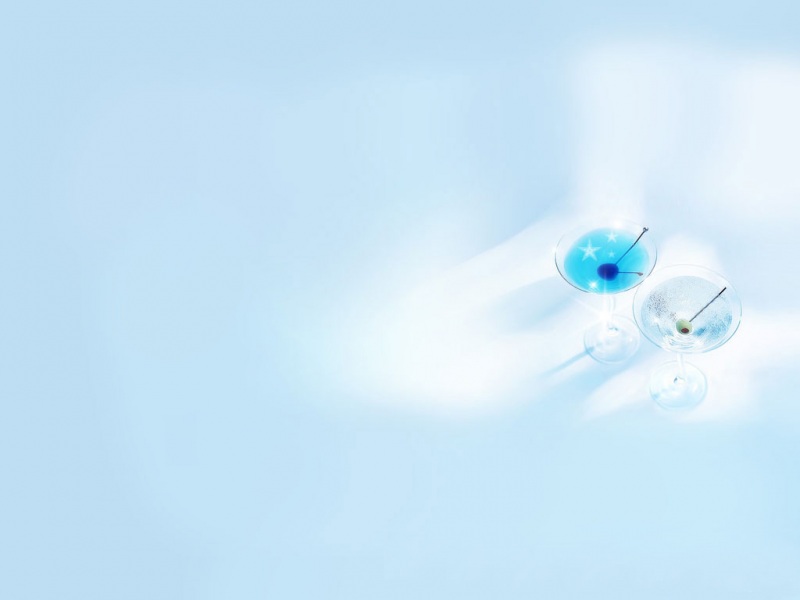文章目录
常用网址&软件简易模板2. 标题3. 参考文献4.附录5. 表格6. 列表7. 数学公式常见错误常用网址&软件
Texpad(简直不要太顺手)
一份不太简短的LaTeX介绍
在线LaTeX公式编辑器
简易模板
\documentclass{article}\usepackage{ctex}\usepackage{graphicx}\usepackage{float}\usepackage{datetime}\title{LaTeX快速入门}\author{xxx}\date{\today}\begin{document}\maketitlehello!LaTeX\end{document}
2. 标题
\part{part标题}\section{section标题}\subsection{subsection标题}\subsubsection{subsubsection标题}\paragraph{paragraph标题}\subparagraph{subparagraph标题}
3. 参考文献
\begin{thebibliography}{99}\bibitem{1} 参考文献1\bibitem{2} 参考文献2\end{thebibliography}
4.附录
\begin{appendix}\section{附录1}\section{附录2}\end{appendix}
5. 表格
\begin{table}\begin{tabular}{|c|c|}\hline %表格线(1,1)&(1,2)\\\hline (2,1)&(2,2)\\\hline \end{tabular}\end{table}
tabular 环境中的行可以采用居顶、居中、居底等纵向对齐方式,分别用 t, c, b 来
表示,缺省的是居中对齐。列之间的分隔符也可以改用其他符号,比如用 || 来画双竖线。
6. 列表
\begin{itemize}\item\item\end{itemize}\begin{enumerate}\item\item\end{enumerate}
7. 数学公式
$里面放公式$
若想单独一行且居中用下面的环境。
\begin{equation}%方程\end{equation}
具体公式可在在线网页上编辑学习
常见错误
1. double javascript双上标错误
出错原因:就是不能连用两个上标,把指数部分直接大括号圈起来就没有错误了
2. Display math should end with $$
出错原因:当你在*展示公式(Display math)*模式(也就是单行出现的数学公式)下忘记在末尾添加 $ 符号的时候,就会出现这个错误。