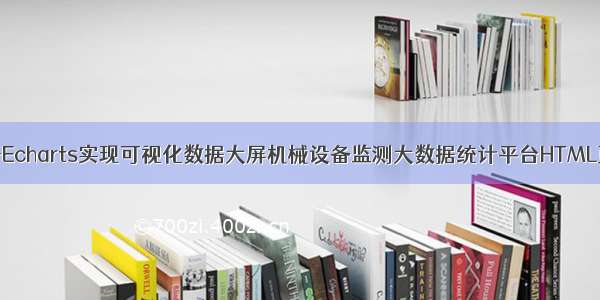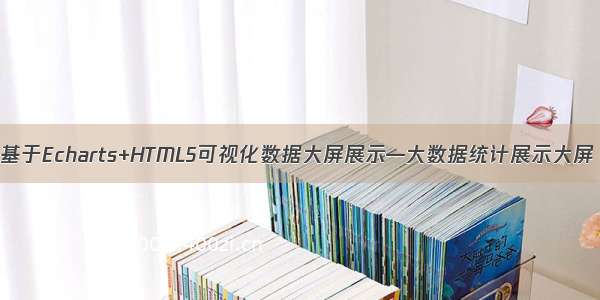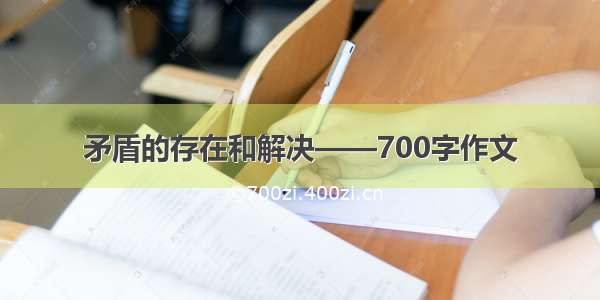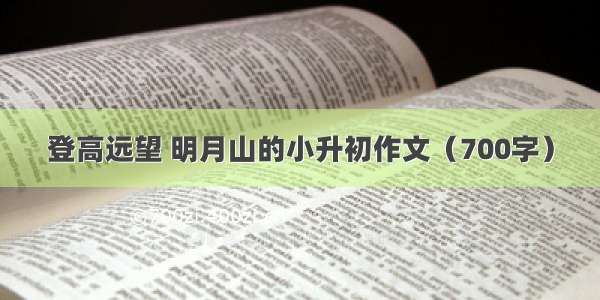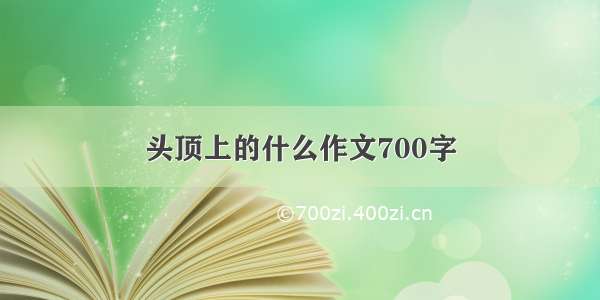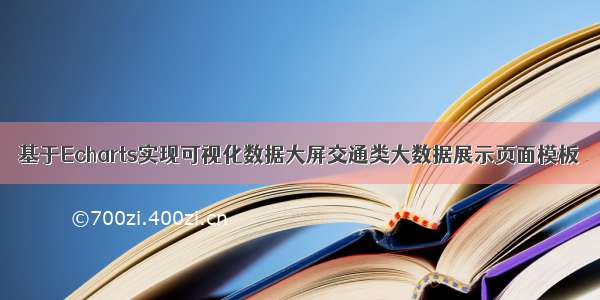
前言
🚀 基于 Echarts 实现可视化数据大屏响应式展示效果的源码,,基于html+css+javascript+echarts制作, 可以在此基础上重新开发。
本项目中使用的是echarts图表库,ECharts 提供了常规的折线图、柱状图、散点图、饼图、K线图,用于统计的盒形图,用于地理数据可视化的地图、热力图、线图,用于关系数据可视化的关系图、treemap、旭日图,多维数据可视化的平行坐标,还有用于 BI 的漏斗图,仪表盘,并且支持图与图之间的混搭。
文章目录
前言一、Echart是什么二、ECharts入门教程三、作品演示四、代码实现1.HTML2.CSS3.JavaScript4.Echarts五、更多干货一、Echart是什么
ECharts是一个使用 JavaScript 实现的开源可视化库,可以流畅的运行在 PC 和移动设备上,兼容当前绝大部分浏览器(IE8/9/10/11,Chrome,Firefox,Safari等),底层依赖矢量图形库 ZRender,提供直观,交互丰富,可高度个性化定制的数据可视化图表。
二、ECharts入门教程
5 分钟上手ECharts
三、作品演示
四、代码实现
1.HTML
<html lang="en"> <head> <meta charset="UTF-8"> <title>首页界面</title> <link rel="stylesheet" href="css/base.css"> </head> <body> <header class="header left"> <div class="left nav"> <ul> <li class="nav_active"><i class="nav_1"></i><a href="index.html">数据概览</a> </li> <li><i class="nav_2"></i><a href="carContrl.html">车辆监控</a> </li> <li><i class="nav_3"></i><a href="map.html">地图界面</a> </li> </ul> </div> <div class="header_center left"> <h2><strong>xx区智慧旅游综合服务平台</strong></h2> <p class="color_font"><small>Comprehensive service platform for smart tourism</small></p> </div> <div class="right nav text_right"> <ul> <li><i class="nav_7"></i><a href="static.html">查询统计</a> </li> <li><i class="nav_8"></i><a href="message.html">信息录入</a> </li> <li><i class="nav_4"></i><a href="table1.html">表格界面</a> </li> </ul> </div> </header> <div class="con left"> <div class="select_time"> <div class="static_top left"> <i></i><span>总体概况</span> </div> </div> <div class="con_div"> <div class="con_div_text left"> <div class="con_div_text01 left"> <img src="img/info_1.png" class="left text01_img"> <div class="left text01_div"> <p>车辆总数(辆)</p> <p>12356</p> </div> </div> <div class="con_div_text01 right"> <img src="img/info_2.png" class="left text01_img"> <div class="left text01_div"> <p>车辆使用数(辆)</p> <p>12356</p> </div> </div> </div> <div class="con_div_text left"> <div class="con_div_text01 left"> <img src="img/info_4.png" class="left text01_img"> <div class="left text01_div"> <p>行驶里程总数(km)</p> <p class="sky">12356</p> </div> </div> <div class="con_div_text01 right"> <img src="img/info_5.png" class="left text01_img"> <div class="left text01_div"> <p>行驶里程平均数(km)</p> <p class="sky">12356</p> </div> </div> </div> <div class="con_div_text left"> <div class="con_div_text01 left"> <img src="img/info_6.png" class="left text01_img"> <div class="left text01_div"> <p>行驶时长总数(s)</p> <p class="org">12356</p> </div> </div> <div class="con_div_text01 right"> <img src="img/info_7.png" class="left text01_img"> <div class="left text01_div"> <p>行驶ihfj平均数(s)</p> <p class="org">12356</p> </div> </div> </div> </div> <div class="div_any"> <div class="left div_any01"> <div class="div_any_child"> <div class="div_any_title"><img src="img/title_1.png">车辆类型统计 </div> <p id="char1" class="p_chart"></p> </div> <div class="div_any_child"> <div class="div_any_title"><img src="img/title_2.png">车辆状态统计 </div> <p id="char2" class="p_chart"></p> </div> </div> <div class="div_any02 left "> <div class="div_any_child div_height"> <div class="div_any_title any_title_width"><img src="img/title_3.png">车辆行驶地图 </div> <div id="map_div"></div> </div> </div> <div class="right div_any01"> <div class="div_any_child"> <div class="div_any_title"><img src="img/title_4.png">车辆行驶统计 </div> <p id="char3" class="p_chart"></p> </div> <div class="div_any_child"> <div class="div_any_title"><img src="img/title_5.png">车辆报警统计 </div> <p id="char4" class="p_chart"></p> </div> </div> </div> <div class="div_table"> <div class="left div_table_box"> <div class="div_any_child"> <div class="div_any_title"><img src="img/title_4.png">行驶里程排名前5位 </div> <div class="table_p"> <table> <thead> <tr> <th>排名</th> <th>车牌号</th> <th>里程数(km)</th> </tr> </thead> <tbody> <tr> <td>1</td> <td>京A12345</td> <td>134.2</td> </tr> <tr> <td>1</td> <td>京A12345</td> <td>134.2</td> </tr> <tr> <td>1</td> <td>京A12345</td> <td>134.2</td> </tr> <tr> <td>1</td> <td>京A12345</td> <td>134.2</td> </tr> <tr> <td>1</td> <td>京A12345</td> <td>134.2</td> </tr> </tbody> </table> </div> </div> </div> <div class="left div_table_box"> <div class="div_any_child"> <div class="div_any_title"><img src="img/title_4.png">行驶次数车辆前5位 </div> <div class="table_p"> <table> <thead> <tr> <th>排名</th> <th>车牌号</th> <th>次数(km)</th> </tr> </thead> <tbody> <tr> <td>1</td> <td>京A12345</td> <td>134.2</td> </tr> <tr> <td>1</td> <td>京A12345</td> <td>134.2</td> </tr> <tr> <td>1</td> <td>京A12345</td> <td>134.2</td> </tr> <tr> <td>1</td> <td>京A12345</td> <td>134.2</td> </tr> <tr> <td>1</td> <td>京A12345</td> <td>134.2</td> </tr> </tbody> </table> </div> </div> </div> <div class="left div_table_box"> <div class="div_any_child"> <div class="div_any_title"><img src="img/title_4.png">行驶最高时速前5位 </div> <div class="table_p"> <table> <thead> <tr> <th>排名</th> <th>车牌号</th> <th>时速(km)</th> </tr> </thead> <tbody> <tr> <td>1</td> <td>京A12345</td> <td>134.2</td> </tr> <tr> <td>1</td> <td>京A12345</td> <td>134.2</td> </tr> <tr> <td>1</td> <td>京A12345</td> <td>134.2</td> </tr> <tr> <td>1</td> <td>京A12345</td> <td>134.2</td> </tr> <tr> <td>1</td> <td>京A12345</td> <td>134.2</td> </tr> </tbody> </table> </div> </div> </div> <div class="left div_table_box"> <div class="div_any_child"> <div class="div_any_title"><img src="img/title_4.png">行驶时长排名前5位 </div> <div class="table_p"> <table> <thead> <tr> <th>排名</th> <th>车牌号</th> <th>时长(km)</th> </tr> </thead> <tbody> <tr> <td>1</td> <td>京A12345</td> <td>134.2</td> </tr> <tr> <td>1</td> <td>京A12345</td> <td>134.2</td> </tr> <tr> <td>1</td> <td>京A12345</td> <td>134.2</td> </tr> <tr> <td>1</td> <td>京A12345</td> <td>134.2</td> </tr> <tr> <td>1</td> <td>京A12345</td> <td>134.2</td> </tr> </tbody> </table> </div> </div> </div> </div> </div> <script src="/jquery/jquery-1.10.2.js"></script> <script src="/jquery/echarts-4.2.1.min.js"></script> <script src="js/base.js"></script> <script src="js/index.js"></script> <script type="text/javascript" src="http://api./api?v=2.0&ak=5ieMMexWmzB9jivTq6oCRX9j&callback"></script> <script src="js/map.js"></script> </body> </html><!DOCTYPE html>
2.CSS
font-size: 100%; } a:hover{ text-decoration: none; } .left{ float: left; } .right{ float: right; } .clear{ clear: both; } .text_right{ text-align: right; } .header{ width: 100%; height: 80px; background-color: #030829; } .header_center{ width: 30%; margin: 0px auto; color: #FFFFff; text-align: center; height: 80px; background-image: url("../img/logoBg.png"); background-size: 100% 100%; font-family: "微软雅黑"!important; } .header_center h2{ margin-top: 10px !important; margin-bottom: 10px; !important; font-size: 18px !important; } .color_font{ color: #e8f7fe !important; font-size: 12px !important; } .header_logo{ margin-left: 1%; margin-top: 12px; } .header_logo img{ height: 56px; } .nav{ width: 35%; } .nav>ul{ } .nav>ul>li{ display: inline-block; width: 120px; text-align: center; height: 50px; position: relative; line-height: 50px; margin-top: 15px; box-sizing: border-box; /*box-shadow: -5px 0px 5px #034c6a inset, !*左边阴影*!*/ /*0px -5px 15px #034c6a inset, !*上边阴影*!*/ /*5px 0px 15px #034c6a inset, !*å³è¾¹é˜´å½±*!*/ /*0px 5px 15px #034c6a inset;*/ border-radius: 5px; } .nav>ul>li:hover{ box-shadow: -10px 0px 15px #034c6a inset, /*左边阴影*/ 0px -10px 15px #034c6a inset, /*上边阴影*/ 10px 0px 15px #034c6a inset, /*å³è¾¹é˜´å½±*/ 0px 10px 15px #034c6a inset; box-sizing: border-box; } .nav>ul>li i{ width: 16px; height: 16px; display: inline-block; position: relative; top:3px; margin-right: 5px; } .nav>ul>li>a{ color: #ffffff; /*display: inline-block;*/ /*padding: 0 15px 0 5px;*/ font-size: 14px; } /*.nav>ul>li:hover .li_ul{*/ /*display: block;*/ /*}*/ .li_ul{ position: absolute; background-color: #030829; width: 100%; /*border-top:4px solid #4b8df8;*/ display: none; z-index: 999; } .li_ul li{ line-height: 40px !important; } .li_ul li:hover{ background-color: #4b8df8; } .li_ul li a{ color: #ffffff; font-size: 13px; } .nav_1{ background-image: url("../img/nav_1.png"); } .nav_2{ background-image: url("../img/nav_2.png"); } .nav_3{ background-image: url("../img/nav_3.png"); } .nav_4{ background-image: url("../img/nav_4.png"); } .nav_5{ background-image: url("../img/nav_5.png"); } .nav_6{ background-image: url("../img/nav_6.png"); } .nav_7{ background-image: url("../img/nav_7.png"); } .nav_8{ background-image: url("../img/nav_9.png"); } .nav_active{ border-bottom: 4px solid #4b8df8; box-shadow: -10px 0px 15px #034c6a inset, /*左边阴影*/ 0px -10px 15px #034c6a inset, /*上边阴影*/ 10px 0px 15px #034c6a inset, /*å³è¾¹é˜´å½±*/ 0px 10px 15px #034c6a inset; box-sizing: border-box; } .con{ width: 100%; background-color: #081832; padding-top: 20px; padding-bottom: 20px; } .con1{ width: 100%; background-color: #081832cc; /*padding-bottom: 4px;*/ box-sizing: border-box; overflow: auto; ; } .find_expend{ display: none; } .con1::before{ content: ""; display: block; clear: both; visibility: hidden; height: 0; } .select_time{ width: 140px; height: 36px; margin-bottom: 25px; margin-left: 1%; padding-left: 20px; ; } .select_time img{ height: 18px; margin-top: 9px; } .select_time input{ border: none; background-color: transparent; width: 80px; height: 20px; top:-5px; margin-left: 10px; position: relative; text-indent: 1em; outline: none; } .con_div{ height: 110px; width: 98%; margin-left: 1%; margin-bottom: 25px; } .con_div_text{ height: 100%; background-color: #034c6a; width: 32%; margin-right: 1.3%; } .con_div_text01{ width: 50%; height: 100%; } .text01_img{ width: 40px; height: 40px; margin-left: 5%; margin-top: 35px; } .text01_div{ margin-top: 15px; margin-left: 5%; text-align: center; } .text01_div p{ line-height: 35px; } .text01_div p:nth-child(1){ font-size: 13px; color: #ffffff; } .text01_div p:nth-child(2){ font-size: 28px; color: #ffff43; font-weight: 600; } .red{ color: red !important; } .sky{ color: #25f3e6 !important; } .org{ color: #ff4e4e !important; } .div_any{ width: 98%; margin-left: 1%; margin-bottom: 25px; height: 610px; } .div_any01{ width: 23%; margin-right: 2%; } .div_any02{ width: 48%; margin-right: 2%; } .div_any03{ width: 98%; margin: 15px auto; }body{
3.JavaScript
char1(); char2(); char3(); char4(); }) function char1() { var myChart = echarts.init($("#char1")[0]); option = { tooltip: { trigger: 'item', formatter: "{a} <br/>{b} : {c} ({d}%)" }, legend: { orient: 'vertical', x: 'right', textStyle: { color: '#ffffff', }, data: ['客运车', '危险品车', '网约车', '学生校车'] }, calculable: false, series: [{ name: '车类型', type: 'pie', radius: ['40%', '70%'], itemStyle: { normal: { label: { show: false }, labelLine: { show: false } }, emphasis: { label: { show: true, position: 'center', textStyle: { fontSize: '20', fontWeight: 'bold' } } } }, data: [{ value: 335, name: '客运车' }, { value: 310, name: '危险品车' }, { value: 234, name: '网约车' }, { value: 135, name: '学生校车' }] }] }; myChart.setOption(option); window.addEventListener('resize', function () { myChart.resize(); }) } function char2() { var myChart = echarts.init($("#char2")[0]); option = { tooltip: { trigger: 'axis', axisPointer: { type: 'shadow' } }, grid: { show: 'true', borderWidth: '0' }, legend: { data: ['行驶', '停车', '熄火', '离线'], textStyle: { color: '#ffffff', } }, calculable: false, xAxis: [{ type: 'value', axisLabel: { show: true, textStyle: { color: '#fff' } }, splitLine: { lineStyle: { color: ['#f2f2f2'], width: 0, type: 'solid' } } }], yAxis: [{ type: 'category', data: ['客运车', '危险品车', '网约车', '学生校车'], axisLabel: { show: true, textStyle: { color: '#fff' } }, splitLine: { lineStyle: { width: 0, type: 'solid' } } }], series: [{ name: '行驶', type: 'bar', stack: '总量', itemStyle: { normal: { label: { show: true, position: 'insideRight' } } }, data: [320, 302, 301, 334] }, { name: '停车', type: 'bar', stack: '总量', itemStyle: { normal: { label: { show: true, position: 'insideRight' } } }, data: [120, 132, 101, 134] }, { name: '熄火', type: 'bar', stack: '总量', itemStyle: { normal: { label: { show: true, position: 'insideRight' } } }, data: [220, 182, 191, 234] }, { name: '离线', type: 'bar', stack: '总量', itemStyle: { normal: { label: { show: true, position: 'insideRight' } } }, data: [150, 212, 201, 154] }] }; myChart.setOption(option); window.addEventListener('resize', function () { myChart.resize(); }) } function char3() { var myChart = echarts.init($("#char3")[0]); option = { legend: { data: ['车辆行驶数量'], textStyle: { color: '#ffffff', } }, grid: { show: 'true', borderWidth: '0' }, calculable: false, tooltip: { trigger: 'axis', formatter: "Temperature : <br/>{b}km : {c}°C" }, xAxis: [{ type: 'value', axisLabel: { formatter: '{value}', textStyle: { color: '#fff' } }, splitLine: { lineStyle: { width: 0, type: 'solid' } } }], yAxis: [{ type: 'category', axisLine: { onZero: false }, axisLabel: { formatter: '{value} km', textStyle: { color: '#fff' } }, splitLine: { lineStyle: { width: 0, type: 'solid' } }, boundaryGap: false, data: ['0', '10', '20', '30', '40', '50', '60', '70', '80'] }], series: [{ name: '车辆行驶数量', type: 'line', smooth: true, itemStyle: { normal: { lineStyle: { shadowColor: 'rgba(0,0,0,0.4)' } } }, data: [15, 0, 20, 45, 22.1, 25, 70, 55, 76] }] }; myChart.setOption(option); window.addEventListener('resize', function () { myChart.resize(); }) } function char4() { var myChart = echarts.init($("#char4")[0]); option = { grid: { show: 'true', borderWidth: '0' }, tooltip: { trigger: 'axis', axisPointer: { type: 'shadow' }, formatter: function (params) { var tar = params[0]; return tar.name + '<br/>' + tar.seriesName + ' : ' + tar.value; } }, xAxis: [{ type: 'category', splitLine: { show: false }, data: ['客运车', '危险品车', '网约车', '学生校车'], axisLabel: { show: true, textStyle: { color: '#fff' } } }], yAxis: [{ type: 'value', splitLine: { show: false }, axisLabel: { show: true, textStyle: { color: '#fff' } } }], series: [{ name: '报警数量', type: 'bar', stack: '总量', itemStyle: { normal: { label: { show: true, position: 'inside' } } }, data: [2900, 1200, 300, 200, 900, 300] }] }; myChart.setOption(option); window.addEventListener('resize', function () { myChart.resize(); }) }$(function () {
4.Echarts
initMap(); }) //地图界面高度设置 //加载地图 function initMap() { // 百度地图API功能 var map = new BMap.Map("map_div"); // 创建Map实例 map.centerAndZoom(new BMap.Point(116.404, 39.915), 11); // 初始化地图,设置中心点坐标和地图级别 //添加地图类型控件 var size1 = new BMap.Size(10, 50); map.addControl(new BMap.MapTypeControl({ offset: size1, mapTypes: [ BMAP_NORMAL_MAP, BMAP_HYBRID_MAP, ] })); // 编写自定义函数,创建标注 function addMarker(point) { var marker = new BMap.Marker(point); map.addOverlay(marker); } // 随机向地图添加25个标注 var bounds = map.getBounds(); var sw = bounds.getSouthWest(); var ne = bounds.getNorthEast(); var lngSpan = Math.abs(sw.lng - ne.lng); var latSpan = Math.abs(ne.lat - sw.lat); for (var i = 0; i < 25; i++) { var point = new BMap.Point(sw.lng + lngSpan * (Math.random() * 0.7), ne.lat - latSpan * (Math.random() * 0.7)); addMarker(point); }; map.setCurrentCity("北京"); // 设置地图显示的城市 此项是必须设置的 map.enableScrollWheelZoom(true); //开启鼠标滚轮缩放 //设备地图颜色 var mapStyle = { style: "midnight" }; map.setMapStyle(mapStyle); //加载城市控件 var size = new BMap.Size(10, 50); map.addControl(new BMap.CityListControl({ anchor: BMAP_ANCHOR_TOP_LEFT, offset: size, })); }$(function () {
五、更多干货
1.如果我的博客对你有帮助、如果你喜欢我的博客内容,请 “👍点赞” “✍️评论” “💙收藏” 一键三连哦!
2.【关注我| 获取更多源码 | 优质文章】 带您学习各种前端插件、3D炫酷效果、图片展示、文字效果、以及整站模板 、大学生毕业HTML模板 、期末大作业模板 、Echarts大数据可视化, 等! 「一起探讨 web前端 ,Node ,Java 知识,互相学习」!
3.以上内容技术相关问题😈欢迎一起交流学习🔥