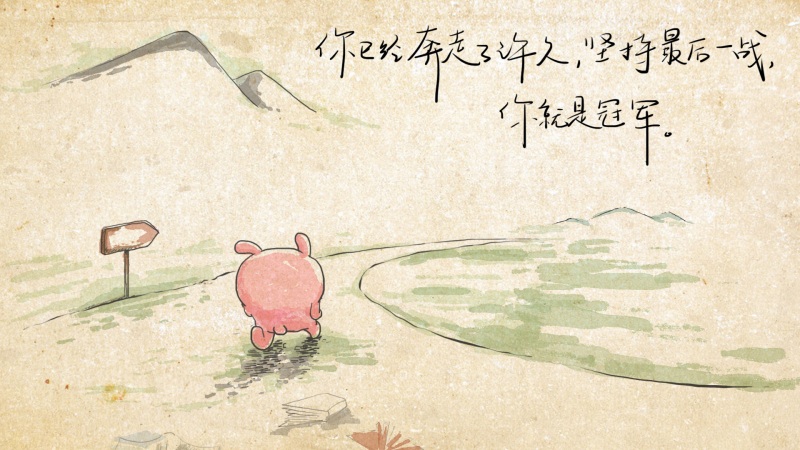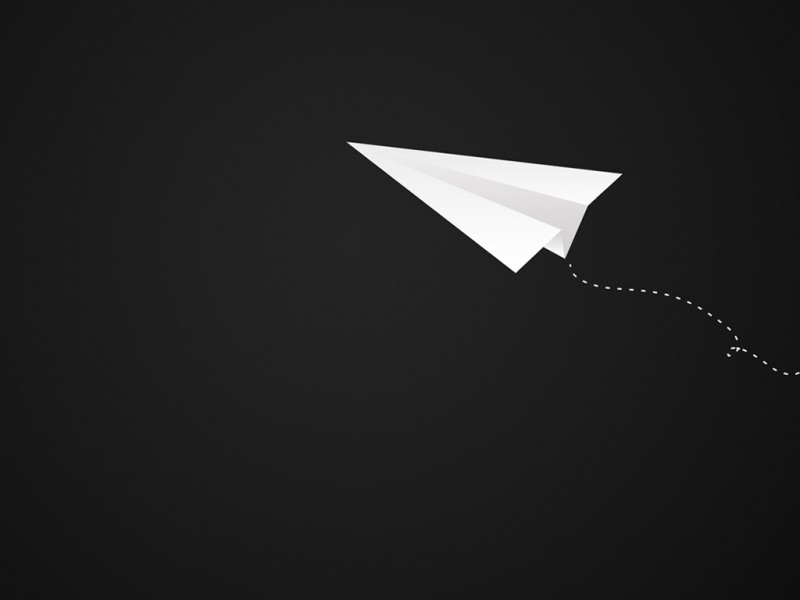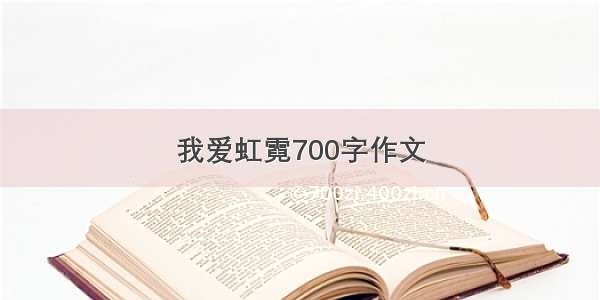虚拟机强制开机后centos07容易出现以下问题
开机提示:ENTERING EMERGENCY MODE. EXIT THE SHELL TO CONTINUE.
解决办法:
1.根据提示,使用journalctl命令查看日志,找到报错日志信息,根据报错信息确认是哪个设备出错
2.输入命令xfs_repair -v -L /dev/xxx来修复设备
我使用以下命令 出现下图则成功
xfs_repair -v -L /dev/dm-0
3.reboot重启虚拟机
关于xfs_repair的知识
xfs_repair -h
xfs_repair: invalid option -- 'h'
Usage: xfs_repair [options] device
Options:
-f The device is a file
-L Force log zeroing. Do this as a last resort.
-l logdev Specifies the device where the external log resides.
-m maxmem Maximum amount of memory to be used in megabytes.
-n No modify mode, just checks the filesystem for damage.
-P Disables prefetching.
-r rtdev Specifies the device where the realtime section resides.
-v Verbose output.
-c subopts Change filesystem parameters - use xfs_admin.
-o subopts Override default behaviour, refer to man page.
-t interval Reporting interval in minutes.
-d Repair dangerously.
-V Reports version and exits.